Brief - RSS Reader for Firefox Dynamic Bookmarks
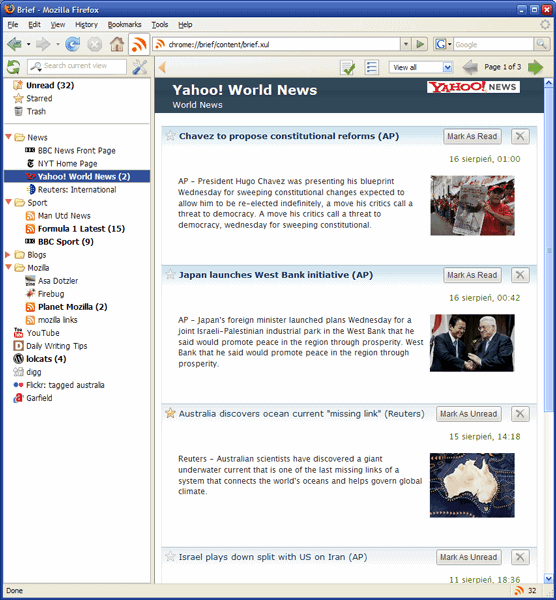
The concept of RSS or newsfeeds in general seemed quite appealing to me the moment I first heard (or read?) about it.
But I never managed to find a way to utilize the feature in a way I liked. I tried standalone-readers like FeedReader, and since I am a FF-enthusiast, I tried Firefox extensions like Sage and Wizz, as well as scroll-readers like infoRSS and took a look at the FeedDemon, but none really offered all the features that I was looking for.
I wanted a common view for all unread entries sorted by date and recency, I wanted it to be lightweight, and I didn't want it to be another program as I wanted to use Firefox for that so I eliminated most contestants pretty quick.
Luckily, I came across the small Brief Firefox extension which fulfilled all of my wishes.
It's lightweight, it's a Firefox extension, and it has the "unread"-folder as well as a nice and elaborate handling.
It's content-view is skinnable (though I have yet to come across a skin that suits me better than the original one), there are a handful of reasonable options, and it integrates with Firefox's built in RSS-capabilities as well using it's own dynamic bookmarking system.
It's just as the synopsis on the homepage says: "Brief is a light-weight feed reading extension for Firefox. Designed to be easy to use and streamlined, with exactly the right set of features." - 'nuff said.
Brief offers many options that you can play around with. You can change the interval in which feeds are checked for new items, decide when to remove old articles, whether you want notifications to be displayed when updates are discovered, or customize how feeds are displayed by the extension.
Brief on top of this supports shortcuts for nearly every action you can take. You can use j and k to navigate between feeds, enter to open the currently selected article or m to mark the current item as read.
So if you happen to be in the market for RSS Readers, make sure to check this one out.
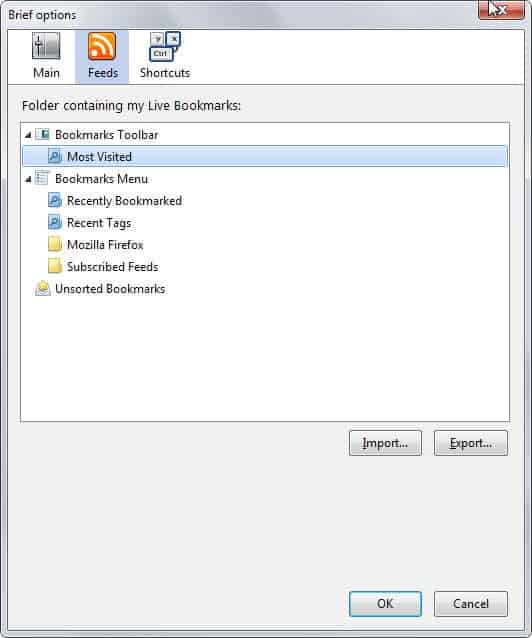

























I’ve tried brief, it slows firefox down very much if it gets too many feeds at once. I guess the google server can handle more :D
(I’ve got 120 feeds I think)
For firefox 3b5 support get the beta version
http://brief.mozdev.org/drupal/node/174
Thanks for your comments!
Jason: I can confirm this, it didn’t work with my FF3b5 either and didn’t have the time to search a solution for this.
Barry: Finding a read article is indeed cumbersome, you’re better off searching it inside specific feeds or the original sites. Regarding the buttons at the bottom of feeds, I had the exact same idea a while back. Turned out, that it is not possible (by decree of the author), but you can still use the double-click to mark it as read.
After trying Sage and Wizz, I’ve actually become quite a fan of Google Reader. It does meet the criteria of running in firefox ;)
I use Brief every day. No better RSS Reader than Brief. Thanks for the great posts. Ghacks is #1 blog
Looks similar to Bloglines.
it doesnt work with Firefox 3 beta 5 :(