Why you should setup Alternate Ads in Google Adsense
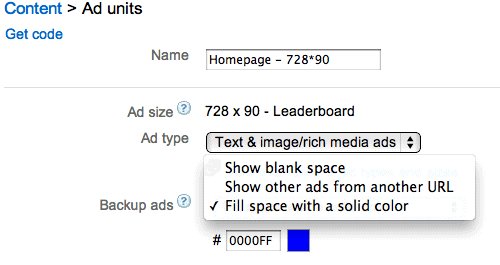
Let me ask you a short question: Do you know how many PSA - Public Service Announcement - ads are displayed every day on your website ? You might not be able to answer this question even though you are running Google Adsense. The reason is simple. Google is not displaying stats about PSAs.
You might be losing no ads, several or hundreds as it is in my case. The only way to find out about the number of slots that Google cannot fill with advertisement is to configure a third party service for that case, so that you can use its tracking information to find out more about it.
The reason why you should setup alternate ads in Google Adsense is therefore twofold. First you probably would like to know how many PSAs are displayed, and second, you would then like to monetize them instead of handing them out to Google for their public service announcements.
Setting up alternate ads is relatively easy. You first need to have some alternate ad code from a company such as Amazon, Chitika or Auction Ads and save the code into a normal text document. Rename the document to alternate.htm and upload it to the root of your website.
Now add the line google_alternate_ad_url = "http://www.yoururl.extension/alternate.htm"; to your Google Adsense code and the alternate ads should appear on every page where Google is unable to provide advertisement for.
After setting them up you can start analyzing the number of impressions that you receive from that backup network and tweak it until you are satisfied with the results.
Update: Google calls these ads backup ads now. Setup has not changed much though. When you create a new ad unit on the Adsense website or edit one, you can select one of three backup ads options:
- Show blank space
- Show other ads from another URL
- Fill space with solid color
The first shows a blank space but nothing more. The second option displays an alternative provider, e.g. a banner ad instead of the Adsense unit, and the third fills the space with a solid color and does not show anything as well.
Advertisement
















Alter Falter I did not mention it in the article but it is possible to include whatever you like. I thought about a counter for instance that is also recording impressions for those PSA pages.
This could be useful for those webmasters who do not want to add another ad network at this point but analyze the amount of PSA impressions.
The Google Analytics code is already executed if you run that service which means you do not have to add it to the alternate html file.
Maybe it’s possible to include Google’s Analytics Urchin-Code on the alternate ad site too? I’ll give it a try.
Looooooooosing?
Losing, please?