Opera Mini's new high compression mode improves compatibility
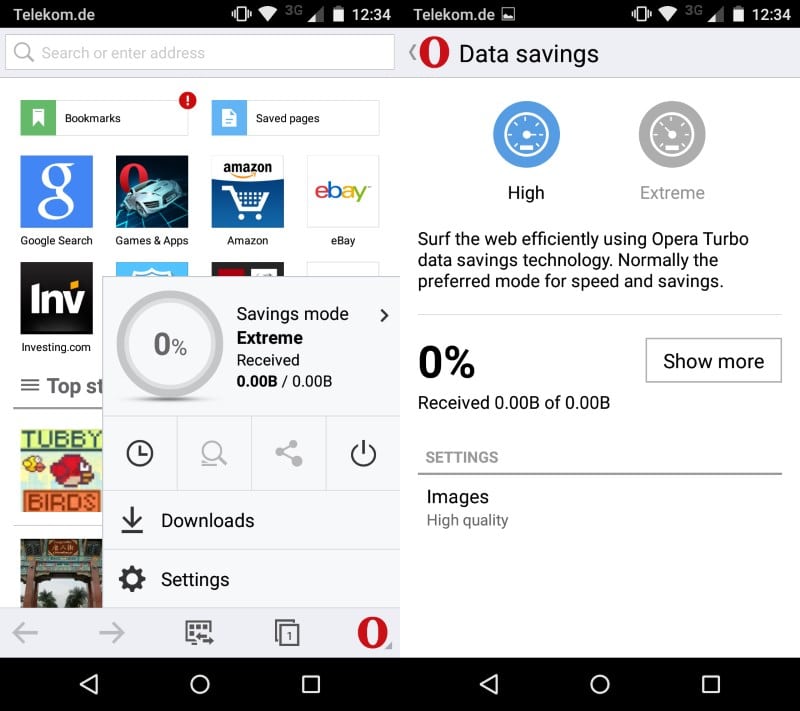
Opera Mini was a revolutionary application when it launched back in 2005 as it displayed websites on phones just like they looked on desktop systems (sans the larger screen and all that of course).
The Internet was slow and expensive back then, and every Kilobyte saved before transfer meant a better user experience.
Things have changed in the past ten years. Technologies have advanced, smartphones are on the rise and web browsers are a dime a dozen these days on mobile devices.
Some issues have remained the same however: while speed has improved significantly, fast connections are not available everywhere, and while some providers offer flatrates, others limit monthly data transfers either by charging users once that limit is exceeded or by throttling the connection speed.
The compression proxy that Opera Mini ships with helps users speed up the loading of websites and save bandwidth at the same time. While it works well on many sites, it causes display or functionality issues on others.
Opera Software published an update today that introduces a second compression mode in Opera Mini that aims to change that by sacrificing compression strength for compatibility.
The default compression mode is set to extreme, a new name for Opera Mini's initial compression mode.
A tap on the Opera menu icon displays the mode that is currently enabled in the mobile browser and the savings in percent and in bytes.
Another tap on "savings mode" loads the settings page where you can switch between extreme and high compression modes.
- Extreme:Â "Maximize speed and data savings when using slow or poor connections. May cause some pages to not work properly."
- High: "Surf the web efficiently using Opera Turbo data savings technology. Normally the preferred mode for speed and savings."
Opera has created a video that introduces the new mode and demonstrates how it differs from the existing compression mode.
While it is rather easy to switch between high and extreme mode in the mobile browser, it would be great if Opera Software would add an option to it to load select websites always in one of the two modes.
For instance, if you know that a website displays fine in extreme mode, you may want it to load always in that mode even if your default compression mode is high.
Additional information about the new version of Opera Mini are available on Opera's official blog.
If you prefer to use compression with another browser on Android, try Opera Max instead which ensures that.
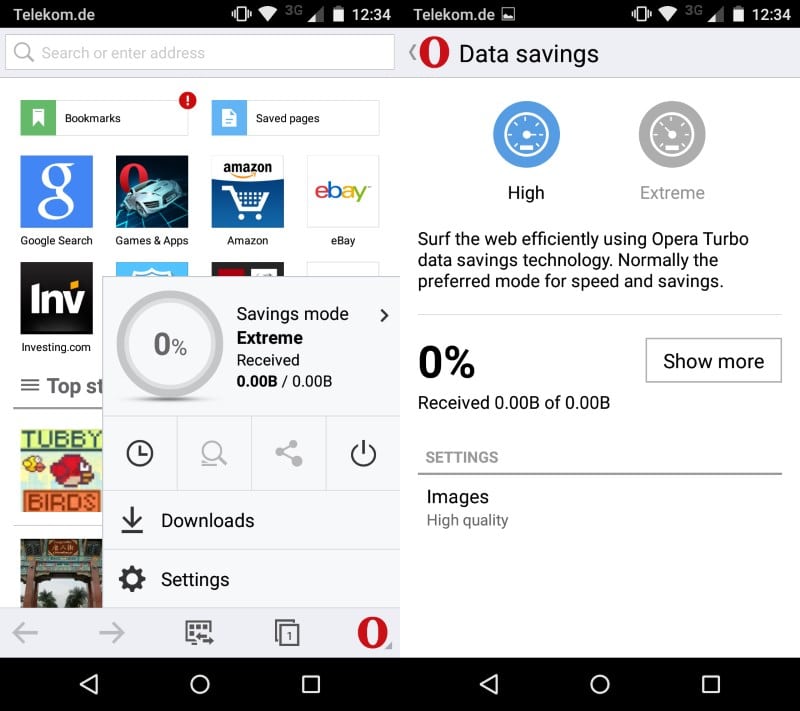

















I understand Opera is looking for a buyer.
That feature was already out a month ago in their beta release