Dropbox's streaming sync feature improves large file syncing
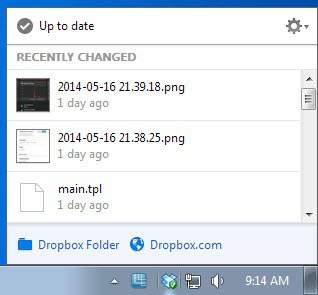
If you are running a stable version of the Dropbox client on your devices you may have noticed that files only start to synchronize to other devices once they have been uploaded to the Dropbox server.
While that may not be an issue for some users, it can be for others, especially if large files are synced regularly.
The problem here is that the syncing to other devices starts only after the file has been fully uploaded. This can take a while depending on the size of file and upload speed on the source system.
The most recent experimental version of Dropbox, available on the forum as usual, introduces the new streaming sync feature which does away with that limitation.
Streaming sync at its core starts file synchronization processes even if the source file has not been uploaded completely to the Dropbox server.
Instead of having to wait until a large file is uploaded completely, synchronization to other devices is started while the file is still being uploaded which can improve delivery to other connected devices significantly.
This is only available for desktop clients for now according to Dropbox and works both on regular and shared folders.
To get streaming sync early, you need to download and install the latest Dropbox experimental (meaning beta) build from the forum. You can just install it over your current Dropbox installation and every setting should be copied over as well.
To test streaming sync, start to upload a large file to Dropbox and monitor the service on another desktop device running the new version as well. The newly uploaded file should appear faster on the secondary device as before.
Another welcome change in the latest version of Dropbox is the scrolling notification list. It displays the recently changed items and was limited to the latest three previously. Now it is possible to scroll that list to take a look at more files that changed recently.
The Dropbox team has improved the initial sync performance and added an over quota splash screen as well in the latest version.
Experimental clients are available for all desktop operating systems both as standard and offline installers.
Closing Words
The new streaming sync functionality reduces the time it takes to synchronize larger files with other devices. It is a welcome change that is especially useful if multiple devices are online at the time the file is added to the Dropbox account as the syncing can start as early as possible in that case.
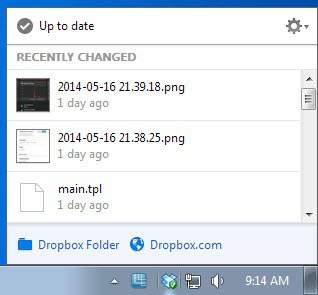





















Just a heads up: You say ‘selective sync’ a couple times when I think you meant ‘streaming sync.’
Thanks for pointing that out, wonder how that could have happened ;)