Display The Article Word Count In WordPress
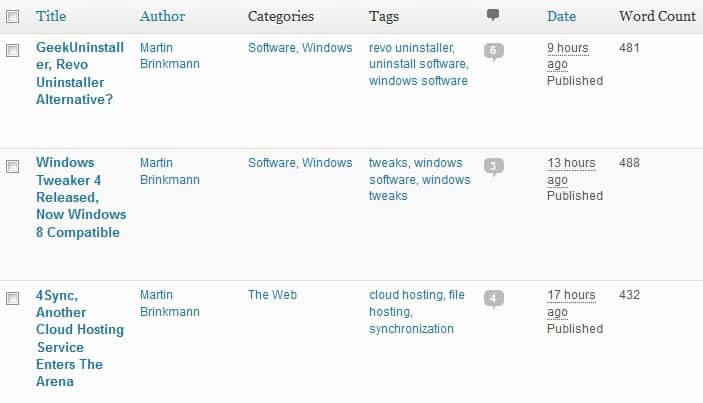
Back in 2005 when I started this very blog that you are currently reading, I did not really care that much about the size of articles posted here on the site. While that may not seem like a big issue, with Google Panda and all, it can very well be one. Especially Google, but also other search engines, have started to crack down on what they call low quality websites and content, without really going into much detail on how they define low quality content.
That is a big problem for webmasters who were affected by the initial Panda update, or one of the refreshes that followed thereafter. Is a one paragraph article automatically low quality? Even if it sums the topic up perfectly in that one paragraph? You won't get an official answer, but indicators show that word count is one of the parameters that Google is using in its algorithm.
Even if your website or blog has not been yet affected by Panda, it may make sense to look at the articles posted on the site to see if there are options for improvement.
WordPress webmasters do not see the word count of articles in the admin dashboard, and there is no option to flip a switch to display the counts natively. A WordPress plugin like Admin Word Count Column comes to the rescue, adding word count information to the post listing in the dashboard.
Once you have installed and activated the plugin in WordPress, you will see the word count column automatically when you open the All Posts listing in the admin interface.
The column is unfortunately not sortable, which means that you will have to go through your post listings manually to find articles with a low word count. One option in this regard would be to use the by month filter to display all articles posted in a particular month. You could work your way up from the very first month to the current month. Another approach that is viable as well is to simply start at the last article listing instead.
I personally think that word count should not really play a role in determining whether a website / article is of high or low quality. Some writers write compact, excellent articles, that "say it all", while others may post articles with thousands of words without saying much or anything at all.
Still, if you want your website to thrive in the search engines, you have to play their game, and Admin Word Count Column is one of the tools that you can use for that job.
Advertisement
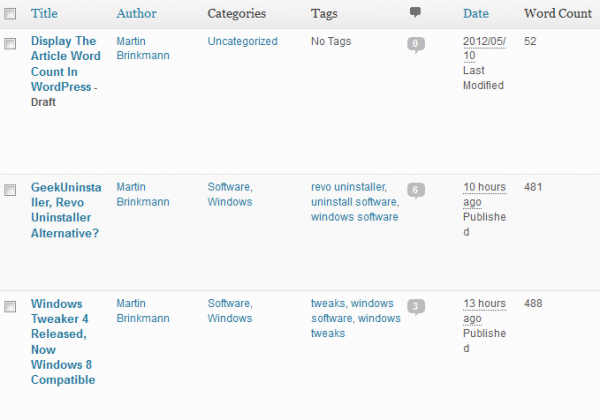
















This plugin looks cool but I would recommend using the TD word count plugin. This one allows you to sort all your posts from least to highest word count, sort by author and so forth. Try it!
http://wordpress.org/extend/plugins/td-word-count/
This might be a useful plugin but unfortunately it’s also an example of bad programming style:
* the plugin creates an unnecessary additional table in the database for storing only a few values instead of using the wp_options table.
* it counts the words every time the post table is displayed instead of caching the data
* it uses genuine PHP MySQL functions instead of WordPress’ own functions
* it doesn’t delete its database table upon de-installation
These are the most prominent flaws of the plugin. It’s not only important what a plugin does but also how efficient and future proofed.