List of WordPress Plugins installed
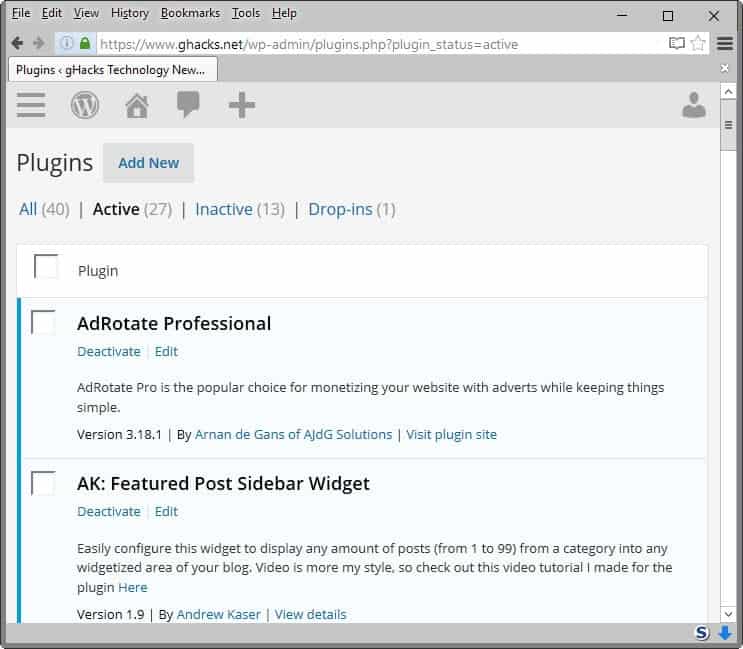
I was getting some emails lately asking about the WordPress plugins that I have installed here on Ghacks. I know that many webmasters read my blog and I thought it would be nice to publish a list of plugins. I also thought to write a series of articles about setting up a blog with your own domain, please let me know if that sounds interesting enough. I have been using WordPress since the beginning and find it really easy to administrate.
A large plugin repository exists on the net and I have downloaded most of my plugins from the WP Plugins website (update: it is better to use the plugin repository on the official WordPress website, or directly from within the WordPress admin dashboard).
WordPress Plugins
I have added and removed many plugins since then and found a number of plugins I can't live without anymore. I have decided to use an alphabetic list for ease of accessing the information.
- Author Adsense - This plugin makes it possible to share Adsense revenue among the siteowner and the author of the article. Only useful if you have more than one author for a site. It fully complies with the Adsense Tos.
- Blank Target Comments - The normal behavior for links in comments is that the destination opens in the same tab / window as the comment. This is pretty uncomfortable for the user and the webmaster and I decided to change this by using the plugin.
- Bookmark Me -Makes it easy to add links to social bookmarking sites like del.icio.us. I have only added some using this plugin but you could theoretically add dozens.
- BTC Meta Description -Add a individual meta description to every post you make. Not that important anymore but google uses this information in the search results.
- BTC Meta Keywords -Basically the same as the meta description plugin, only for keywords.
- Google Sitemaps -This tool creates a sitemap of your blog and pings google to let them know that you created one. Good for indexing purposes.
- Link Truncator -Long links in the comments can break the design and I had to use this plugin to make this impossible. This plugin cuts the name of the link after a certain amount of chars. The link itself remains intact of course.#
- Optimal Title - Very important for SEO. Optimal Title changes the way WordPress displays the title of the website / post.
- Popularity Contest -Creates a popularity index of all posts. Uses amount of comments, trackbacks, pingbacks and more to create the ranking. You may add a top ten to the sidebar or below every post for instance to give visitors a reason to stay on the site and read more articles.
- Related Posts -A very useful plugin that displays a certain number of related posts at the end of an article. Adds more information to a subject. Only useful if you have at least 50+ posts.
- Simple Trackback Validation -Fights Trackback Spam by scanning the website that sends a trackback for a link to the post. If none exists, which is normally the case when someone is spamming trackbacks, the trackback goes right into the spam folder.
- Spam Karma 2 -I never liked using Akismet because you had to apply for a key. Spam Karma does a very good job at eliminating most spam. The only thing that I have to do is to take a rough look at the spam that was caught and delete it if it is indeed spam. The number of false positives is really low as well.
- Subscribe to Comments -You will receive a notification if a new comment as been added to a certain article.
- Ultimate Tag Warrior -Tags are important. May be used to add tags to your post which are scanned by Technorati and then included in their search engine. Can also replace the Meta Keyword plugin.
- Wp-cache -Currently not activated but pretty useful if your sites makes it to the frontpage of sites like slashdot or digg who send hundreds of users per minute to your blog. Caching eases the load on the database and the site acts much faster.
- WP-Contactform -Well, a contact plugin. If you click contact you see what it does.
- WP-Online Counter -The counter that is displayed at the end of the right sidebar.
- WP-Translate -Adds auto-translate links to your blog to offer visitors that do not speak English that well a way to understand what the article is about.
- WP-Paginate -Displays page numbers instead of next page, previous page messages at the end of a page.
Update: Things have changed quite a bit in the meantime. Plugins can now be downloaded from the official WordPress website or directly from within the blog if the proper permissions are set to do just that. Of all the plugins listed above, only a few are still used. Below is the new list of plugins used on Ghacks at the time of writing. Links have been removed from the above list.
AddThis Social Bookmarking WidgetBroken Link Checker- Category SEO Meta Tags
- Fast Secure Contact Form
NoSpamNX- PubSubHubbub
Redirection- Smart Archives Reloaded
Subscribe to Comments- WordPress Download Monitor
WordPress SEOWP-PageNavi- WP External Links
WP Minify- WP Super Cache
- WPTouch Pro
YARPP
Update 2: We replaced a couple of plugins recently again. We removed All in one SEO, Google XML Sitemaps and Yoast's Breadcrumbs with WordPress SEO. The anti-spam plugin has changed again. We are now using NoSpamNX which takes care of the spam problem big time.
New plugins added are the following ones:
- Adrotate Professional
- AK: Featured Post Sidebar Widget
- All In One Schema.org Rich Snippets
- Better WordPress Minify
- Category Sticky Post
- Cookie Control
- Disable Emojis
- Disable XML-RPC
- Easy Add Thumbnail
- Logged In Conditional Text Widget
- PayPal Payment + MailChimp
- PHP Text Widget
- Seamless Schema
- Simple Comment Editing
- Social Media Feather
- Subscribe to Comments Reloaded
- WordPress HTTPS
- WP External Links
- WP SMTP
- Yoast SEO Premium
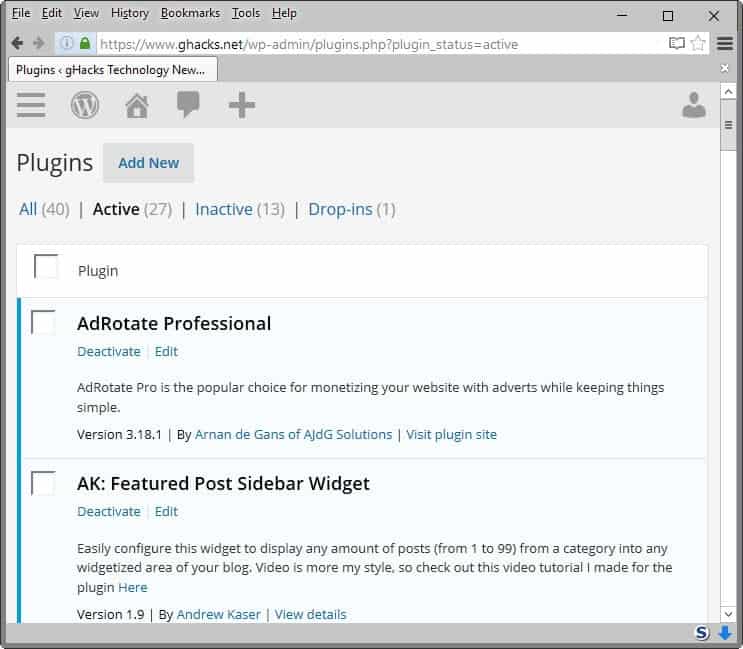



















Thank you for including my plugins in to the list :) the list looks great!
WP pagenavi and external links are brilliant suggestion. Yeast breadcrumb in out of date any other good suggestion on breadcrumb.
I use Yoast’s SEO plugin which comes with a breadcrumb module.
I like the optimal title plugin. I’ve always used a hack to display titles this way.
Also that adsense plugin looks really usefull. It
probably makes it a lot easier to build a community of bloggers.
That’s a nice list. I’ll have to try some of them.
The OpenID plugin is pretty good.
http://verselogic.net/projects/wordpress/wordpress-openid-plugin/
Cocomment integration is even better:
http://www.cocomment.com/tools/integrate
Articles about setting up a blog with one’s own domain would be interesting to me, even though I have already done it. I’d read.