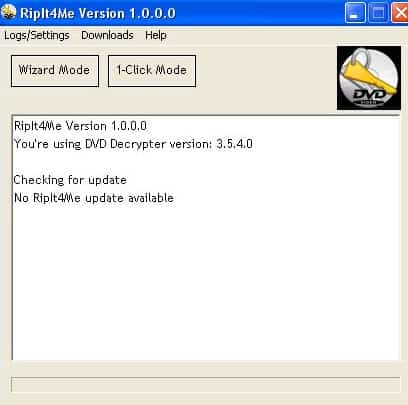
Backup your DVD's
Why would someone want to backup his DVD`s ? The Movie Industry apparently thinks that no one should be able to backup his own, bought, DVD movies because of the build in copy protection of almost all new movie DVD`s. We, who pay money for the DVD`s, want to have the right to make a backup of a DVD that cost $20 or more. Some users don't want to have scratches on their DVD`s, some want to use the DVD in their cars or Notebooks without fearing to lose or damage the original one.
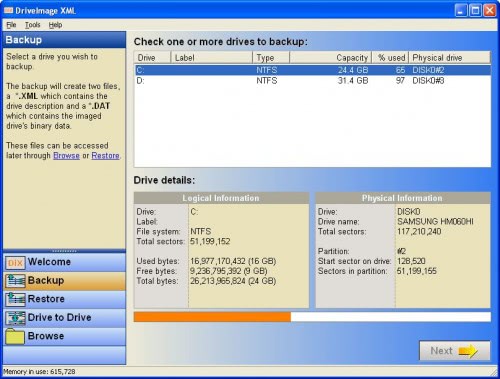
How to clone your hard drives
A recent forum post from ffolke at the ghacks forum asked about a free method to clone a hard drive to another one. There are actually several freeware tools out there that can do this and they distinguish each other mostly by ease of use and interface. The one tool that I would use for such a purpose is called DriveImage XML which supports SATA drivesn external hard drives and flash memory such as that of my iPod Nano.
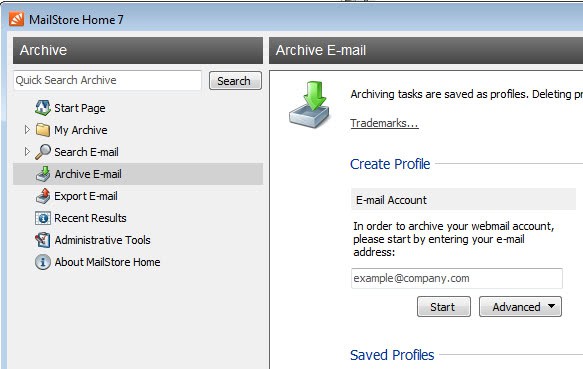
Back Up Your Gmail emails
Recently some news emerged on the internet that some gmail users lost some or even all of their mails that have been in that account. There is no obvious way to backup the mail that exists in your gmail account. You could probably forward the important mail to another account but this solution is not really that practicable.
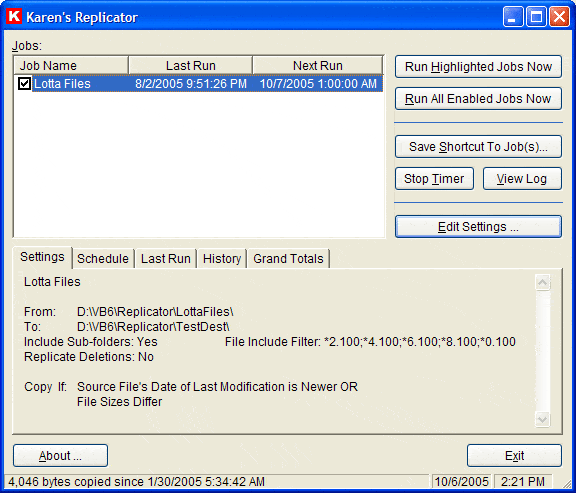
Karens Replicator automatic backup solution
I think it is funny that I never experienced a hard drive failure in my whole life. Many friends that I have been talking to did experience corrupt or damaged hard drives and lost data because of this. Did I mention that I do backup my files regulary while they are not ? I could bet a large amount of money that one of my hard drives would fail as soon as I would decide to discontinue backing up my files.
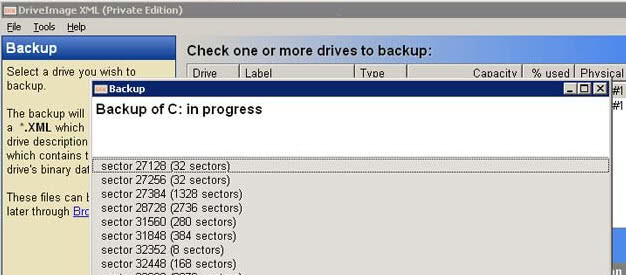
Backup your data with Drive Image XML
Chris asked me yesterday if I knew of a good freeware backup program for windows and I replied to him that Syncback would be such a tool. I discovered another one and thought it would be nice to share this one with everyone. The backup tool is called Drive Image XML, it is completely freeware and runs in windows xp and windows 2003 server only. If you are running a different version of windows use Syncback.
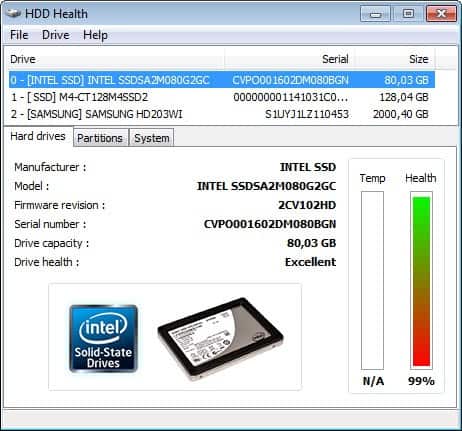
Check your Hard Drives with HDD Health
Hard drives are critical components in every personal computer. They store the data that you are working with and a failure or defect could lead to data loss sometimes without the possibility of recovering the data. Backups are of course a good idea but monitoring the hard drives performance is another method to check if it is likely that your hard drives might be at the end of their life cycle.

Backup or Restore Windows XP without new activation
You have thirty days to activate a new installation of Microsoft Windows XP before it stops working until you finally activated the installation. Activation works this way that you have to provide an installation number to Microsoft either by internet or by phone. If you change hardware or install the operating system again you will have to activate the product again as well. This does not make sense in my opinion but hey, they surely have an important reason for this procedure.
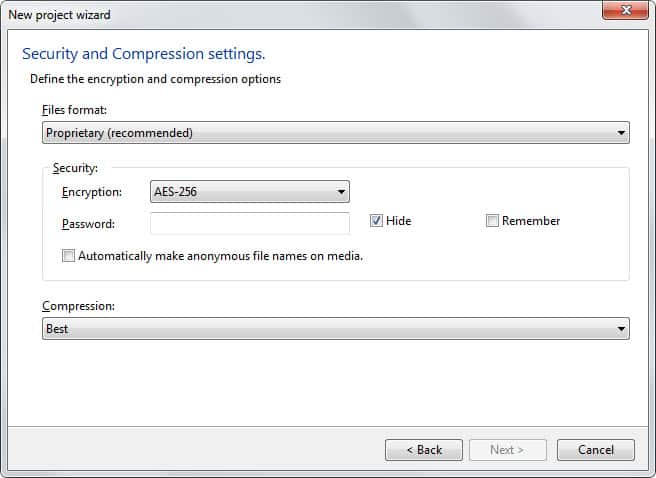
Backup your files with VersionBackup
Versionbackup is a little free for personal use (single pc) application that lets you backup files according to a schedule that you define in the program. It would be possible to load the program at windows start and let it backup the file right after windows started for instance.
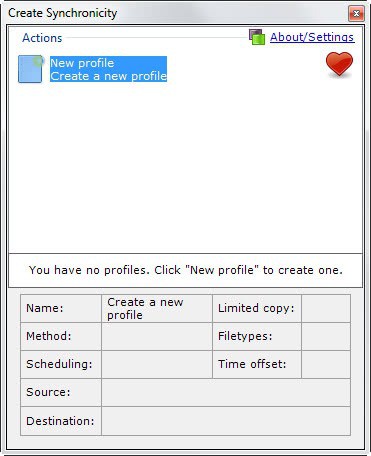
Synchronize your computers with powerfolder
Powerfolder is a great freeware application that synchronizes folders over the internet or local networks. This is for example pretty useful if you are working with a desktop pc and a notebook at the same time and want to synchronize data between them. It can be used to exchange every type of data for example music, photos, own documents or videos. PowerFolder automatically detects changes. Some key features are

Automatically back up your hard drive
It´s always a good idea to backup your hard drive(s) every now and then to prevent data loss. The guys, eh Gina, over at lifehacker wrote a nice article. It only describes the procedure for windows computers, all you need is an external hard drive, a ftp server and the freeware tool Syncback.

