
Backup MySQL Databases In Linux Regularly
The post Using Cron to Automate Linux Tasks by Jack got me thinking that some users might be interested in a practical example. The following tutorial will explain how to setup a […]
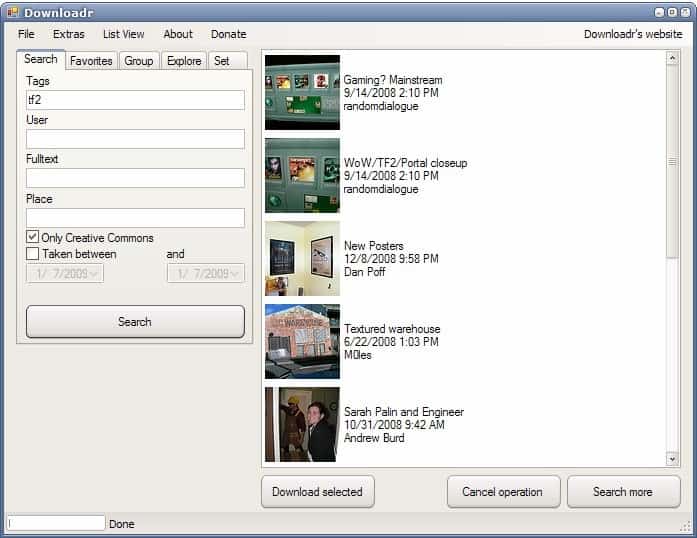
Backup Flickr Accounts
There might come a time where you want to download some of the photos that you have uploaded to Flickr. Maybe you got a new computer or a new hard drive because […]
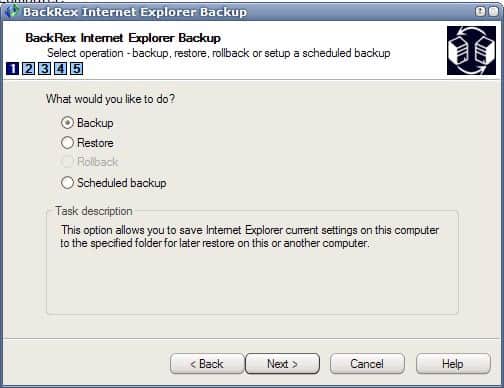
Internet Explorer Backup
Microsoft Internet Explorer does not come with the options to backup its settings. This can be problematic for users who want to backup their Internet Explorer data for security reasons or before […]
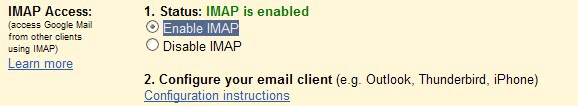
Use Gmail As Email Backup Space
Gmail is currently providing each Gmail user with Gigabytes of free storage space for their mails and attachments. One way to utilize that space is to use Gmail as the email backup […]
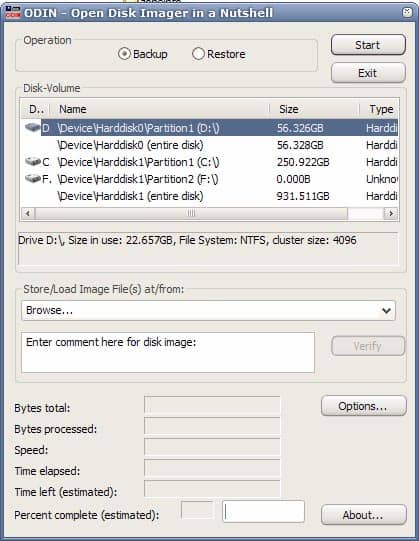
Hard Drive Backup Software
Creating regular backups of important data is an important task that should not be skipped unless you are prepared to setup they computer system anew and still loose important data like emails, […]

GBridge Share, Sync, VPN And Backup Extension For Google Talk
GBridge is a standalone extension making use of the Google Talk service that supports automatic backups, file synchronization and sharing, remote control, desktop sharing and direct and secure file access across computers. […]
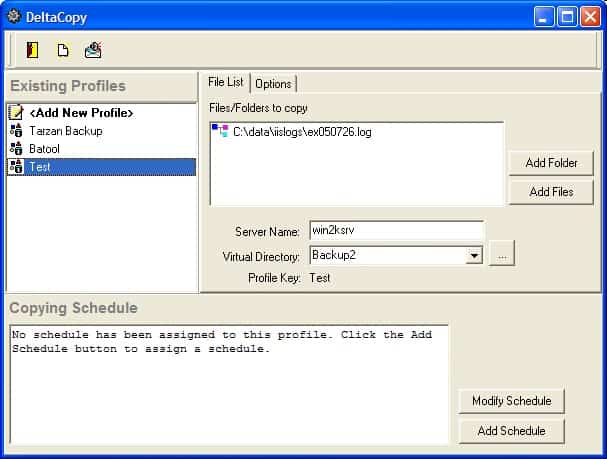
Windows Backup Software DeltaCopy
DeltaCopy is not the usual Windows backup software that you encounter when searching for backup solutions for the Windows plattform. It uses a server client based concept to backup files from a […]

Avanquest Software AutoSave Essentials
AutoSave Essentials is a new commercial backup software developed by Avanquest which can be used to backup important data with minimal user interaction. That is the biggest selling point of the software. […]
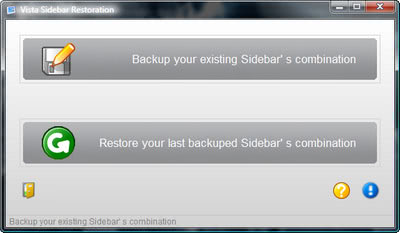
Windows Vista Sidebar Backup
The Windows Vista Sidebar can display a number of so called gadgets that display all kind of information such as pictures, news or other information like eBay auctions. Some users really like […]

Things To Look Out For When Choosing Online File Storage
It is interesting to see that online backup providers (or online file storage solutions, call it what you will) are becoming increasingly popular even though external hard drives in the 500 to […]
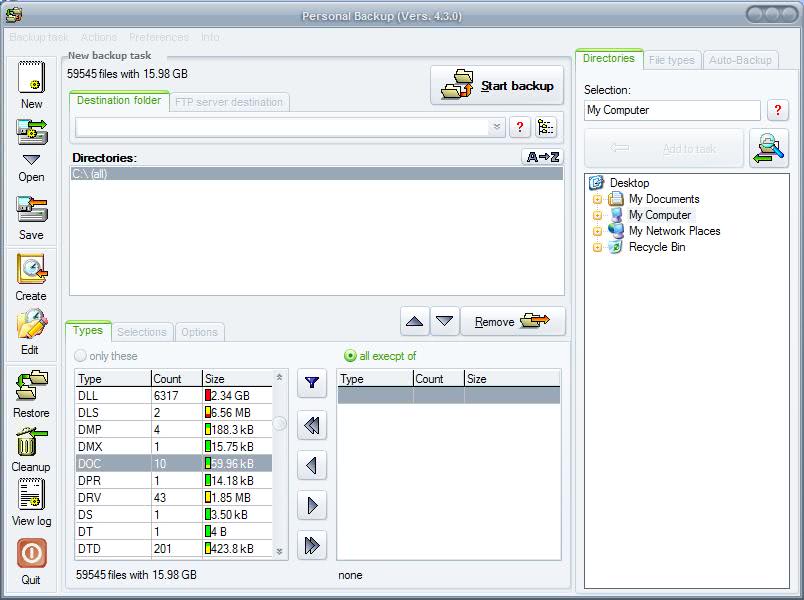
Windows Backup Software
Personal Backup is definitely not the most comfortable Windows backup software but it does have a few aces up its sleeve that might make it interesting enough for users who are looking […]
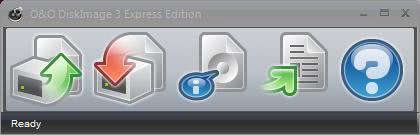
O&O DiskImage 3 Express Edition
O&O DiskImage 3 Express is a backup software that backs up all hard drives that are connected to the computer with the press of a button. That is by far the main […]
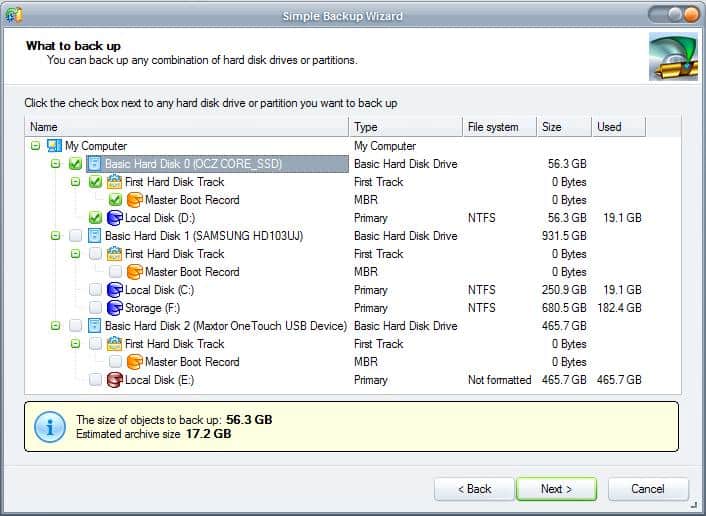
Drive Backup
Paragon Drive Backup Express is a free drive backup software for 32-bit and 64-bit editions of Microsoft Windows XP and Windows Vista. Well, almost free because a registration is required to receive […]
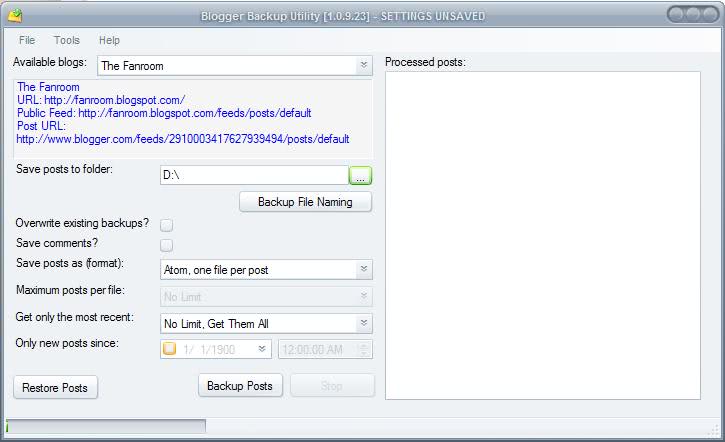
Backup Your Blogger Blog
Blogger Backup provides users who have a Blogger account and website with an option to backup their Blogger blog. If you run a blog at blogspot you probably wondered how you can […]

Live Mesh
If you haven’t managed to get into the Live Mesh preview then I would recommend you trying it now: We are doubling the upper limit of our technology preview program. Our technology […]
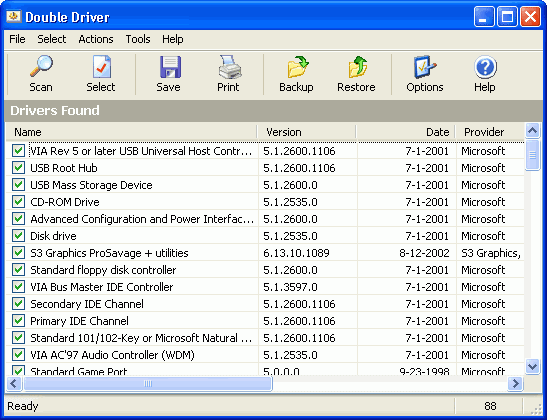
Backup and Restore Drivers
Double Driver is a software for Windows that can scan the system for installed drivers. All drivers that are found can be backed up the application and restored at a later point. […]
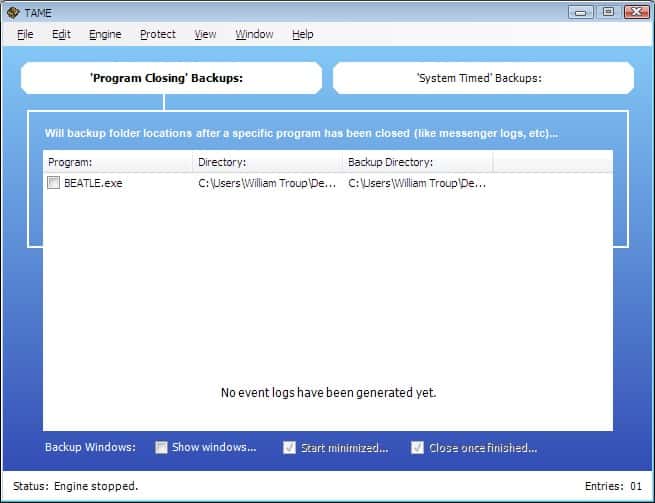
Do Specific Data Backups With Tame
Tame is a specialized backup solution that can monitor applications and perform backups once those applications close. It would for instance be possible to monitor Firefox, Opera or Internet Explorer and make […]
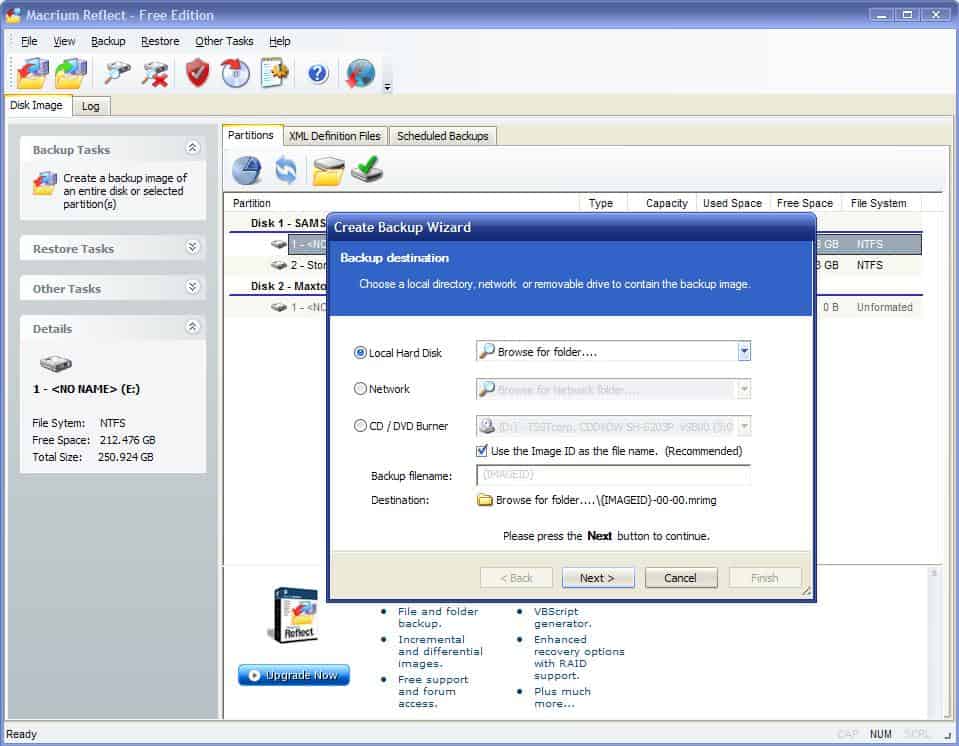
Macrium Reflect Disk Imaging Free Edition
Something that is introduced as "The fastest disk imaging software" is definitely worth a review here at Ghacks especially if a free version of the software is provided to anyone. I honestly […]
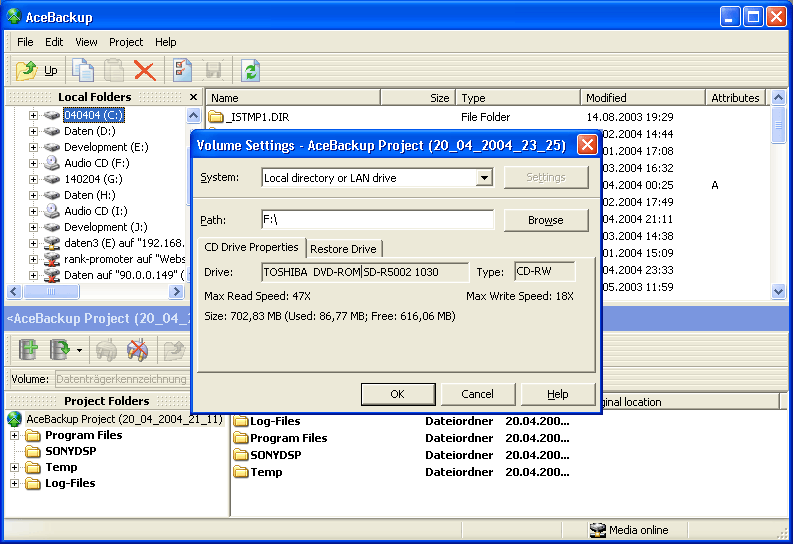
Ace Backup: Versatile Backup Software
Backups are important. I'm not only saying this because of the three dedicated servers that I'm running on the Internet that host my websites which earn the money I'm living from. No, […]
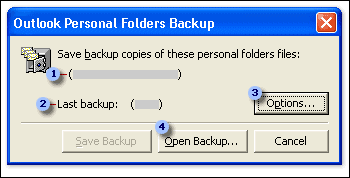
Microsoft Outlook Personal Folders Backup
Backing up your email accounts regularly is a pretty important task and a safety measure in case something goes wrong and you cannot access the account anymore. Most users collect emails over […]
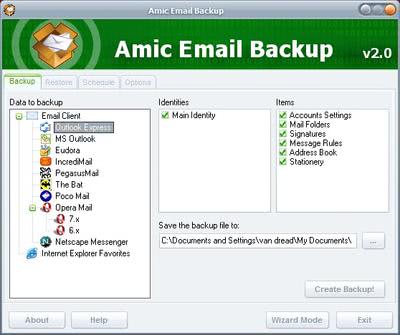
Amic Email Backup
Emails normally contain a wealth of information that are valuable to most users. They can contain account details, important conversations or files and it would be a catastrophe - at least for […]
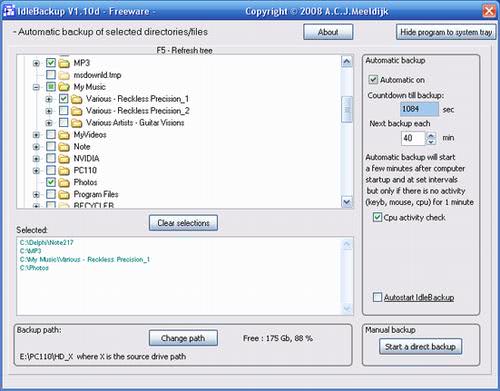
Idle Backup
Idle Backup is a convenient easy to use backup solution for Windows 2000, Windows XP or Windows Vista. The main selling point - if you can speak of one for free software […]

AutoVer Automatic Software Versioning
Versioning is a pretty useful concept. It basically means backing up documents and files before changes are made to it so that the user can revert back to a previous version with ease. Versioning is not limited to text documents, it can also be used for images or coding applications.

Vssvc.exe
You might know that I regularly check all running processes as part of a cleanup process. It is also important from a security point of view. I spotted the file vssvc.exe today running on my computer and I was pretty sure that it was not running last time I checked. A quick check reveled that it was related to the Volume Shadow Copy Service in Windows XP.
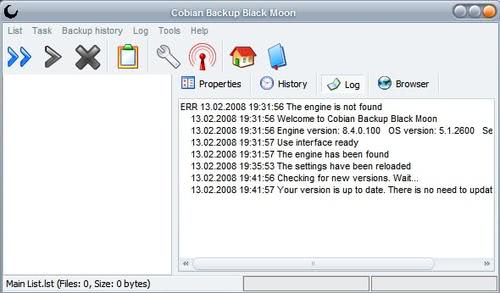
Backup important files to FTP
I'm using three dedicated servers at the moment with more than a Terabyte of free hard drive space. I thought of some good uses for that space and came up with the idea to use it to store backups from my computers. The plan is to use the backup software Cobian Backup 8 to create scheduled backups and upload those backups straight to my root server using an ftp account I created for that purpose.

Backup and Sync Folders with Toucan
Easy to use backup and sync utilities are in high demand and I would like to introduce one that's definitely easy to use. Toucan is a portable application which means it can be run from any location on a system. Two of its main functions are the backup and sync function. Backups are done with just a few clicks. Select the source folder(s) and destination file name, the format for the file name (zip or 7z), the backup type (update, incremental, complete and restore), add a password if you like, exclude files or folders and click on Go.
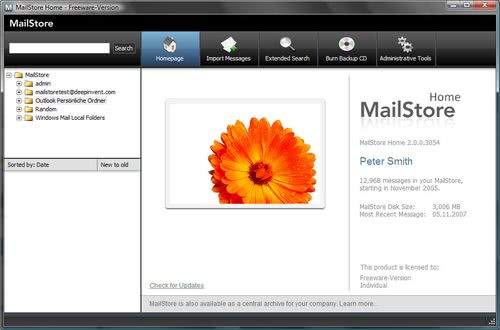
Backup all email accounts in one place
How many mail accounts do you have ? Last time I counted them I had ten. Ten private and business accounts at various webmailers and servers. Ever since then I was looking for a solution to backup all my mail accounts in one go which would include the possibility to place them in a secure location such as a CD or DVD.

Backup To Email
When I first read about Backup to Email I thought that surely no one wanted to backup files and folders to email. I never thought that email would make a good backup alternative for backing up large files and folders considering file size limitations and upload speeds of the own Internet connection.

Backup Hard Drives and Partitions with Self Image
Self Image is an Open-Source hard disk imaging tool. It is capable of backing up hard drives or partitions even if those partitions or hard disks are not mounted in Windows. This means that it is for instance possible to backup a Linux partition in Windows using Self Image.

Zoogmo Secure Peer To Peer Backups
Zoogmo offers a way to securely backup personal data and store that data on so called partner computers. Partner computers can be anything from USB devices, network computers or even the computer of your friend that you can access over the Internet. The advantage of this approach is that you backup will be stored in an encrypted form on an external computer so that it remains accessible in the case of a computer crash.

How to import and export Outlook categories
You decided to export your Outlook data to a new computer only to realize that all Outlook categories have not been exported. Instead of manually creating those categories again you decided to search for a solution to backup the categories on the old computer and add them again to the new pc.

Use Driver Grabber to copy drivers in Windows
Driver Grabber is a small application for Microsoft Windows operating systems which grabs all device drivers except drivers from Microsoft and saves them in the same directory where Drive Grabber was executed from. This can be extremely useful but the application is mainly geared towards techies and not casual users.

Automatically backup your files
If you are looking for a quick and easy way to backup your files on your Windows operating system you should take a closer look at Everyday Auto Backup which is a basic but useful backup utility which is able to schedule backups of files and folders that you have selected.

Microsoft USB Flash Drive Manager
Microsoft USB Flash Drive Manager is a free software for Windows XP created by Microsoft to make it easier to backup and restore files on USB devices that get connected to the computer. It was primarily designed as a backup and restoration utility but offers several other features that make it worthwhile.

Firefox Environment Backup Extension
The Firefox Environment Backup Extension -short FEBE - offers a great and easy way to backup all Firefox settings, themes and extensions. I was looking for a way to synchronize all of my settings from my desktop computer to Firefox that was also installed on my notebook.
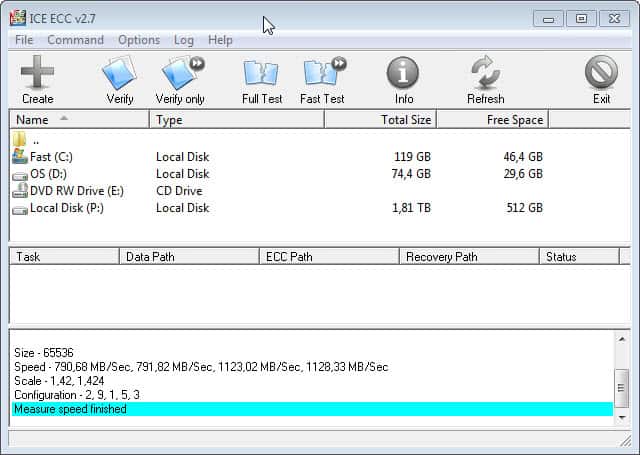
Protect your important files against corruption
Files do not last forever. Corruption can be caused by hard drive failures or unreadable compact disks for instance. The files might be partially readable but this does not help much if it is corrupted. There are some ways of preparing yourself against data loss. One obvious way is of course to make regular backups of your important files. But it could of course happen that backups get corrupted as well which most of the time happens in the worst moments possible.
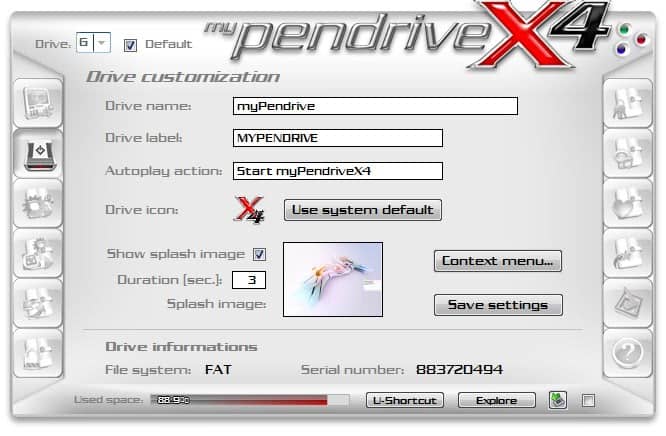
Automatic Backups when USB Device is connected
I found a nice USB software called My Pen Drive which can be freely downloaded from the developers homepage. It is basically offering two great features: One is the ability to autostart applications from the USB drive when it gets connected to the computer, the other a automatic backup function which backups (pre-)selected folders that are saved on the USB drive when it connects to the computer.
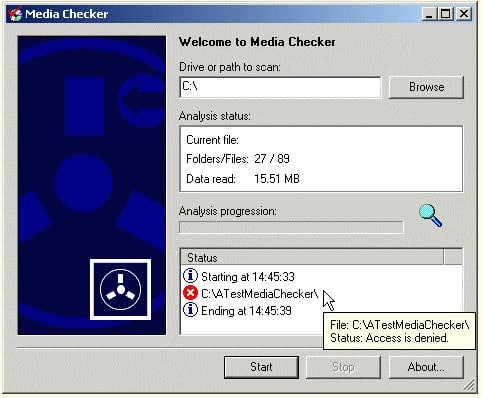
Check the integrity of backups with Media Checker
Nothing is more frustrating than to realize that some files of a backup are corrupted. This happens of course right at the time when you need the backup. One way to prevent this scenario from happening would be to use different locations for your backups, for example CDs, external hard drives and USB drives. Even though you store the backup in different places it is not guaranteed that the files on those devices are not corrupted. The probability that it will happen is simply reduced.

Free Version Tracking with File Hamster
Version tracking is extremely useful if you work with files that change very often. This is mostly interesting for coders and website owners but also for users who write large text files and artists that work with graphics or music for instance. In short; File Hamster keeps backups of all old versions of files that you specify making it incredibly easy to revert back to a previous version or take a look at the changes between different versions.

Zip Encrypt Ftp Backups
Didier Stevens did it again with a pretty useful tool that could be used for backups that should be placed on another server on the internet. This is great if you want to separate site or operating system backups from the running server to avoid that both are not recoverable after a crash.

