Amic Email Backup
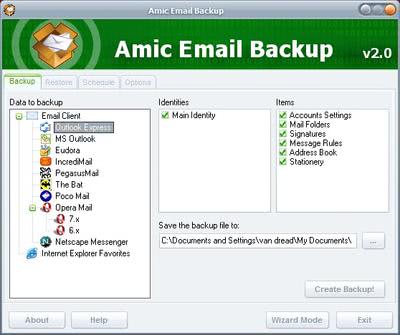
Emails normally contain a wealth of information that are valuable to most users. They can contain account details, important conversations or files and it would be a catastrophe - at least for me - if I would not be able to recover my emails in case of a computer crash. The natural consequence for me is that I create regular backups of my email accounts which are stored on an external hard drive and backup DVD.
I do use MozBackup to backup the data in Thunderbird regularly but what if you use another client ? Amic Email Backup can create backups of the data of nine popular email clients including Microsoft Outlook, Microsoft outlook Express, Opera Mail, Pegasus Mail and The Bat. The user can choose the identities, some would call it profiles, and the data that should be backed up from those profiles. By default everything is selected which means backups are created of account settings, mail folders, message rules, signatures, address books and stationery.
Backups can be password protected for increased security and scheduled so that they are created on a regular basis. It is also possible to define the amount of backups that you want to keep which would mean that older backups will be deleted eventually. Backups that are to large can be split so that they fit on a floppy disk, zip drive or CD.
The restore function can be used to restore the email account on another computer as well which is great if you have purchased a new computer or want to migrate your emails to another one. I'm not sure if the backups are compressed at all because I lack a mail program that is supported by Amic Email Backup.
The main feature that is missing is in my opinion support for Thunderbird which is definitely one of the most popular email programs in my opinion. A way to import email backups of one program into all the other programs would be awesome as well. It's a nice tool that is especially useful for users who do not know how to backup their emails manually and don't want to learn how to do it.
Update: The program is not free anymore. I suggest you use a program like Mozbackup in conjunction with a cloud storage service such as Dropbox instead.
Update 2: The program website is no longer available. We have removed the link from the article and suggest you use Mozbackup instead which we have linked above.
Advertisement





















Cypher I would always backup emails, it happened before that providers lost emails. I use Thunderbird as my main client simply because I like my stuff on my computer and not on server on the Internet. I can read emails that way even when I’m not connected to the Internet.
I use Thunderbird to pull all mails from Gmail and Mozbackup to backup all of them regularly. Works great.
Martin, if I using GMail as my primary email account do I still need to backup my emails? Or just leave Google handles the thing? Btw which you will suggest, use GMail or use Thunderbird to read emails?
Thank you. :)
that is the best utility i’ve seen all year!
Tobey the goal is 10k by the end of the year. In January I had 6k so I’m making good progress :P
Nice piece of soft, though, I always double-secure my mail account by keeping my e-mails on the server and having my Opera profile folder which contains the mail folder as well backed up at all times. Would be pretty bad if I lost my mails, yeah. Keeping lotsa important info in there :)
o.O BTW 48 more to go to reach 8k on RSS! Go Martin, go! ;)