Windows Vista Sidebar Backup
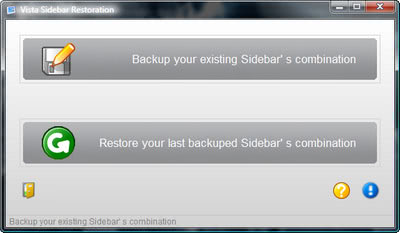
The Windows Vista Sidebar can display a number of so called gadgets that display all kind of information such as pictures, news or other information like eBay auctions. Some users really like the Windows Vista Sidebar although it uses a large portion of the computer memory.
Windows Vista does not really come with an option to backup and restore the gadgets that are currently showing in the Windows Vista Sidebar. Vista Sidebar Restoration 8.9 is a software program that can backup the existing Windows Vista Sidebar settings.
The Windows Vista Sidebar Backup tool will backup the exact layout of the active gadgets and their settings in one click and can also restore them that easily. Uninstalled gadgets are excluded from the backups.
Backing up the Windows Vista Sidebar gadgets might come in handy when the gadgets get tangled or if the gadgets should be moved to another computer.
Update: Please note that the sidebar gadget backup tool is no longer available. There is however an option to manually back up sidebar settings on the operating system. For that, you need to open Windows Explorer or another file manager that you have installed and go to the C:\Users\username\AppData\Local\Microsoft\Windows Sidebar\ directory
You can backup all data in here which can come in handy when you are switching computers for instance, or when you need to restore settings that have changed in the meantime, or only the settings.ini file contained in the folder which lists all the customizations that you have made.
While it may not be as comfortable to use as an automated program that backs up everything on click, it at least enables you to backup your sidebar files and data on Vista whenever you want.
To restore the settings and files, simply copy the backup into the folder on the same or a new machine.
Advertisement




















again sorry i didn’t check notify me but w ould like help with where is the sidebar how can I find it on my dell studio
I would like to know what the sidebar is and what it looks like…can you help me to know? thanks I’d like to use it and don’t know hwere it is or what it looks like how to get to it….dear God help me
Saving the complete package is the way to do it..
So you can make an real backup.
There is now save as option… useless.
Its just an anoing peace of software.
hey man how can i do save as to my gadgets i have windows 7
I don’t use it :-P .
It’s pretty useless imho
Vista sidebar? Who uses the sidebar? Less is more.