Backup all email accounts in one place
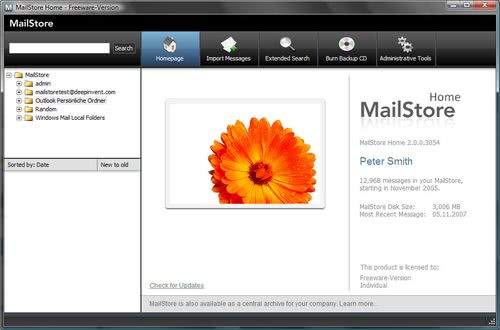
How many mail accounts do you have? Last time I counted them I had ten. Ten private and business accounts at various web mailers and dedicated servers.
Ever since the count of email addresses exploded exponentially, I was looking for a solution that would allow me to back up all mails and account related information to a single secure location.
Mailstore Home looks very promising. It can backup emails from programs like Microsoft Outlook and Thunderbird but also from webmailers (pop and imap) and even mbox files.
Mails from programs that are installed on your computer can be backed up with just two clicks of the mouse, while pop3 and imap accounts require additional configuration such as your email address, server information, or the password.
What's interesting about this is that you can pull all mails from a provider, say Google Mail, Yahoo Mail or Outlook, to save them in the email backup application. This leaves the mails untouched, as copies are created locally.
All mails are compressed to save disk space. Once the mails have been added they can easily be burned to CD or DVD using the same interface, or copied to other storage devices for safe keeping. The one thing that is lacking is that there is no way to schedule backups, but unless you need real-time backups or daily backups, that is not that much of an issue as it should be sufficient to run the backup software whenever you need it, maybe once a month or so.
Mailstore offers a fast search which is great if you want to quickly find a mail but are not sure which account holds it. All emails that the program displays offer all information, including email headers, body text, recipients, sender information, and attachments.
All mails from all accounts can be exported to the eml format which is the Outlook Express Electronic Mail format which is supported by most mail applications. This means that you can load individual emails into other programs that you have installed locally.
This makes it possible to import all mail into one program in case you want to start using one program from now on. You should note however that you need to add the accounts manually to that program, only the mails are imported.
Please check out our reviews of newer versions of the program. You find a review of Mailstore Home 7.0 here, and a review of the most recent version on this page.
The core difference to backing up all data in an email program such as Thunderbird or Outlook, is that it is easier to use and set up. While it is possible to back up all web mail accounts in Thunderbird, you'd need to configure them all extensively in the program.
Plus, Mailstore Home has been specifically designed to backup emails. Its search is one of the most powerful features, as it can search across accounts so that it will find all matching information regardless of account they were received in or sent from initially.
It can also be used to speed up local email clients which sometimes cannot cope well with thousands upon thousands of messages.
Advertisement





















Yeah, I guess I’ll just stick to MozBackup for the time being…
Ace_NoOne, there is an export integrated in this software which can export the whole MailStore to standard eml files. No one-way street.
Ace most of this can also be done by accessing all mail in Thunderbird and scheduling backups of the Thunderbird profile.
I sometimes forget the link on purpose to see if anyone is actually reading the story :)
j/k
Looks like a nice piece of software, but I’m a bit reluctant to entrust my e-mail archive to a proprietary software package that might not be freeware in the future, or the company might go out of business, leaving me and my mails out in the cold.
PS: You forgot to include a link to the software.