Backup Your Blogger Blog
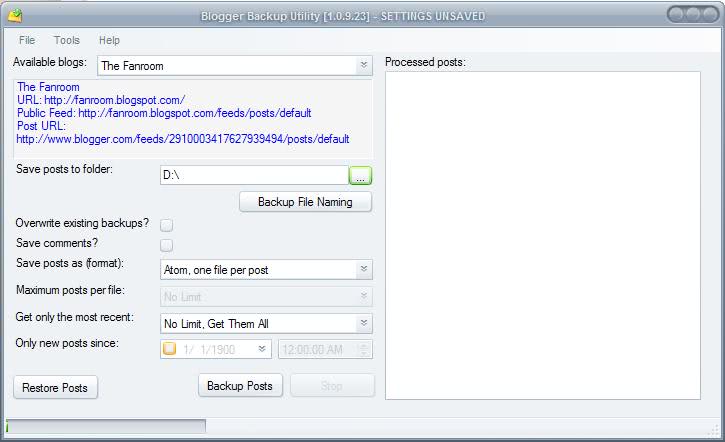
Blogger Backup provides users who have a Blogger account and website with an option to backup their Blogger blog. If you run a blog at blogspot you probably wondered how you can backup the articles that you have written. That could be useful for several reasons, one possible scenario would be to move the blog from blogspot to another website that is using a different blogging software.
The only official information that I could find was an article entitled How to Backup a Blogger Blog which required some manual work and a download manager to download the images.
A far superior solution is Blogger Backup which can be run from the local computer. I was not able to find compatibility information but it runs fine on Windows XP with service pack 3. It definitely requires the Microsoft .net Framework.
The process itself is pretty simply. Just provide a username and password to a Blogger account and the software will automatically identify all blogs that are managed by the user.
The user can then pick a blog from the list and the program will pull some information from Blogger about that blog. Several options are provided including the ability to include comments in the backup and the format (Atom one file, Atom multiple files) of the backup.
It's also possible to define a post limit either by selecting a date range or the latest xx posts only for backup. Posts cannot only be backed up but also restored.
Update: The backup software has not been updated since 2008, and it is relatively safe to say that it is not usable anymore.
Google in the meantime has added an option to Blogger that allows webmasters to backup their blog directly. Click the Settings tab on Blogger and select Basic there. You should see the Export Blog option there under Blog Tools which allows you to transfer the blog contents to the local system.
We have removed the link to the original software as it is no longer required.
Advertisement





















I’m so glad I found this site…Keep up the good work
Thanks for the tip!
Another way to backup your blogspot blog:
Type:
http://draft.blogger.com
Goto settings
You may choose between – import/export/delete
Thanks
Danl
No special tool is required for this purpose.
Log in to http://draft.blogger.com/ Go to Blog -> Settings ->Basic. There you will find options to Export your blog. This will create backup of your posts and comments.
Anoop Engineer
http://www.DailyGyan.com/