Things To Look Out For When Choosing Online File Storage
It is interesting to see that online backup providers (or online file storage solutions, call it what you will) are becoming increasingly popular even though external hard drives in the 500 to 1000 Gigabyte range becoming cheap as pie at the same time. Backing up data online definitely has some positive effects to it like providing access to data if the computer gets stolen or if the user connects from a different PC. There are lots of additional benefits but a few drawbacks as well.
The drawbacks can be minimized by choosing the right online storage solution for your needs. A college student who wants to backup his mp3 collection needs more space than the mother who wants to store baby photos on an online drive or the professor who likes to store copies of his upcoming books safely on the Internet.
The professor on the other hand might have special needs that the other two do not have. A secure connection to the online backup provider for one to make sure that no one can snoop on his traffic and grab his manuscript before he publishes it.
The following is a list of services and features that should be checked before selecting an online backup provider.
File Storage space:
- How much online file storage space is provided?
- Are there restrictions, e.g. file size or file type limits, bandwidth limitations?
- In which country are the data centers of the service. (Important for jurisdiction, privacy..)
- Is it possible to share files and storage space with other users?
- Is it possible to store Internet downloads right away on the servers?
- Is it possible to backup data from multiple computers using one account?
- Is the online file storage scalable if the need for additional space should arise?
Software client, web interface and connection:
- Is a client provided for the user's operating system(s)
- Does the client support SSL connections?
- Where are the data centers of the service
- Is the software providing the functionality needed? (Backups, incremental backups, restoring files)
- Are additional connection types supported (ftp, ssh)
- Is it possible to map the storage space to a drive letter
- Is the functionality of the drive limited?(some online file storage providers allow to map the storage space to a drive letter but provide only read access or limited access)
- Is the web interface providing the functionality needed?
- Is the web interface user friendly, does it provide a search?
- Is the download and upload speed sufficient?
- Are automatic / real time backups supported?
Online File Storage Company
- For how long has the company been operating their online file storage solution?
- Is it a reputable company that has a long history or a brand new startup?
- What happens if data gets corrupted or lost?
- From which country is the company operating?
- Is the company offering technical support? Which channels are offered? What are the reaction times, business times for the technical support? Do they charge for technical support?
Price plays a big role as well. Several online file storage providers offer free accounts and upgrades to those accounts if the user requires additional space, priority technical support or functionality that is not offered in the free version.
Is there anything else that you are looking into before selecting an Online File Storage provider?
Advertisement








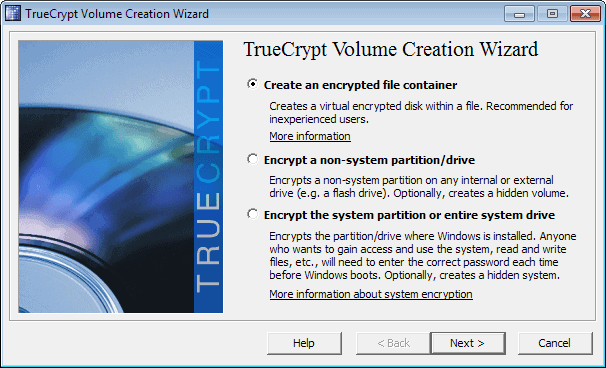
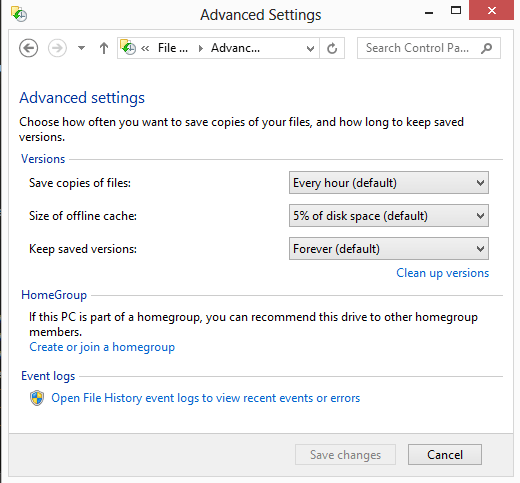











For me, data encryption online is important. I know that for example Carbonite encrypt data on their servers so that only the user can see it.
When Mesh gets more storage space it’ll be the best =)
I have no idea how these companies make money though… imagine the bandwidth usage and storage costs
BTW, some online storage services have TOS’es that strictly prohibit copyrighted materials (e.g. mp3s). That would limit the college jock’s choice a bit.
For myself, I have Mozy Backup, free edition. It’s good enough for critical files; but I don’t like the always-on client. I’m still searching for a good, cheap backup service that doesn’t care what I store in, and has FTP access.
haha yes that’s right.
…external hard drives in the 500 to 1000 Megabyte range…
You mean Gigabyte range right? :)