Iterasi Your Own Personal Wayback Machine
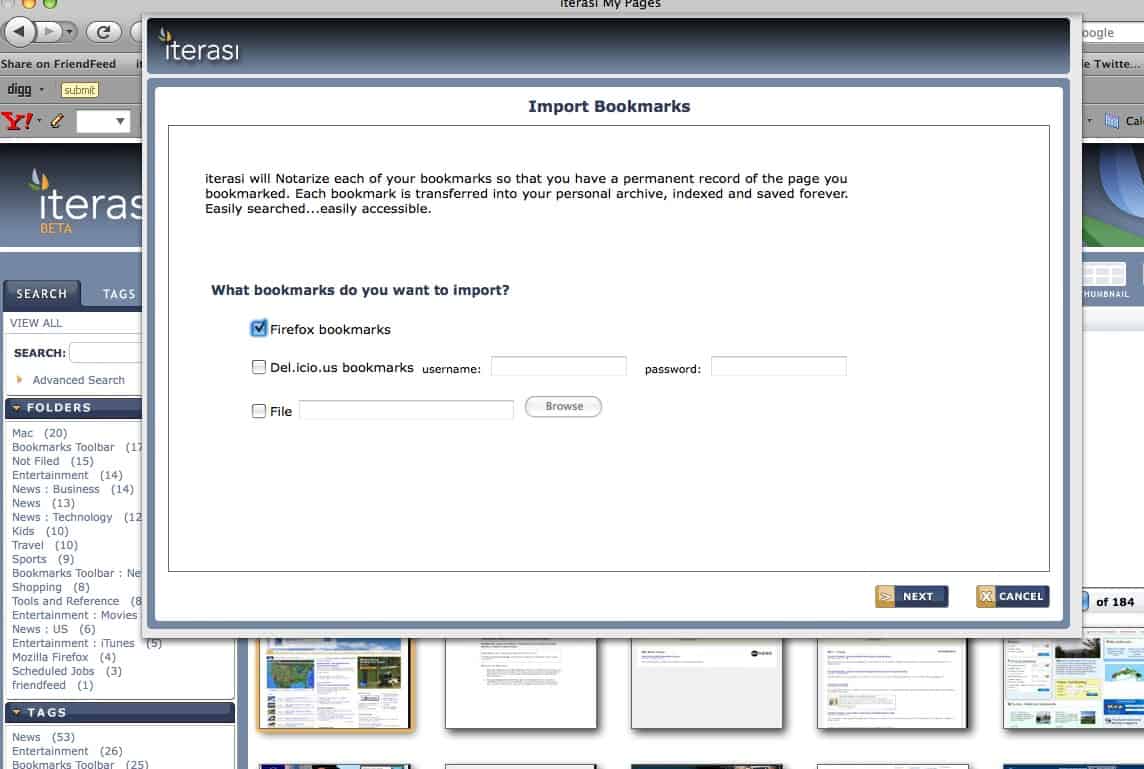
Iterasi is a dynamic bookmarking service that provides users with the option to capture entire webpages instead of just bookmarking an url or thumbnail of a website. Iterasi saves every element of a website including links and images which is an excellent way of keeping track of interesting articles, link lists, order or signup confirmations and remarkable forum and blog discussions.
The service is therefore not a direct competitor of services like Delicious or Digg but complements them and there is a good chance that users of those services will work with both Iterasi and their primary social news and social bookmarking service.
The copy of the selected page is saved to the Iterasi account that a users needs to use the service. Iterasi is calling this process notarizing.
Add-ons for Internet Explorer and Firefox 2 / 3 are provided after signup which can be used to notarize pages quickly. Firefox users have to add the buttons manually by right-clicking the main toolbar of Firefox and selecting customize from the menu. After that it is just a matter of locating the Iterasi buttons and dragging them on the toolbar.
Four buttons are provided of which only one is really needed. The Iterasi button provides a menu with all options to notarize and view pages. The other buttons are quick access buttons for specific features like notarizing a page.
The user may import bookmarks from Firefox, Delicious or a local file into Iterasi.
After clicking the notarize button a popup appears that is showing a screenshot of the website. Optional information include notes, tags and selecting a folder to store the page in. Tags are suggested on that same page as well.
There is nothing dynamic about this process so far but that comes into play when the user opens the scheduler. The scheduler can be configured to download a new snapshot of a website at a specific interval, for example once a day at 6 pm. Those snapshots are then stored next to the other snapshots that have been taken previously and this is where it becomes much like the Wayback Machine with the difference that Iterasi can save a page more frequently.
Another interesting option is to share snapshots with other users. This can be done in three different ways:
- Email: A simple email form that will send the Iterati page to the recipients
- Embed: Useful for websites, blogs and forums. A screenshot will be embedded that functions as a link to the Iterasi page.
- Short URL: A short url is created that can be used for services like Twitter.
Users who receive the link will see the saved snapshot of the website and not the original one. This has to be this way because websites can change but the snapshot will remain the way it was. Iterasi provides an option to subscribe to public pages of users via RSS News Feed.
Iterasi is currently in public beta. Everyone can register an account and start adding snapshots of pages to the service. No information was available if the service set a maximum file size limit for all stored snapshots.
Update: The service, while still available, seems to only be available as a commercial service and not a free product anymore. Try the Firefox extension Mozilla Archive Format instead to save websites to the local system.
Advertisement


















furl is ok. used to use it a few years ago, but it is nothing compared to iterasi in terms of features.
“Iterasi says” above was myself, I must have forgotten to supply my credentials, sorry!
Why not just use Furl (www.furl.net)? It can do bookmarking and saving and sharing and tagging at the same time, no need for anything else ;)
I had tried Iterasi.
1- It notarizes well, but slowly; with Firefox I prefer saving a page locally with ScrapBook. I mean hard disks are so wide nowadays, drawback of course is loosing data;
2- Iterasi on another hand handles tags and categorizes excellently: no tagging with ScrapBook;
3- Iterasi has now as I read Martin’s article, option to save bookmarks: interesting;
4- Iterasi has now as well a scheduler to save at regular intervalls, bookmarks or given pages: interesting again.
Conclusion: I might give Iterasi another try.
nice.
very nice.