Bitwarden rolls out a fix for high CPU and memory usage in its Edge extension

Several Bitwarden users have reported that the password manager's extension for Microsoft Edge has a high CPU and memory usage issue. The company has acknowledged the problem, and has rolled out a fix for the bug.
Bitwarden for Edge extension is using too much CPU and memory
The issue came to light yesterday, when users said that the add-on's CPU and memory usage began to spike to the point it made the add-on/browser unusable. Many people also pointed out that the extension kept asking for the password, even when it had been set to not ask for the password until the browser was restarted. The extension had also prompted users to enter the 2FA code.
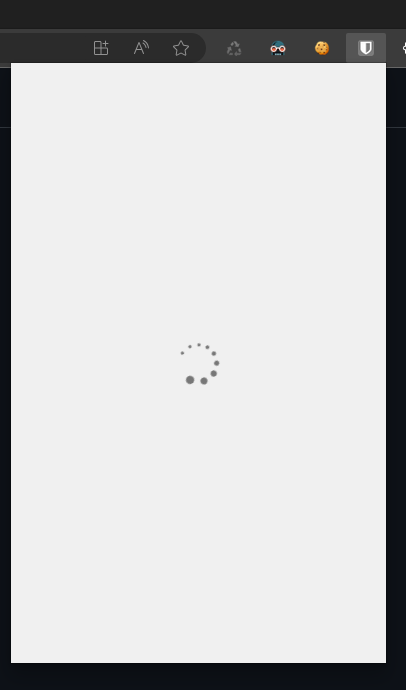
Some users on GitHub had mentioned that the Bitwarden extension for Edge was laggy, it took several seconds to respond, and in some cases the UI did not load correctly (image courtesy: GitHub). A common issue that these users had faced was that autofill was not working properly, even when they had triggered it with the hotkey
The majority of these bug reports were from users who had the stable version of Microsoft Edge. Another user had claimed that they could not log in to their Bitwarden accounts, which resulted in an "unable to fetch" error. The complaints began pouring in, which all but confirmed that this was a widespread issue. Shortly after the reports began to pile up, a Bitwarden employee confirmed that the company was investigating the issue. The password manager's service status page even acknowledged the slow performance problem. It appears to have started with a recent update for the add-on, Bitwarden 2023.7.0 for Edge.
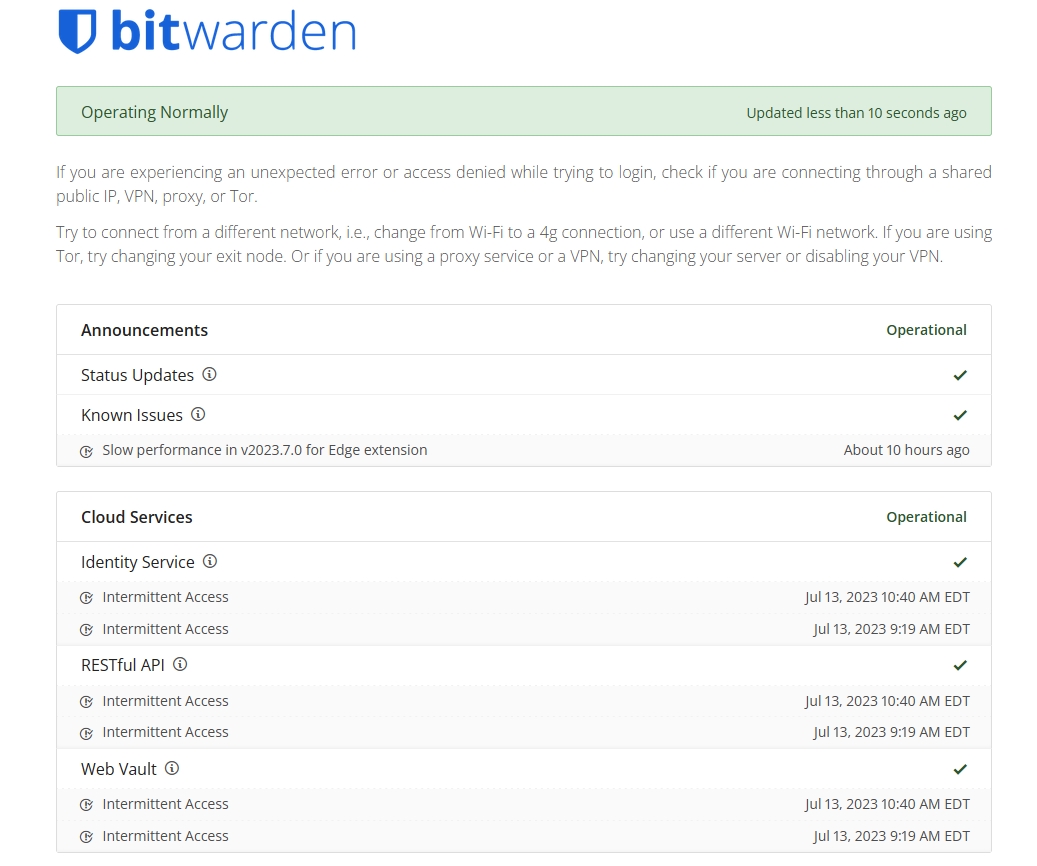
Bitwarden updates its Microsoft Edge extension to fix performance issues
Bitwarden has updated its Edge extension from 2023.7.0 to 2023.7.1 to address the memory leak. The new version is already available via the Microsoft Edge Add-ons store, if you were affected by the issue, you can update to the latest build to resolve the memory leak and performance issues.
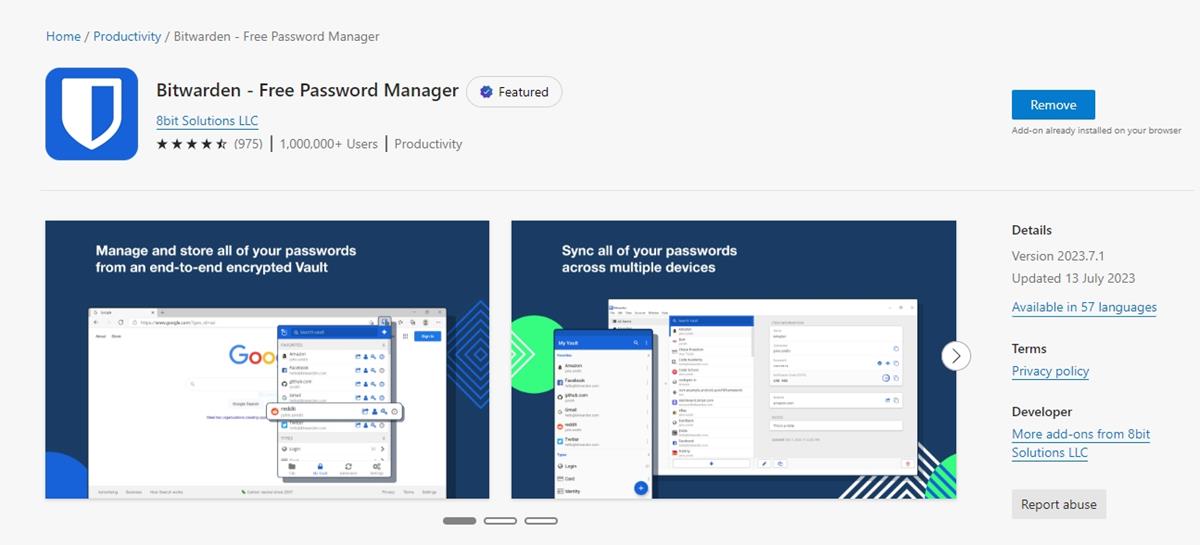
It is worth noting that Bitwarden's Chrome extension has not been updated to 2023.7.0, it is still on 2023.5.1, and as such does not appear to have the issues. If you still have issues with the latest version of the Edge extension, an alternative is to uninstall and replace it with the plugin from the Chrome web store.
So what was the cause of the issue? According to a comment from a developer, it turns out the culprit was a manifest file with the wrong manifest version, had been uploaded to the MS Edge store. This was the reason for the add-on breaking, and also why the other versions (Chrome, Firefox) were working fine.
Bitwarden's Firefox extension may also be buggy
Though Firefox users haven't reported a similar bug with Bitwarden's add-on, it turns out that it could also have a performance issue. Quexten, a regular contributor to Bitwarden's source code, built the add-on from source using the 2023.7.0 code as a base. The developer discovered that the issue was reproducible in Firefox. Interestingly, the Bitwarden's Firefox add-on is not as buggy as its Edge counterpart, which meant it could actually have a different issue. Considering that the Firefox add-on is also on 2023.5.1 like the Chrome version, it too should be considered safe to use for now. Hopefully Bitwarden sorts out the bug in the next update.

















