Google Meet now features caption support for video recordings

As a result of their increased usage during the pandemic, video conferencing tools have greatly improved. Leading the way with ongoing updates, some of the top video call apps have added new features, fixed bugs, and improved accessibility. For example, Google Meet has included live translated captions during meetings to overcome language, distance, and disability barriers. Now, Google is enhancing this feature even further by including captions in meeting recordings.

Individuals with hearing impairments, such as partial or complete deafness, typically rely on subtitles while watching movies. To assist with this, Google introduced real-time auto-generated subtitles for Meet calls in the US in mid-2021. Hosts or co-hosts can now enable captions for recorded meetings, assuming their Google Workspace account supports recording. Additionally, teachers and co-teachers who initiate Meet sessions through Google Classroom will also have access to this option.
This new feature will greatly benefit hearing-impaired participants by eliminating the need to attend meetings at inconvenient times or to use separate speech-to-text tools to watch and comprehend Meet recordings. Unfortunately, the controls for recording captions are only accessible to call hosts, so they need to be aware of the needs of their attendees while setting up the Meet session. The hosts must also share the captioned recording, which is stored in a 'Meet Recordings' folder on their Google Drive as an MP4 file.
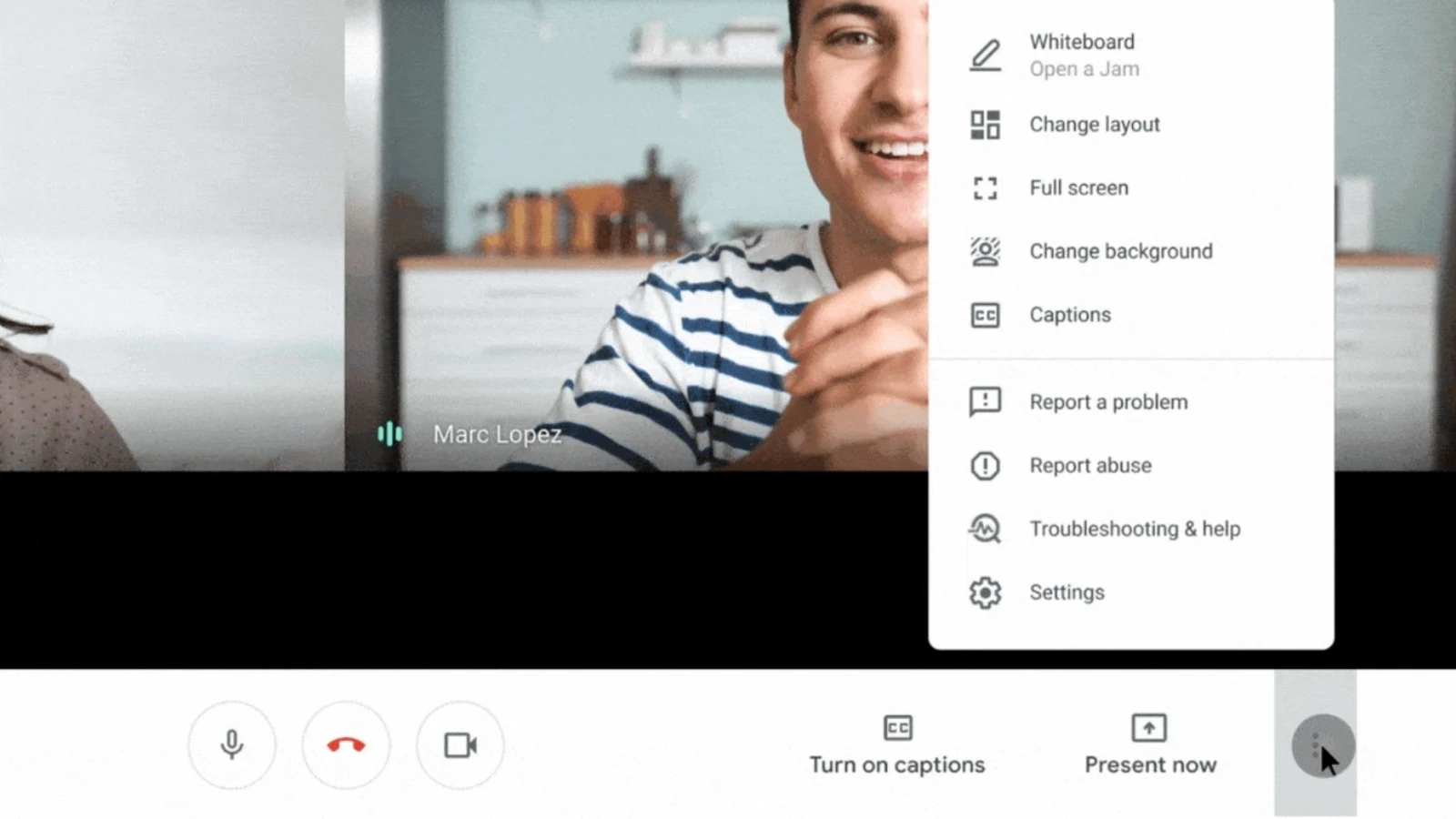
The feature has begun appearing for some users, but if it's not yet available for you, don't worry, as Google states that the rollout will be completed by March 15th. As it is an accessibility feature, Google has made it accessible to all accounts with the ability to natively record meetings. However, if your organization does not utilize this new option, you can still enable Android's Live Transcribe feature or Chrome's Live Captions to obtain similar transcriptions while viewing Meet recordings.



















