Firefox 92.0 release: here is what is new and changed
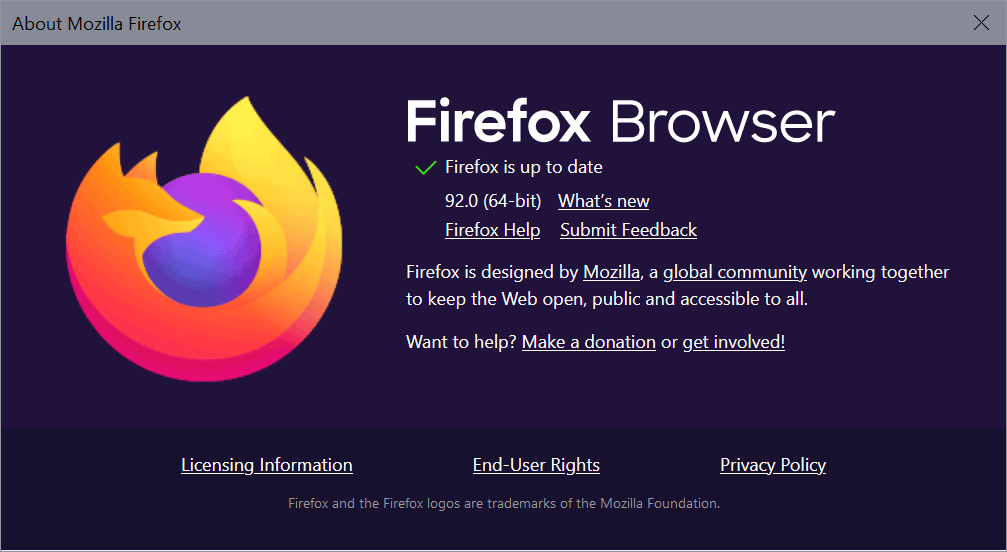
Firefox 92.0 Stable's release date is September 7, 2021. The new Stable version of the Firefox web browser is a stability and security release for the most part, but it does include new features as well.
Last month, Mozilla released Firefox 91.0, a new base for the Extended Support Release channel of the Firefox web browser.
Firefox 92.0 is not the only version of Firefox that is released this week. Firefox 91.0 ESR is upgraded to Firefox 91.1 ESR, and Firefox 78.13 ESR to Firefox 78.14 ESR.
Firefox's Beta, Developer and Nightly channels are all moved to a new version, in this case to Firefox 93 Beta, Firefox 93 Developer and Firefox 94 Nightly. The Android version will be updated as well soon.
Check out the Firefox 91 release overview in case you missed it or want to look it up again.
Executive Summary
- Mozilla fixed the screen reader and accessibility tools issue that could degrade Firefox performance significantly.
- Firefox supports the AVIF image format by default (update: postponed to Firefox 93)
- WebRender should be enabled on all systems now.
- Firefox 92.0 includes security updates.
Firefox 92.0 download and update
Most Firefox installations are updated automatically. Mozilla introduced support for background updates on Windows, which further streamlines installations of new versions.
The new version will be released later on September 7, 2021.
To check the installed version, go to Menu > Help > About Firefox. Note that this will also run a manual check for updates and will install new versions that are found during the scan.
Manual downloads are also available. The following pages list direct downloads for supported Firefox channels.
- Firefox Stable download
- Firefox Beta download
- Nightly download
- Firefox ESR download
- Firefox for Android on Google Play
New features and improvements
Support for AVIF images enabled by default (postponed to Firefox 93)
Mozilla Firefox supports the AVIF image format by default now. It is a new image format developed by the Alliance for Open Media that is royalty-free, and based on the AV1 video codec, which is also royalty-free.
Firefox supports non-animated AVIF images in this initial release.
Firefox can display still images, with colorspace support for both full and limited range colors, and image transforms for mirroring and rotation.
Firefox users and organizations may use the preference image.avif.compliance_strictness to adjust the compliance strictness with the specification.
Note: The flag in Firefox that determines whether AVIF is enabled or not, image.avif.enabled , was set to FALSE on the test system. Load about:config and check the preference image.avif.enabled to see if it is enabled (TRUE) or not (FALSE).
Automatic updates to HTTPS
Mozilla's work on improving HTTP and HTTPS handling continues. After introducing a HTTPS-First policy for Firefox's private browsing mode in Firefox 91 to auto-update HTTP to HTTPS whenever possible, it integrated support for auto-upgrading to HTTPS using HTTPS RR as Alt-Svc headers.
The Alt-Svc header "allows a server to indicate that a particular resource should be loaded from a different server" while appearing to the user that it was still loaded from the same server.
Other changes
- Full-color level support for video playback on many systems.
- Open alerts in tabs don't cause performance issues in other tabs that are using the same process.
- Redesigned certificate error pages for "better user experience".
- Mac: the Mac OS Share options are now accessible from the Firefox File menu.
- Mac: support for images containing ICC v4 profiles enabled.
- Mac: VoiceOver reports buttons and links marked as "expanded" correctly using aria-expanded attribute.
- Mac: Bookmark toolbar menus follow Firefox's visual styles now.
Developer Changes
- Audio output device access is protected by the speaker-selection feature policy.
- Default HTTP accept header for images has been changed to image/avif,image/webp,*/* to support the AVIF format.
Enterprise changes
- None
Known Issues
None listed.
Security updates / fixes
Security updates are revealed after the official release of the web browser. You find the information published here after release.
Outlook
Firefox 93.0 Stable is scheduled to be released on October 5, 2021. Firefox 78.15 ESR will be released on the same day; it is the last version of the 78.x branch, which is the last to support Adobe Flash and Mac Os X versions 10.11 and older.
Recently Reviewed Firefox extensions
none
Recent Firefox news and tips
- Firefox will block insecure downloads soon by default
- Firefox Suggest: Mozilla is testing custom search and sponsored suggestions in the United States
- Mozilla's plan to offer a Privacy Pack
Additional information / sources
- Firefox 92 release notes
- Firefox 92 for Developers
- Firefox for Enterprise 92 - release notes
- Firefox Security Advisories
- Firefox Release Schedule
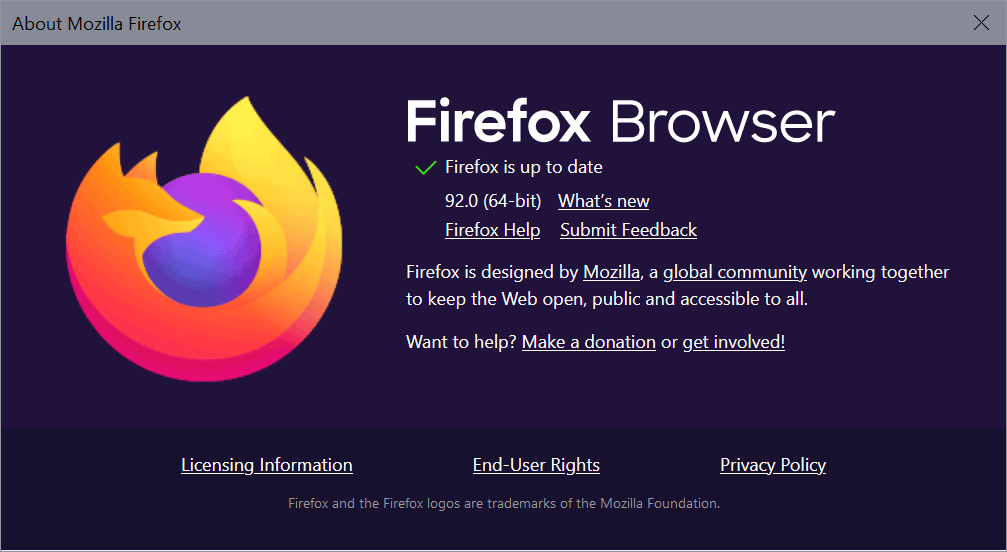





















Cannot see which tab I have open. Changes hurt productivity. UI is not designed by professionals with an idea of the impact it has on people with imperfect vision or the effect it will have on users eye-sight from using it in the long term.
The only browser of real-power-use is and stays Firefox version 85.0.2. is all tweaked and this cannot be done anymore bc Firefox has lost it big time!
I will use the for so long I can https://ufile.io/wy2pq2vg
Yes, Firefox can still be tweaked, even with Proton. It’s just that it may require quite a deal of searching and modifications of the user’s previous settings depending of a new version’s modifications. Firefox 92.0 here appears as previous versions and tweaks go back to the thirties, at least.
Maybe also a reminder : sticking on older versions for the sake of easiness is forgetting that updates bring security improvements whatever the bother of modified settings.
Hurray! Checkboxes on Firefox’s Settings pages now work, even with Proton enabled. I can enable Proton now! (Before 92.0, with Proton enabled, Settings checkboxes appeared unchecked whether they were checked or not.)
I use the bookmarks toolbar. Every drop-down menu had a slightly grey color background
before this recent upgrade. These drop-down menus are now white which makes them less visible on an already white environment (by example the Google home page). I have not
found on the internet any css code that could work.
Would someone know a solution to get back the grey color ?…
Thanks.
@Ygerad, if you already have a userChrome.css in your profile’s chrome sub-folder then this will change the drop-down menus’ background-color to your taste. Add the following line in userChrome.css :
:root {
–arrowpanel-background: #F0F0F0 !important; /* background-color */
–arrowpanel-color: #000 !important; /* text color */
}
Source with more settings :
[https://www.reddit.com/r/FirefoxCSS/comments/p3owwg/taller_tabs_in_compact_mode_and_light_theme_menus/]
@Tom Hawack.
It is terrible I spent nearly 2 days to find a line that could get me back the grey menus.
Your answer didn’t produce any result, though it helped me to find a solution. Thanks !!
Here are the few lines that were needed and are effective.
menupopup {
max-width: 350px !important; /*reduce the width which was really too wide*/
–arrowpanel-background:#F0F0F0 !important; /* background-color */
}
I think several persons will be interested as a white menu developed on a white page
is a little confusing.
Thanks.
There must be two dashes (minus key) at the beginning of the third line, otherwise
it doesn’t work.
The lines are :
menupopup {
max-width: 350px !important;
–arrowpanel-background:#F0F0F0 !important;
}
Two dashes before ‘arrowpanel’, correct.
Strange that my settings (rather those copied from the reddit thread as mentioned) don’t work in your case.
The menupopup max-width is welcomed, just realized that indeed it was far too wide by default.
Another point regarding the menus is their vertical padding. This can be corrected with:
menupopup > menu, menupopup > menuitem {padding-block: 2px !important;}
Nice you got things the way you want. I know that feeling :)
Literally no reason to upgrade then. You can always enable webrender in 91-esr if you want.
AVIF is garbage anyway, worse than webp. Remember when webp was ‘the future of web images!’? Obvious image degradation is obvious, and I’m sick of hearing ‘the human eye can’t tell the difference’ from people who clearly need to visit an optometrist
I was wondering if anyone’s Title Bar? (I think that’s its name) changed color on them. The tabs and the bar are the same gray color.
I used some hack I’d seen before to have it the color I wanted and wondered if I’ll have to jump through hoops to change it’s color again.
@Michael, Firefox 92 indeed changed the way Webrender handles the Tabs Toolbar background color.
The following line, set in the user’s userChrome.css, allows to choose another color :
@media (-moz-windows-default-theme) {#TabsToolbar:not(:-moz-lwtheme) {
background-image: radial-gradient(ellipse at bottom, #0030FF 0%, transparent) !important;}
NOTE : change ONLY #0030FF to your preference.
Windows 7 users know that the ‘Button Box’ (min/max-restore/close) cannot have its functionality removed (the box can be removed but the box’s location is hard-coded when Win7 uses Aero => any toolbar button positioned there will be overridden with min/max-restore/close).
Firefox 91 accepted modifying the Tabs Toolbar background color with WebRender active, Firefox 92 no longer does, hence the tweak. You’ll notice that this tweak applied nevertheless slightly shadows the button box, but better than nothing.
Personally I don’t apply this tweak. I’ve chosen to hide the Button Box => it’s space is free but the hard-coded functionalities remain :
/* HIDE MIN/MAX/CLOSE BUTTONBOX (REPLACED BY BUTTONBOX[…].UC.JS) */
.titlebar-buttonbox {display:none !important;}
Then I choose colors for the Tabs Toolbar background as previously to Firefox 92 :
/* TABS TOOLBAR : BACKGROUND COLOR WITH BUTTONBOX[…].UC.JS */
#main-window:not(:-moz-lwtheme) #navigator-toolbox #TabsToolbar {-moz-appearance: none !important; background: linear-gradient(#7070FF,#4040CF) !important;}
#main-window:not(:-moz-lwtheme):-moz-window-inactive #navigator-toolbox #TabsToolbar {-moz-appearance: none !important; background: linear-gradient(#9090FF,#6060CF) !important;}
I’ve created three dummy toolbar buttons which I’ve placed at the very location of the now hidden Button Box min/max/close. These buttons do nothing except replace the ugly default min/max/close buttons. When hovered they’ll let appear the hard-coded minimize / maximize-restore / close.
I’ve added three buttons of my own : clock, Restart Firefox, Exit Firefox (all windows).
If you care, screenshot : https://img.justpaste.me/i/20210912/mPOvp/1.png
Hope that helps.
Still on 91.0.2 with Linux Mint 20.2 so am hoping WebRender does some good with performance.
I find Firefox pretty slow on Mint these days and yes I have a older notebook but still other browsers easily hit 50’s in Speedometer while Firefox hits low 30’s. I realize its just one benchmark, but I can tell the performance differences just by using other browsers. Firefox, keeps falling behind in the performance area.
I see the more than decade old bug fix for hardware acceleration in Firefox,
is still to disable hardware acceleration.
Thanks for sharing the link to this code, Nico, but it doesn’t restore the old appearance for me. It only approaches it. I adjusted every padding/margin value to 0 and it is still huge compared to before the update. At least it only looks ugly as opposed to ridiculous.
I am getting so tired of updating Firefox. :(
You have a couple of other options:
More minimalist:
https://www.dedoimedo.com/computers/firefox-91-disable-proton.html
More like the old style with some options:
https://github.com/black7375/Firefox-UI-Fix
Currently using dedoimedo’s tweaks. Both are good though.
@vegetablearian,
Did you read the instructions carefully:
https://github.com/Aris-t2/CustomCSSforFx#instructions–howto–readme
Looks pretty normal here.
Screenshot:
https://dl.dropboxusercontent.com/s/a2jgpmuoa3hoqhp/screenshot_Fx_20210907.png
Is there a way to change only bookmark list gaps and NOTHING else?
Unfortunately CustomCSSforFx has some other changes made I don’t like..
Bookmark folders are now permanently “touch friendly” sized even if you restored compact density in about:config.
Why can’t be there a Firefox update that doesn’t break something or take away functionality?
Try this (Bookmark Toolbar Menu):
https://addons.mozilla.org/en-US/firefox/addon/bookmark-toolbar-menu-button/?utm_source=addons.mozilla.org&utm_medium=referral&utm_content=search
Been using it for years, ignore the not monitored thingy. Won’t fix your problem but it gives a very simple collapsable vertical BM list.
@Anonymous; September 7, 2021 at 5:40 pm
Can be fixed with CustomCSSforFx:
https://github.com/Aris-t2/CustomCSSforFx
Issue “Firefox Bookmarks vertical line spacing”:
https://github.com/Aris-t2/CustomCSSforFx/issues/410
> To reduce space inside (menu)popups you have to enable popup_compact_menus.css:
> https://github.com/Aris-t2/CustomCSSforFx/blob/master/classic/userChrome.css#L434
Change this line to:
@import “./css/generalui/popup_compact_menus.css”; /**/
Got FF 92 Final late last week and just updated to Ver. 93 b1
Firefox 94a1 (Nightly) is also released. ?
I like Firefox but the JavaScript-machine needs fixing. I just testet the new version with JetStream. Octane and MotionMark benchmarks and Firefox is WAY slower then Chrome.
Martin about “The flag in Firefox that determines whether AVIF is enabled or not, image.avif.enabled , was set to FALSE on the test system. Load about:config and check the preference image.avif.enabled to see if it is enabled (TRUE) or not (FALSE).”
When I say enabled I am getting a question to choose from:
Avif set it tor boolean, nuber or string which one to choose?
The second question is browser.download.viewableInternally.typeWasRegistered.avif true.
Do I also have to set this to True?
AVIF: Double click the name and it will go true, boldface to indicate non-default.
BUT,
AVIF support by default was pulled from v.92, scheduled for v.93 (so far). AVIF doesn’t work completely, at least to the point Mozilla wants for stills.
See Claymore post above and
https://bugzilla.mozilla.org/show_bug.cgi?id=1682995
https://bugzilla.mozilla.org/show_bug.cgi?id=1729071#c4
First link’s interesting, Deja Vu of my PD days, Hurry up and “F*#k”!
The flag should be there already in Firefox, no need to create it. Just toggle it and set it to TRUE (which means enable).You should not be getting a prompt, unless you create the Boolean value anew (which should not be necessary as it should be there in first place).
I don’t think you need the second preference that you mentioned.
The only browser worth using is Chrome. Has Google (superior search engine) and updates every 4 weeks. Other Chrome rip offs/Firefox shamelessy copy. In a perfect world only one browser would exist (Chrome).
Google has Mozilla on a leash. Google gives them treats (search engine money) and in return Mozilla stays loyal.
Everybody should contribute to Chromium and help Google improve the best browser that’s ever existed and will exist for the foreseeable future.
Chrome is the best, I mean userChrome.css.
delusional is all I can say
@Uwe, Herman Cost, J.Tripper;
“ChromeFan” is just an annoying troll.
Ignore him.
So in your ‘perfect world’ users have no choice at all. I guess it would also be better if we had one kind of pc, one kind of car, one kind of coat, etc., etc. To paraphase Voltaire, monopoly is the best of all possible worlds.
Why have hundreds of governments, countries, armies when we can have one?
Did it hurt you a lot when you had been run down by a truck?
@Uve
How you know about the accident? Why did you ask if you know? You should have more empathy and not to talk like that.
“The Alt-Svc header “allows a server to indicate that a particular resource should be loaded from a different server” while appearing to the user that it was still loaded from the same server.”
I have seen the Alt-Svc header sold until now for noble goals such as opportunistic encryption and now this other https-related use, but I do not understand why nobody is questioning how evilly this Alt-Svc feature could be used. In short, it means that any request url that you see displayed as coming from some server may in fact come from anywhere else. It’s like CNAME abuse by trackers but worse. Maybe people are waiting for the real shit to happen before they start thinking about it. It may be too late. Organized lethargy again. Meanwhile, let’s make sure this thing is unthinkable to browse without in preparation for the next steps.
As for the specific use here, it is more efficient assuming secured DNS, but unfortunately secure DNS is something Big Tech has put Mozilla in charge of pioneering and as could be expected this only resulted in bribery games and DNS being less private than before and giving more surveillance powers to Big Tech. But at least it will be in those cases secure it the narrow sense that is needed for this feature.
“Redesigned certificate error pages for “better user experience”.”
I have no idea what this means but last time they did something like that they removed the ability to set a temporary exception for certificates. They might have invented another way to be assholes this time, we’ll see.
“Mac: the Mac OS Share options are now accessible from the Firefox File menu”
No idea what that is but Mozilla loves integrating Big Tech’s nefarious shit in its browser, Google obviously since the early beginnings and even originally administratively filed as this being their non-profit mission, but lately Microsoft shit like authentication/SSO/slimy biometrics too and now probably Apple’s.
And also the list of bad but secret changes that they won’t talk about too publicly at every update. It’s the power of free software, each of the millions of users should just learn to code and read themselves every change made. Because they hardly left us any other way to know. Even the independent tech blogs spotting the unspeakable and who haven’t been bribed/bought yet are no longer allowed linking to by anywhere significant.
Yawn . . . . Pointless dribble. You could try going to a urologist.
Martin, AVIF-support by default will probably come to Firefox 93. Mozilla couldn’t squish the problems for the 92 release.
Source:
https://hg.mozilla.org/releases/mozilla-release/rev/74a9748f90655e731a34c298948869e67ceaa102
Thank you!
after the update to 92, my image.avif.enabled was still set to false. weird.
SO AWESOME
Really enjoying only four weeks between AWESOMENESS updates
ETP’s Smart Blocking mode is so AWESOME. Lucy told me Smart Blocking heuristics and shims have been increased, and soon you’ll be able to view them in about:compat, and in the next release, you’ll be able to turn off the Smart Blocking heuristics in dFPI [1], which means it’ll be just like the super awesome FPI with no exceptions. Tor level protection for site data isolation. Blink browsers can’t do that.
She also told me that Firefox’s network partitioning is unparalleled [2] and now that includes websockets [3].
[1] https://bugzilla.mozilla.org/buglist.cgi?bug_id=1683165,1728110
[2] https://groups.google.com/g/mozilla.dev.platform/c/uDYrtq1Ne3A
[3] https://bugzilla.mozilla.org/show_bug.cgi?id=1713748
Lucy is just the smartest, she’s always right. That’s why we use Firefox, and not blink with some token sprinkles on top.
Lots of love, Emmet & Lucy xxx
and uBlock Origin works best in Firefox – https://github.com/gorhill/uBlock/wiki/uBlock-Origin-works-best-on-Firefox
And Firefox has a privacy.resistFingerprinting mode which is more effective than anything else out there except Tor Browser
This ‘awesome’ shilling for firefox is ‘very subtle’
https://en.wikipedia.org/wiki/Everything_Is_Awesome