Audacity 3.0.3 introduces error reporting and update checking functionality
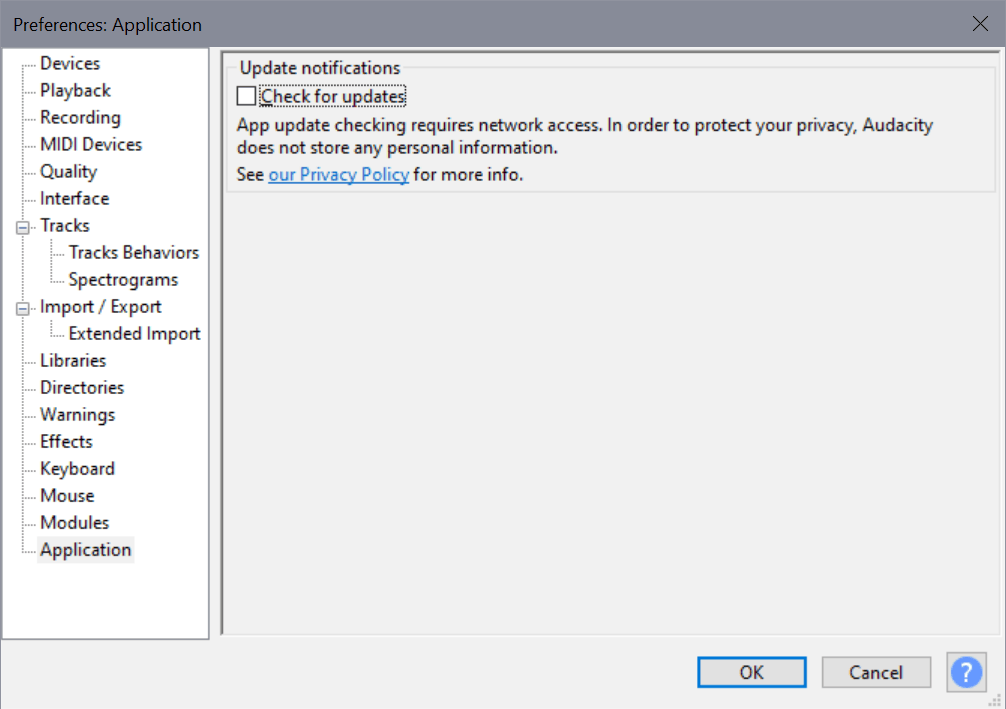
A new version of the open source audio editor Audacity has been released. Audacity 3.0.3 introduces support for automatic update checks and error reporting among other new features.
Project ownership of Audacity changed in May 2021 when MuseGroup announced the acquisition of the open source editor. Details were not provided.
Shortly thereafter, MuseGroup revealed plans to introduce Telemetry in Audacity, an offline audio editor. The company dropped its Telemetry plans in the same month after user criticism reached new highs.
MuseGroup published an updated privacy notice in July 2021, and it too blew up in the company's face. An updated privacy policy was released in the same month and the company apologized for releasing the first privacy notice.
Audacity 3.0.3 is the first version of the open source audio editor that supports the new error reporting and update checking functionality.
The developers dropped plans to introduce Telemetry collecting and reporting in Audacity, but decided to integrate error reporting and update checking, which both submit some data.
Audacity 3.0.3 displays a popup on first run that informs users that update checking is integrated and enabled by default. Update checking can be disabled in the application's preferences.
Disable update checking in Audacity
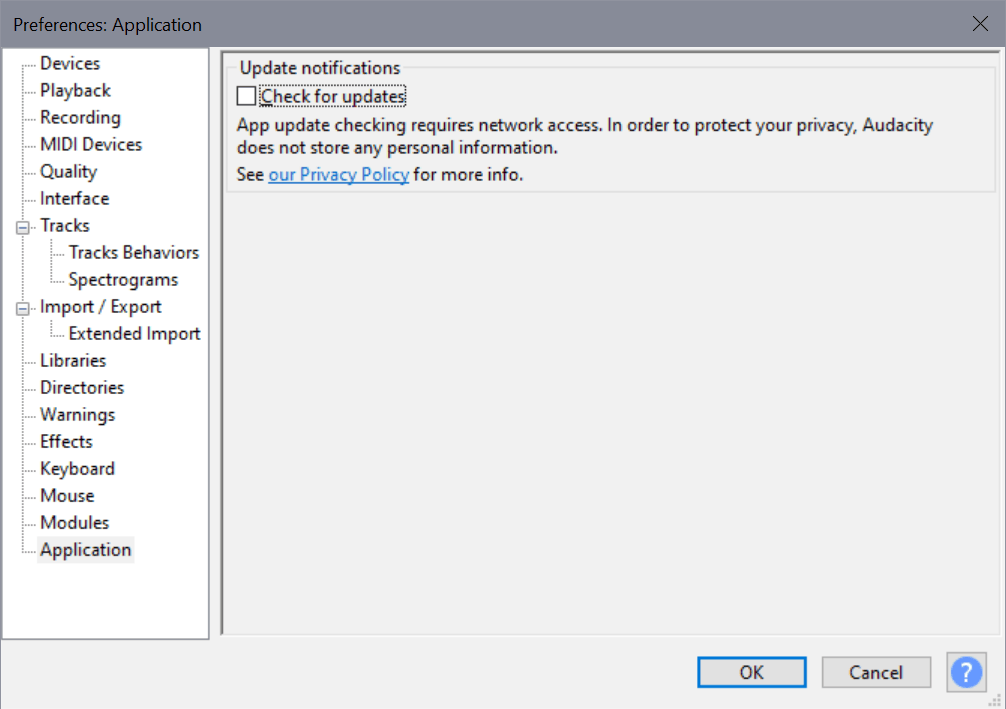
- Select Edit > Preferences.
- Go to Application.
- Remove the checkmark from "check for updates".
Audacity won't check for updates anymore once the change has been made. You may undo the change at any time by checking the box again.
Error reporting
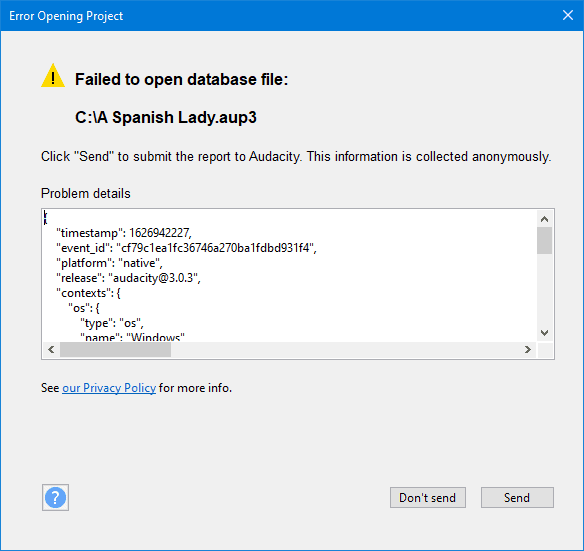
Error reporting is another optional component that is introduced in Audacity 3.0.3. It is the second component that may communicate with Audacity servers.
When Audacity throws an error, an error report is displayed to the user. The report lists information about the problem, and it is up to the user to submit the report or block it from being submitted.
Error reporting provides Audacity's developers with data on issues, including the frequency of issues. The reports may be used to prioritize and address issues.
Other changes in Audacity 3.0.3
Here is a quick overview of the remaining changes:
- Audacity installs as a 64-bit application on Windows devices. Some processes and effects may run faster as a consequence. Downside is that 32-bit plugins don't work anymore, and that some users may need to install the 64-bit FFmpeg library.
- New colorways for Spectograms. You may revert the change under Preferences > Tracks > Spectograms > Schemes by selecting Color (classic).
- New View menu command to display the track name.
- New official binary for Linux in the form of an AppImage.
- Several bug fixes.
You may check the full release notes here.
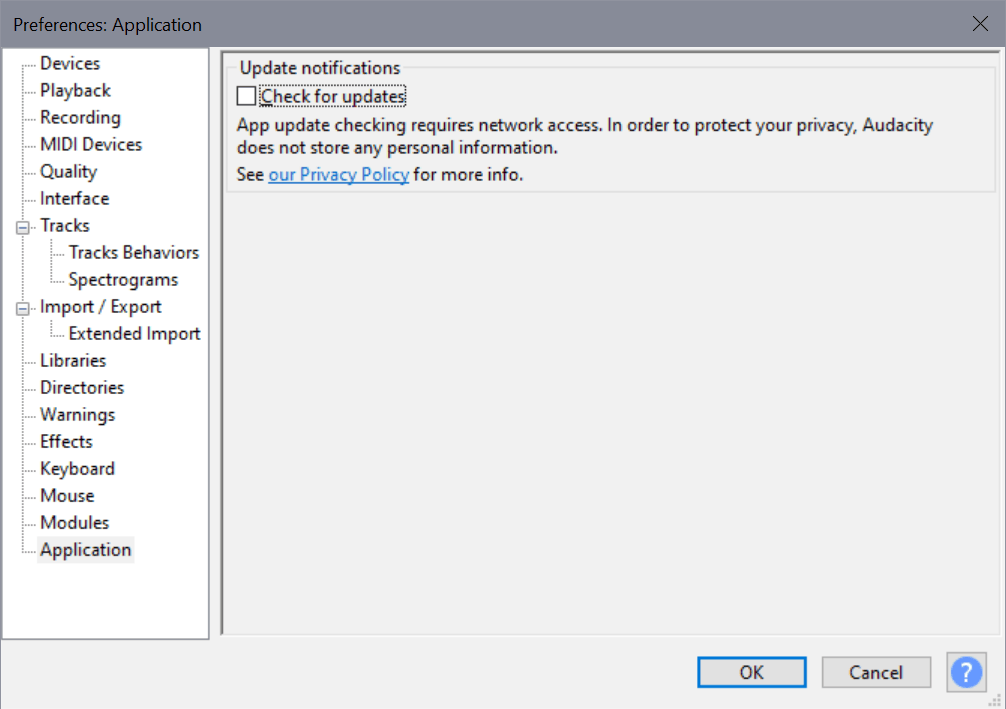






















Audacity 3.1.3 official version is available from the Microsoft Store. After a hiatus from Audacity I again trust this version and source until proven otherwise. Further info at https://alphamanual.audacityteam.org/man/New_features_in_this_release
Headphones don’t work in Audacity. Going
to Edit, but Preferences also doesn’t work!
So, I’m having a huge issue with the old 3.0.2 version and the new 3.0.3 version. I am constantly getting (Not Responding) with every editing action I take on a file. It worked fine for a long while of editing, but it has suddenly screeched to a halt today for 30 seconds to over a minute before it will resume function with every action I take. Windows 10, 64-bit. This happened on 3.0.2, then I downloaded 3.0.3 just now, and I am still having this exact issue with this new version. What the heck is going on??? I have work I have to get done, and this has thrown a huge wrench into my plans.
What’s the error, people? Why is it freezing up now??? I saw a forum post that this was happening back in July with 3.0.2, and your advice to them was to go back to 2.4.2 and to wait until 3.0.3 came out, as it should fix the problem. Well, 3.0.3 is out and it hasn’t fixed the problem, it just spread the problem around to folks like me so that now I am experiencing this issue too! What needs to be done to figure out how to fix this?
If you wish to continue using Audacity for now, here you go:
Step 1) Install firejail
Step 2) $ firejail –net=none audacity
And you should be good.
R.I.P. Audacity
Audacity version 3.0.2 was the last “good” version.
https://www.audacityteam.org/about/desktop-privacy-notice/
Audacity versions 3.0.2 and earlier are not subject to the privacy notice below as they do not include networking features
With this updated version of our privacy notice below (dated 22 July 2021), we (the Audacity Team) would like to outline the changes that will come into play with Audacity 3.0.3 and later versions, as well as the purpose of those changes.
Hmmm, another Aupology.
I’m still betting they sell.
I checked and there is still a 32 bit version available for Windows. So with that version I would assume 32 bit plugins will continue to work. Are you saying if you auto-update it forces you to the 64 bit version? If so I will leave auto updates off. Besides I trust myself more on updates anyway since sometimes features are lost.
Isn’t it hilarious how hard these companies try to track people? That should tell you something about how important your data is to them.
Telemetry? Autoupdates? “Free”? You are the product.
@Shinto: Trust your own firewall and none of any other applications you use. Make it your default policy to block internet access (incoming and outgoing) for all applications that don’t need an online connection for their core functions. Audacity is one such app, I can assure you it keeps working fine while fully blocked from internet access.
If you use some handy helper tool like Windows Firewall Control, this will warn you whenever some newly installed application tries to go online, and make it very easy to create and keep strict internet blocks for all those many apps that don’t actually need online data connections at all.
The only disadvantage of this much more safe policy is that from time to time, you may need to check for important app updates yourself, because an app working offline can not auto-update nor notify you of new versions. I myself have no problem with that, but of course preferences may vary here.
Auto update can be a threat by itself. Sure we all want the security fixes, but often those come with feature removal and breakage. Even think twice before updating and backup before. I cannot agree more though.
Well, at least there is JSON-formatted data on what is actually being sent about your crash. If Microsoft had such transparency… It’s a start at least, but I fear people have made up their minds already.
Microsoft does document what crash data is being collected. Now if you don’t believe them and are foolish enough to expect them to transmit everything as plaintext for your edification, it can’t be helped. Better stop using the OS since you’re clearly so paranoid.
Anyone actually believe unchecking those options actually do anything? =)
> Anyone actually believe unchecking those options actually do anything? =)
What does belief have to do with it? This is free and open source software. You can audit the code.
But hey, if your religion is dead against reading source code, then yeah, it’s belief alright.
Audacity’s user base is actually quite large, easily in the hundreds of millions. Just how many of those users do you think are capable of understanding code, leave alone auditing it for security and privacy best practices? Hilarious how some FOSS fanatics think.
You only need one to audit and reveal.
Update checking and error reporting should always be disabled by default.
Trust once lost can never be regained.