Control Internet traffic on your Windows device with NetLimiter
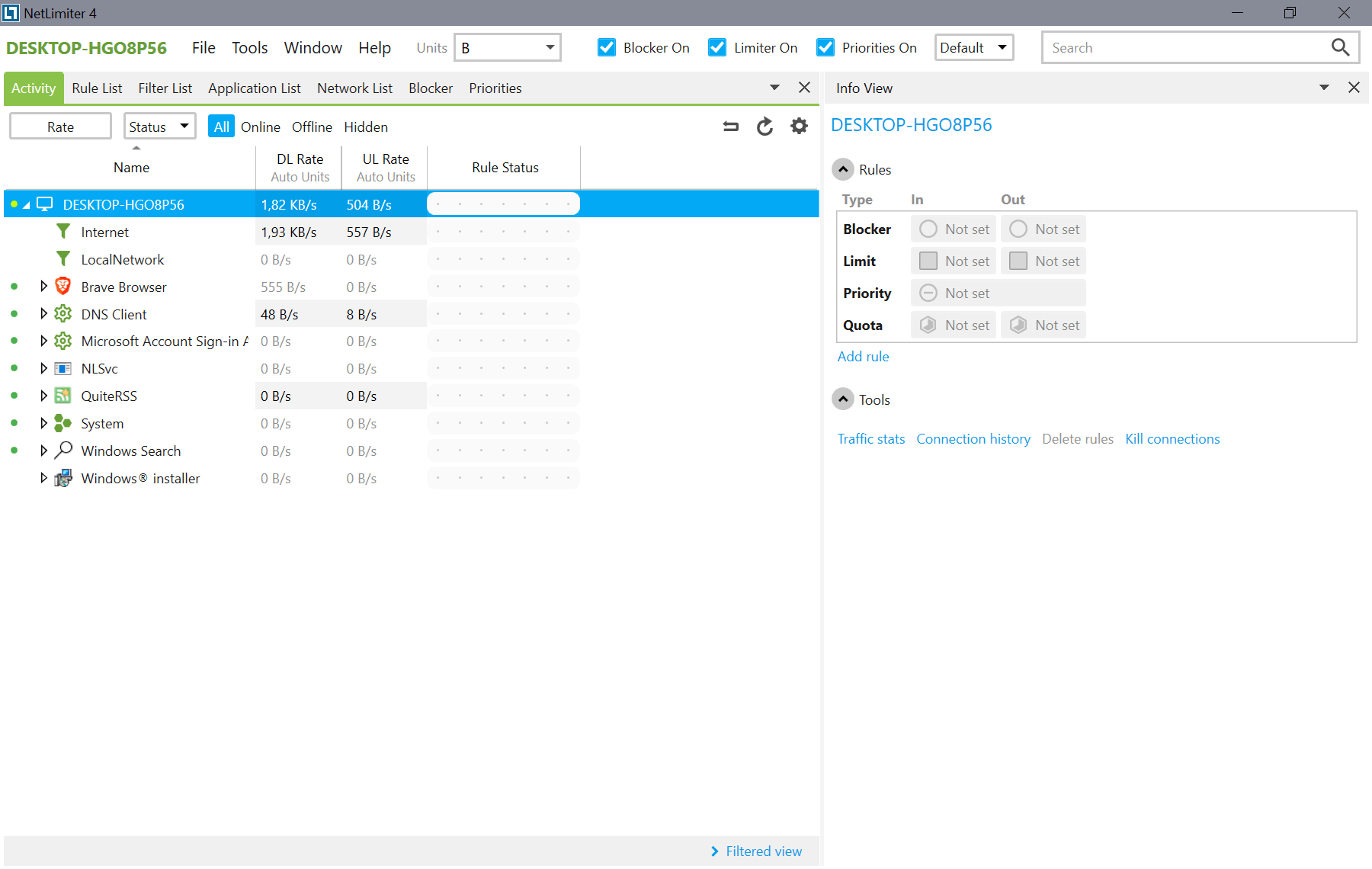
NetLimiter is an Internet traffic control and monitoring tool for Microsoft Windows devices; our last review of the software dates back to 2008 and NetLimiter 2. A lot has changed since then and the program's functionality has been extended significantly.
NetLimiter 4 is a Shareware program for Windows. It is available as a Lite and a Pro version, and a license is available for $19.99 respectively $29.99 at the time of writing.
The program may look like a firewall application on first glance as it enables you to control Internet traffic. You can block all Internet activity of a program that runs on the Windows device using NetLimiter, and that is one of its core purposes.
When you first start the program after installation, you are presented with a list of processes with Internet connections in the main interface.
The upload and download rate is displayed for each, and you see existing rules right away as well on the screen.
You can set new rules or change them right from the screen. To do that, hover over any process listed by the application and you will see six icons in the rules column. Use these to prioritize traffic, set download or upload limits, block incoming or outgoing traffic, or set incoming and outgoing quotas.
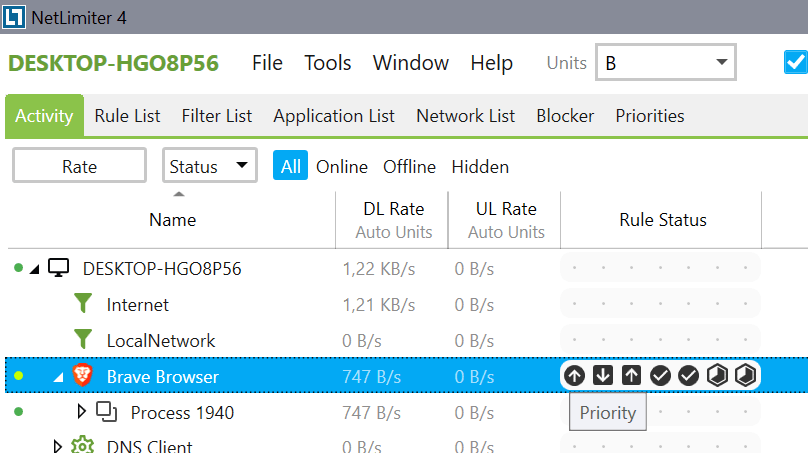
You may use the info view panel on the right to control these settings for the selected application.
Most rules are self-explanatory, but you may wonder what priority does exactly. When you set the priority of a process, NetLimiter will automatically limit other applications based on the priority level.
Setting an application to critical or high limits traffic of all applications with a lower priority to ensure that the prioritized application gets the bandwidth its needs. You could set the priority of an online multiplayer game or high quality video stream to critical to get the best possible performance.
Similarly, it is possible to set the priority of a process to low to limit bandwidth of the process if other processes with higher priorities require bandwidth.
Setting limits for individual processes is another option that NetLimiter provides. The main difference between using priorities and limits is that priorities are automatic and controlled by the application while limits are manually set by the user.
Limits define download and upload limits for individual applications. It is the maximum bandwidth speed of a program running on the system. You may set limits right away, assign quotas to applications to have limits assigned to processes once the quota limit is reached, or use a scheduler to assign limits based on day and time.
Besides setting priorities and limits, you may also block the incoming or outgoing traffic of an application outright. If you never want a program to transfer data to the Internet or receive data, this is the option to choose.
A right-click on a process displays a context menu with additional options that include killing a process, adding rules, opening the connection history, or moving it to the hidden list.
You may look up the connection history and traffic stats of the entire system or individual applications. The connection history provides you with a clean list of all programs with Internet connectivity while NetLimiter was running.
It is a great option to catch applications that you may have missed, and control their Internet or network traffic.
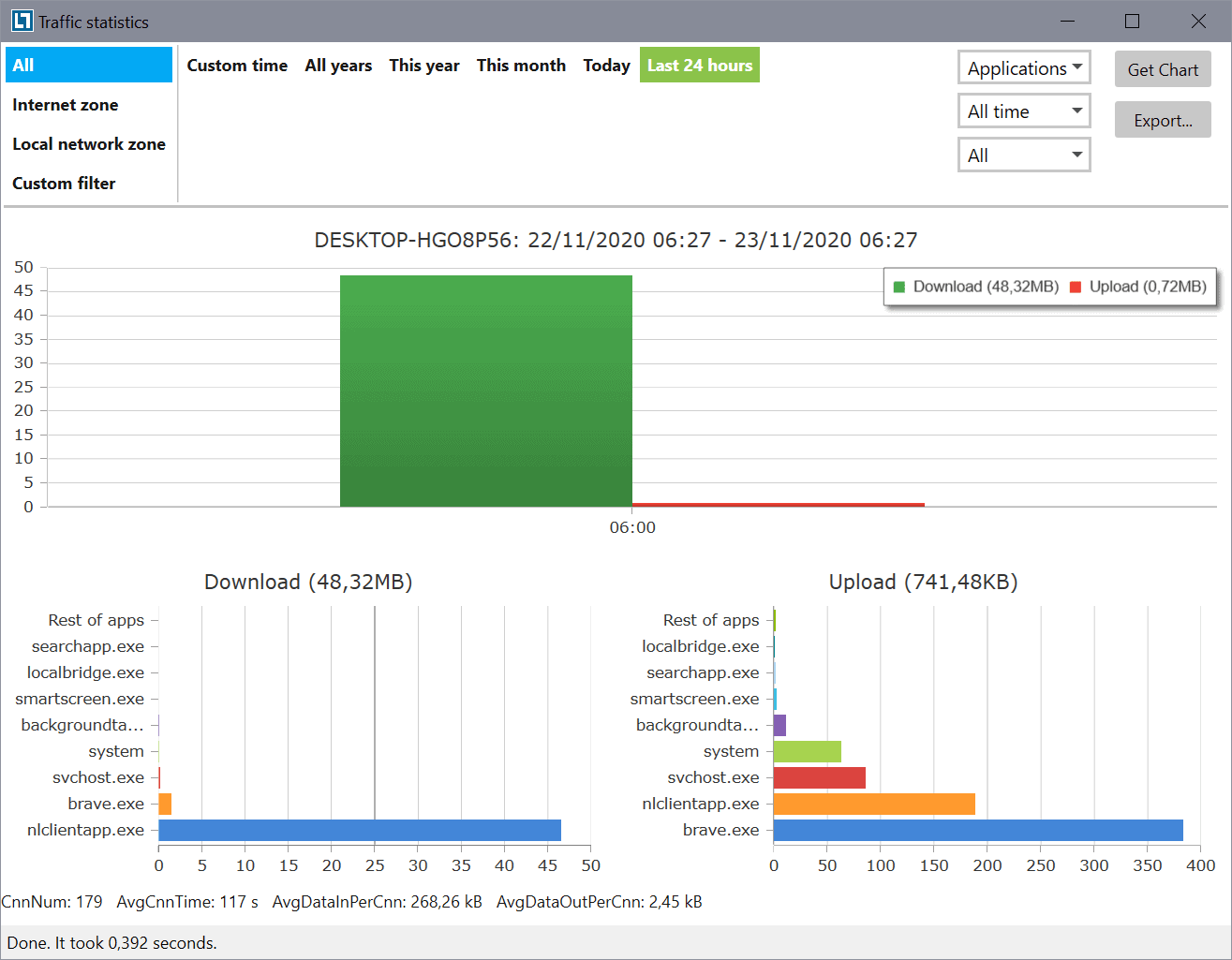
NetLimiter supports custom filters that provide you with advanced monitoring options, e.g. to monitor HTTP traffic of all web browsers, or to monitor traffic to a specific website or server.
NetLimiter Lite vs Pro
NetLimiter 4 is offered in two versions: a lite and pro version. Both editions offer the same core functionality -- Internet traffic monitoring, priorities, limits and traffic charts are supported by both -- but the Pro edition is the only one that supports rules, connection history and logs, the connection blocker, user permissions, remote administration, scheduler, the filter editor, quotas, and stats.
Closing Words and verdict
NetLimiter 4 is an advanced Internet monitoring and control application for Windows that is easy to use yet powerful. You may use it to find out which applications connect to the Internet, how much bandwidth processes use in real-time and over time, and to control traffic or block it outright.
Now You: do you use programs to monitor or control your Internet traffic?
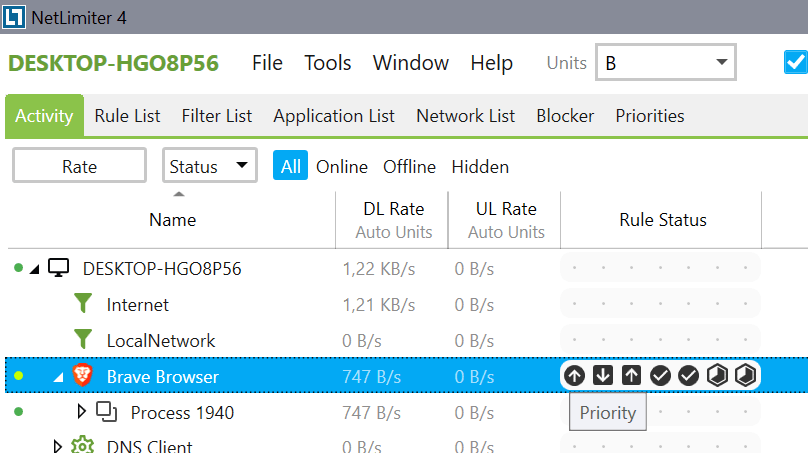


























Already bought it and using it. Amazing software !
Much needed now to block all big tech company spyware.
Been Using NetLimiter for years, The license says “There is No Expiration”
Now You: do you use programs to monitor or control your Internet traffic?
I use Windows Firewall in white list mode (ex. all outbound traffic is blocked except for only allowed programs). I also use a blocking hosts file to block thousands of known malicious sites and ad networks. Otherwise for monitoring Internet traffic I frequently review my router logs.
Ghacks is my favorite. I need this app.
Please correct, they do NOT offer a Lifetime license.
“Free upgrade to all minor versions”
Maybe a late post but my pro version without expiration.
They do. I use NL4 since a few YEARS now and majors are rare. NL3 is also still available for download and useable as Pro if you have a license. You purchase a lifetime license for each major version. So it’s correct.
Thank you, done!