Good Riddance: 3D TV is dead
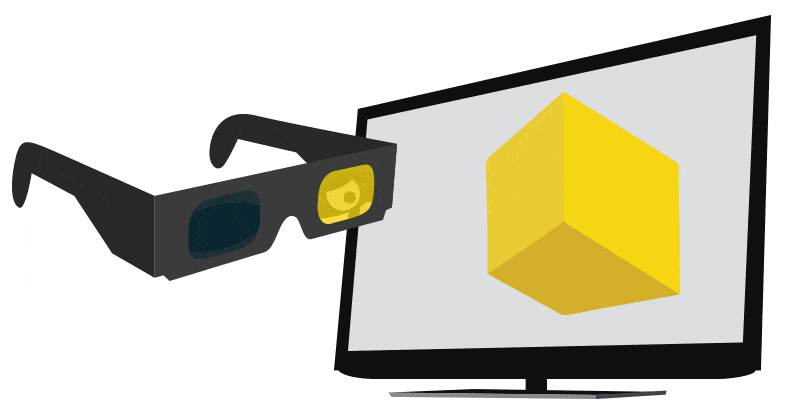
A report on Cnet suggests that 3D TV won't be the next big thing after all, as the last two major TV makers of 3D TVs announced that they would stop producing 3D TVs in 2017.
The revival of 3D in home entertainment began with the release of Avatar back in 2010, but the technology never really took off.
It required a TV capable of 3D playback, special glasses for every viewer, and a player supporting 3D as well.
Even if you made those expenses, you were stuck with limited options to use the 3D capabilities. Not all movies were released as 3D versions for instance, and the few TV channels that were offered in 3D were canceled early on when networks realized that viewer counts were lower than expected.
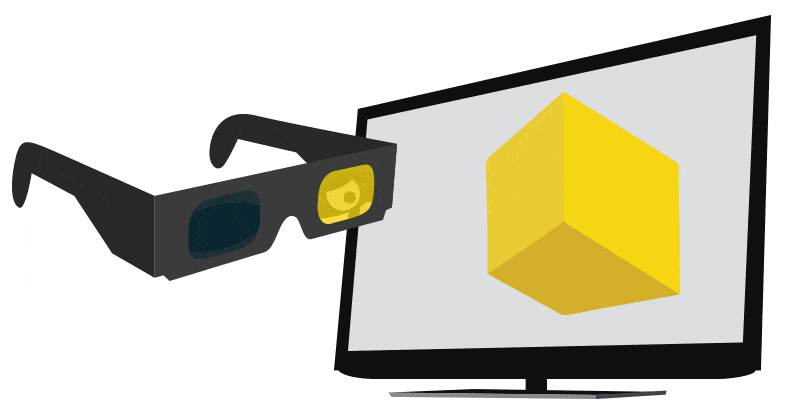
Sales of 3D home equipment have declined since 2012. In 2016, 3D home video gear accounted for merely 8% of TV Sales, down from 16% in 2015 and 23% in 2012. Blu-Ray players capable of playing 3D content dropped from 40% in 2012 to 25% in 2015 and 11% in 2016.
If you are interested in 3D TV at home at this point, you are stuck with purchasing hardware from 2016 or earlier, or investing big in home theater projectors.
TV manufacturers have moved the focus away from 3D towards 4K and HDR, and adding smart TV features instead.
It seems unlikely that the decision will have an impact on theater releases. What is likely going to happen though is that fewer titles will be released as 3D versions for the consumer market.
There is also the question of whether 3D TV will see a revival in the future. I don't think that this is likely, unless technology changes significantly. This does not necessarily have to be the same setup as of today, as new tech, virtual reality or holographic projections for instance, may offer a better user experience.
For now though, it seems unlikely that manufacturers will start to produce new 3D TVs in 2018 or beyond.
Now You: What's your experience with 3D TV?
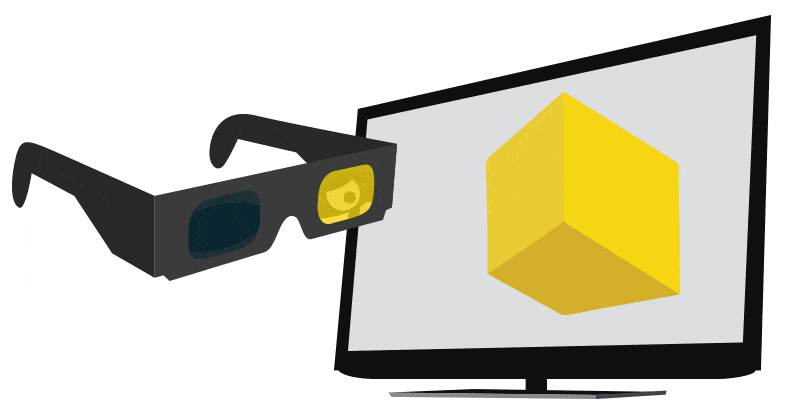





















Wow. This supposed “death of 3D” has been really illuminating. It showed me that writers on the supposed tech news sites are as lazy and uneducated as the bozo salesmen you shouldn’t listen to at Best Buy when shopping. Think about it, if they REALLY knew what they were talking about, they wouldn’t be working at Best Buy, now would they? When you read on article in Google Assistant, it suggests similar articles. Well since that CNet article I’ve read at least 20 nearly IDENTICAL articles all by different tech bloggers. They start of with some snarky remarks about how they “totally predicted the death of 3D”. Problem is if you search for these, usually the same author has predicted the death of 3D “within six month” every year since 2012. Well I guess a broken clock is right twice a day. Then it’s almost entirely a cut-and-paste of the original article complete with out-of-date info and popular myths about 3D tv. Endless jokes about “chunky glasses”, glasses that cost >$100, people getting headaches, people looking silly while watching a movie (what kind of stalker creep watches other people watching a movie?), etc. First, in the case on the most passive 3D sets (the kind LG makes), glasses are cheap and lightweight. For people with glasses there are simple clip-ons that take seconds to apply. They don’t give people headaches like the old, “chunky”, active shutter glasses that Samsung used to make before it (thankfully) dropped out of 3D (hopefully curved sets are next). There is a ton of content with hundreds of existing movies on both 3D blu-ray and digital donwload on services like Vudu and there are dozens of new 3D movies made each year. At least this article didn’t do most of that (partly because it was so short), but most of the stats (of dubious nature) are also cut-and-paste. The idea that lightweight polarized glasses or clipons that literally cost pennies are somehow intrusive but “the future” is strapping a two pound, $600 headset on your head is ridiculous. A family of four would need over $2000 grand to experience a movie together in that “future”.
VR will have the same fate as 3D TV. Mark my words!
No it won’t. China planning to adopt VR on a mass scale. It has many industrial applications besides for entertainment purposes. Chinese OLED TV’s only starting to appear on market, could lead to increased appetite for Chinese-made 3D TV’s within China.
Possible, but not sure. The awe factor is much more important with VR, and augmented reality is probably going to be a thing due to being a gold mine for advertising. VR and augmented reality are different things but I think they are technologically not far from one another, so the success of one may allow the growth of the other ?
The best so far is Dolby Cinema with 6 different color lasers and Chroma glasses to let 3 of the colors per eye thru. Its by far the better experience. But for home? I don’t want 3D at home.
Lol. Tell that to China, which specifically gets 3D conversions of movies that are shown in 2D elsewhere. The next big thing for China is 3D VR movies that lets you explore the virtual environments while watching the movie… 3D (TV) ain’t dead when 3D ent. is just starting to boom in China.
What I think the article meant is, there aren’t (many) Chinese manufacturers making 3D TV right now. 3D TV is dead b/c of the other (non-Chinese) 3D TV makers… Or maybe, we’re seeing the transitioning from 3D TV to 3D VR displays that can display both static and interactive 3D contents…
VR movies are not going to be a thing any time soon. Try to tell a story to some guy who just won’t look in the right place, then make him jump from scene to scene until he vomits or something.
Maybe it’s possible to make decent VR movies that tell a decent story, but film makers have no idea how to do that and I doubt they’ll figure it out overnight. VR game developers struggle quite already, yet it seems so much easier when the protagonist is the player and the world is centered around them and the fact that they can move and interact in a non-scripted way.
Don’t be blinded by tech, it’s just a medium. If it cannot convey content in a way that is satisfying to the user, it’s just a very expensive paper weight.
That’s due to transfers of technology. China got help for the nuclear power plant tech from France. France got help from the UK to build their first atomic bomb 60 years ago or something. The UK got it collaborating with the USA. The USA got it through help from scientists emigrating from Germany during and right before World War II, when political context sucked out there. Europe rose from the Middle Age and ended up discovering the atom because it imported massive amounts of knowledge from the Middle East centuries ago, where science and scholarship was booming.
We are all connected and absorbing knowledge from one another.
About your link, I saw it. It’s the *only one* I found, and something that can’t be cross-checked cannot be held for true. Several sources independent from one another mention regular 3D but none mention VR. Maybe a Chinese source would be more enlightening, but I don’t speak Chinese. I did search in 3 languages though.
Hmm, I use Bing instead of Google. Anyways first link when I Bing “Throne of Elves VR”:
http://www.freedomplays.com/throne-elves-release-vr-movie/2/
P.S. You guys nuts thinking Japan so advanced. China the one pioneering 5G cell phone coverage. Japan actually hiring Huawei Chinese company to build 5G infrastructure for them. Chinese HSR (high speed trains) AND nuclear power plants least 2 levels more advanced than the Japanese ones and safer! That’s why u keep hearing Fukushima radiation leaks in the news…
By untested concept ideas, I mean some people must be thinking about it, but are yet to figure out something that will please people, much less that can pretend to be an evolution to cinema, like color or computer generated effects were. Like 3D, VR is most likely going to be a niche for a while when it comes to movies.
Regarding Throne of Elves, would you mind sharing links ? Even in Chinese, I guess an automatic translator may be okay.
I couldn’t find references of that movie being VR. 3D yes, but not VR. I’m genuinely curious about how anyone would make use of virtual reality in a movie. My guess is that if indeed it’s a VR movie, it is very constrained at the moment, not taking head movement into account beyond a couple degrees up and to the sides.
I don’t see how someone could tell a proper story in a fully immersive VR environment, but I don’t claim to know everything. All I’m pretty sure about is that nobody in the world knows this either, yet, though some could have untested concept ideas.
I am not American and I don’t particularly like or dislike the USA as a nation. It’s okay to like your own country, but please don’t masturbate in front of the whole world, because that actually makes the country you so like stand in a bad light.
Aren’t the Chinese supposed to be a proud, but humble people ? That’s likeable. I rather not have you make me question that too seriously, thank you.
Edit: Look I understand China has had it rough in the past couple centuries and it is very proud to regain its lost glory. But people live in the present, and make their opinions based on very short time spans. What they see when they hear some guy randomly boasting about their country for too long is that they are arrogant. A fraction of people getting to that point will then generalize to “The Chinese/Americans/Europeans/Russians are arrogant douchebags”, which I very much think is a deeply stupid conclusion, but a reality nonetheless, we are all responsible for the image of our own country we project onto others by our behavior.
LOL. Ppl in the West are so backwards thinking. China already produced a 3D VR movie called Throne of Elves VR. Whether that was the first such Chinese production, I do not know.
It is this sort of arrogance that will cause the USA to lag behind China in the years to come.
Things China will accomplish first before all other countries:
0. The first country in the world to have built massive-scale artificial islands.
1. The country with the only operational space station in the world in 2024.
2. The first country to deploy a 6th gen stealth fighter (all current stealthy planes are of the 5th gen only)
3. The first country to develop and commercialize quantum computing.
4. The first country to have an exascale supercomputer (+1000 pflops).
5. The first country to mass adopt VR movies, commercial applications.
6. The first country to use graphene in various applications such as graphene batteries (these can charge many times faster than the lithium ion ones currently on the market).
7. etc.
3D in the cinema came & went decades ago in similar fashion.
3D has never caught. It’s been tried for over a century, first in photography, then in movies, and now on TV. It has always remained a fringe technology.
The very concept is pointless. We naturally see in 3D, that’s why we have two eyes instead of one. This is necessary, so that we don’t bump into things (and beasts). 3D vision measures distance. However, when we create artificial images, there’s no need for it : the photo print, or cinema screen, is flat. Also, we don’t risk bumping into it and we know where it is, since… nature has given us natural 3D vision.
As far as the artificial image itself is concerned, we don’t need 3D. We understand very well that the woman is in the foreground, the house in the background, and the moutain even further. The brain processes all that correctly, without needing any extra technology.
“3D” is a desperate attempt to inject “more” 3D into what is already seen in 3D. This is unnecessary, that’s why people have never adopted it.
Replace “3D” with “color” and you have the same argument, except it doesn’t hold. So, does it hold for 3D ? I don’t claim to know.
Yes, clearly, “Replace 3D with color and you have the same argument, except it doesn’t hold. So, does it hold for 3D ? I don’t claim to know.” is extremely offensive. I find it rather humble and questioning. But boo-hoo, I want to be a victim. You fired the first round with that logical fallacy wrongly applied, so you don’t get to complain. I certainly don’t. Moving on permanently now, cheers!
That’s what I thought. You’re ignorant, you don’t care and you just wanted to make sure everybody knows. And now, you’re trolling because pointing out you’re raising false objections is being “delicate”. Talk nonsense, offend people out of the blue, and requesting that everybody “moves on”. Go dig a trench, help an old lady, do something useful.
There’s never anything to say to biological arguments used to justify random things. It’s like hearing press people try to explain some random psychological trait by bringing up hunters-gatherers – way to go guys! They have no idea but read somewhere that there’s such a thing as evolution, so might as well try to fit everything in there because that’s good science and sounds knowledgeable.
That’s what I had to say about your argument. It uses biology out of nowhere – you have no idea. 3D is/was indeed fringe technology, but you just don’t know why and neither do I, though we can both emit random hypotheses.
Reminds me of rationalization, an awful psychological bias probably inherited from hunters-gatherers. Though we are not quite guilty of it right now, thank god.
Now if you’re done being delicate, maybe we can move on ? It was a friendly remark at the beginning.
Thank you for confirming that you have absolutely nothing to say against my argument, but wanted to say it all the same.
What I was trying to point out is that your biological arguments were not convincing, even though the conclusion itself may be right (what I don’t claim to know).
Using another word is for orienting the reader into questioning the validity of argumentation, not as a syllogism such as “If untrue with Color, then untrue with 3D”.
It’s not as cool to just say “Your argument is invalid even though your conclusion could be, but that I don’t know, and I wish you’d have picked convincing arguments so I would know better, I hate you, thank you, have a nice day.”
This, unfortunately, is a very common logical fallacy. If your replace a word with another, guess what ? the meaning of what you’re saying changes completely. So what was true with word A might very well be wrong with word B. Indeed, it usually is.
This does not entail the same sentence with word A suddenly becomes false.
In the case you raise, colour was never a fringe technology. It was sought after, and as soon as it became practical, in photography, movies, television and computers, it was adopted. Because it brought obvious progress that people wanted.
Same thing for sound in movies. As soon as cinema-goers could listen to the actors speaking, they never turned back. Old silent movies are still watched (very occasionally), but they represent only a tiny, specialist niche.
I’ve never been interested by the idea of having to wear special glasses to view whatever, except for a Sun eclipse.
Generally speaking I’m amazed (not stunned) at the technological approach of video as well as pictures and mainly photographs to the detriment of artistic emotion. I remember a fantastic photo on Flickr where all the comments turned around the light, the focus, zoom etc etc when those considerations, important, were to serve, IMO, the very content of the picture, that of an old lady sitting on the steps of stoned stairs in a hardly lightened dreadful town…
I don’t care about 3D, 4K and 5th whatever when I dive into ‘Casablanca”s Ingrid Bergman and Humphrey Bogart, or ‘A Christmas Carol’ (1951) starring Alastair …
Technology is great but so cold. I’m getting old.
Even solar eclipses are boring with those crazy opaque glasses. They’re cuter without glasses, but then you have to make sure you won’t need eyes afterwards.
Apparently, 3D without glasses is coming in some years, like 2020-2025.
Also apparently, one issue for adoption was glasses, and not just because of their price but also comfort, eye strain, or batteries for active glasses.
So 3D would not be dead, but waiting for the glasses-less tech. James Cameron is actively pushing for it for 4 sequels to Avatar scheduled from 2018 to 2023. Those should be in 3D without glasses.
3D TVs without glasses would be in Japan in 2020 and in 2025 for the rest of the world.
We’ll see if that plans changes or not!
“3D TVs without glasses would be in Japan in 2020 and in 2025 for the rest of the world.”
The old-fashioned way of thinking is Japan gets everything first before the rest of the world. That is no longer the case with China rising…
BTW, guess which country wants to build an exascale supercomputer (+1000 pflops) at least a year before everyone else? Yup, China!
PS: In case it is not clear, the point of my first paragraph was to put things into perspective, not downplay the merits of China. “Where there is a need, there is a will.” is a good sum up, and it applies to all countries. It’s just that we happen to be talking about China and its struggle with overpopulation. Creating islands is an ambitious attempt at alleviating the issue while experimenting with tech.
I wonder about pollution generated in the sea during the process, but I think the country has big enough pollution issues so maybe they’re already self-aware about it and again, where there’s a need there’s a will, so we could hope things would improve, except it’s getting too late for climate change issues, and then you have Trump over there who couldn’t care less while the USA are the biggest or second biggest polluter, so this is all kind of preoccupying and also off topic.
China is overpopulated, it has a need for islands. Other countries who lacked ground developed some technologies, such as Polders in the Netherlands (old tech now), or the Palm Islands in Dubai. I don’t particularly like the USA as I said, but to be honest, why on earth would they need artificial islands with all the wasted space and extra territory they already have lying around ? It’s not worth the cost to them, so they will have none. Where there is a need, there is a will.
And who figured out quantum physics in the first place ? Guys, let’s stop bitching about who has the bigger one. Competition leads to increased budgets, but cooperation leads to increased insight and faster growth of knowledge.
China’s test on quantum communication is precious to the world’s scientific research community, just like the LHC or ITER (a program aimed at mastering nuclear fusion for massive, mostly clean, abundant nuclear energy).
Guess which country didn’t steal any American tech when they used something to build those massive artificial islands in the South China Sea? Yup China.
Guess which country now has a working unhackable quantum communication satellite in Earth’s orbit while USA has none? Surely the tech must have been copied from some mighty US tech company right? Nope China!
Guess which country is ignoring the environment merely to leverage that strategy later on to submerge those very South China Sea islands. Yup, America. As for US real estate, do you really think NASA hasn’t been on the moon since the ’70s. They’ve built moon engines to move the moon around and draw back the rising oceans near the mainland. It’s all ball bearing these days. You just gotta read between the layers of Reynolds Wrapâ„¢.
Guess which country is liable to steal the tech specs from another country and try to beat them to production with inferior, shoddy hardware, or just outright lie about their specs? Yup, China.
That is incorrect. If James Cameron decides to go glasses-free 3D for the Avatar sequels, China might be the first to adopt it for home entertainment like a year later 2019 or even shortly after in 2018. THEN, Japan can have it in 2020, then 2025 for the rest of the world.
(The old-fashioned way of thinking is Japan comes first in everything. That is no longer the case with China on the rise…)
Another example:
USA/Japan/whatever country wants to have an exascale supercomputer (+1000 pflops) by 2021. Guess who wants to have it a year earlier in 2020? Yup, China!
Does it matter though ? I was focused on figuring out whether or not 3D TV is really dead :)
Sounds more like 3D glasses TV are dead, and some other tech could be coming within the decade.
To address your point of interest, the reason such or such developed country gets such or such technology 5 or 6 years before other countries is unlikely to be technological superiority, these days. In modern day cases, it’s mostly about what people want or care about. If it’s a gold mine for companies, you don’t wait 5 years to get it.
China is top-down managed, so I can imagine them deciding to build and distribute fancy things out of political or penis-contest reasons. Japan’s reason is probably more about the Japanese being addicted to tech at this point. Most other developed countries are not top-down and people don’t care that much about fancy latest tech that costs a leg, so demand is a slow starter.
Likely, computer virtual reality or holographic projections will only be a niche market, esp for gamers. Didn’t Google Glass already failed.?
I don’t know what to think about this. Sucks to be one of those guys who bought a gigantic 3D TV after selling a kidney or two, because they won’t get a lot more content per kidney.
3D TV were potentially interesting, like VR is except in a less shut out from the world way.
I wonder exactly why it failed. Is it really only prices vs worth compared to normal TV ?
Well at least, world wide power consumption will not increase by this much. Those TVs must consume a load.
Main problem for me and many others in the 3D experience is that it is still fixed on screen, While 3D should be depended from your point of view. (For your brains)
VR is in that order a much better implementation. if we can up the resolution and speed New 3D movies deliverd through VR will have much more to add to the experience.
Like 3D this needs a huge adjustment from the producers and such.
Look to AVatar, 3D was almost perfectly implemented, not every shot had 3D effects, you just had a slightly better depth view. Where needed you got a full blown 3D effect.
Problem with 3D certainly when it comes to action scenes, if that our brains can’t switch that fast the distance.
3D needs to be shot in a more fluid way fading in/out instead of switching view points.
Offcoz VR has it own problems, do you want ppl to really have a full sphere view ? and how do you turn the attention from the audience to that you want to show ?
If you ask me, I never found 3D to add too much to the movie experience. It felt more like something the studios added to charge an extra buck or two.
Unfortunately many movies did not take real advantage of 3D and were actually a trick for studios to get more money. But there were many movies that took advantage of 3D to add another layer of experience. You should try if you havent Hugo Cabret, for instance. Also many Pixar movies really shine on 3D. Recently I saw Monsters University and it was great in 3D.
Yes, but there should be a way to use it properly. Film makers weren’t good with flat images either, in the beginning. I’m no expert but I’d give them a chance.
Same for video game makers. And remember early 3D in games ? It was pointless. Today’s VR ain’t much interesting either, although the owe factor is there, it’s just inherent to the tech being unlike any experience known. Developers don’t know how to leverage it yet.
Same for touch screen games, they had to learn and experiment.
This is really terrible. Just when technically 3D reached its height, with LG OLED panels capable of beautifully rendering Full HD passive 3D, they remove this feature.
It’s Samsung’s and Sony’s fault, that kept on using Active 3D technology which clumsy and expensive glasses, letting consumers be disappointed.
LG was on the right track with passive 3d and OLED, I hope they can think again.
I think 3D content will still be created because cinemas are taking advantage from higher 3d fees, and IMAX 3D especially.
All people that like 3D should sign the petition that is on change.org, it has already around 6000 people who signed for it.
Greed killed 3D. If they didn’t charge such a premium for 3D content, adoption of the technology would have been more likely.
Creating a 3D bluray does not cost more than a 2D bluray. But they wanted to make so much extra money, that they wound up making less. These executives never learn, nor do they have to, with their exorbitant salaries practically guaranteed.
They needed to just stick with passive 3D (much cheaper than active), and all adopt the same standard for glasses (probably circular polarized, which is also used at cinemas).
I saw that 3D episode of ‘Chuck’ …but I didn’t have glasses, so it looked really funky.
4K actually bought something logical to the evolution of the Home TV experience where as 3D has been a novelty from the start and an expensive one at that.
Obviously 4K will be superseded also but its demise won’t be as dramatic as it will simply take the current spot of 1080p as 4K becomes much more common and affordable.
It may be a long time before we see the demise of 4k quality.
4K is already affordable in the UK. There is very little price difference between 4K panels or 1080p panels between similar specced units. The difference in the UK is what there is available to view at that resolution. No 4K content that isn’t streamed using HVEC H.265 (compression artefacts) and then the choice is ludicrously small in content terms. I’d check how good the upscaling is on your 4K TV before you buy one.
I learnt my lesson about early adopting way back when. 3D TV was a failure in waiting.
Didn’t the BBC recently do a nature series or something in 4K??
4K TVs will go the same way.
yes, because in a few years the only ones you probably can buy are 8k.
seriously, tests showed within a normal viewing distance people can’t tell if they look at 1080p or 4k content.
it’s all marketing…
@ Tom ……. Seems, 4k or 4000p is only useful or distinguishable for TVs that are larger than 55″.
I researched this point a couple months ago, & the experts seem to agree with you, Tom. In fact, what I gleaned was that when buy a new large-screen telly, HDR is much more important than 4K.
If by this you mean there will be 16k displays, I agree.