Firefox for Android gets Click to Play for Pictures
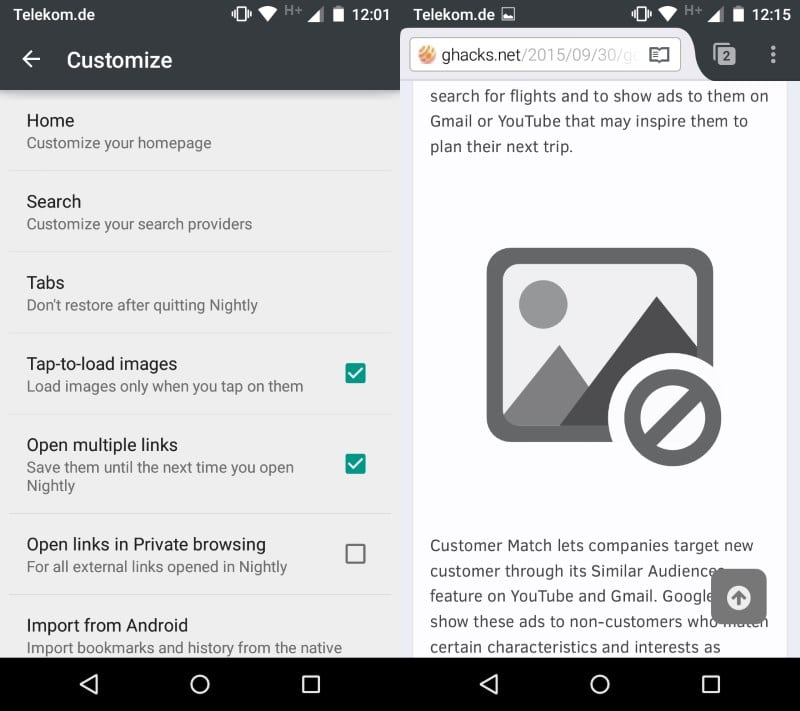
There are quite a few things that you can do to speed up web browsing on mobile devices: from installing script blockers and switching browsers to running compression software like Opera Max.
Mozilla is testing several features currently that will help Firefox users save bandwidth in the future. We have talked about Tracking Protection already which cuts page loading time nearly in half when activated on average.
Another new feature has been implemented in Firefox 44 Nightly on Android recently.
The new Tab-to-load-images preference of the mobile browser blocks images from being loaded automatically on page load.
These blocked images are replaced with placeholders that you can tap on to load select images.
The feature works similar to the browser's click-to-play feature that blocks contents requiring plugins, such as Flash, from being loaded directly when the page is opened in the browser.
One difference though is how you enable these images in Firefox for Android. A simple tap on the image does not load them necessarily, especially so if the images contain links, for instance to a larger version of the same image or another page.
A single tap would then load the linked contents and not show the image on the screen. A long-tap on the image displays a context menu however that you can select "show image" from. If the image contains a link, you need to switch to the image tab first of the context menu, if not, you get the option right away.
This tap to view image option is only available for individual images which means that you may need to tap several times to get multiple images displayed on the page if the feature is enabled in Firefox.
Considering that this is just the initial version of the feature, it is possible that Mozilla will add an option to load all images in future versions.
To enable the feature right now, make sure you are running the latest version of Firefox 44 on Android:
- Tap on the three dots in the top right corner of the interface.
- Select Settings from the context menu that opens up when you do.
- Select Customize on the selection screen.
- Tap on the "tap-to-load-images" preference on the Customize page to enable the feature.
Firefox will block the loading of images from that moment on and replace images on web pages with placeholder icons.
Closing Words
The feature has similarities with options to block the loading of all images. The main difference between the two is that "tap-to-load-images" adds placeholder icons in their place, and that you can display select images easily in the browser without having to make changes to that preference.
Note that this feature is only available in pre-release versions of Firefox and thus subject to change. Useful options that Mozilla may consider adding are a whitelist so that images on whitelisted domains get loaded all the time, an option to only use the feature if mobile data is used to connect to the Internet, and the previously mentioned option to load all images that have been blocked at once. (via Sören Hentzschel)
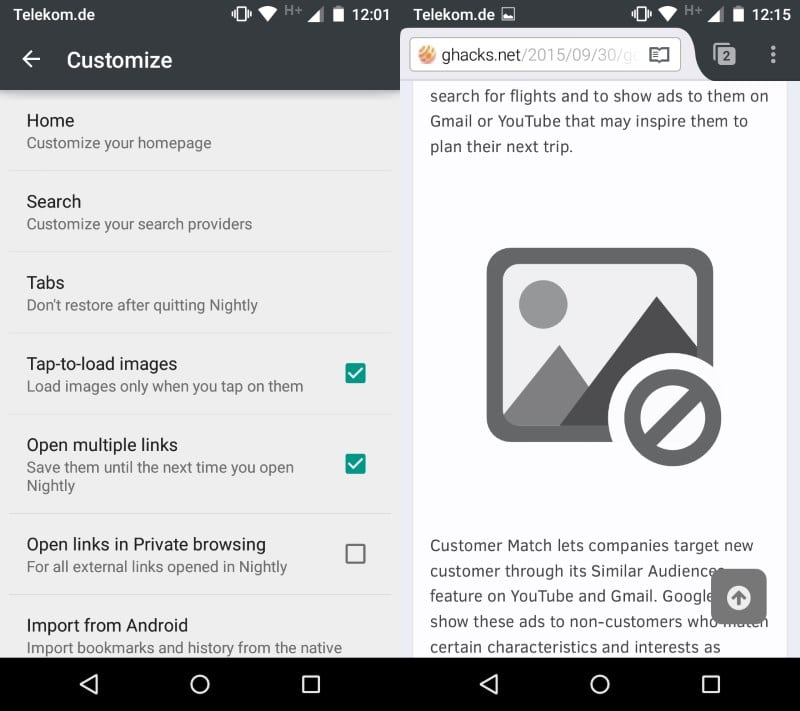

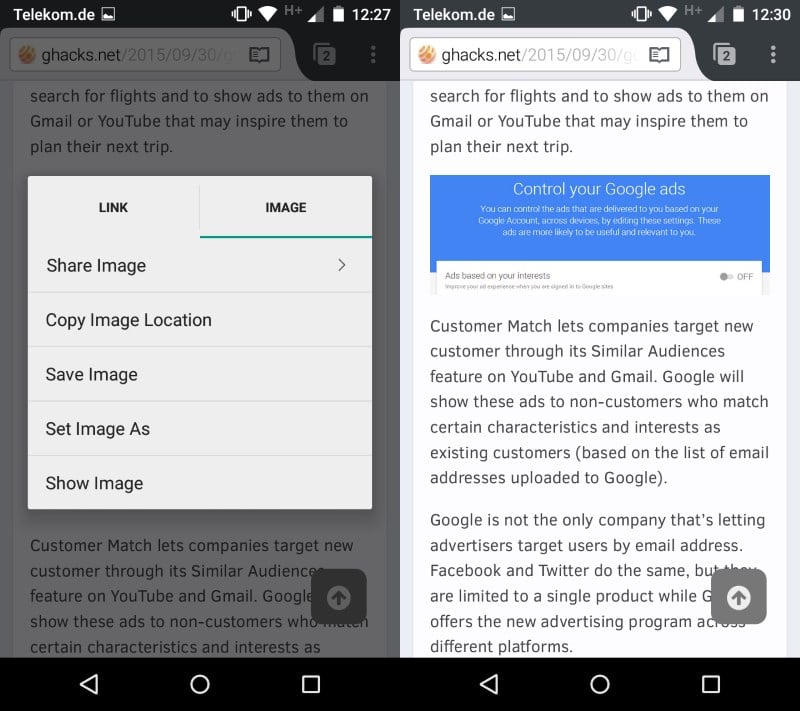



















It would be nice if Mozilla could work on features that are more conscious of mobile data caps for users who use Firefox on mobile devices.
Internet Explorer on windows phone 8 has the same feature since a long time
BTW i am not an anti android troller and i am commenting this from my Samsung
I would like this for desktop Firefox.
Similar functionality is available for desktop firefox via various extensions. Some of the available extensions, e.g. “Toggle Image”, “Picture Blocker”, “Image Block”, Image Blocker” just globally toggle, on demand, whether or not images are loaded automatically. Other extensions which provide more granular control are available — policeman, ublock, RequestPolicy, AdblockEdge — but I have no idea whether any of them are compatible with the newer (HelloPocketAndFriends) browser versions.
Seconded. I probably wouldn’t use it all the time, but it’d be nice as an option.