ConfigFox: manage advanced Firefox privacy and security settings
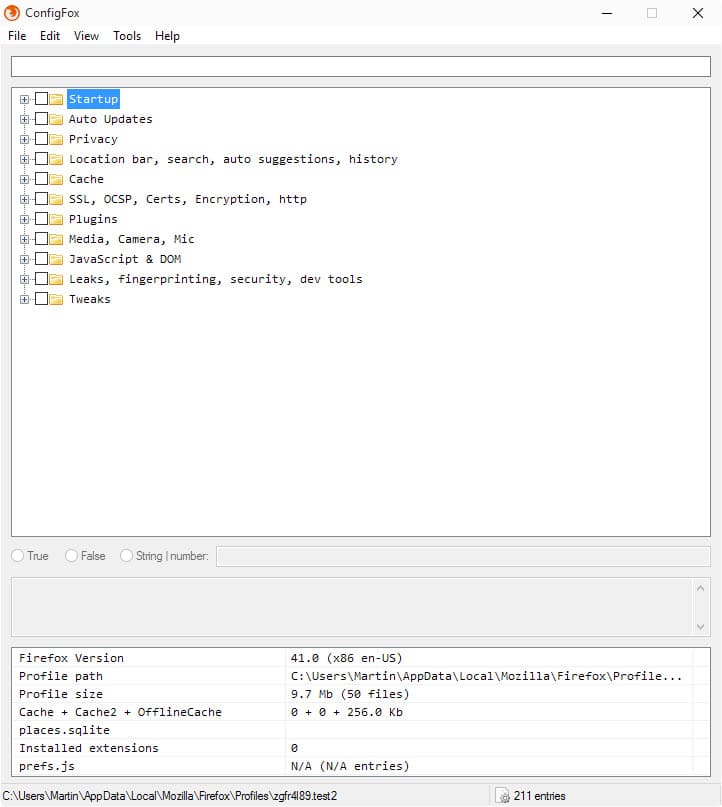
ConfigFox is a new program for Windows that you can utilize to make advanced privacy and security changes to the Firefox web browser based on our security and privacy list.
The program uses our privacy and security settings list for Firefox as its basis and takes it up to the next level.
If you have checked our list before you know that it comes as a user.js file that you need to place in Firefox's profile folder to apply it to the browser. That's great if you want all of the entries added to Firefox, or if you spend time going through the file one by one to remove settings you did not want to change.
ConfigFox provides you with options to select settings you want to add to a Firefox profile giving you more flexibility and other options that make it a must-have tool for Firefox users.
ConfigFox is a portable program that you can run from any location. Please note that it is only available for Windows currently.
The program detects the default Firefox profile automatically and can load that for you, or, and that is another option, you may use the File menu to select another profile on the system. That's great news for portable versions of Firefox and secondary profiles.
All settings are sorted into groups such as startup, privacy, cache or JavaScript & Dom. A click on an entry displays descriptions of settings, and another click on those the actual preference that Firefox uses to control the behavior.
For instance, if you click on Privacy, you get the "disable heartbeat" description. A click on it reveals that it is controlled by the preference browser.selfsupport.url, and a click on it that it is Mozilla's user rating telemetry system.
The preferences are configured automatically, but you may override those from within ConfigFox if the need arises.
You may select all preferences of a group or individual preferences. There is a search that you may use to find preferences faster, and basic information about the selected profile at the bottom which you may find useful as well.
The search finds only the first matching entry in the preferences list. If there is one thing that could be better, it is this as the program should highlight them all.
The search finds all matches but highlights only the first. You can use PageUp and PageDown to navigate between search results.
Once you have made the selection you can save it to the user.js file that ConfigFox placed in the linked profile directory.
All config options are commented out by default, and only those that you have selected in the program are enabled by removing the comment tags from their lines.
A restart of Firefox applies those changes to the browser's configuration. It is recommended to test these to make sure they work fine. You may restore the default at any time though from the ConfigFox interface by deselecting preferences.
That's not all what ConfigFox offers though. You may add your own configuration entries to the program. The program is based on Firefox's current privacy and security settings but has a couple of extra preferences added to it which you find under tweaks.
You may add those as groups and individual entries either from within the graphical user interface or by editing the default.js file in the program's root folder directly.
Other options include searching online for the selected preference, to create a new Firefox profile, and to use tools to vacuum SQLite databases, to defrag the profile folder, and to backup the user profile.
Last but not least, you can use File > get latest configuration to check for preference updates and get those merged with the current version of the configuration tree. New entries are highlighted by ConfigFox automatically so that you know what is new and may require attention.
Verdict
ConfigFox is an excellent program that makes it comfortable to edit Firefox advanced preferences. Instead of having to edit these entries manually in a user.js file, you can use the interface of the program to do that. This is an excellent tool for the Firefox browser.
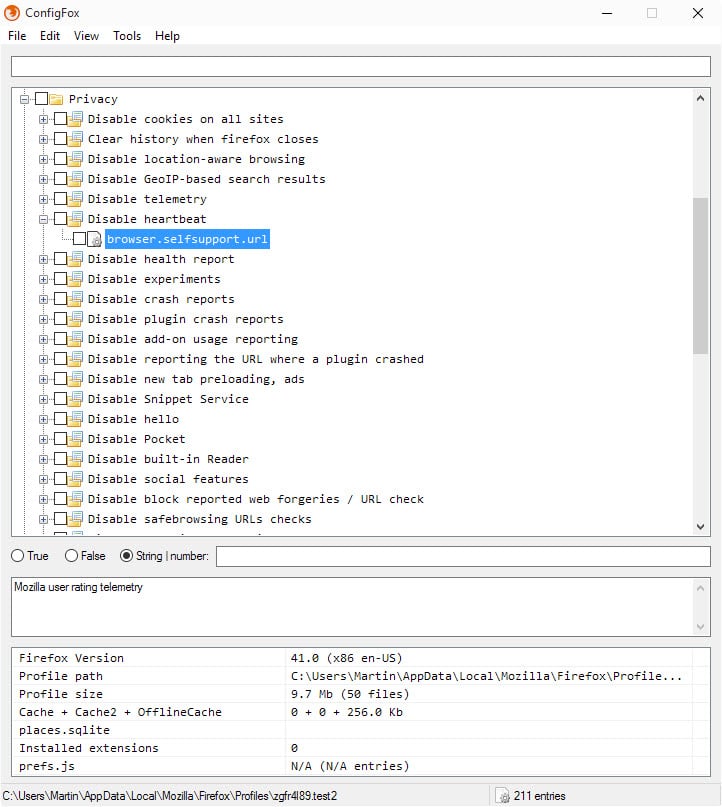


























This certainly looks like a great utility for advanced firefox users! I’ve downloaded it and will be giving it a spin soon.
Can anyone please provide a step by step instruction how to implement this?. I must be be missing something – cannot get it to work. :(
Thank you for all your reply`s!!!- what a great community!!!!.
It’s the weekend and this article is now buried on page 2 of the ghacks listing … and people have lives.
– If you wish, create a new profile in firefox for testing
– If you wish to use an existing profile and already have a user.js, I suggest you rename it to something like user-original.js. ConfigFox will trteat an existing user.js in two ways, either it’s compliant and will open it for you ready to edit, or it’s not in which case it refuses to do anything else because it doesn;t want to mess with anyone else’s files.
– Backup your profile
– Run Configfox.exe, browse to your profile, it will create a user.js file with all prefs commented out. You then tick/check the options you wish to apply etc.
For any user.js changes to take affect, Firefox needs to be closed and re-opened.
Now you have a ConfigFox compliant user.js in that profile. Next time you use ConfigFox to browse to that profile, it will just load up the current one, where you can add/remove/edit any changes and even look for updates (any new prefs will add themselves as unchecked and be highlighted in green).
looks good, but not downloading anything from sourceforge
@Pants: great idea! Will stay tuned…
For all those concerned about Sourceforge … the site itself is not malicious, so calm the f down :) … you should all know how to tippy-toe around problems. Its the bundled crap in software that’s the problem, and ConfigFox is NOT one of them. Just inflate your balls and download it – use a different browser if you can’t be bothered to unblock the site temporarily
Otherwise, for the next 24 hrs I have put both on my public dropbox (hope Leandro doesn’t mind) – after which, tough luck.
https://www.dropbox.com/sh/yuga3qize00nol3/AAAlgGGryT87Rq3v54aU7AbQa?dl=0
Yes, I’m motivated to carry on with the next version since so many people find it useful.
I thought of using mutiple templates (various flavors of default.js). In fact I was developing it with that purpose.
Then I thought it could get the users confused with so many templates then I thought – why not use one main template that holds all prefs?
One remark, When you try to add a new entry (say “plugins.click_to_play”) it will check if already exists it the collection (default.js)
So ConfigFox won’t allow duplicated entries assuring consistency.
I have this idea to put a menu entry: “Submit a preference”. So everyone can send to Pants or me their tweak, and we may include that in the collection (default.js)
Was hoping to find the last/latest version of your privacy prefs file here… I know: give an inch, they’ll want a mile… ;)
Leandro and I are talking via email – we’re going to spice up the default.js (the file in the root of the configfox folder), and Leandro is working on the next release (ui changes, bug fix for steve above etc), and I have some ideas for him as well. And I will make a ghacks version 7 that is fully configfox compliant for martin to post – gimme a few weeks, I have a lot on my plate at the moment, and I’m waiting/hoping/about-to-ask for some changes from Leandro that may affect how/what I put in the js.
In fact, I may provide three js files …. ghacks.js, pants.js and pants-tinfoil-hat.js (and other people can
There’s an idea – we could have a ConfigFox/js-library/ folder and users can store multiple js files (including the default) – and configfox could have a menu item (and ini setting) that allows you to browse and select the one you wish to use as your default. If the “default.js” is loaded, you can update it. If it’s any other file, then update should not meddle with it.
^^ This way, you could load /js-library/ghacks.js as the default, load your Firefox41 profile, and create the user.js. Then you could load the /js-library/pants-tinfoil-hat.js as default (changing default js files unloads any loaded profile), locate your Waterfox or Firefox43Dev profile, and create another user.js. Load up user-38ESR.js for extended support release versions on job sites etc – you could keep a js for each FF version, taking out the deprecated stuff, adding in the new stuff. You could create a special version for Palemoon. Users can submit them to a central repository – eg pyllyukko’s version could be easily whipped into configfox compliant shape
Not at all. :)
You can host it anywhere.
I’ll see about migrating to github in the next version…
I was thinking the same way (I just love the expression “inflate your balls”!) but I was too lazy to speak up just for that… you”re right nevertheless. Here with uBlock Origin we have sourceforge sort of “soft-blocked” with ||sourceforge.net^$other which recalls the bad aura of the place without blocking it definitely … it’s not the site itself which is naughty but indeed as you point it out applications it holds when applicable… and CustomFox doesn’t apply to the bad guy’s list, so no problem.
For those who nightmare at the very idea of a touch ‘n’ go on Sourceforge land, thanks for your 24hrs link : hurry up mates! :)
Would really like to give this a go but Sourceforge.net is a definite no go for me based on past experience. Besides GitHub perhaps run it by the guys at MajorGeeks?
This is what my profile.ini file looks like.
[General]
StartWithLastProfile=1
[Profile0]
Name=SteveProfile
IsRelative=1
Path=Profiles/3s87ehlf.SteveProfile
Default=1
The program displays the folder C:\Users\Steve\AppData\Roaming\Mozilla\Firefox\Profiles\3s87ehlf.SteveProfile.
A message pops up and says “Profile folder does not exist”.
Aggghhhhh.
Is there something I need to do with prefs.js or user.js? Thanks
Steve, check if your profile folder is not marked as HIDDEN or SYSTEM in its attributes.
I found the bug and I’ll fix that in the next version.
It is marked as Read Only.
I’ll fix that in the next version.
For now, click File > Open Profile…
and select your profile folder:
C:\Users\Steve\AppData\Roaming\Mozilla\Firefox\Profiles\3s87ehlf.SteveProfile.
That’s what I do and it throws up the message. I go directly to the folder. Weird. Regardless of my ability to use the tool it is still a great idea and thank you.
Maybe you can try to set IsRelative to 0 instead of 1 and in Path = type the full path of your profile’s folder.
Just an idea …
Thanks! Very usefull!!! A must have like MozBackup (that saved me a lot of time).
I selected and applied most of the settings and seems all right. Why doesn’t make it as firefox add-on (out of curiosity).
Question OT and suggest tweak: since 4-5 recently firefox release when I selected a text and drag\dropped into search bar it runned automatically. Now I’ve to click on the icon to start search. Which is the about:config setting?
I thought of making a plugin instead, but the file prefs.js can only be edited while the profile is not being used. Otherwise any changes made to it would be overwritten by Firefox when closed.
Wow that is so great. It makes it easier for those less fluent in the FF “language”.
I certainly will download it.
Thank you Leandro for the initiative but without Pants’s list it could not have been done.
Thanks Martin for being the middleman.
This is such an awesome little community.
Indeed. I had the Idea of building this utility long ago but I didn’t had a Pants list back then.
I’m trying to work something with Martin and Pants to go beyond “Privacy and security” only.
I’ve added some tweaks of my own:
http://s2.postimg.org/mt9devqyh/345345.png
http://s2.postimg.org/ckgw922wp/image.png
Maybe in a future version I’d add “Submit your config” so users can send configs they find useful and then I’d just add those entries to the big list.
Thanks for this.
+1: Bug “profile folder does not exist”
thanks a lot for all this work, really helpful. A french guy rom France.
I’m glad you liket it. Thanks
For reasons unknown this program does not find my profile…even when I attempt to open it directly. It tells me “profile folder does not exist”
I have the same issue with bot 32 and 64-bit ConfigFox App.
The download of Configfox was blocked by my computer because I have Sourceforce.net blocked.
I could only find the Configfox program download from SourceForge.
In the past, files I downloaded from Sourceforce contained malware within the Installers they had.
Is SourceForge with new owner (Dice Holdings) still actively pushing malware with their downloads?
Thanks for the feedback. I’m glad you guys liked it.
The issue “InMinutes” is fixed. Please update your ConfigFox’s default.js clicking file > get latest configuration
https://sourceforge.net/projects/configfox/files/
About the form size, I’ll see what can be done in the next version.
Thank you Leandro, but why has to be sourceforge.net? Was it so hard to host it on GitHub or something? :(
Yes, another vote for Github. Some of my security apps even block the loading of Sourceforge since they sold out to the dark side.
I had the opposite experience. I tried to host sme projects at GitHub and I found it not as easy as SourceForge.net
Maybe in the future I can migrate it to GitHub.
Thanks for the feedback.
Heh .. a lot of these look familiar :) Excellent version 1, thanks Leandro.
There is an error (because it was in my original) .. prefs are case sensitive – plugin.sessionPermissionNow.intervalInMinutes needs to be correctly cased. My original and your default uses “inminutes” in lower case which simply creates a duplicate setting in prefs (go search and you’ll see you have two of them, right click and reset the lower case one in order to get rid of it after fixing your user.js, then restart and it should now be gone). It needs to be “InMinutes” with the “i” and “m” capitalized.
I’m 99.9% sure there are no other “typos” in my original.
If I have one gripe at the moment, its that the static Firefox information takes up way too much vertical space for what is essentially a very long list (I know you can show/hide it via the menu, but the form is not resizable, so achieves nothing in this regard). Can the form be made resizable?
Pants, I’m using your list since it was done and updated (0.06 at this time), a very nice achievement. Having this list proposed in a check-list format is interesting and because it can handle new user’s entries it makes it a great “user.js builder & editor”. Without the new entries feature it would have been problematic when the user’s user.js contains additional settings.
By the way, I’ve seen the contents of your list on many sites without any detail of their source, that is, your work. I know it’s not copyrighted but still, would be fair that sources be mentioned.
Nice work, appreciated by many myself included. ConfigFox makes it handier. But what happens if your list user.js-version-0.06.zip gets updated? Will ConfigFow synchronize with it’s own update consequently?
Thanks Tom. Martin, Leandro & I had some emails / discussion (mainly thru Martin) and I declined to be part of this project, but was willing to be a tester/guinea pig and offer my thoughts. Leandro has it all under control. It’s his baby, my original list just inspired him.
As to credit – heck, I got a lot of my info from other sources. I merely built on the work of dozens of others as well as my own research and compiled them (and I am quite proud of the way I broke it down into some semblance with the categories, as dealing with 230+ prefs is rather messy in just an IDE). I shared it for free, and I want everyone to see it and use it and build on it and discuss it and sing songs of legend and tell their grandkids … wait .. too much. Don’t give a flying rat’s arse about any credit – although there were two typos, so shame on other websites using the old versions – I’m glad I stuck ghacks url in the top, and I hope those other sites haven’t edited that out.
FYI: The two errors in the previous article were:
– 0804 browser.urlbar.trimURLs (was mispelled with the s on the end missing – fixed in v6)
– 0802 plugin.sessionPermissionNow.intervalInMinutes (was incorrect case, with lowercase “inminutes” – not fixed in any version, since it came to light after the final version)
[NOTE: I have 262 prefs in my user.js .. ConfigFox seems to only have 211 by default .. wonder what’s different?]
Also, I decided, that version 6 on the other article was going to be the FINAL one. I said so in the comments and the file is named so (partly for selfish reasons, as my own version was starting to diverge too much, because the version for download needed to be more functional for end users due to some site breakage), and partly because it had achieved it’s aim of feedback, refinement and making people aware.
The good news here, is that maybe in a years time, I might share a new version, but I will make it ConfigFox compliant.
So those of us who are using user.js as directed in another article here….do we delete that file and go with this or what?
Actually the format is the same but the layout is different.
http://configfox.sourceforge.net/images/img06.png
If you want to test the highlight of new entries:
Delete one or more entries/preferences/groups then click file > get latest configuration. you see the items you deleted coming back (as new) highlighted in green.
ConfigFox cannot open the user.js file that we have created as it uses a different format. I suggest you create a backup of that file and delete it afterwards. You need to enable the options anew then in ConfigFox but that is a one-time process only.
Roger that…thank you!