Images slow down Chrome to a crawl? Try this fix
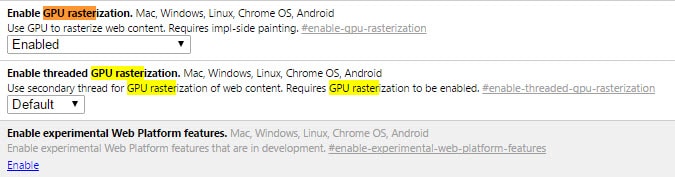
If you like to watch large images in Chrome regularly, for instance on sites like Imgur directly or on social media sites where they get posted by the thousands per hour, you may have experienced slow downs in the browser while the images are loading.
There is lots of talk about this on various sites on the Internet. Users report that Chrome halts to a crawl when certain images are loading. Some users notice it when animated gifs are loading, others when static images such as png or jpg are loading.
What is also clear is that this particular issue is not caused by a low-end machine as other browser's such as Firefox don't cause the loading issues.
A Reddit user posted a solution today in the Chrome forum on Reddit that seems to solve the issue at least in some cases.
He suggests that you load this post on Imgur to find out if you are experiencing the issue in Google Chrome. The post displays various animations and images that were popular in January on Imgur. Depending on your Internet connection, they may take some time to load.
While I did not notice slow downs, I did notice that the first animation ran in low frames per second.
The fix
To fix the issue in Google Chrome, do the following:
- Load chrome://flags in the web browser's address bar.
- Search for GPU rasterization. Alternatively, load chrome://flags/#enable-gpu-rasterization directly in the web browser's address bar.
- Switch its state to enabled.
- Restart Google Chrome.
When you load the page linked above again after clearing the cache, you may notice that it loads better in Chrome and does not slow down the browser anymore or display a laggy animation.
The feature is supported by all versions of Chrome including Chrome on all desktop operating systems but also Chrome OS and Chrome mobile.
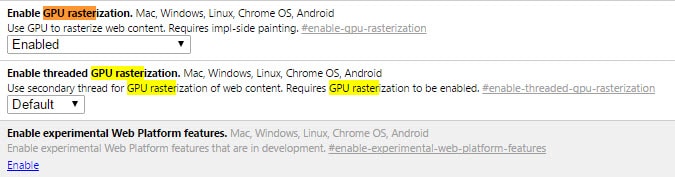



















2020 and this just solved the problem! Thank you, it took a long search to find this.
Same here! Been shitty for a couple months wasn’t sure if it was my internet or not
Worked a treat, thank you!
That did the trick.
was already enabled
When I go to chrome://flags it warns that he features are “experimental” and may compromise my computer’s safety & security.Could someone please explain?If it’s supposed to fix something why is it dangerous?
Experiments are not dangerous. Some may have unforeseen consequences though, but this one should be just fine. And you can restore the default at any time.
Wow thanks, =)
It didn’t work :(
Worked! Thanks!
Not work of course. Chrome is simply a crap, worse than what was IE6 at its time…
FYI — we on the Chrome team are actively working on slow GIF performance right now. One fix landed about a week ago, another landed today, and more are in the works.
We hear you :)
Peter that is wonderful, thanks for the info!
I have been getting those ‘lockups’ on my portable Chromium install. So annoying its unusable when I browse forums with images. I’ve had to resort to use my normal chrome install. I’ve tweaked a few settings but I’m not too sure I changed this one. I’ll give it a go tonight and report….
Awesome find Martin!! Chrome Beta v42 is my backup browser and because I don’t save any cookies or passwords in Chrome I’ve rarely used Feedly in Chrome before today.I usually see around 300-400 feeds on weekdays and I had just noticed while scrolling through Feedly in Chrome it was slowing down, images constantly playing catch-up then it froze up and I had to close the tab and reload Feedly. As soon a I did that I came across this article. I was thinking this version of Chrome seriously sucks compared to Pale Moon which surprised me because I had yet to this point experience any performance problems other than the amount of memory used but I only use Chrome 5-10% of the time. Changing the flag made all the difference with rendering performance and it looks like memory use is significantly lighter now! Whoop! Whoop! Thanks! ;)
FYI to anyone on older Chrome versions: I had a 40. m version and this flag was listed as only available on Android. Getting up to a 41 release makes it available for desktop.