Webmasters: Disavow links in Bing Webmaster Tools
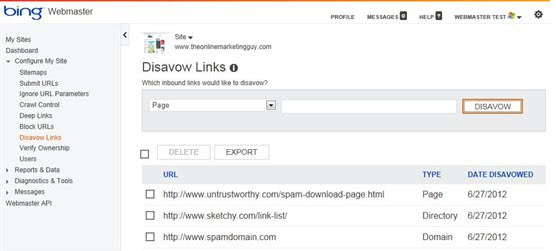
Search engine manipulation has always been a thorn in the eyes of search engine operators such as Google or Microsoft. Gaming the system, to increase the rank of a website in the search engines for a specific keyword, is a lucrative field, and while it has become more difficult to do so, there is a whole industry for exactly that purpose.
One of the latest buzz-words is negative SEO. It stands for a technique that aims to reverse the effect of optimizations. The goal here is to make search engines believe that a website or domain is trying to game the system, which is a stark contrast to pushing a client site to the top. It should be clear that when sites get pushed down or thrown out of the search engine, that other websites climb up to fill that gap.
So, instead of working on the site that should appear higher in the search engines, people who do negative SEO add bad links to sites that rank in front of them.
For years, Google has claimed that third party influence can't hurt the rankings of websites, and for the same time webmasters believed the opposite to be true. Google's Penguin update for instance is an algorithmic change that can penalize projects for participating in link schemes. And exactly this is exploited by negative SEO. Just buy a million links for five Dollars at Fiver, or spend more money to add a competitors site to known link networks to hurt their rankings in the long run.
Google expects webmasters to monitor and react on that which in itself is pretty ridiculous. Even worse, the company after all this years has still not added an option into the Webmaster Tools to disavow links.
Update: Webmasters who register sites with Google can disavow links using the Search Console.
Bing announced a few days ago that it has added options to disavow links to the Bing Webmaster Tools.
Today we’re announcing the Disavow Links feature in Bing Webmaster Tools. Use the Disavow Links tool to submit page, directory, or domain URLs that may contain links to your site that seem "unnatural" or appear to be from spam or low quality sites.
This new feature can be easily found in the Configure My Site section of the navigation.
To use it, simply sign in to your account on the Bing Webmaster Tools website and select Configure My Site > Disavow Links from the
You, or someone else, still have to monitor the links that point to a site to make sure that problematic ones are discovered as soon as possible. But even if you do not, you now have an option to elegantly tell Bing that you have no affiliation with those links, that you consider them low-quality or spam, and that you do not want them to count (in a positive or negative way).
Closing Words
Most webmasters or marketers may never need to use disavow tools to inform search engines about links that they want the search engines to ignore when it comes to ranking the site.
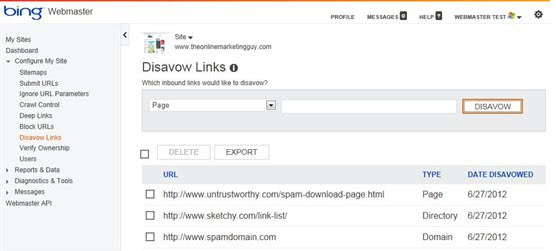



















can you copy this article image from this website >>> http://www.highervisibility.com/blog/the-bing-disavow-links-tool-explained/
Yes , Bing finally launches disavow links, this is a very good links. It differ with Blocking URL function. The webmaster can now be initiative to accept which links he like .
I also write an article about this: Disavow Links 与 阻æ¢URL 的差别
( the difference with disavow links and block url ) http://www.jsxubar.info/disavow-links.html .
Thank you for this so good article. I am from China.
Search engine must provide an option to Disavow links otherwise if someone (i.e. competitors, employee) will build 1000s of back links via forum signature and profile (with same keyword that your site is ranking) within a weeks and your site is gone.
wow i think its a great option, i could think something better, but google why its late on giving this to their users, i have a website and i feel afraid that somebody could do that to me, so that option disavow links its awesome :)