Securely share large files with Pando
Pando is a free online service that utilizes p2p technology to share large encrypted files by email or instant messenger. The sender selects files and folders to share from the local system. These files are immediately uploaded to the Pando server where they are stored in encrypted form.
The recipient receives an email containing a lightweight attachment that needs to be run on the system to start a program on the system that downloads the files to the local PC.
Data is transferred from the Pando server as well as other users who are currently online. You can share files up to a size of 1 Gigabyte using the free version of the service. You can upgrade your account to increase the maximum file size that you can share to up to 50 Gigabytes.
The Pando client can be downloaded for Windows and Macintosh while Linux users will have to use a Pando beta client that was only mentioned in the forums.
Integrating Pando downloads on your websites is another great feature. Users can click on a Pando link and download it using the Pando client. The only drawback of this method is that those downloads expire after 30 days of inactivity. Only the Publisher package, the biggest commercial package keeps the files for an unlimited time on their servers.
Here is a short list of the differences of the free and commercial versions of Pando:
- Free (max file size 1 gigabyte, expires after 7 days [email / im] and 30 days [webdownloads]
Pando Plus (max file size 3 gigabytes, expires after 30 days [email / im / webdownloads, $4.95 per month, $49,95 per year)Pando Pro (max file size 5 gigabytes, expires after 30 days [email / im / webdownloads], faster downloads for recipients, $19.95 per month, $199,95 per year)- Pando Publisher (max file size 50 gigabytes, never expires fastest downloads for recipients, $49.95 per month, $499,95 per year)
Both Pando Plus and Pando Pro have been retired and are no longer available. The free service is however still available, as are the services for companies.
Advertisement









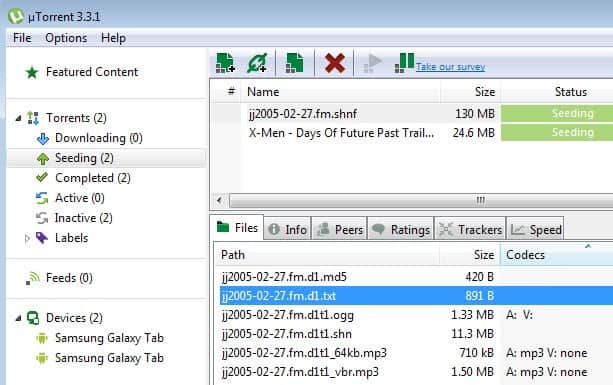











I am currently developing a web site that allows you to securely share and send files that are too big to e-mail. There are no file or size limits, no software to download and install, and it is 100% free. It also works on all platforms, including Windows, Mac and Linux.
The site is http://fileai.com/, and we are currently in open beta. If you happen to stop by and give it a try, we’d appreciate any feedback.
Thanks! :)
Damn I have to try though I have been using MediaMax
Like a free online storage because it had 25gb
free storage and the amount of the files was like
unlimited but that was just in the beginning than
they changed the amount of the files down to 10mb
so all of my files there where bigger than 10mb are stuck so now I cant download them beaus I need to upgrade to premium account.
I just want to say, I hope that Pando wont do the same thing. :)
Great service, i’ve been using it for a while.