Dropbox Transfer: new WeTransfer-like large file sharing service
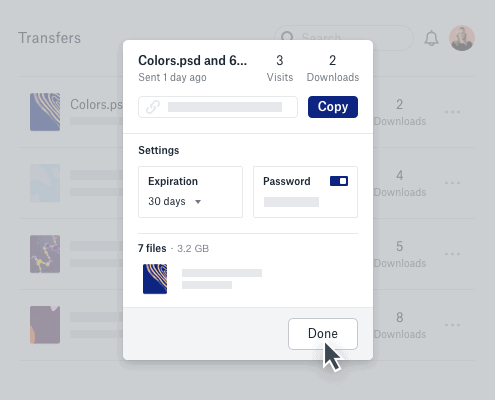
Dropbox unveiled a new product called Dropbox Transfer the other day. The new service is currently available to select customers only but will become available to all Dropbox users in the near future.
Dropbox Transfer attempts to address issues associated with the sharing of large files on the Internet. Email is not really an option for that due to its attachment limit and Dropbox itself is not the most elegant of solutions when it comes to sharing files quickly without having to worry about permissions and such.
Dropbox wants Transfer to close the gap in the company's portfolio. While not explicitly mentioned, it appears that a Dropbox account is required to create a new file share. Dropbox notes that users who download the files don't need an account though.
The maximum file size that Dropbox Transfer supports is 100 Gigabytes; files may come from the local system or may be picked directly from a user's Dropbox to speed up the sharing even further. Dropbox does not reveal if the file size will count against a user's quota on the size. Recipients download copies of the files so that originals remain untouched.
Dropbox Transfer supports a number of interesting options to customize the file sharing. File owners may set passwords to protect unauthorized access, and there is an option to set an expiration rate to limit availability.
Other features include notifications of downloads to get confirmation that shared files were downloaded, and options to access statistics to find out how often a link was accessed.
Business users may change the download widget next to that by adding background images to make the download pages look more professionally.
Closing Words
Not all the details are known at this point in time; interested users can join a waiting list to gain access to the service early.
There is certainly no shortage when it comes to file sharing services. There is WeTransfer, a service that does not require registration, is free, and good for up to 2 Gigabytes. Mozilla launched Firefox Send recently as well which does not require an account and supports file sizes of up to 2.5 Gigabytes (for logged in users).
Whisply, another file sharing service, used Dropbox and other online storage services for file transfers.
Dropbox Transfer pushes the file limit significantly but it is unclear if the uploaded files count against a customer's quota on the site. Another thing that is unclear at this point is whether downloads are limited automatically.
Now You: What is your first impression of the new service?
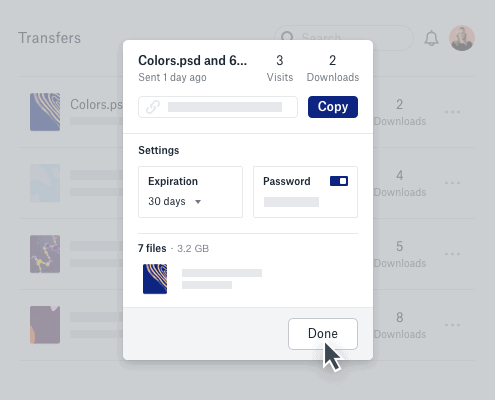




















Great points!
For work, I have to send a lot of sensitive documents via Internet to my clients. For that reason, I use Binfer as it is a direct device to device file sharing software. I do not trust Dropbox for file sharing purposes as it uploads files to other servers, which I am not aware of. With data privacy issues nowadays I prefer to use trusted software.
Binfer also encrypts all transfers with 256-bit encryption.
I hope it helps!
Thanks!
I am now based in the UAE I came across a Free file transfer platform called Hey ANTS which was created by a start up called Hey Music based in Dubai
Check Out – http://www.HeyAnts.com
You can transfer up to 2 GB in one go which can stay active for up to 7 days.
You can transfer a maximum of 20 GB during the active period of up to 7 days.
It has industry standard encryption and seems very secure
Available in English, Arabic (good for the Middle East) and Hindi. I believe they will be adding more languages soon
I did a comparison to some other competitors and it was faster then all of them.
I tend to use free services from Google and Yandex for email with their free cloud storage. Beyond that, when I ever have to share a large file over the web to someone (which is rare), I usually just use a free file host service and 7-Zip if need be. With 7-Zip I can pack many files into 1, split large files into 2 or more, compress the packed files to a smaller size, and password protect my packed files with AES-256 encryption, and 7-Zip is 100% free.
Also, if I ever needed to send many files, such as 16 GB or more, then I would consider just sending a microSD card in the mail.
As for free file host services, I’m not going to recommend any here, but I know of a few that are fast and don’t require much fuss for me or the client.
Beyond that, if I ever needed to serve a large archive of files to several users over the web, then I would likely host my own FTP server locally with Windows 10, FileZilla (free) and DuckDNS (free). I wouldn’t bother with end to end encryption as that tends to slow the transfers down, and would rather just encrypt the hosted files with 7-Zip and obfuscate the file names as need be. Furthermore, you can password protect access to the FileZilla FTP server and more. That said, I have tested using a Filezilla FTP server with DuckDNS and it’s very easy to do and works great IMO.. I know there’s many other free file server options, such as with FreeNAS, but whatever, I leave that to you.
Email do not allow to send large files. But you can use specialized programs like Binfer to bypass this limitation. With Binfer you can send large files of any size. You can drag and drop entire folders with hundreds to pictures. Check it out: https://www.binfer.com/solutions/tasks/secure-file-sharing/
So … does Condi Rice copy and analyze each transferred file *personally*, or does she delegate that work to interns on detached assignment from the alphabet agencies? ;-)
“Dropbox does not reveal if the file size will count against a user’s quota on the size.”
Seriously? Is it not obvious that the point of this service is to cause existing Dropbox users to exceed their current limit or motivate them to increase their limit so more revenue goes to Dropbox.
Not to mention: what ordinary consumer user has an Internet service which allows symmetric upload speeds sufficient to upload 100GB in less than, oh, a year? Only businesses might have such capability.
If Dropbox had a service similar to some services where you can rent an actual hard drive, load it with data and send it to Dropbox to be made available over their service than that would make sense.
But even then, you’d be paying Dropbox rates for that much data. Dropbox can’t begin to compete with Amazon or Google or Mega with their large, cheap limits.
Uploading massive amounts of data – over a few gigabytes – to the cloud simply doesn’t work for most people.
Just use BitTorrent Sync, or Telegram. Or create a torrent and any torrent client? What’s wrong with that – they all added encryption ages ago. Why even bother to register accounts and bother with expirations – so outdated.
Telegram requires a telephone number, (and a non-VoIP one at that). Never used Torrent. Seemed like too much of a PITA to bother to learn when most of the legal reasons to use torrents also provided downloadables on websites and FTP servers.
If privacy is the concern, with BitTorrent Sync, you don’t even need to create a torrent file. Just set up a read-only or read-write folder to share and dump everything you wanna share in that folder. Look for an older version of BitTorrent Sync (1.3). That was a GEM.
Is the successor to BitTorrent Sync (“Resilio”?) functionally a “downgrade” in some way? I’m genuinely curious. I briefly looked into BitTorrent Sync when exploring file-syncing solutions, but as I was more interested in syncing between local drives, I didn’t follow through. It *could* be used for syncing files across different computers on a local-area network, though, right? And I seem to recall that it does delta-syncing, which is a BIG deal when you’re dealing with BIG files! (Well … provided it works flawlessly.)
This. I usually host the file myself on my PC. Never user sharing services to share a file with someone I know/trust, and on the upside is that the person I’m sharing with does not have to wait for the file host to get my file. Plus most file hosting services are slow as hell,
Firefox Send sucks butt. I tried to ‘Send’ a 2+ GB file through it and somehow it managed to crash its own tab in Firefox, and drop the download three times both in FF and Chrome. Pathetic, half-baked buggy offering.
I agree with ShitoPlasm that I am also not satisfied at all with the Firefox send application.
More than that I’ve tried the multiple times with other formats, but always it was going wrong.
Hopefully Firefox will improve on this not only because I am not used that Mozilla products are not function well, but also because I grant them a well-functioning product as well.