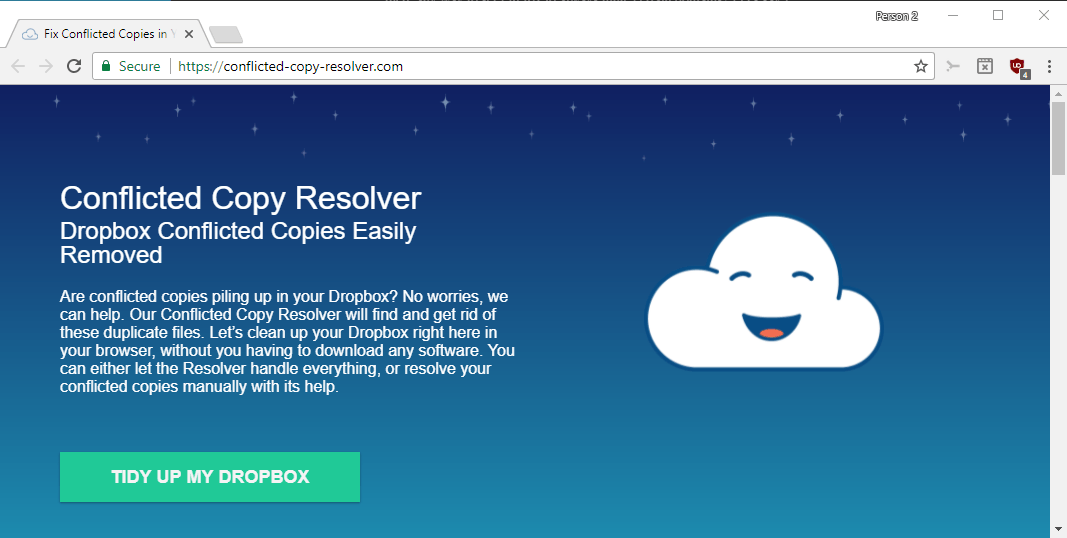Free Dropbox space with Conflicted Copy Resolver
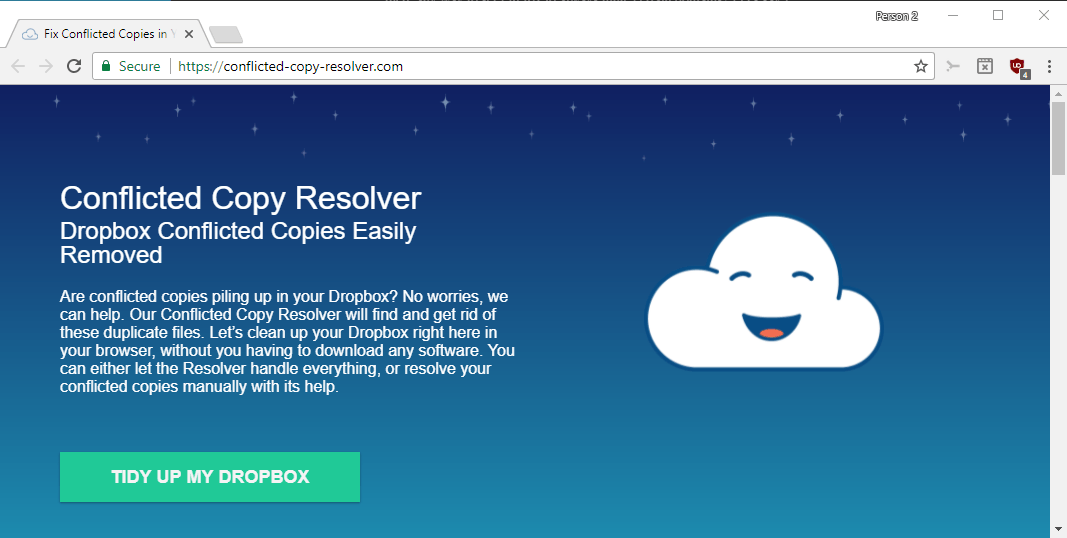
Conflicted Copy Resolver is a new online tool by the creators of Boxcryptor and Whisply that scans Dropbox storage for conflicts; resolving conflicts will free up space on Dropbox.
Conflicts may occur during the synchronization process or when multiple people edit files at the same time. If two users edit the same file at the same time, merge conflicts may occur as two different versions of the file exist at that point in time.
These conflicts may result in copies of files being created, and this may lead to duplicate files on Dropbox. These files take up storage space even though other copies may exist already on Dropbox's servers.
Deleting conflict files on Dropbox frees up disk space. This can be substantial if lots of conflicted copies are stored on Dropbox that are duplicates.
While you may delete these files manually, you may also use a free online service like Conflicted Copy Resolver for that.
Tip: You can identify file conflicts easily on Dropbox as Dropbox adds "conflicted copy" to the file name of files that have been created because of file syncing conflicts.
Conflicted Copy Resolver
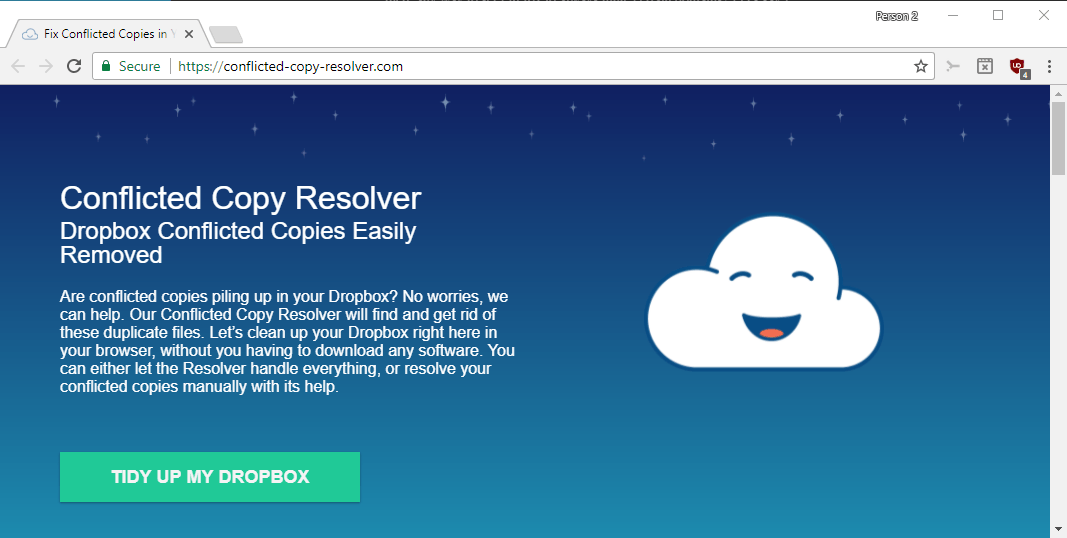
Conflicted Copy Resolver automates the scan, and it may also automate the removal of files that you identify as duplicates caused by copy conflicts.
First thing that you need to do is allow the service to access your files on Dropbox. You don't need to supply the Dropbox credentials directly to the service, as it uses Dropbox's own authentication system for that.
Once you have authorized the service on Dropbox, it will scan the files of the account for conflicts. The company behind the service notes that it cannot access or read the files on Dropbox.
The number of conflicts are displayed after the scan. The service lists three options at this point to clean up the conflicts:
- Keep the newest copy.
- Keep the original copy.
- Manage files individualy.
The first two options are the fastest but give you little control over the process. It is usually better to select detail view to decide on a per-file basis. You may select to keep the original, newest or last modified by file for each file listed by the service.
Closing Words
Conflicted Copy Resolver is a handy service, but only for heavy Dropbox users who store files on Dropbox servers that multiple users work on regularly. Most home users are probably better off running a search on their local Dropbox storage to identify any file conflict by searching for "conflict", and resolving any conflict that comes up this way.