Torrent client qBittorrent 3.3 ships with massive list of features
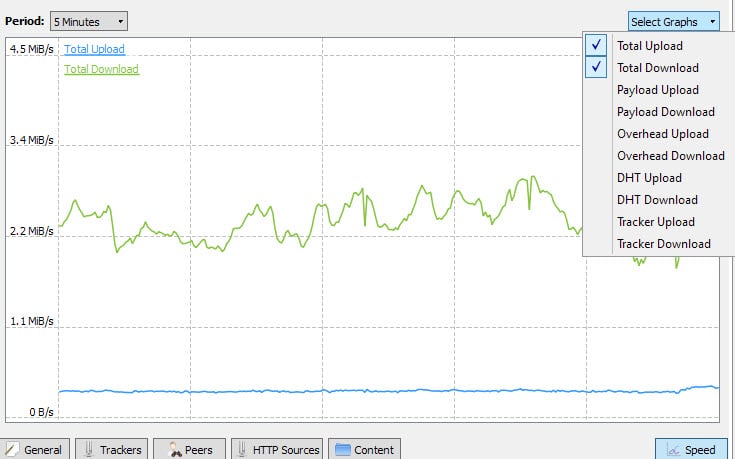
The developers of the popular torrent client qBittorrent have released version 3.3 of the software for Windows, Linux and Mac systems.
I switched from uTorrent to qBittorrent years ago as I did not like the direction the once-popular torrent client uTorrent was taking. Just this year for instance, uTorrent shipped a Bitcoin Miner with the application which wasted resources on unsuspecting user systems.
The client shipped with cross-promotions and advertisement as well since 2012.
I picked qBittorrent as my client of choice after testing a good dozen or so clients as it served my purpose perfectly.
The UI of the client is streamlined, it ships with all the features that I could possibly need, and is updated regularly as it is in active development.
The update to version 3.3 introduces new features, changes and fixes to the torrent client which can be partially attributed to the "healthy amount of devs contributing to it".
Update: The project team release the major update to qBittorrent 4.0 in 2017. We have released several tutorials which you may find useful. Check out our guide on searching for torrents within qBittorrent, our Advanced Saving Management guide, and these general qBittorrent tips. End
So what are the core changes in qBittorrent 3.3.0?
The project switched from Qt4 to Qt5. Qt is a cross-platform application development framework. Along with it comes core code refactoring which should resolve issues with labels, temporary folders and other core features that some users experienced while using the client.
Note: When you upgrade to qBittorrent 3.3.0 you won't be able to go back to an earlier version anymore. The program displays a notification to you on first start about that.
Speed Graph
A new speed graph is provided that highlights the total upload and total download speed over a selected period of time (minutes or hours are selectable, and you may add more information to the graph such as overhead, payload, DHT or tracker upload or download stats).
Add multiple peers / copy peers
You may add multiple Peers to the "Add Peers" dialog. You find that dialog by selecting a torrent first, switching to Peers in the lower toolbar, right-clicking in the peer list and selecting "add a new peer".
A selection of peers, one, multiple or all, can be copied right away now as well. Select peers, right-click on the selection and pick "copy selected" to copy the IP address and ports of all peers to the clipboard.
Additional "run external program" parameters
The client supports running an external program when a torrent completes. This can be an antivirus program for instance to scan the downloaded files.
The following list of parameters are now supported by qBittorrent:
- %N: Torrent name
- %L: Label
- %F: Content path
- %R: Root path
- %D: Save path
- %C: Number of files
- %Z: Torrent size
- %T: Current tracker
- %I: Info hash
Other changes
This is a list of other changes in qBittorrent 3.3
- Option added to "use proxy only for torrents".
- GeoIP2 database for IPv6 peers.
- Detection of network interface state changes (VPN connection resets).
- Automatically add trackers to new downloads.
- You may select a download path for watched folders.
In addition to those, you find more than 40 bug fixes, cosmetic changes, Web UI changes and more listed on the official release announcement page of the project.
Now You: Which torrent client, if any, are you using and why?
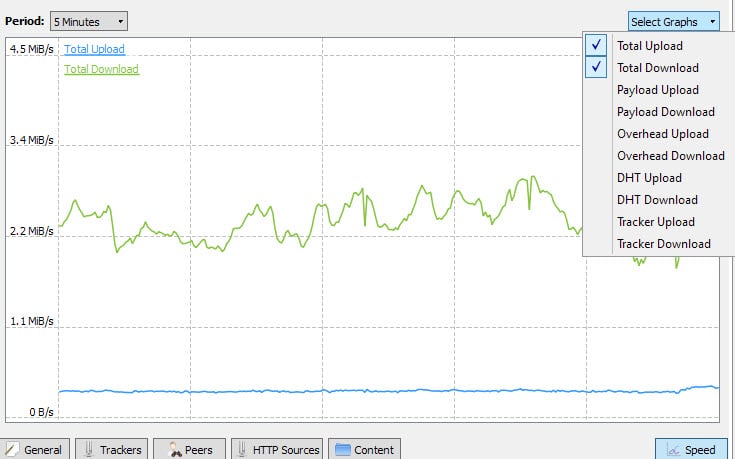


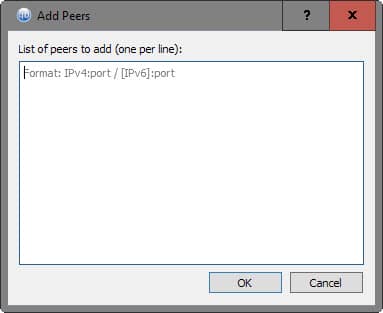
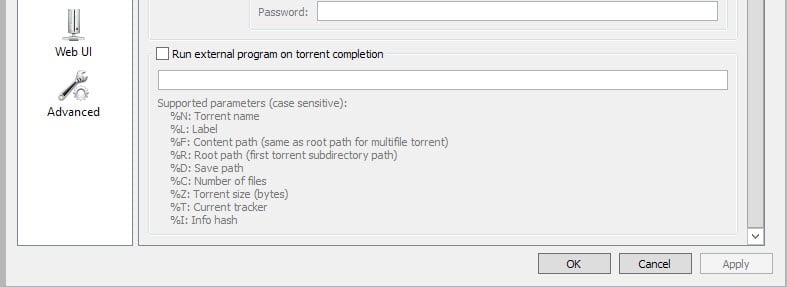


















Can anyone explain what the “Use proxy only for torrents” option means exactly?
I only use BitComet.
My favorite torrent client since 2013, I can leave my laptop downloading elsewhere in my house and check the progress using a browser on other computers or smartphones on the same lan.
When I’m not in my house, I receive an email when my download is finished.
Can’t ask for more.
Anybody migrating from utorrent 2.2.1, could you specify what you are missing from qbittorrent that was present in utorrent? Also what are some killer features that you found essential in qbt?
I am not really liking the new speed graph, for the simple reason that only blue & green are the colours for all the graph choices instead of using multiple colours, one for each choice.
Is it possible to disable the automatic torrent re-check every time you start qBittorrent? I don’t keep torrents for long on my PC so whenever I delete a torrent it shows as “0% download not started” in the client, instead of “100% completed”. This is rather annoying for me.
I have switched some time ago from uTorrent to qBittorrent. A month or so later after some version updates I started to have network disconnects which resumed only after router restarts. The best technicians came to inspect my PC, telephone lines, replaced communication card in the communication box on my street, they even replaced my router… nothing helped and nothing has been found. The problem lasted for 2 weeks. It just came to my mind the the last new app I used was qBittorrent. I switched back to uTorrent and no network disconnects since.
Win 7 64bit.
I update qBitTorrent as soon as I received the update notification which was yesterday, I thought this latest update was minor, I never would have guessed that it was so substantial.
I had issues with torrent entries going completely missing from the client whenever I restarted the computer which force me to fetch the torrent file again, I hope that this version finally fixed that issue. Requesting the client to force recheck the data that had already been download can be a time consuming process with big file transfers every time the OS needs to be restarted.
I use torrent clients for strictly legit reasons.
You should mention Transmission is officially coming to Windows. (There’s an unofficial build called TransmissionQt.)
You’re right that the Mac Transmission client is excellent but TransmissionQT doesn’t work like the original, it just uses a lot of the same code. Here are two comparison screenshots:
Transmission:
http://i1-news.softpedia-static.com/images/news2/Download-Transmission-2-82-for-Mac-OS-X-374618-2.jpg
TransmissionQt:
http://en.pcfavour.info/wp-content/uploads/2015/08/Transmission-Qt-screenshot.jpg
Additionally, Transmission hasn’t seen any updates in over a year so I’m currently testing a switch on my Mac over to QBittorrent.
I’m still waiting for a miracle with uTorrent…
Is stupid but I get used to its clear interface when adding a torrent (memory folders) or double click to rename downloading torrents. And it’s still tiny, portable (settings.dat in folder with .exe) and never had problem with speed or crash (naturally I use it as simple user).
However I stopped update with 3.4.4 40911 that I don’t like utorrentie.exe as another process and maybe I’ll downgrade to 2.1.1.
Never, never, never buy the pro version! But I should pay a little for the free version without all the shit things they added. They nearly destroyed the best torrent client.
Can we have multiple labels per torrent yet?
Waiting for the x64 build with all the latest components avalaible. A guy builds and release it for us. In case you’d like to try: https://qbforums.shiki.hu/index.php?topic=1645.0
Until there’s a means of migrating everything with relative ease and a minimum of effort, I’ll gladly stick with what I’ve got – even if it does mean remaining conscious enough to decline any offers for crapware.
Does this come with crapware?
Hi,
“The developers of the popular torrent client qBittorrent have released version 3.3 of the software for Windows and Mac systems.” => Do you mean, the version in the linux repositories are not the 3.3?
No, you are right, Linux is 3.3 as well. I edit the article.
I have been using Vuze for years now. Admittedly more out of habit.
I think this article should be an incentive to change to QBit.
Thanks.
Since moving to Linux full time, I have tried several clients, and I do agree that qBittorrent is a good client. I even used it for a few months. But I am not fully satisfied, so I tried other clients. I tried Transmission but the lack of queuing is a deal breaker. I tried Tixati. The UI is a wee bit too clunky for my taste. Now I use Deluge, and finally found a client that itches my scratch. I’ve been using it ever since.
If I do return to Windows, I see no problem with using uTorrent 2.2.1. It still works, and does not have all the negatives that v.3 and latter included.
Using 2.0.4 with no problems at all.
that “scratches your itch” it is the other way around.
I am using qbittorrent for over a year now and I like the design, stability and focus on usability very much. Don’t know a better Client for day to day usage.