Adobe to remove direct Flash download links on January 22, 2016
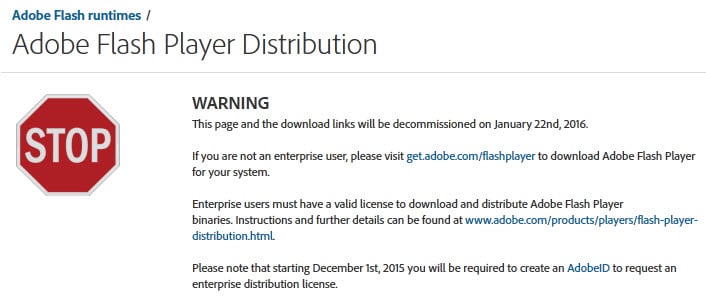
If you don't use Google Chrome or Microsoft Internet Explorer but require Flash, you need to download and install a version of Flash on your system so that browsers that run on the device can pick it up.
There are two ways to do that. You can visit the official download site, side-step the McAfee offer that is added automatically to the download unless you uncheck the option, to download a stub installer that requires an Internet connection during installation on the local system.
The second method lets you download the full Flash distribution package from the Adobe website which not only comes without the adware offer but also ships with everything needed to install Flash on the system.
This had several advantages including that you won't run into any "download issues" while trying to install Adobe Flash on a computer system.
If you visit that page right now -- sorry Adobe no links, you know why.. -- a notice is displayed on top of it highlighting that Adobe will shut down the page on January 22, 2016.
Adobe wants all non-Enterprise users to use the first method described above to download Adobe Flash to systems while Enterprise users with a valid license may still download Adobe Flash Player binaries directly from Adobe.
It is unclear right now if direct links to Flash Player binaries will continue to work after the deadline, or if Adobe will prevent those from working as well.
It is possible right now to download these files directly without visiting the official Flash Player distribution page on the Adobe website.
There is also a chance that third-party download sites may continue to distribute the full version of Adobe Flash.
The change affects computer users who prefer to download the Flash offline installer over the stub installer.
Adobe Flash is not as dominant as it once was on the web but it is still being used widely for media streaming, gaming, advertisement and web applications.
While that is the case, and depending on how you use the Internet, you may use the Internet without Flash already without noticing that it is missing at all.
In related news, Adobe announced Animate CC which will replace Flash Professional CC. The new product allows creators to develop HTML5 content and Flash content.
Now You: Do you use Flash?
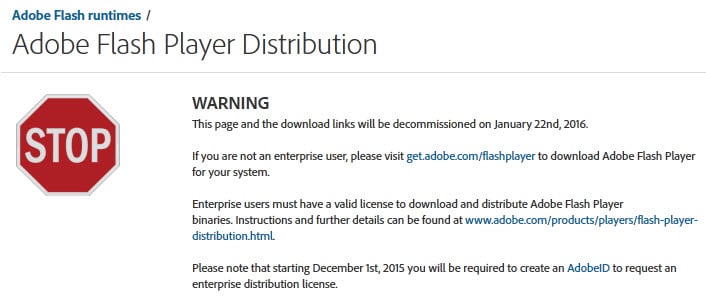





















I prefer the full off line installers. Stub installers are garbage and should never have been created. This way, I can save the installer if it is needed again or on another computer. I do not care what page I need to go to for the download, as long as they offer the Full Off Line Installers .. And an individual can not get a distribution license, not sure what idiot decided it. Say I am a user, but have maybe 3 or 4 computers in my home, so I want to download the files and go to each computer with them. Adobe says no. Sooner or later we will be rid of Adobe Flash and Shockwave (when that happens, good riddance to very bug ridden software)
Do you have any idea why Adobe hasn’t removed links yet?
Extremely happy now that I don’t have to install and uninstall this damn add-on anymore, 10 years, 10 years messing around with the likes of Adobe Really! 10 years and you wounder why I just gave up on the whole dream. Last laptop leaves today no more repairing for me. Time to walk into The Brave New World.
R.I.P Adobe You Suck!
Our company used training videos that are in the .flv format that we download from corporate sources, and then redistribute for field staff. Would that mean that our hundreds of training videos would no longer work? And what would we do with the multiple computers we have that use Flash to play those videos? If HTML5 does that, will it always be in a browser?
I ask because for now we have a library of training videos that our staff can choose from and they are played in either MS Media Player or VLC Media Player. A few others media players can play .flv as well with the appropriate codecs installed. But will that change if .flv content is no longer supported or even generated?
And, if the move to HTML5 eventually takes over will current .flv standards move with it? I understand the Adobe security issues, but that’s not going to be our problem. We just need to know how to prepare for a change once .flv is no longer an acceptable standard. And will ne need to have all of our current .flv training videos converted to something else?
And FWIW, I absolutely know that there are many, many other companies that will be thinking the same things.
When will Shumway be ready?
This. Shumway news has all gone quiet. Last time I tried it it couldn’t do the most basic of tasks correctly (like provide a working video wrapper) and you still had to have Flash installed to be able to choose to use Shumway.
Mozilla 1: Logic 0.
There are sites that actually give the user a choice twixt Flash & HTML5. I wish there were more.
I wish this adobe crapware would just die already, Html5 is here.
Nowadays, I just skip sites that require flash to work properly.
HTML5 works great where it is supported. Netflix, HBOGO and MaxGo all support it. EPIX Online and Showtime Anytime do not. Amazon Instant and/or Prime online wants Silverlight (!). SYFY, Fox Now and all the other sites of this ilk (and I haven’t tried them all) are either Flash or Silverlight. I can only access these online through my subscription to Verizon FIOS, which also requires Flash. I almost always use Firefox.
If there is anything out there that will support Flash and/or Silverlight other than, of course, Flash or Silverlight…please let me know. I’ve successfully ditched Java, love Sumatra ….but can’t shake off Flash and Silverlight completely yet.
BTW, I love this site Martin. One of the first I visit daily after booting up.
Latter part of your post–I am the same. I check gmail & the weather, then I am here to try to get my ignorant self better educated.
That’s the thing though. Silverlight is already deprecated, and Flash will be soon it seems. This is because HTML5 is supposed to replace it. The problem isn’t the technology, it’s the content providers that do not want to migrate to a more current standard.
With Chrome and Firefox essentially dropping NPAPI, and Adobe dropping flash, it will eventually cause the content providers to switch.
OK, for us Dummies — what exactly is the best ‘replacement’ for Adobe Flash Player ??
Is there a simple direct alternative ??
keep it simple
HTML5
They never have been able to secure anything. New “branding” will not change that. They need to rebuild it from the ground up with security in mind… not going to happen.
I do not use flash anymore since it is junk-ware.
This probably has something to do with them killing off the Flash name in January. https://thestack.com/world/2015/12/01/adobe-kills-the-flash-name-after-twenty-years/
BBC Iplayer (PC desktop) is the only flash I need. They are now starting to test the new BBC HTML5 player for programmes on demand, but it needs a lot of work still (you opt in via a cookie – see link below). And does not work for live streaming BBC, that falls back to flash for the moment. But it is good news that the BBC are finally starting the process of moving away from flash with the iplayer. Although they say in the BBC blog that it will still stay around for a couple of years or so.
http://www.bbc.co.uk/html5
The thing I don’t get with the BBC website is if you change your browser user agent string to say that you’re on an iPad, it plays HTML5 instead. However, on a PC without Flash Player it says you have to install Adobe Flash Player. Why can’t they make so that it uses HTML5 like the iPad if you don’t have Flash installed?
Well even at this stage BBC is ahead of its French equivalence, FranceTelevisions dot fr and FrancetvInfo dot fr, both tied to Flash. I’ve contacted them as many others perhaps and not even a reply. I don’t know how it is in UK but here in France it seems, it has always seemed that public institutions were much more conservative in the choice of their partners than private companies, far more apparently reluctant to innovation, to thinking one step further. Perhaps bureaucracy unless, again, the power of lobbies. Really a pity because, as far as medias are concerned, there is no comparison with the content of commercial radios and televisions. Conservative with the container but progressive with the content :) (still better than the other way around!)
Adobe’s Flash Player has been eradicated from my system since August when it was the only company’s product I used. Before that I always installed it from Neowin which presented clearly the three available direct download links, that for IE (activeX), that for “other browsers” and that for the uninstaller. I never went through Adobe’s pages and even less through its McAfee bundled crap.
If I was still a user of Adobe Flash and considering the company’s announcement to tighten access to its insane product I guess that would be the final straw. I’m amazed of the company’s decision regarding a product on the decline but if it can motivate other users to realize what a stubborn policy together with a piece of archaic and dangerous code can lead to, then it’s just fine.
I strongly believe all Adobe products should be avoided, it’s no demagogy. Anyone can search throughout articles written by professionals to realize that at least two of the company’s major products are always in the front-line of vulnerable, systematically and successfully attacked applications : Adobe Flash, Adobe Reader. And both have excellent, modern, healthy successors. So why continue to take risks? Just remove them, or disable/avoid Flash itself if it’s built-in your browser. It’s really a total mess.
Many of our customers still use flash to play games. As part of our computer service we update Flash for them when they bring it in. Now, Adobe is working to make this more difficult. We have an agreement with Adobe to redistribute Flash. Adobe, Air, Shockwave, etc. We’ll see if that is being destroyed by Adobe also. Adobe, like many other large software firms seems to be run by fools today. Downloading the offline installer from a third party is not attractive to me, unless it is Neowin like Tom points out, who has been excellent in providing clean software to download.