uTorrent 3.2.2 update brings in-content ads
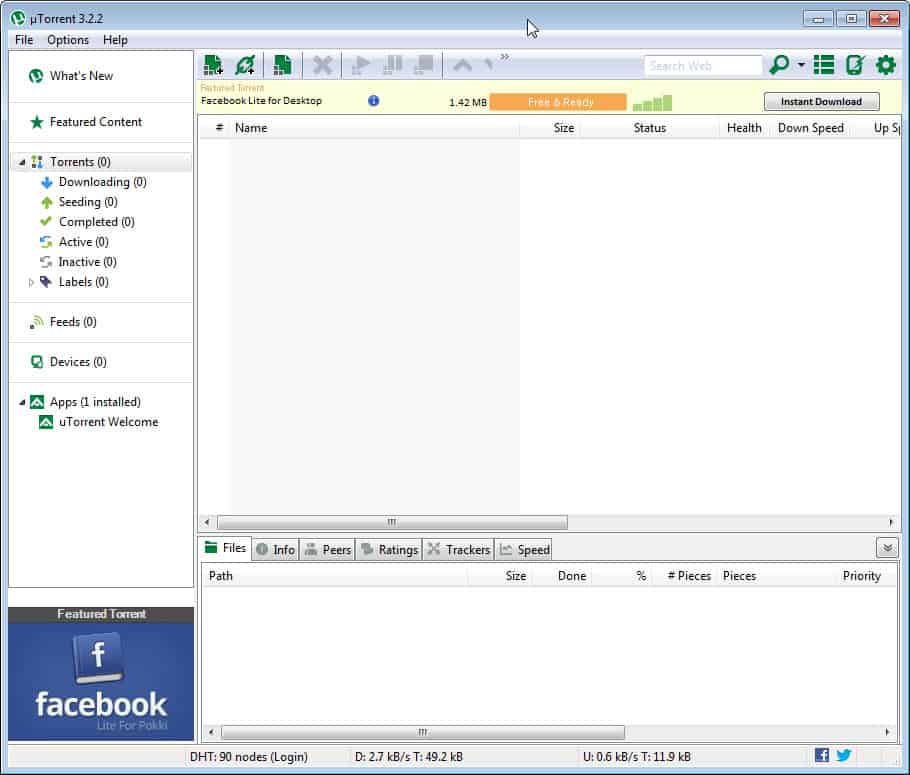
Bittorrent Inc., the company behind the popular torrent client uTorrent, announced in August 2012 that it would add in-content advertisement to the software program. Today's uTorrent 3.2.2 update brings those in-content advertisements to the free client (uTorrent Plus users, those paying for the software, won't see the ads in their client versions).
The advertisement is displayed as a single row above the client's download window. The advertisement, listed as Featured Torrent, can be distinguished from regular downloads, even though there are some similarities which may have been added to increase downloads. The yellow background, the instant download button, and the fact that the listing does not use the same width as the download manager columns should give uTorrent downloaders enough hints that this is not one of their downloads.
The feature cannot be turned off at all in the client, and the promised ad skipping feature seems to have been canceled or not implemented yet. If you update to uTorrent 3.2.2 or newer you are stuck with the advertisement in the client.
If you install the client anew, you will also notice that it still contains two adware related offers. First an offer to install the uTorrent Browser Bar, to make uTorrent Web Search the default search provider and set all browser homepages to uTorrent Web Search, and second a third party offer to install another software on the system.
You can only avoid in-content ads in uTorrent if you do not upgrade to version 3.2.2. or newer, or download and install an older version of the client on your system. If you do, make sure you block the update checks in the client to avoid automatic updates to that version.
They can disable automatic updates in the client by clicking on Options > Preferences > General > Check for updates automatically, and update to beta versions to avoid being updated automatically to that new version.
If you are looking for an alternative, I suggest you check out qBittorrent instead which is completely ad-free. You can alternatively download an old version of the client from Oldversion.com.
What's your take on the recent change? Do you mind the in-content ads, or is that something that you can live with?
Update: Kale mentioned that it is possible to turn off the new offer featured of uTorrent after all. To do so click on Options > Preferences > Advanced, enter offer in the filter there and set the following two parameters to false:
- offers.left_rail_offer_enabled
- offers.sponsored_torrent_offer_enabled
Click apply, then ok, and restart the program. Make sure it is not only minimized in the system tray when you do that. The featured torrent is gone after the restart, and the left sidebar offer is a static uTorrent Plus ad instead.
Advertisement
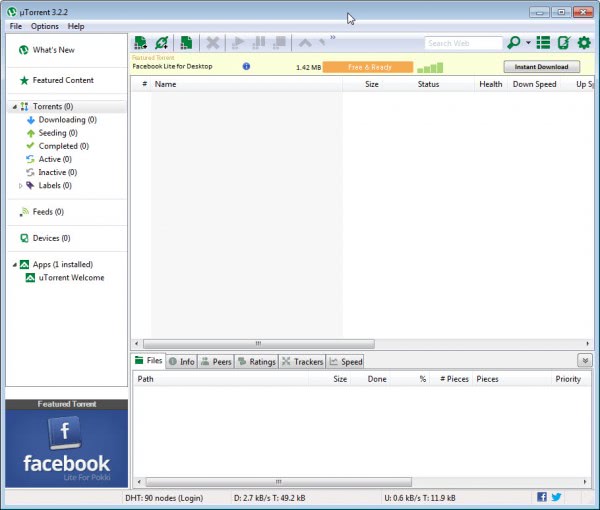
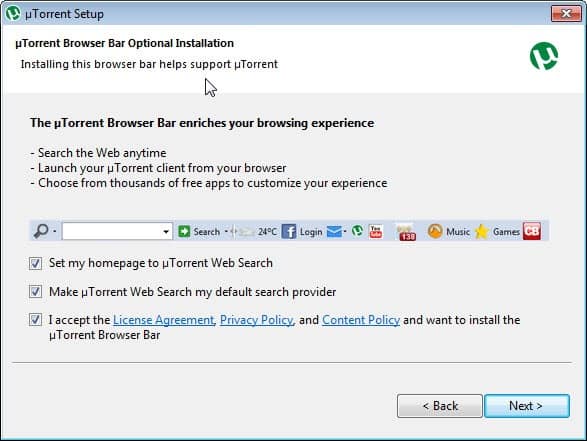
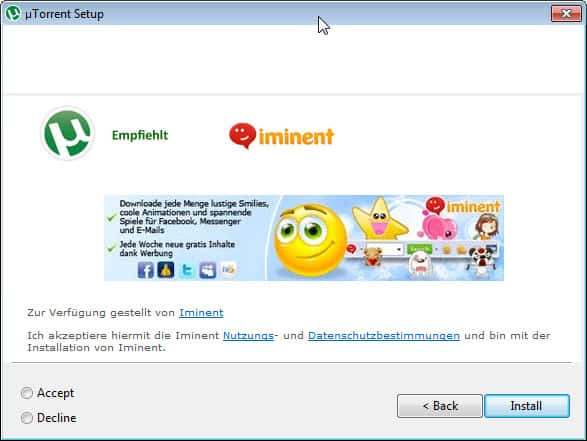
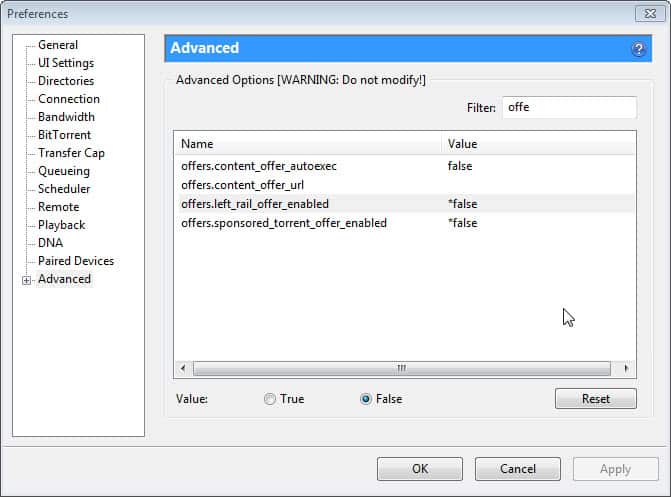









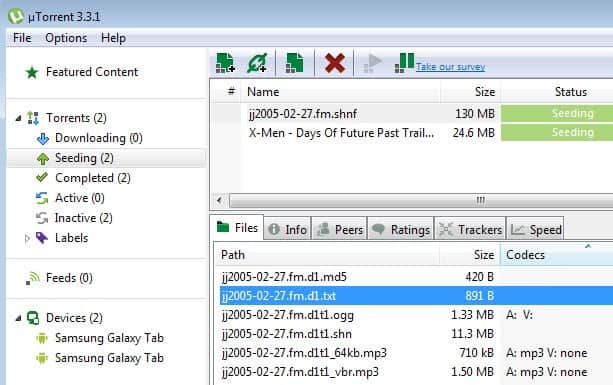











Thanks! Kale and “ghacks” the turn off ads feature, saves space and the noise.
Any Linux (and Mac?) users should try KTorrent. Fully open source, secure, and can handle a large load very easily (the complete opposite of Vuze in that way).
why install a bunch of kdelibs when you can just install qbittorrent which is a better client anyway
If you are occasional users of torrent you can use put.io.
The torrent is downloaded remotely and you can see them in streaming or convert them to MP4 if there are videos. The torrent will downloaded even if your PC is powered down and to have the files on your computer you can download them via browser with direct link.
There is available free space that can be expanded by inviting friends.
This is my referer if you are interested: https://put.io/r/X0RC
I’m really really sorry for my english, I had to use a translator. I’m in a hurry.
I recommend you Tixati instead of qBitTorrent.
Both Tixati and Qtorrent have issues with private trackers.
Deluge is the only Windows alternative to uTorrent that can be recommended imo.
Those private trackers run by morons.
I heard the toolbar still gets installed despite being declined by the user. That’s why I jumped to qBittorrent.
Horrible crap. I tried to install new version. It was way slower comparing to the old one.
PM your advice works like a charm. I have put everything as value false (after that I restarted µTorrent ) and no more advertisements.
Thanks for your great tip.
As I wrote before, I downgraded to uTorrent 2.2 earlier, updates turned off.
Perhaps I can live with ads like that, but I don’t like “obese” direction uTorrent took in 3.X versions anyway, and ads on top of that are too much .
uTorrent 2.2 is not secure.
Care to back that up with some sources?
uTorrent has been labeling minor bugs “vulnerabilities” in an effort to force users to update since they purchased it back in 2006. They’ve been called out on this many times.
afaik 1.8.2 is still the recommended version of many private torrent sites.
it’s actually easy to disable featured torrent add
options > preferences > advanced > offers.sponsored_torrent_offer_enabled = false
Yes, type ‘offer’ in the advanced settings and turn everything off.