Sunshine: Share Files without cloud storage
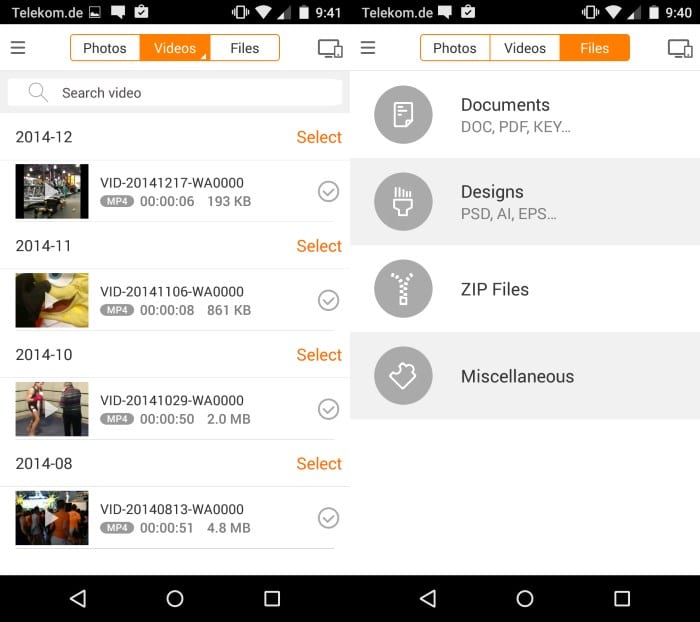
Sunshine is a free application for Android and iOS devices as well as Microsoft Windows and Mac OS X that enables you to share files of any size directly between devices and with friends.
It can sometimes be difficult to share large files with others or transfer them from one device to the next.
For instance, if you have a large video on your Android device that you want to share with your friends, you'd be hard pressed to find a good way to do so.
Sure, some cloud storage providers might be suitable candidates but that would mean storing the file in the cloud.
Sunshine has two things going for it. First, it does not restrict the size of files that you share, and second, it does not use the cloud to do so.
After you have installed an app on your mobile device or a desktop program, you are required to create an account before you can get started. All you need to supply are a password and an email address to get started.
You can use one of the apps as a standalone if you only want to share files with friends and not with other devices you may use.
The desktop app allows you to add up to five folders that you can access on other devices that you connect to the account you have created. While five folders may be sufficient for most users, it may not be enough for some. BitTorrent Sync was criticized for introducing a 10 folder limit some time ago but that was probably more because the functionality was previously not limited.
Data is synchronized with the account but instead of hosting files in the cloud, only information about the files are synchronized (e.g. file name and location).
It takes a while to sync the data and device access is disconnected during that time. Once done, you may access the folders directly on your mobile device to transfer files to it.
One interesting feature of Sunshine is that you can view content without downloading it first. This is especially interesting when friends share files with you, e.g. a large video as you can watch it without having to download it first and save it to your device.
Sunshine supports the streaming of media to DLNA-supporting devices so that you can stream videos from any mobile device running Sunshine directly to smart TVs, gaming devices or speakers if they support it.
The app displays sharing options by default that you can use to share files that are on the device with friends.
Sharing works by selecting files on the device and then one of your friends from your device's friends list or by selecting one of your contacts stored on your phone. It is furthermore possible to copy the shared link to paste it manually into emails or elsewhere.
A tap on the device icon in the app displays all supported devices of the account and if you select your computer here, you get the list of folders that you have set for sharing.
It feels a bit strange that you find only photos, videos and files listed as file groups and not music. Music is sorted in the files group under miscellaneous.
Closing Words
Sunshine is an interesting application that makes sharing and transfer files a breeze. It is a bit difficult to set up on the desktop as you need to add files to the app and let it synchronize information about those files before they become available on mobile devices you run the app on.
Transfers and streams worked fine without issues on the other hand which is great especially for low storage devices that seem to run out of space ever so often.
The website reveals no information about the technology behind the product. For instance, how secure are the transfers.
Another issue that you may run into is that you cannot share to more than 10 friends.
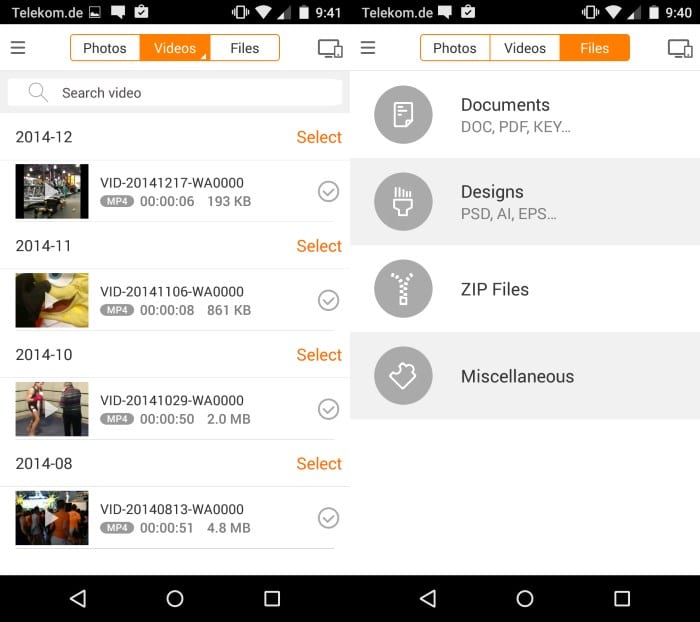



















Can files only be shared on the same network? If not hopefully Sunshine can setup the option to stream remotely when I’m away from home.
Never mind. I’ve been testing it out & sure enough I can stream files from home to my mobile device. Not too shabby.
Syncthing is another solution that syncs folders and files among your own devices or with friends. And it’s way more secure.
Open Source
Unlimited folders and files
Peer to Peer; data never flows through a central cloud server
Optional discovery server to find remote devices – minimal data kept
No account signup required, you are anonymous
TLS encrypted data in transit
https://syncthing.net/
What about file transfer encryption?
Hyper disappointed the task of privately transferring fees is still stitch a ball ache. Signing up for an account is in many ways just as bad as using the cloud.
The net has been around for so long yet we still can’t trivially share files privately without limits.
This seems like the sort of task a commercial company will eventually get right, probably once this morose cloud obsession eventually dies down, and then I hope that FOSS will implement their own version of the commercial application. That’s how it’s worked for most ‘free’ unlimited software. FOSS is useless at innovation and producing usable complete software until those in the commercial sector define something for FOSS to copy.
Even if the sign up for this service is merely an enabler for separate systems to talk and thus create the connection where two remote users don’t necessarily have static IPs, it’s still a security and privacy risk. If the NSA gets their hands on the data they’d easily extrapolate relationships between people based on the IPs files have been transferred between.
A comparison with infinit.io would be of interest. I believe infinit.io may be simpler to set up, but have fewer features?
Ross, a core difference between the two is that Sunshine supports streaming of media files whereas infinit.io does not. That’s probably the main reason why setup does not take this long as there is no indexing involved.
The sending of files seems simpler though, especially since you seem to be able to initiate transfers directly from your desktop.