Please Mozilla, give me control over System Add-ons
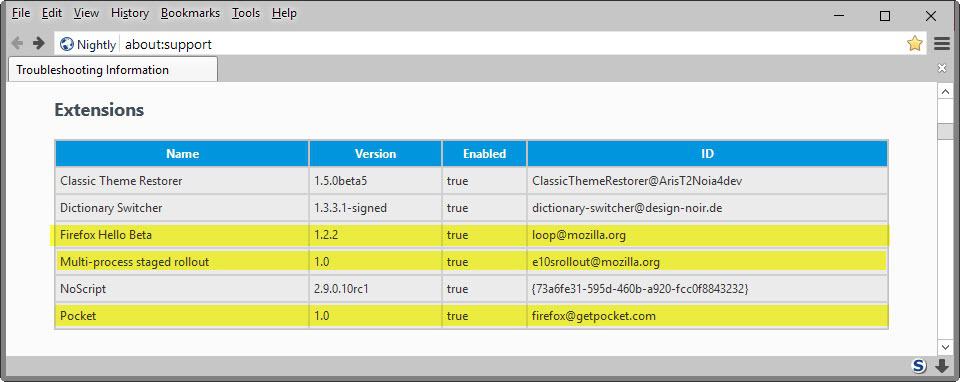
System add-ons are a relatively new feature of the Firefox web browser. The main idea behind the feature is to separate these add-ons and the functionality they provide from Firefox's core.
The benefit of doing so is that updates can be delivered to these add-ons without pushing out an update for the Firefox web browser itself. They are updated like any other add-on on the system (which is also independent from core Firefox updates).
They work in most regards like any other add-on installed by the user, but cannot be controlled by the user currently.
The two system add-ons Firefox ships with currently are Pocket and Hello, two rather controversial features.
Which System Add-ons are installed?
Most Firefox users may not even notice that the features are delivered as system add-ons and not natively anymore, as the add-ons are not listed in Firefox's add-ons manager.
One way of finding out about them is to load about:support in the browser's address bar. Scroll down to the "Extensions" section on the page to find user installed and system installed add-ons there.
How you know if an add-on is a system add-on? By referencing the list with the add-ons displayed on about:addons.
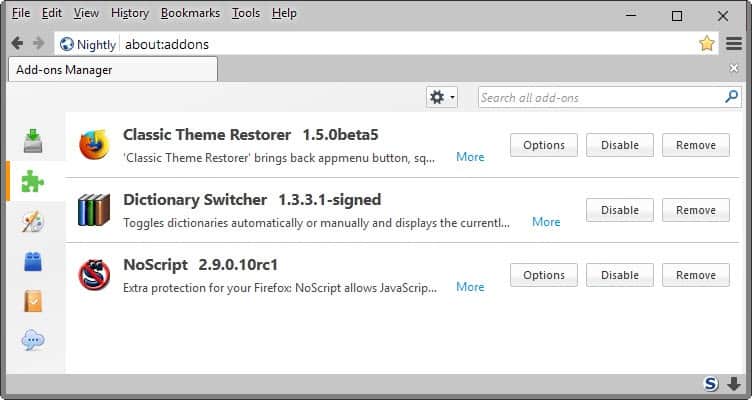
Every add-on that is listed under Extensions on about:support but not on about:addons is a system add-on.
What can you do about it?
Keeping system add-ons around that you have no intention of using makes little sense. While you could say "where is the harm in keeping them around", I'd like to present you with reasons why you may want a disable or even remove option.
- Bandwidth - System add-ons get updated just like normal add-ons, and when they are updated, they are downloaded from a Mozilla server. Now, bandwidth is probably not huge but since you may not be using the feature at all, it makes little sense to download updates for it.
- The Hidden nature of system add-ons - As mentioned earlier, system add-ons are nearly invisible to the user. This means that Mozilla can add add-ons to the Firefox installation without the user ever knowing about it (there is no indication that a new system add-on got installed or updated, for instance). While I have faith in Mozilla not to do anything shady, I'd prefer a preventive option.
You can delete the system add-on in the directory they are installed in, and that removes them from Firefox. The issue here is that they are added again on the next update of the browser.
Conclusion: Mozilla should consider improving the handling of system add-ons
I'd like to see system add-ons handled similar to regular add-ons. This includes at the very list listing them in the add-ons manager (use a different section or highlight them), and an option to disable them in the browser directly.
I'd also like notifications when system add-ons are installed for the first time or updated in Firefox.
I like the idea of using system add-ons to get things delivered faster to users, and think it is a good addition to Firefox. What they need is better controls for the user however.
Now You: What's your take on system add-ons in Firefox?
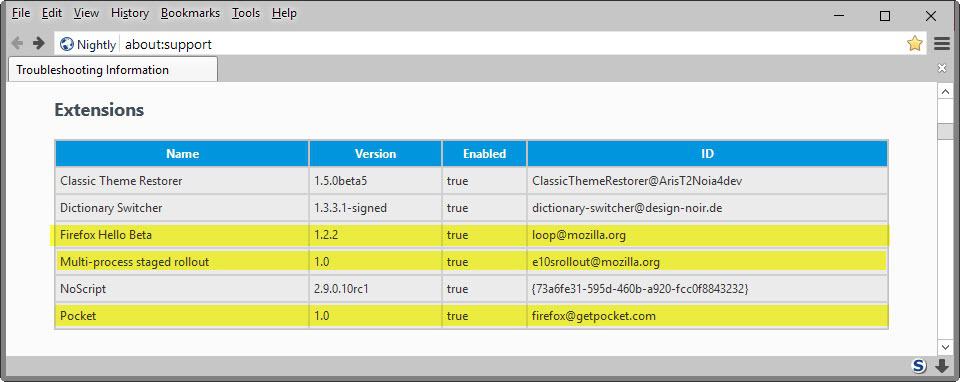





















We can take easy control of (ridiculous) firefox-system-add-ons by third party app for free:
That’s CCleaner (free).
Follow: CCleaner >Tools >Browser Plugins >Firefox.
From there (any) user can see add-ons complete list (including “system-add-ons”) and can Enable/Disable/Delete any item.
You will discover that firefox has hide there several (useless) “system-add-ons” till today! Like: “Firefox Screenshots”, “DoH Roll-Out”, ect.
Warning! Firefox keeps enforce and add-ons will added and Enabled again sneaky on the next update of the browser.
Thank you so much for this great article !
Interesting. Not much changed in Mozilla land and the market share dropped still significantly: http://www.techworm.net/2016/04/internet-explorer-used-browser-lose-google-chrome.html
I really wonder what happens when Xul and Full themes are really go away. Anyone wants to make a bet that Mozilla will be seriously hurt when that moment arrives?
That will obviously hurt them. When Firefox 45 ESR reaches its end of life I’ll just use Pale Moon.
Couldn’t agree more except I’d suggest perhaps removal should not be allowed. This is because if they start to make important, but non-critical, elements of the browser available as SysAddons, users might remove them in an over-zealous attempt to reduce snake oil in their browser, only for them to realize later they depend on this featue.
Then they’ll have to PITA of going to search for the addon again, install it, etc.
– The addons.mozilla.org search engine is bad
– Lots of users have never installed an addon
– Various 3rd party programs allow users to tinker with addons, or if they don’t already,
– Bandwidth issue is simple: don’t check for, or download, updates
I guess you could have a point there and this is maybe why the article did not mention the location of the system add-ons.
On another hand users are already entitled to modify settings that may as well break their Firefox, and above all it just happens that a browser may include features a user disagrees with.
If we start modeling a policy on the basis of irresponsible users then we’ll only be accompanying the very aim of a browser that relies on a “take it as it is” user’s behavior.
A software company is not responsible of what users make of their applications, also all closed systems remain comparable to a rigid, dictatorial policy, IMO.
@Ray M
Yep, I totally dumped my android phone because of all the non-stop tracking efforts and I never signed up for facebook so don’t do any of that, twitter, or google, and I do block as much of it on my desktop as I can using common sense, a very customized user.js file, ublock-origin, and umatrix. My firewalls on linux and windows are kept finely adjusted too, but still feel like these companies are continuing to take over our machines any way they can. I still want as much control as possible on my own computer.
@oz Agree, I’m actually being ‘social’ by agreeing with you. I also ‘socialize’ on other blogs that have a good Admin – as here @GHACKS – and good chatters. Twitter is really a ranting factory that I left with some regrets, as I always check Dragos Ruiu there:
@dragosr
I would like to see Firefox allow DASHLANE Password plugin. At times like it much better than Lastpass.
jasray – The Brinkmann forum is so negative
That’s your opinion, not mine…
oz – Most companies seem to be trying to take away any control by end users.
Mobile OS Android made it rise. And the blind acceptance of Android constant monitoring.
oz -That’s fine for those users that want everything controlled by someone else.
Sad, as they agree at becoming not only the customer but even the product: data gathering has a value when you monitor thousand of people. The sneaky owner of Facebook is monitoring million of people.
I’m pretty sure delta updates will fail when you remove these xpi files.
Most companies seem to be trying to take away any control by end users. That’s fine for those users that want everything controlled by someone else so they don’t have to do it, but I’d like to at least have the option of being in control. When companies remove that option, many end users are left to continually look for ways to regain control, a battle that’s probably not likely to end anytime soon. I have zero interest in pocket or hello and would prefer them to be totally eliminated from my machines.
There are plans to add an about:config pref to show then in the Add-ons Manager (https://bugzilla.mozilla.org/show_bug.cgi?id=1231202) – hopefully it’ll be added soon!
The Brinkmann forum is so negative; why not switch to a different browser? Cyberfox runs fine without the “shady” additions of system add-ons. Palemoon is evolving. I think it’s Jack Canfield: “People would rather complain than do the thing necessary to make the situation better.” Complaining is a “failure” principle; success principles have no room for complaints.
“I don’t like Live Tiles; MS Sleep Management sucks; Netflix sucks as it is–.” Never ending negativity.
“So why do you visit the site?”
Good question!
Well, jassy, generally people here can speak what everyone else in real life is bitching about and, over time, solutions seem to pop up to address various concerns. Unlike sites like reddit where solutions or complaints can be downvoted to hell, or the mazes of mozilla’s (and now, microsoft’s!) knowledge bases/forums which are tiresome to navigate and usually outdated, this site (and another one or two) has done MUCH to help plenty of people crowdsource solutions to stay with Mozilla (and Microsoft, though where their applications are headed still disturb me) without too much effort after all.
No, if you want cheerleading, I HIGHLY recommended the /r/firefox subreddit. It’s not too busy, but go for it. They hate privacy and embrace useless changes; probably a good fit. Solutions, though? Might want to browse around here occasionally.
hi, jasray. Yes, it’s a good question. Beyond just commiserating, the blog articles & comments here often do lead to new solutions/workarounds or more widespread knowledge of little-known workarounds.
@jasray: It’s not as if these complaints are about unequivocal issues. If blind acceptance is your thing, fine, but criticizing others for being more discriminating is just doing what you _complain_ about.
I watched Hitchcock’s “Rope” last night. Your comment seems connected, if not to a rope at least to a lace : take care not to stumble.
I don’t see what this blog or any other when displaying information has anything to do with the users’ comments. Life is as always half between heaven and hell, all depends for which we strive. Complaining is not crying when there is substance, facts, arguments. Who never complained about his insurance policy? :)
as well as bandwidth, what about RAM use? do these system add ons use RAM even when in an idle state? some small pcs with limited RAM need to keep things at a minimum,
I would like to see Mozilla notify users when browser updated to say
X feature installed, it uses on average
X amount of RAM
x amount of bandwidth
If you do not wish to have this feature you can follow these steps to uninstall…
As far as I know, as long as you don’t run them, they are not active.
They are loaded and get into RAM use. They start connections, can you control this? Nope.
Well this is interesting;
After seeing ‘someone’ post regarding the ‘loop.facebook.enabled’ setting in about:config I decided to check my Firefox settings and found the following:
loop.facebook.appId;1519************
loop.facebook.enabled
loop.facebook.fallbackUrl;https://hello.firefox.com/
loop.facebook.shareUrl;https://www.facebook.com/dialog/send?app_id=%APP_ID%&link=%ROOM_URL%&redirect_uri=%REDIRECT_URI%
I find this very disappointing whereas I try very hard to protect my private information and keep it off of Facecrook. I hope we do not have to start doing battle with Firefox like we do with Microsoft.
Nice article Martin. Thanks.
Go to about:config
check either the following values:
google
facebook
mozilla.org
You’ll find a lot of urls: I put 0.0.0.0 instead of those urls. Sure, I lost hello, malware url protection (I do with 3rd parties) and telemetry. But, for once, I do not have tens of connections to servers totally unrelated to the page I loaded.
A Browser is meant to browse html pages. Not all these kinds of garbage.
Speaking of user IDs, another one than Facecrook’s :
// Unknown imgur.com settings – WTF?
user_pref(“devtools.gcli.imgurClientID”, “”); // set by me to “”
user_pref(“devtools.gcli.imgurUploadURL”, “”); // set by me to “”
I linger to know why imgur gets its privileges in Firefox…
@Chris Granger, OK. “Client” to be understood as the browser’s and not the user’s. Good you mentioned it, reminds that transforming a doubt into the worst is as nonsense as into the best. Without a certitude I should have kept the doubt in “to-do”, that is, to check. I usually do but I happen to slip when otherwise facing so many privacy issues. Corrected. Even if, as Woody Allen states it “it’s not because I’m paranoid that I don’t have any enemies” : beware, paranoid or not :)
That’s used to upload developer screenshots to imgur from the Firefox dev command line. The user ID is the same for everyone, 0df414e888d7240. Basically it’s “Firefox’s ID” as opposed to my ID and your ID. Nothing nefarious going on there, although I can see how it would be a surprise to find yet another about:config reference to a 3rd party site…
they removed the distribution based addons claiming it was abused by malware https://wiki.mozilla.org/Distribution_INI_File only to add system addons which works the basically the same way so it can be abused by malware.
the same with signed addons wait it can still be abused by malware to me it appears more fancy name change for the same feature.
so what the question should be is distribution based addons vs system addons
xpinstall.signatures.required is set to true by default but can still be set to false.
What would be interesting — but I doubt it would work — would be, together with xpinstall.signatures.required left to default=true for the sake of the experience, to install an xpi file (moreover an unsigned one) in Firefox install directory’s sub-folder \browser\features (like ‘Firefox hello Beta’ system add-on) and see how Firefox deals with that… maybe i’ll try later!
You know what I would really like from Mozilla, it would nice of them to create a fully sandboxed core for Firefox so that other elements that do not make part of core cannot interfere with core functionallity of the browser, I would also like all add-ons, be they system or user added, to act like independent layers of the browser that can update automatically and be engaged by the user with requiring a browser restart, if any add-on where to misbehave itself for whatever reason at any point then the core could simply shut that add-on off without hinderance to the core functionality of the browser and inform the user that it should be left disabled until the add-on’s next update or to consider another add-on.
Now, what I just described may partially sound like what Firefox already does and it may seem naive from a programing prespective but I, however, would like it to work exactly the way I just described.
Electrolysis + WebExtensions
Is this not, at least partially, what is planned for the coming Electrolysis functionality? Thanks anyone for correcting me.
I use the excellent extension Disable Hello Pocket and Reader.
You can do this in about:performance…
I cannot in the latest Nightly, did you make any other modifications first?
They are there, at least in 47. Pocket or Hello needs to be enabled in about:config of course. Maybe for some it is needed to wait couple of second while in about:performance or/and manually reload “about:performance” tab in about:performance page.
In ccleaner we can turn off firefox System Add-ons
@nope re CCleaner:
Nice find!
That would be swell but how do you achieve deleting/disabling Firefox system add-ons with CCleaner? Regular add-ons ok, no problem, but system add-ons, with CCleaner? Please provide your findings, thanks!
@Tom Hawack:
“arobas” = “at sign” in English
@nope, I think I found how CCleaner manages to find the ‘Firefox Hello Beta’ system add-on and how it manages to let the user disable it.
I had fortunately a backup of this ‘Firefox Hello Beta’ system add-on loop AT mozilla.org.xpi, so I copied it back to my Firefox installed directory \browser\features sub-folder, restarted Firefox, saw it appear normally in about:support, closed Firefox, opened CCleaner and indeed saw the system add-on listed in Tools -> Browser Plug-ins -> Firefox. I disabled it, restarted Firefox and ‘Firefox Hello Beta’ was NOT listed in about:support (it’s not that it was listed but Enabled=false : it was absent of the list).
Searching in about:config I discovered that the ‘Firefox Hello Beta’ appeared in extensions.xpiState :
[…]app-system-defaults”:{“loop AT mozilla.org”:{“d”:”C:\\Program Files\\Mozilla Firefox\\browser\\features\\loop ATmozilla.org.xpi”,”e”:false,”v”:”0.1″,”st”:1457052991000}},[…]
You can see it is set to false : this has been performed by CCleaner, that’s where it got the information and that’s where it disabled the add-on though it is a system add-on.
AT replaces arobas
That’s where it was!
OK, nope. Thanks for that information.
I had removed the ‘Firefox Hello Beta’ system add-on manually and I have no plug-in so I’d like to ask you if in CCleaner -> Tools -> Browser Plug-ins -> Firefox are listed only Firefox’s add-ons or Firefox plug-ins as well.
I was surprised, still am, because I believed CCleaner, when it comes to Firefox add-ons (and plugins if applicable) used Firefox’s own routines to determine the list. ‘Firefox Hello Beta’ appears in neither about:addons neither in about:plugins I guess (since it’s an add-on, not a plugin), so where does CCleaner get the information about ‘Firefox Hello Beta’ ? From about:support? Moreover you write, nope, that you can disable it but that contrarily to other listed add-ons you cannot delete it… I wonder how this is even possible. I’m totally surprised, you learn every day, thanks for the info.
https://i.imgur.com/bA2fElq.png
Cannot be deleted but can be disabled. In ccleaner in section with regular addons, I see addon named “Firefox Hello Beta” and it can be disabling. I use firefox 45.0.1
I only had Hello when I checked about:support. I removed it from installation folder (as Tom Hawack pointed) and now that page only lists my nine addons which I installed :) Good. I never understood why a browser needs such features anyway, they’re completely useless.
Some users like the Hello feature, neither you nor I nor many others do. It’s always the same idea : live and let live. But it has to be reciprocal otherwise debates start being led by a “Live and let die” which makes sense with James Bond but not in true life. Correct?! :)
The only unwanted addon I see is Firefox Hello Beta set to TRUE but I had set loop.enabled to FALSE and thought I had got rid of that useless thing… moreover, I just discovered there is a new crap called loop.facebook.enabled–which is of course set to true by default. WTF
http://i.imgur.com/eDF3ml5.png
1- Firefox Hello Beta is a system add-on as described in the article, it is stated as true in about:support which is normal, it does not appear in about:addons which is normal : this is the specificity of a system add-on. You can either disable it or remove it by modifying it’s name or deleting its xpi file in your Firefox install directory’s sub-folder \browser\features
2- You have set loop.enabled to false and nevertheless encounter a loop.facebook.enabled and that is indeed odd. I haven’t any loop.facebook.enabled setting in my about;config, no idea how it appeared in yours.
Have you tried right-clicking on loop.facebook.enabled and choosing ‘Reset’? if available?
Otherwise this loop.facebook.enabled could possibly be related to social settings, and IF you wish them not here are the concerned values. Setting them as follows may remove your loop.facebook.enabled (allowing reset and leading to blank value) :
// disable social integration
user_pref(“social.whitelist”, “”);
user_pref(“social.toast-notifications.enabled”, false);
user_pref(“social.shareDirectory”, “”);
user_pref(“social.remote-install.enabled”, false);
user_pref(“social.directories”, “”);
user_pref(“social.share.activationPanelEnabled”, false);
//
Hope this helps.
@Ben, nice finding. Yet,
– I don’t have this loop.facebook.enabled setting (“I” and I’m unlikely to be the only one). The Bugzilla page states “We’ve just enabled the Facebook button permanently” (2016-02-03) so why/how wasn’t it enabled on all Firefox installs? Because of loop.enabled set to false before? And what button, a toolbar button?
– “we should remove the pref after a period of time” […] “Somewhere around 1st June is probably about right, as 46 will have been out for a while and it’ll have been on release for that length of time.”
What the heck is this alchemy? One big system, all corporations united? Frankly, this feeling of being a puppet is annoying. For sure these lugubrious fantasies will never appear on a ‘Pale Moon’ browser, whatever we conceive it to fulfill or not our other expectations. Starting (continuing) to wonder if the option “less but better” is not the correct attitude for choosing a browser.
https://bugzilla.mozilla.org/show_bug.cgi?id=1252830
I have created a firefox addon which allow user to enable and disable addons including system addon.
https://addons.mozilla.org/en-US/firefox/addon/simple-add-on-manager/?src=api
What about PaleMoon 26.1 ?
Maybe is it worth mentioning the directory where Firefox installs these system add-ons, which is the \browser\features sub-folder of the install directory
I was rather surprised then annoyed when I discovered with Firefox 45 while listing about:support a ‘Firefox Hello Beta’ add-on I was unaware of having ever installed. I checked as mentioned in the article the presence of this add-on in about:addons, unsuccessfully. I finally found the mystery located in my Firefox’s install directory \browser\features sub-folder, closed Firefox, deleted the Hello xpi file in that folder since I don’t use the Hello feature, restarted Firefox and ‘Firefox Hello Beta’ had indeed made its way out.
So, how not to agree that whatever the good intentions of Mozilla, whatever the pertinence of the process, whether or not we want a particular system add-on… it must made be clear for the user, clear in that it is a system add-on, clear in the way to disable/remove it.
Besides deleting the add-on’s xpi in \browser\features sub-folder it is always possible to rename it (addon.xpi.bak for instance) in case of a user’s hesitation.
I don’t understand how such a way of proceeding has been validated, by who, with what arguments? Mozilla must respect its users, its been said and repeated. There’s actually a guy who must have said “ok, let’s do it that way” with either little brains either a total lack of consideration for the user. What the heck is this?
I try to disable the access to this folder to everybody except myself under Windows, let see if it will work: http://i.imgur.com/NxoBxJ0.png