Improve Cookie Whitelisting in Firefox
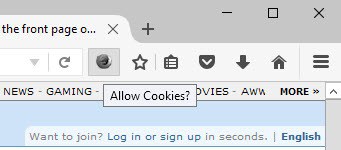
Keep Until Closed is a brand new browser add-on for the Firefox web browser that improves the whitelisting of cookies in the web browser.
Mozilla removed one cookie related option with Firefox 44. Previously, Firefox users were able to select ask me every time in regards to cookie handling in the browser.
What that meant, basically, was that Firefox displayed prompts for cookies that sites tried to access giving users options to allow a cookie for the session, or to allow or block it permanently by adding it to Firefox's exceptions list.
With the option removed from the web browser, Firefox users can only select to keep cookies until they expire (they have an expiration date that the site sets), or until the browser is closed.
Whitelisted cookies are protected from that setting so that they remain set. This is useful for sites that you sign in as you won't be asked to log in again the next time you open the site.
Keep Until Closed
Keep Until Closed has been designed to make the whitelisting of sites in regards to cookies easier. The add-on adds an icon to Firefox's toolbar that you can click on to add the current site to the cookie whitelist.
Once you have done so, cookies that it sets are protected from removal as defined by the "keep until" setting in the Firefox options.
The add-on tries to improve the handling if Firefox is configured to delete all cookies on close or set to disallow cookies.
Basically, it lets you add sites that require cookies for functionality or convenience to the whitelist so that they are accepted and not deleted by Firefox. You can remove sites from the whitelist again with another click on the icon.
The icon indicates whether cookies are whitelisted currently. If it is colorful, cookies are whitelisted while a grayish color indicates that they are not.
While that does not come close to "ask me every time", it may be the next best thing when it comes to cookie handling as you don't need to juggle between the cookie exceptions listing and active sites all the time anymore.
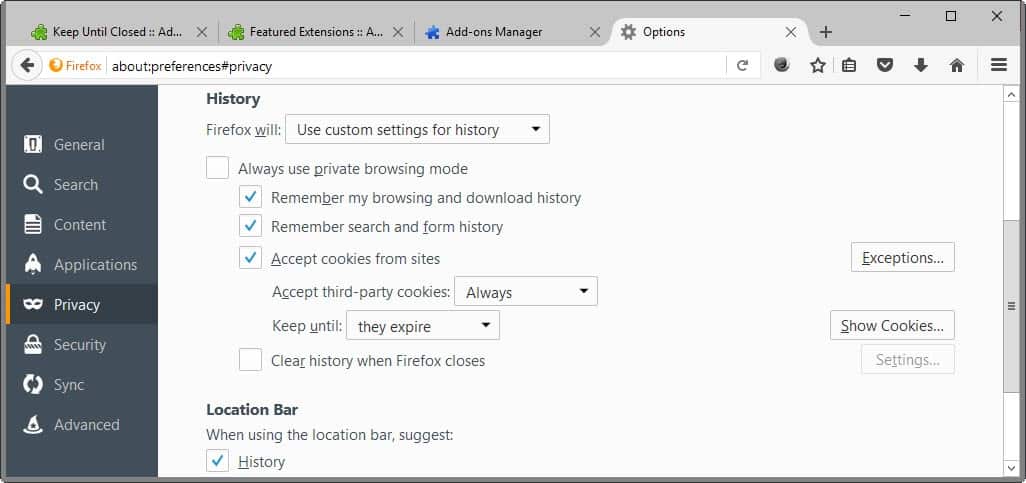
One more thing, Firefox is configured by default to remember the browsing history (which includes cookies). You need to do the following to get better options in regards to the browsing history:
- Load about:preferences#privacy in the browser's address bar and hit enter.
- Locate the History section on the page, and switch from "Remember History" to "Use custom settings for history" instead.
- This displays, among other things, cookie handling options. You can block all cookies, block third-party cookies, change cookie retention preferences, and add cookies to the whitelist or blacklist.
Now You: How do you handle cookies in your browser of choice?
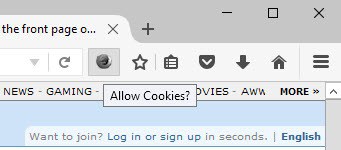

























The problem I have with all new Chrome based browsers is that even with cookies blocked by either cookies being set to block all or with an addon to block cookies till approved, anything from Google over rides and plants whatever data mines it chooses and there is nothing you can do to stop it! That is not acceptable!! No cookie serves any legitimate purpose to the user. Cookies do not and can not give any security at all! Their one and only purpose is to mine data and track you. We need European style legislation banning mandatory cookies! We need to stop this horrific invasion of privacy!
Problem with “leave until close” is that I close my browser maybe once every other week.
SDC has another big problem, it will not delete cookies for still open tabs – there is no way to force this. Also useless, if you have lots of unloaded tabs but want to remove cookies.
Thanks to one of your recent articles I switched to https://addons.mozilla.org/en-US/firefox/addon/cookiekeeper/ it does what I want and is a good replacement for my old cookie addon. Could be improved by the SDC function though.
Newest version does not work on the nightly though, but the author is fixing it.
Ha! Sorry but Self-Destructing Cookies is way better baby!
This way of handling cookies is far from optimal. I won’t go through once again the whole procedure concerning cookies but should we have a deep technical debate on cookies and the only way to conciliate what they allow, what they put at risk together with the user’s ability to set easily his choice that I’d advocate, again, the only truly reliable approach which is all that of Firefox’s ‘Self-Destructing Cookies’ add-on : total flexibility, total ease of use, total logic.
Let’s not forget that a session-only cookie (deleted when exiting the browser) remains a source of information for cross-sites sites’ analysis, be it for the session only.
Either you want a cookie to remain, either you don’t want one at all, either you accept one but for session only, either a site needs it temporarily but you wish the cookie to be “forgotten” once you’ve left that site : only ‘Self-Destructing Cookies’ performs this automatically. I just cannot understand why this add-on’s perfect solution is not systematically proposed. All other approaches/solutions have a lack, all.
To put it straight, the post above puts the cookie jar on the Firefox Coffin.
This “improvement” is nothing more than a guification for an about:config entry
Umm, either if you use Pale Moon or Firefox, implementing this feature is very complicated and should really be left up to an add-ons job.
I switched to Pale Moon. No more Firefox till they put the option back.
I prefer Self-Destructing Cookies.
Been using it for a loooooooooooooong time. Has some really good options.
I gotta say, WTF to Mozilla, they really are getting on the good side of mainstream marketing. So much for touted freedoms, I am shocked I say, shocked! Oh, wait, I use Palemoon and they strip out all of that “new” crap. Mozilla seems to be struggling to stay in the gifted-money business. :)
Seconding SDC. Great for firefox on Windows and Android.
At this time i use Cookie Monster.