Incorrect Password Or Not A True Crypt Volume [Troubleshooting]
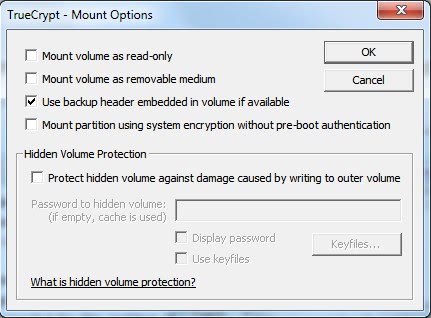
One of my True Crypt partitions failed to mount after a recent system crash. I entered the right password and received the message "Incorrect password or not a True Crypt volume". I knew the password was correct which only left the option that it was not recognized as a True Crypt volume anymore.
The drive itself showed up fine in Windows Explorer and Disk Management. I started with advanced troubleshooting programs like Test Disk trying to figure out what was wrong. It was later that I discovered that these advanced troubleshooting programs were not needed for the problem that I was experiencing.
It was clear that the headers where somehow corrupted. True Crypt offers so called mount options and one of these mount options is to use embedded backup headers if they are still available in the encrypted volume. Now this might not work in all cases as these can also become corrupted but it did work in my case.
I selected "use backup header embedded in volume if available" that is an option in the Mount Options in True Crypt's password field and entered the password of the True Crypt partition again. This fixed the problem that the True Crypt volume was not recognized and the encrypted partition mounted as normal on the system.
To avoid header problems with True Crypt volumes it is suggested to backup the volume headers so that they can be restored in case of corruption. This can be done by selecting the True crypt partition under Select Device, then Tools from the main True Crypt window and finally Backup Volume Header.
Make sure you save the data to another drive or location, as it won't do you anything good to keep it on the True Crypt partition. You can use cloud hosting services such as Dropbox to host those, or keep those safe on a USB Flash Drive or even your smartphone.
I guess I was lucky that I was able to restore the header without the backup. The first thing I did was to create a backup header for all of my True Crypt partitions for additional restoration options in case of an emergency.
Advertisement
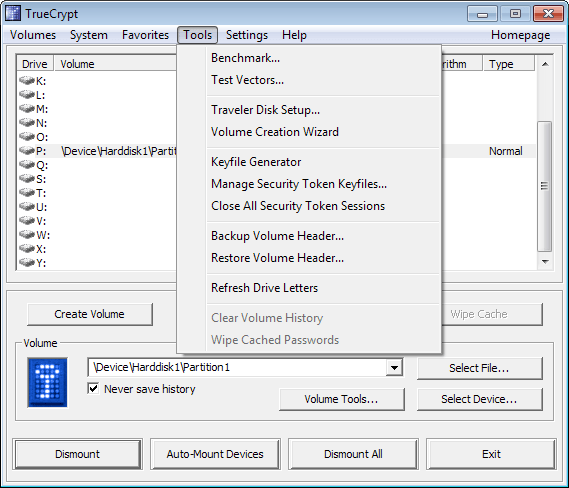

















Hi Martin,
Words are not enough to thank you for posting this solution. You have taken a colossal burden off me that I can’t explain here.
Pardon the sentimentality, but to me it just goes to show you always matter to someone even if they are on the other side of the planet even if you really think you don’t. You always matter.
Lifesaver.
Thank you so much! This has just worked for me.
There is one issue also . If you select hibernation for your laptop – or computer while truecyrpt is still working , when you re start computer , header part will be incorrect .
hi there
I used tc 7.1a and I mounted disk(as device ) with truecyrpt and password.
I see that mounted as driver and volume …
however I dont open disk… I receive constanty windows format it…
What can I do ?
Thank you in advance
Can anyone explain how to assign a drive letter to virtual disk before it is mounted, as Martin suggested ? I have no idea how to do this. I have a hidden volume which was always fine but suddenly cannot be opened. I am confident the password is correct. Appreciate any help! Thanks
I forgot my truecrypt volume password. It contains 1 TB data. Is there a way to recover it?
Thank you in advance.
Hi, there is no option if you forgot the password (other than try and error).
Martin, I would really appreciate more detail on how to assign a drive letter in windows disk management. I have a Truecrypt hidden volume that suddenly wont mount. Thanks in advance.
Does this help? https://www.ghacks.net/2018/03/13/how-to-remove-drive-letters-in-windows/
Not really, sorry. Your suggested fix for a hidden volume that will not mount is to assign a drive letter before mounting the hidden volume ? I read the link (thanks for providing it) but I do not see how to assign a letter to the hidden volume before it is mounted. Can you give instructions ? Any help appreciated.
I misread, sorry. I’m afraid I don’t know how to do this.
You said this, above :
“Until I gave this a try.. Go to the Disk Management in Windows. Map the volume that was encrypted with a letter, otherwise a different drive letter. Then I tried to mount the TrueCrypt volume and voila! It felt like heaven. ”
That is what I want to try to do.
You can assign drive letters to any volume in disk management with a right-click on the partition and selecting “change drive letters and paths”. Click on add, assign a drive letter, and that is that.
Thank you Martin for your quick response.
Really Appreciated.
I have encrypted a whole harddisk with TrueCrypt back in 2010.
Those days I used Windows XP Professional as OS and TrueCrypt 7.0a.
Now seven years later I found the HDD agian and now my OS is Windows 7 Professional and also with the same TrueCrypt 7.0a I used then.
I can mount the HDD in Windows Disk Management and assing it a drive letter and of course DON’T FORMAT it ;-)
Still receiving message: Incorrect password or not a TrueCrypt volume.
Is there a way that hack this as a last resort?
i created a hidden volume with password successfully and i could mount it once … i felt it is working normally , then i shut down my pc and one of my family used it and deleted the container … i mean that iso file which truecrypt made . he thought it was a virus
now truecrypt can’t see that there’s any hidden partition and can’t mount it as well . any ideas?
There is no other way of accessing it??
Then I honestly don’t know what we will do :-(
If it is deleted and the trashcan cleared already? Not that I know of.
PLEASE HELP!
My problem is that somebody in the office accidentally deleted the “tc” file/document that TrueCrypt was connecting to when mounting. The “tc” file was deleted a while ago (and the trash was emptied) so I know there is not way of restoring it. So of course now the program gives us the error message “The file is not found.” What can we do??
There is little you can do about it. The only thing I can think of is to run a file recovery software to see if you can restore the TC file. If that does not work and if you don’t have backups, then the data is lost.
not work for me :'(
a few days ago I reinstall windows 7 and shrink partition, for a while i keep my TC file in flashdisk. after i finish to reinstall windows 7, next i try to open TC file and appear messages ‘incorrect password or not a TrueCrypt volume’. how solution to overcome it.
note :
10gb TC file size
32gb flashdisk size
Really appreciate your solution. It worked. Life saver!
Thanks a lot mate, you made my day!
Thanks dude.
Hi everyone,
A few months ago I purchased 3TB drive by Seagate and then decided to encrypt with TC. I did not want to have 2 partitions so I made on GPT partition. Encryption went smoothly since the drive was empty. There are two volumes: hidden and outer one. Over time I gradually added more and more data and yesterday I could not mount either hidden or outer volume. I am confident the passwords are correct but they are not accepted.
Steps done already:
1. Impossible to restore or backup header form the volume – incorrect password
2. Drive in perfect condition – checked, no bas sectors nor any damage by dropping
I noticed that the last time I mounted the volume there was about 700 MB free, so I had already used 2tb of space. TC displays following volumes:
Harddisk 1: 2 TB
\device\harddisk\partition 1 128MB
\device\harddisk\partition 2 G: 2.7 TB
My question is: is it possible to overwrite the headers with data when exceeding the capacity 2tb?
Please, help me on this.
Regards.
I found another way to fix this issue… If the above method doesn’t work for you, try changing the password to something else.
I have the same question with Win7.My source file is on disk D.The only thing i did
was using the sources on disk D through Remote Desktop Connection. But i didn’t do any thing to the files related to TrueCrypt.Next time when i enter the correct password, It says incorrect password or not a true crypt volume. I thried all the things you mentioned here to no avail. And now ,i don’t know what to do .Any help,please?
Ok I am using Mac OS and my USB drive won’t open under TrueCrypt. It says incorrect password or not a true crypt volume. It has to be a volume issue as the password is definitely correct. I have tried everything you have mentioned here to no avail. Even when I try to back up the volume I get the same error msg. Can you think of anything else than can work please? Thanks!
i want to kiss you and hug you!!lolololol i love you ,,, i fuckiinnnn love you!!!! i was going crazyyyyyyyyy!!!!!! this happened to me once already and i formatted the whole drive, this time i decided to do some research, you saved my life!!!lololol one million thanx again!!!
Glad that I could help you troubleshoot your True Crypt issue.
Thanks to GOD and You – I thought I was lost, than I prayed to GOD for mercy and next i found Your site!
Thanks very much!!! you saved me from losing my lmost 1Tb of files. My truecrypt crashed when I was actually changing my password. all is well now.
I did forgot to say, if you assign a drive letter to the encrypted drive in Windows Disk Management before attempting to mount it TrueCrypt, the encrypted dirve will be visible in Windows and it will ask you to format the drive. DO NOT and I repeat DO NOT FORMAT the drive when Windows asks. This will destroy your Truecrypt volume!
@Josh: Nice to hear it worked for you :)
I solved this same issue by writing my password in a plain text file and copy/pasting it into the TrueCrypt password field.
Hi,
Information:
I been using TrueCrypt (TC) on a external HDD and it was working fine. I had made two partitions in it (1 hidden and another for loading purpose). Last week, i created another hidden partition/container in the same HDD.
Problem:
Since i created 3rd partition/container, i am unable to mount my 1st Hidden partition. I am sure about my password but this message appears whenever i try to mount ‘Invalid password or not a truecrypt volume’
For your information, I can mount other two containers without any issue.
Please help me to fix this issue as there are so many files in it.
Thanks in advance,
-zam-
I had a panic attack when I couldn’t mount my TrueCrypt volume. Device not ready, it said. I read this article and it gave me hope, but unfortunately it didn’t worked me. At this point I almost shit my pants.
Until I gave this a try.. Go to the Disk Management in Windows. Map the volume that was encrypted with a letter, otherwise a different drive letter. Then I tried to mount the TrueCrypt volume and voila! It felt like heaven.
I remember I used a partition program (Paragon) to force a format on a other drive. Maybe the drive letters were mixed up after that, I don’t know..I’m just very happy it worked!
Matthew, This worked for me… Assign a drive letter to the drive in Windows Disk Management and then attempt to mount the TrueCrypt volume.
Thanks!
Thanks for the tip. I had a very important drive lose the initial header, and the backup header option allowed me to successfully mount it.
You are amazing — I thought I had lost my FDE volume (2nd HD), until I saw this trick…it worked perfectly. While I do have a backup of everything, it’s a PITA + those are at home (and I’m at work).
Any-who, just wanted to say “Thank You” for your help.
-JT
Maybe someone knows a delicate procedure how to extract the files inside a corrupted volume.
My password is very much correct but an unprecedented event caused my volume corrupted. i used gparted to partition my 500GB external and gparted damn hang and stop working for almost a day. force to stop/kill it, since its doesn’t do its job. and then now i notice the volume cant open the same problems above stated..i try above procedure but no luck..althought above procedure is only available for windows truecrypt version..i try it in windows and now its doesn’t work..My files good bye..huhuhuh
I am using MacBook Pro, TrueCrypt on Mac does not give me mount options.
It seems the TrueCrypt volume (container) is deleted my someone using my PC. My password is OK. Is there are way to locate the TrueCrypt container (maybe someone changed the name or deleted it).
I am lost completely !!! Please help
In the Mac, the mount options show up when you click the bottom left button in the “Mount” dialog. But there is NO “use backup header embedded in volume if available” option. I don’t know why. It only shows the options to “Mount volume as read-only” and “Mount volume as removable medium”.
In my Windows machine, it is present though.
Ok, thanks! :_(
Hello,
I created a container file with a key in a USB external hd.
Everything was fine until I changed the name of my file container. Since then I can not mount. It shows an error message “Incorrect Password Or Not A True Crypt Volume” I put back the original name and get the same error message
I did not create any backup head,
I selected “use backup header embedded in volume if availableâ€
I do not think there was any problem, simply renaming the file and now I’m going crazy because of the importance of the documents
Can anyone help please?
I use Truecrypt 7 and Windows XP
Well renaming the container is not the cause of your problem. The container is either damaged or your are supplying the wrong password.
I tryed with other file container rename his and i have not any problems, but in this case in the moment when I rename the file container I can’t mount the file container.
The passord are correct
Can you help me?
I cannot unfortunately. You could try and post your support request on the official forum.
man, u saved my sorry ass. I was going insane…
I am a new user and have had this problem intermittently with some fright. I cannot speak to the header issue as I do not understand it. What I do find is that I sometimes go in and get this error, repeatedly. I keep trying to paste in my password and have not discovered what exactly leads it to work after multiple attempts. For example, this morning after half a dozen tries I attempted to append the pasted password with a space and that let me in. I just don’t understand it yet.
I created a brand new 200gb NTFS volume. I then tried mounting for the first time. I get the same error. I did not use a key when creating it.. (Its a temporary backup of my files on someone elses disk).
Any Ideas?
So, does your resolution mean that TrueCrypt stores a backup copy of the header within the volume itself? If so, that’s good, since the external backup would be a third copy of the header. One of my main worries about TrueCrypt is being stranded with a corrupted container file, and losing everything.
Hi guys! I had my both c: and d: encrypted. I reinstalled windows, so I formatted the c: partition and did a fresh install. Now when I try to access the d: partition, it tells me that I need to format de drive. I installed true crypt again, and when I try to permanently decrypt, it shows me : incorrect password or not a true crypt volume. So what I did is to delete the c: without first decrypting the d: What has happened? Why does not the password work? It is the right password.
I have not investigated this further, True Crypt either tries to find header information that are part of the initialization or it stores backup headers somewhere that can be used to recover a true crypt volume in case of emergency. I would still advise to create a header backup.
Excellent,
I was desperate I didnt know what to do,but thanks to your post it worked immediately ,I cant believe :)))
Thank you very much smart guy