AIMP 4.0 final for Windows is out
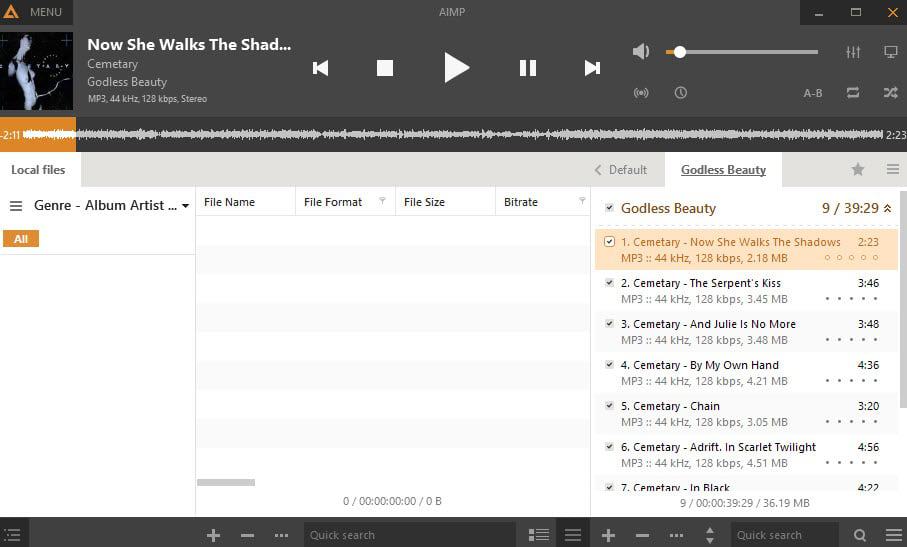
The developers of the popular audio player AIMP have released AIMP 4.0 final after pushing out four beta releases and three release candidate builds of the program.
AIMP 4.0 is a major redesign of the player which becomes obvious right away as it ships with a new interface. That's however not that much of a problem for users who prefer the old interface as it is possible to switch to it in the interface.
You can do so with a right-click on the main header bar, and selecting Skins > Pandemic or Pandemic AIO Simple from the context menu.
The new interface requires some getting used to time but it is quite flexible and offers customization options to adjust it to your needs.
AIMP 4.0 review
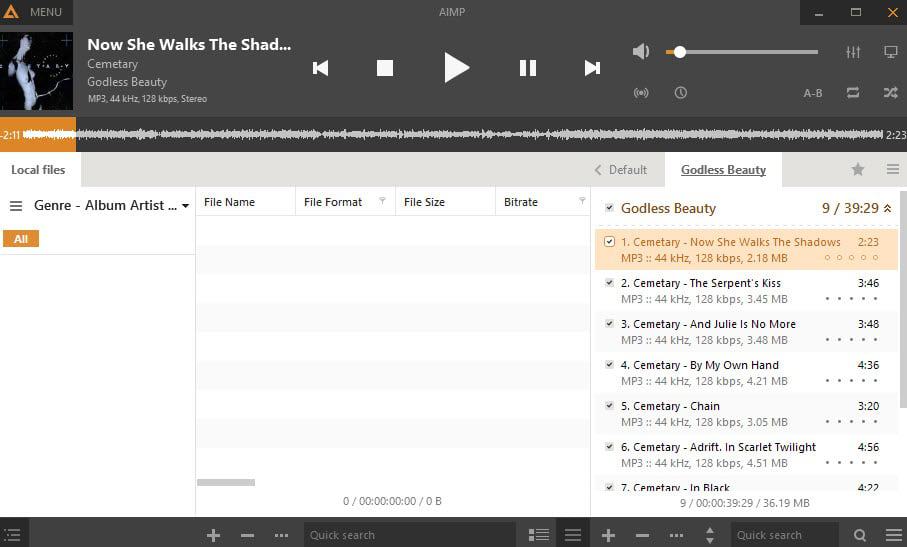
One main change built right in the new user interface is the integration of the music library in the main application. You can add local files or folders to AIMP 4 to browse them using the application.
The Music Library has been improved a lot, here is just a quick list of features that I find the most interesting:
- Improved support for network files.
- Option to find misplaced files automatically and to delete non-existent files.
- Holding down Ctrl-key to scroll faster.
- Better sorting and column options.
The new version of the music player features a lot more than just a redesigned interface though. The plugin API has been updated, and several plugins are already available by default. This includes new scheduler options to set a sleep timer.

AIMP ships with several tools that let you work with audio files. These tools, the Tag Editor and Audio Converter for instance, have been updated as well with new options.
The Tag Editor for instance allows you to copy or paste album art images to or from the clipboard, supports multiple values for ID3v2, APEv2, Vorbis Comments and M4A tag formats, and a new option to select all types of tags by one click.
Playlists have improved in AIMP 4.0. There is a new find in music library command to find music quickly as well as improved quick search, new smart playlists features that let you build playlists based on your selection, and performance has been improved significantly as well.
What else? You can limit the number of connection retries to Internet radio stations now, new macros have been added and some modified, and the sound engine supports the 352.8 KHz sample rate.
A detailed log of all changes, including those in beta and release candidate builds, is available on the official AIMP website. Downloads are provided on it as well.
In related news, AIMP 2.0 for Android has been released as well.
Closing Words
AIMP 4.0 is a great music player with a great set of features that go well beyond playing music. While that is great for users who want a full music player for Windows, others may prefer a lightweight solution or use a media player to play all media files instead.
As far as I'm concerned, I prefer a dedicated music player over media players that can play music as well as dedicated players offer better playback options usually.
Now You: Which program do you use to play music on your computer?



























Hello people,
In the beginning i thought AIMP was a good player, but after use it a while it becomes a annoying player and i’m frustrating my balls off. Honestly, it’s a player with beautiful skins but that’s the only positive thing i can say about this player.
I shall start from the beginning. When you use AIMP for the first time you can import your files from the location where your musicfiles are saved, your C:/D:E: or whatever map.I go to audiolibrary and from there i can choose mij map, for example C:/Music/My Files. You may expect that everything is imported just the way it is saved in your C:/map. That’s the thing what AIMP does not do. When i change mij C:/map and i change the information of the saved file from ABC(2016) Live in ABC Live (2016) for example, the stupid player refuse to import exact the way you change it. Even when i delete the audiolibrary and i import it again en i update this audiolibrary and then i add it to the active playlist, it wil appear the same way as it did before, in my example ABC (2016) Live instead of ABC Live (2016) It’s unbelievable but it’s true. I deleted files from my map and they just appear exactly the way in AIMP before i deleted this files, the playlist doesn’t take it over at the right way. When i import the new C:/map and i want to update the audiolibrary, AIMP always update songs i have not add in my C:/map, yes he update the songs i have add new to my C:/map but always it updates songs whose you think he has already add to audiolibrary in the meanwhile.
When the audiolibrary is updatet, i want it in my playlist which i have called MY MUSIC, for example. Then i click on Add to active playlist and then i see my playlist number change from 5000 files to 10.000 files, in other words he add the songs double. So everytime i must click on remove duplicates and even that is not working properly, i have checked it and some duplicates stay in the playlist. When i update my playlist, i want it see updated and not double and not with files which not exist anymore, it’s a real pain in the ass i can tell you.
When i have a playlist called MIXES and i have imported my songs in audiolibrary, with the same mixes as before, suddenly the files in the MIXES playlist don’t play anymore, so i can make the whole playlist again. Otherwise my other playlist which called REGGAE/DUB just play the files, it’s very confusion and i have enough. If they call this a good player then i don’t understand why is so because it’s crapor i do something terribly wrong, in all the way this is never happend to me before with an other player.
Another example. When i have a song duplicate in my C:/map and i import this map in audiolibrary, then it’s logical that the audiolibrary also shows the song double. But when i delete the double files in my C:/map and i update the audio library than it’s logical as water is be wet that the audiolibrary don’t show the double song anymore, but in AIMP it’s really the truth it does appear double. I really don’t know what i’m doing wrong and when i update a ibrary i want it to be updated and when i add the files to my active playlist, i want it to be like that that the songs i have add in my C:/map the only songs are to be add to my playlist and not double every time i do that, it’s really pissing me off. When i import my songs into audio library and i have already a playlist with REGGAE and i have the same songs in my C:/map and also in my audiolibrary i expect it to play the songs, because they are just a earlier in my playlist and it doesn’t work like that, i can make a new playlist and i can do all the work again, it’s really nothing special what AIMP is letting me see, except the skins, but that’s the least important thing, it must working and not gloryfying on their skins.
Maybe i do something wrong but i can’t imagine that i’m so stupid, but when if so, i want to hear from you people what i’m doing wrong because i go directly to a other player and fuck AIMP.
So i friendly ask to you what i’m doing wrong because i don’t understand this anymore and i have never such problems like this, never. I hope someone can help me out of this.
Thanks in advance,
Aimp Is My Problem.
I was very sceptic about AIMP 4, but decided to give it a try. Downloaded it , istalled skin Pandemic All-in-one , and, you know — it’s not that bad, “so far so good” when you have skin you want installed.
I’m pretty sure ghacks, or possibly Download Squad, was where I came across AIMP in the first place, and I have used it as my music player ever since. Thanks for pointing out that version 4 is out now, it’s nice to see it get another major update, and I suppose I’m finally letting go of the idea that a media player should look like Winamp did in 1999.
I tried MediaMonkey about 12 years ago and never looked back. It’s like Winamp on steroids. It runs Winamp plugins, too.
XMPlay. Small, portable, gapless playback from network drive, BASS plugin too. I used to use AIMP2 before this one.
Musicbee is my primary music manager. You should definitely review it. AIMP is the second one to open files as I browse. Best combination for me.
Martin has reviewed MB … back in April.
https://www.ghacks.net/2015/04/21/musicbee-review-the-ultimate-music-player/
1by1 with the BASS plugin. Lightweight. Excellent sound quality. Pure simplicity. One of its most important features (to me, at least): no longer waste a second on the stupid and totally unnecessary chore of maintaining playlists. Just play whatever it finds in your music folders. For in Windows, most music folders are already organized as they come: by artist-album-track.
I was using AIMP but I’ve replaced it with Winyl. It is a very small, portable program which just works. It plays music from local mp3 files and from radio streams. And thats all I require now :)
+1 for Winyl
Small, lightweight, simple. In addition to what Romek said, Winyl also plays lossless FLAC, handles album art, and it even has a few skins – if that turns you on.
I also use AIMP. Best audio player ever. Lots of features and low on resources as well. There’s a dark version of Bliss skin (Bliss Dark) available on forum which looks better imo :)
Musicbee is by far the best music player & manager for Windows that I’ve seen. It’s even recently been added to Ninite. It has been exceedingly rare for Ninite to anything to its list over the years, so it was cool to see Musicbee on there.
I actually asked Ninite to add musicbee a long time ago. It deserves that place
I did as well. I’m glad to see they finally did it!
Indeed, Foobar2000 is one of the few MP that respects your privacy. Run a network analyzer and start pigs such as WMP or Winamp. The analyzer will light up like a xmas tree. Then run Foobar2000 – the analyzer is will remain dead w/o activity (as long as you set Foobar not to check for updates). Plus, Foobar2000 allows 24bit music playback; one of the few MP that do so. Also, built in visual analysis gives clues as to a music files provenance: is it a pure wav to flac file or an absurd wav to mp3 to flac file. Huge bonus: Foobar2000 with the ipod plug in allows you to manage your ipod w/o installing the spyware/sheitware known as itunes.
PS: I also use winamp for podcast and converting music to wav for editing. Just make sure you use winamp ver563 which was the Last Good Version; whereas the final winamp ver was sheitware. If you do use winamp, make sure to add these items to your host file to block it from callign home and downloading exes to your machine (yes, winamp downloads exes to your machine).
#Winamp host entries
127.0.0.1 winamp.com
127.0.0.1 nullsoft.com
127.0.0.1 download.winamp.com
127.0.0.1 download.nullsoft.com
127.0.0.1 getwinamp.net
127.0.0.1 client.winamp.com
127.0.0.1 search.winamp.com
127.0.0.1 services.winamp.com
127.0.0.1 arena10304.egslb.aol.com
#http://o.aolcdn.com/os/winamp/xml/opensearch/search.offer.txt
127.0.0.1 o.aol.cdn.com
127.0.0.1 client.web.aol.com
127.0.0.1 a1123.dscg.akamai.net
127.0.0.1 arena10304.egslb.aol.com
127.0.0.1 servicesw.winamp.com
127.0.0.1 aolwinamp.122.2o7.net
Can you tell the names of the executables so I can delete them…
On 06/05/2015, the following auto downloaded exe’s came from “download.nullsoft.com”
browsertool.exe
emusic_qualifier.exe
wmfdist95.exe
d3dx9_31_42_x86_embed.exe
… Where auto downloaded means the user receives zero notice winamp ver 5.63 downloaded those exes to the local box. In the future, if you do not want winamp exes delivered to a clean box, add this line to your host file:
127.0.0.1 download.nullsoft.com
Any updating to the main winamp exe comes from “client.winamp.com”. winamp may soon be receiving client updates via its new owners so if you do not want your current version updated, add this line to your host file:
127.0.0.1 client.winamp.com
(Hint, they can have my winamp ver 5.63 when they pry it from my dead, cold hands.)
I use my previously stated host file entries to lock winamp down so it cannot call home in any way (I lock down all apps, including and especially windoz). Even with the entries, you can still use winamp for all other online activities like downloading podcast; the host file entries will not interfere with winamp’s other online uses.
Sure, give me a few days to dig up the file names which I should still have at home from 06/05/2015. I just tried to replicate that analysis but no exes were downloaded this time. As I recall, the exes were very small and were not updates to winamp proper. I’m not sure what they did as I was only interested in determining which IP addies to block at the time. btw, I always do this sort of thing in a crippled VM, never on the metal: I assume companies operate in unethical manners these days.
Good info. Have fond memories of winamp with shoutcast and the trippy milkdrop plugin back in windows 98/xp days. Didn’t manage to find a player with an interface that compared to winamp last I looked, also been ages since using a desktop music player.
I was looking to replace MS Win Media Player, for it has giving me trouble with my music library of late… so I try this one out, and within 15 minutes I got it to crash… lol… Now it does play, but the interface is not responding, particular enough, I can still forward to next songs etc, but the window is completely frozen…
Hmm, I edited the above comment, I had like 8 minutes left, but it didn’t apply and said I could “no longer” edit it…
But anyhow. Restarted the application, and it functions again… I particularly like it in the tray, and it it showing the new song when it changes on top for a few seconds.
Boom player by the same Mr Pawlowski of Foobar2000. Why? Because it’s a player in a simplest form, lightweight, no never-use-features.
http://perkele.cc/software/boom
^^ Noteworthy features currently missing:
– Internet radio playback is not supported.
– No easy way to integrate with Windows Explorer other than manually going through “open with” / “choose default program” for every relevant file type.
– No audio CD playback.
I can play Internet Radio just fine using AIMP 4. You can set default programs easily for all supported file types using the old control panel.
I use Music Bee on Windows. AIMP looks prettier, I may give it a whirl.
While I like aimp I wish there were an official linux version, since there’s not (wine doesn’t count), I rather use clementine that I can run when I’m on windows or linux getting used to having the same interface in both OS.
Foobar2000 all the way.
I agree. AIMP can’t even browse local files correctly as it misses some file for some strange reason. The GUI is cluttered and confusing as hell. For instance, there is no way to have just one pane open, say, for local files, while having no other “playlists” open.
Click on a file from a file browser outside of AIMP and it wants you to name a NEW playlist before it plays the file, or add it to the current playlist, even if you don’t want it there. How about just open to MOTHER PHUKER and play it?
The only thing I find useful in AIMP is the ability to rip streams to individual files. Other than that, it’s a ball of confusion, hard to use, stiff playlist creation, and confusing items–delete from disk (for a playlist)? How about just “delete playlist”?
Update: Removed from system. Sorry AIMP, you are a lesson in frustration.
Good:
Timer to shut down computer after a specific time
Stream ripping to individual files <–excellent
Bad:
Horrid interface and confusing GUI/option definitions.
No Skin standards, some resize, some don't, some display folder structures, some don't, yadda yadda.
Multiple areas (I could never figure it out0 for Media Library, Local files, monitoring–that doesn't work
Folder structure display is a mess.
WinAmp had it together. If you wanted your local files in a "playlist, you just selected the folders, and bam, they were there. AIMP will have you pulling your hair out trying to figure out how they treat local files. Foobar does it right too. "Set Local File Location"–done.
At this point, I will reload AIMP–I had to completely remove it because I could not figure out how to get it back to default. But I will only use it to play online Music, which is does, but with a cluttered interface duplicating the same information in numerous places and as a sleep music player to shut down my system automatically so I can fall asleep to music.
I'll be using Foobar to do everything else.
Update: AIMP needs lots of work. It’s like a BETA player. Lots of promise but so cluttered. None of the skins conforms to any type of design standard, so you might get skins that can’t display the local files, and open up a generic window instead. If you have a large database of local files, then you need an internal file browser. The default skin has that, and it does it correctly by splitting the window into the folders on the left, and files on the right. No skins do that.
I guess I’m old school and know what a local drive is and local files. I guess the new generation has no idea or clue about what a file is and just uses cloud music and playlists. So they don’t need a “local file” type organization method.
Right now, when I double click a local file in the AIMP file browser, nothing happens. It won’t play it. It’s a strange thing. What it needs to do is treat local file structures as their own playlist–w/o creating a playlist every time you click on a file. In other words, it needs a “Set Local File Location” and use that as the local file “library.” It does do this but it wants to clutter up it’s interface by calling the local file location a “Library” or Media Library” etc. Just call it what it is: “Local File Location”
Another frustrating aspect is when you define a folder, it loads it with all sub-folders expanded! Seriously guys? There is no way to “collapse all.” So you are stuck manually closing each folder, and if you have hundreds of them, you will spend hours doing it. Amazing.
Some skins display the “Music Library” but only one pane, so you can’t see your folder structure and an open folder at the same time. That’s just stupid.