Windows 10: Redirect Microsoft Edge links with EdgeDeflector
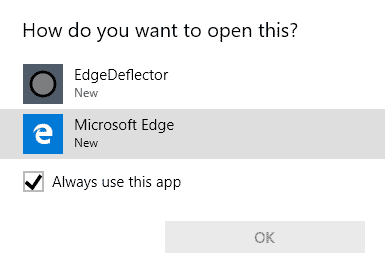
EdgeDeflector is a free open source program for Microsoft's Windows 10 operating system that unlocks the option to open hard coded Microsoft Edge links with other browsers.
The initial version of Windows 10 came without browsing restrictions. You could set a default browser, and any link would open in that browser.
Microsoft introduced hard coded links that would only open in Microsoft Edge with an update; this meant at the time that some links, Cortana links or Help file links, would open in Microsoft Edge regardless of which browser was set as the default system browser.
Microsoft created a special protocol that masks regular URLs so that they only open in Microsoft Edge. So, instead of using links in the format https://www.ghacks.net/, Microsoft would prepend microsoft-edge: to the URL. Since no browser but Edge supports the protocol, these URLs are opened in Edge automatically and not the default system browser.
While you can modify the protocol under Settings > Apps > Choose default apps by protocol, only Store applications can be selected.
EdgeDeflector
EdgeDeflector is a free program for Windows 10 that unlocks functionality to open these links in a browser that is not Edge.
What EdgeDeflector does is the following: it registers itself for the microsoft-edge: protocol so that it becomes the default program to open these URLs on the Windows 10 machine. It parses the links, rewrites them, and passes them on to Windows again which in turn opens the link using the default web browser on the system.
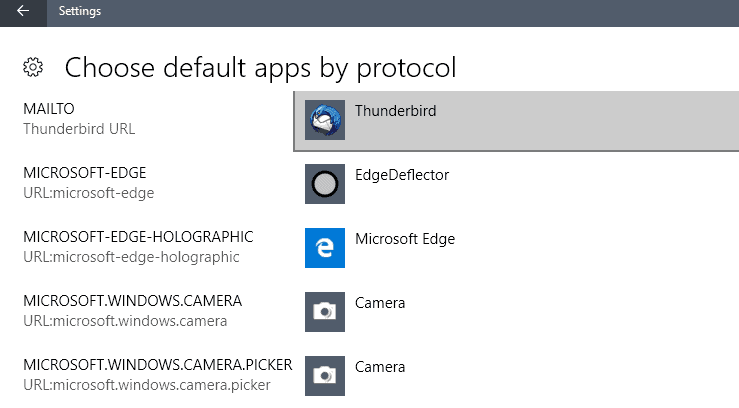
When you install Edge Deflector you are prompted to pick an app with which you want to open Microsoft-Edge protocol URLs. You need to select EdgeDeflector there, and can verify that this worked by opening the "default apps by protocol" page.
EdgeDeflector does not run in the background, but it will become active whenever you open URLs that use this protocol on the Windows 10 machine.
It is a redirector application that sends the target URL to the default system browser.
EdgeDeflector is not the first program that handles this. SearchWithMyBrowser is a commercial Microsoft Store application that does the same.
Closing Words
The program may be useful to others who use Windows 10 but don't want to use Microsoft Edge, or prefer that locked links, e.g. from Cortana web searches or Help files, get opened in the default system browser they picked, and not in Microsoft Edge. (via Deskmodder)
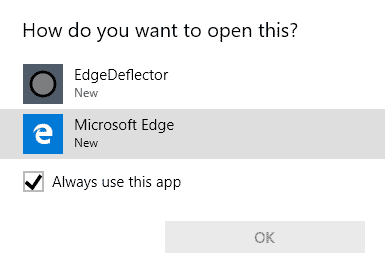

























For windows applications it doesn’t kill performance much. There’s also GPU passthrough which you can use to gain 98% performance in VM for audio/video and other specialised programs. VM’s have this feature called seamless mode to avoid hassle of having to switch between different OSes.
Also Linux do have professional audio/video programs like Davinci Resolve, Lightworks, audacity, nuke studio, etc.
Why are people still using Windows? Jail it to VirtualBox if you really need Windows for some applications that don’t yet work in Wine. Use Linux for everything.
How realistic is that, dark? Doesn’t VirtualBox kill performance? Sure, for Web browsing, Office and disc burning Windows is not required at all and people who do just that would be better off in Linux.
However, there are many audio/video and other specialised programs that Linux -not to mention VirtualBox or Wine- just doesn’t cut it unfortunately.
You also have to consider the hassle of having to switch between different OSes.
For a start, you could pester your software vendors until they lock you out of Windows and the Microsoft ecosystem. Having an inelastic demand is what enables abuses like the one in the article.
Interesting software and indeed those protocols are yet one more poor Microsoft idea, however: I cannot ever remember clicking on a Windows 10 help file link that took me to that specific problem description, let alone solution (with Edge or otherwise). It always takes me to a generic Windows 10 information page. Weird, all those links seem broken anyway.
Microsoft force-opening Edge for certain web links explains how their claim of greatly increased Edge usage happened. They made it happen so they could claim Edge was actually being used by more than 5% or so of Windows users, on a regular basis.
This is not new, google is doing the same for a long time with his browser. Many programs open only links when Google Chrome is on your system.
Yes, it is new. If Chrome is the default browser, then it’s supposed to open when you click on a web link. In Windows 10, even when Chrome is the default, some links open Edge. That’s the problem.
Techy:
– Sir, the statistics are bad. Users are not using our browser. We can’t compete with Chromium and Firefox.
Boss:
– Hmmm … Let us sh1t in their mouth, one more time! Use links that work only in edge so the usage-statistic goes up, for that it does not matter if it was used only for 1s!
Techy:
– Brilliant, Sir, brilliant, you are a genius…sir!
I am not a fan of Microsoft creating these unnecessary protocols.