Microsoft's new "use Bing" prompt in Edge is missing a vital option

Microsoft Edge shows a new prompt to some users that asks them to make Microsoft Bing the default search engine. Bing Search, which is the default search engine of Microsoft Edge, may be replaced by other searches.
This is done under Settings > Privacy, search, and services > Address bar and search > Search engine used in the address bar. Edge users who have switched the search engine to Google Search or another supported search engine have done so actively.
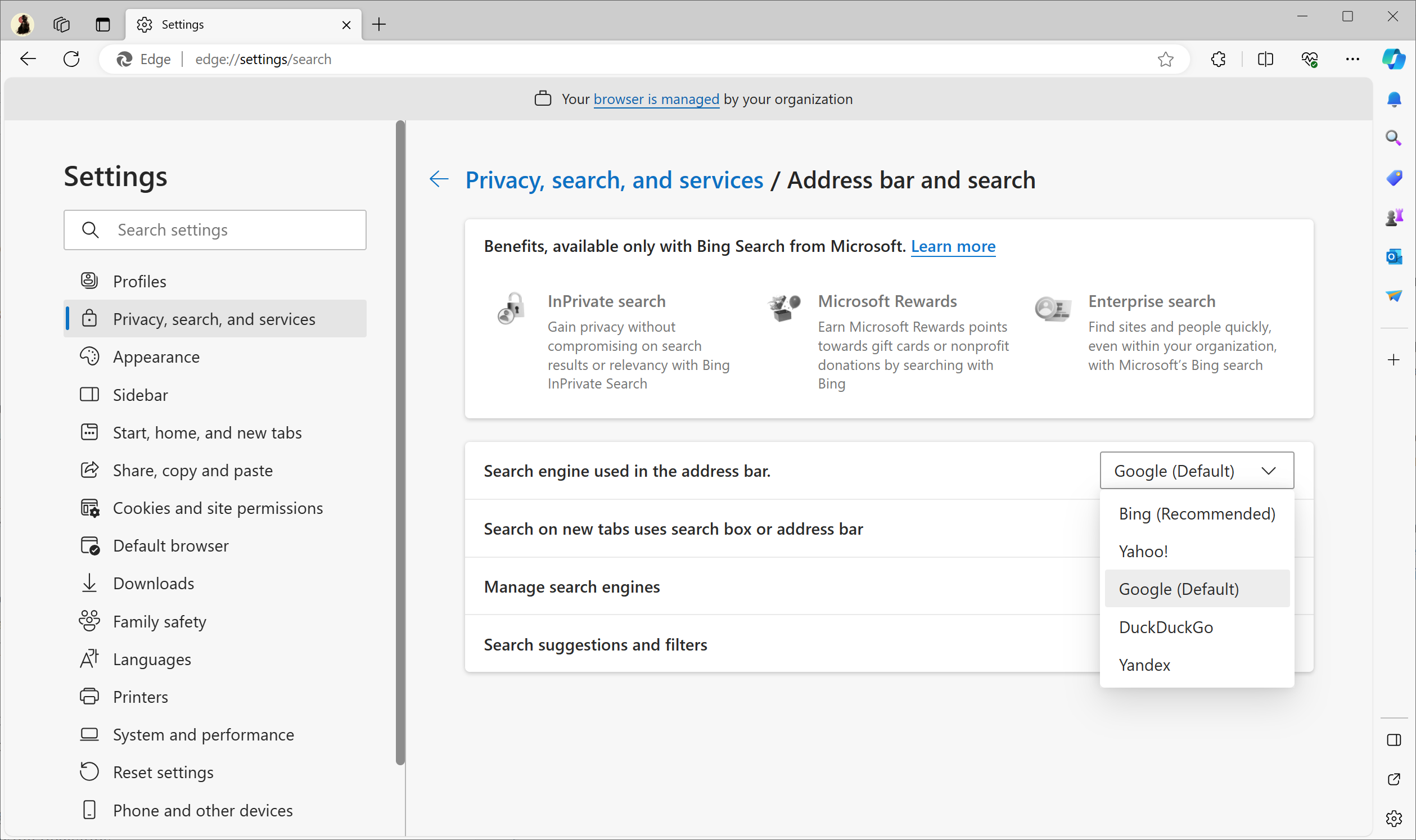
Users who have done so may see the new "Use Microsoft recommended browser settings" prompt. It recommends to "set Microsoft Bing as your default search engine". The prompt has three interactive elements.
The most prominent one is the "confirm" button, which will make Microsoft Bing the default search engine in Microsoft Edge. Less prominent is the "set later" button, which postpones the decision to a later point. The last element is the x-button, which closes the prompt without a decision.
The prompt lacks a never or no, thank you option. In fact, Microsoft designed it to give users just one option if they want to get rid of the prompt: accept Bing Search as the default search engine. If you select set later or close the prompt, you will be prompted again in the future.
Microsoft uses similar dark pattern techniques in other areas. You may have seen your fair share of Windows Experience screens right after signing-in to the system. While you may stop these from showing up, they are designed to pressure users into making decisions.
Get on their nerves until a favorable decision is made, at least that is how many users see these prompt. The prompt in Microsoft Edge questions the user's decision to change the search engine in the first place. It is disrespectful and a clear bullying tactic to push Bing Search and Microsoft's revenue.
There appears to be little that users of Microsoft Edge can do to prevent the prompt from appearing over and over again. While it seems to be displayed to some users of the browser only at this time, reports suggest users from the United States, it is probably only a matter of time before the prompts show up for users in other regions as well.
A click on the x-icon is probably the best option right now, provided that you want to continue using Microsoft Edge and keep the selected search engine as the default.
Now You: how do you handle these prompts?


















Dark patterns made me stop using newest Windows, and made me lose all respect for Microsoft.
How do you handle these prompts?
Submit a complaint to the Antitrust Division of the U.S. Department of Justice.
https://www.justice.gov/atr/complaint-center
I avoid all the Microsoft bullying by not using Edge and mostly allowing it to rot on my Windows PC in the either never to use.
It’s only a matter of time before the EU tells Microsoft to behave.
bing has less censor than google, especially about ukraine conflict
google censored a lot about gaza either
you mean about how russia is actually winning and ukraine is at the end of the line?
>you mean about how russia is actually winning and ukraine is at the end of the line?
Yeah, almost two years of continuous winning of the Three Day (as planned) War.
Seems legit.
The real question is why people are using privacy-invading crapware browsers like Edge and Chrome in the first place.
Just use Firefox, or Ungoogled Chromium if you require a Chrome-based browser.
No issue here, so . . . DDG remains the search engine with no intrusive pop-ups.
https://mashable.com/article/how-to-remove-bing-from-google-chrome-microsoft-edge
Not true. If you do not allow DDG to store cookies on your pc you get an annoying popup everytime you open the browser and do a search.
Had to check Settings:
1. Clear browsing data on close
a. Browsing history
b. Download history
c. Cookies and other site data
d. Cached images and files
Everything is set to clear on browser shut down; always has been. No issue with DDG pop-ups or any pop-ups.
Maybe . . . I’m not logged in to a MS account if and when I use Edge.
In Edge those settings are placebos. Cookies and data are not actually cleared. This has been a known issue for quite some time.
If your not seeing the DDG popup every first search in a new browser session, it’s because you have data stored.
@Tachy
Not just if you don’t allow DuckDuckGo to store cookies, but if you regularly clear your browsing history – or automatically clear your browsing history on exit – DuckDuckGo will also keep displaying an obnoxious popup ad everytime you open the browser and do a search…
Everyone, it’s time to convert to Firefox.
Edge is now infected with adware, nagware, and spyware. Actually, not too much better than Google Chrome. All of your helpful addons on nearly all Chromium-based browsers will vanish when Google’s Manicrap V3 launches next year.
The Microsoft’s Bing Rewards program is near to be destroyed, so I don’t really care anymore.
Microsoft are very much an advertising company, just like Google. And being a publicly-traded company, this crap will not stop. Ditch Edge and use Brave or Firefox instead.
I would ditch Edge, but it has great “Inspect/Dev Tool” sidebar which makes it really easy to pick elements for AdBlocking (I like to keep my own ad filters). I disabled Edges ability to update to keep this function intact for the future. And I guess without updates I will not see new Microsoft “improvements”. But this is just a delay tactic. In a few years, I will be forced to move to other browser.
Brave is Chromium-based the same as Edge, so you will still have access to the Chrome Developer Tools and they can still be docked left/right/bottom or undocked.
It also has it’s own Brave Shields [Right-click > Block Element] element picker, which operates similar to the uBlock Origin element picker. Although, the syntax highlighting in the uBlock Origin “My Filters” page is nice to have.
Come next year, you won’t be able to create your own rules in Edge, because Manifest V2 is going to be removed and the Manifest V3 version of uBlock Origin is not able to create custom rules.
That is bad news for me. I guess I will make a permanent change if I would not be able to disable Adblock extensions updates. But in any case, next year I have to start looking for new browser with Manifest V2 built-in.
Who in their right mind would use Microsoft Edge to begin with let alone enable Bing as the default search engine? It’s little more than a piece of spyware designed to look like as a browser.
Actually, Edge is a great Browser. I tried using it 2 months ago and I like it very much so over any other browser. Very fast, lots of privacy options, what’s not to like? You people are getting too paranoid with this none sense of Big tech is tracking us everywhere. So what if they do? all they know about you is what webpages you go too. I can care less that MS knows I visited this site or Facebook, or YouTube or even porn, who cares is that a crime? …enjoy your paranoia lol
I expected nothing less from Microsoft. I am used already to “accept Microsoft cookies” prompt every time I open new empty tab in Edge. No way I am going to accept their cookies. If anybody has solution, script or extension for this cookie prompt in new tab page for Edge please share.
Imagine trusting a company that uses predatory, malicious tactics like this. When anyone you encounter in life refuses to take no for an answer, they definitely do not have your best interest at heart, and it’s your cue to *run like hell* away from them.
“Microsoft Edge shows a *new prompt to some users that asks them to make Microsoft Bing the default search engine..”
https://twitter.com/Leopeva64/status/1736856111062364230?s=19