How to disable the news feed of Microsoft Edge's New Tab page

Tired of seeing irrelevant news topics on Microsoft Edge's New Tab page? Well, there is an easy fix for that.
Today's tutorial is going to be a pretty basic one aimed at beginners. Maybe you got a new PC, or you just upgraded to Windows 11, and started using Microsoft Edge. Almost 15% of users seem to use the browser according to recent browser usage stats. You open a New Tab in the browser, and this is what it looks like.
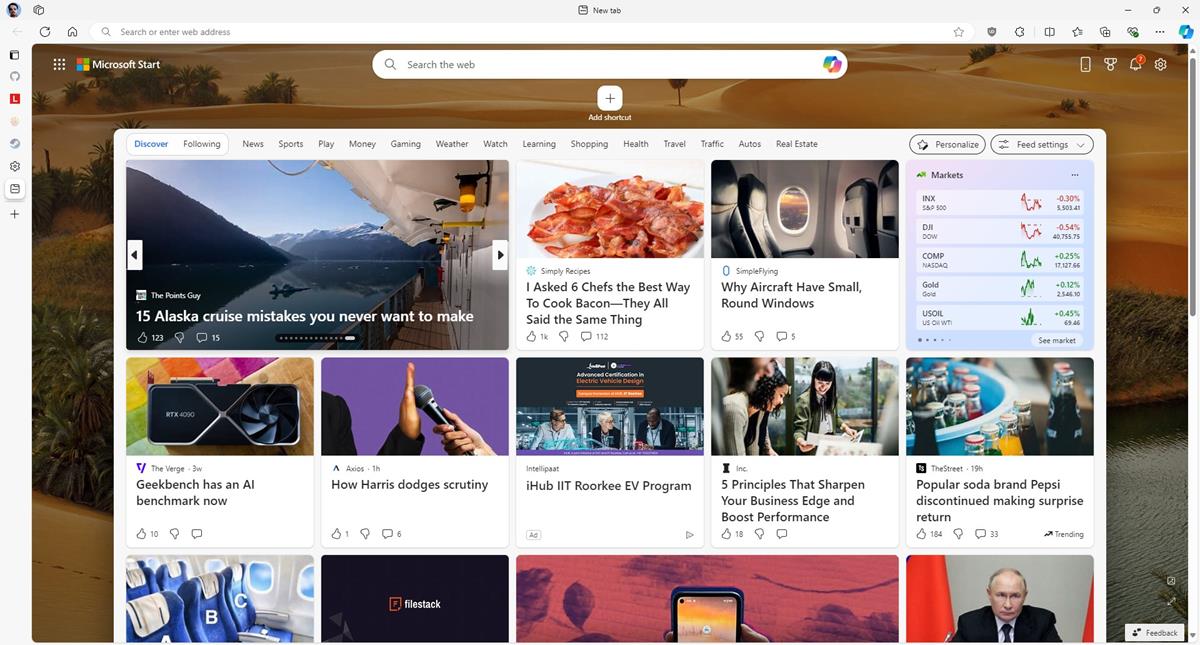
Yikes! What a load of trash, right? Microsoft "pre-loads" the content of the new tab page based on MSN's website for your region to get people to click on the stuff it displays. While you can change the settings to customize your feed, I feel like it displays a lot of irrelevant stuff that you may never interact with, at least it doesn't align with my interests.
We all know how the company loves to shove ads in the user's face, and this is one time when you can't block the feed with an ad blocker. You actually don't need one for this task. The good news is, you can get rid of all those distractions in just 3 clicks.
How to disable the news feed in Microsoft Edge's New Tab page
1. Open a New Tab in Microsoft Edge browser.
2. Click on the cog-wheel in the top-right corner of the page.
3. A panel called "Page Settings" will pop into view. It has a section titled "Show feed". Click on the toggle next to it.
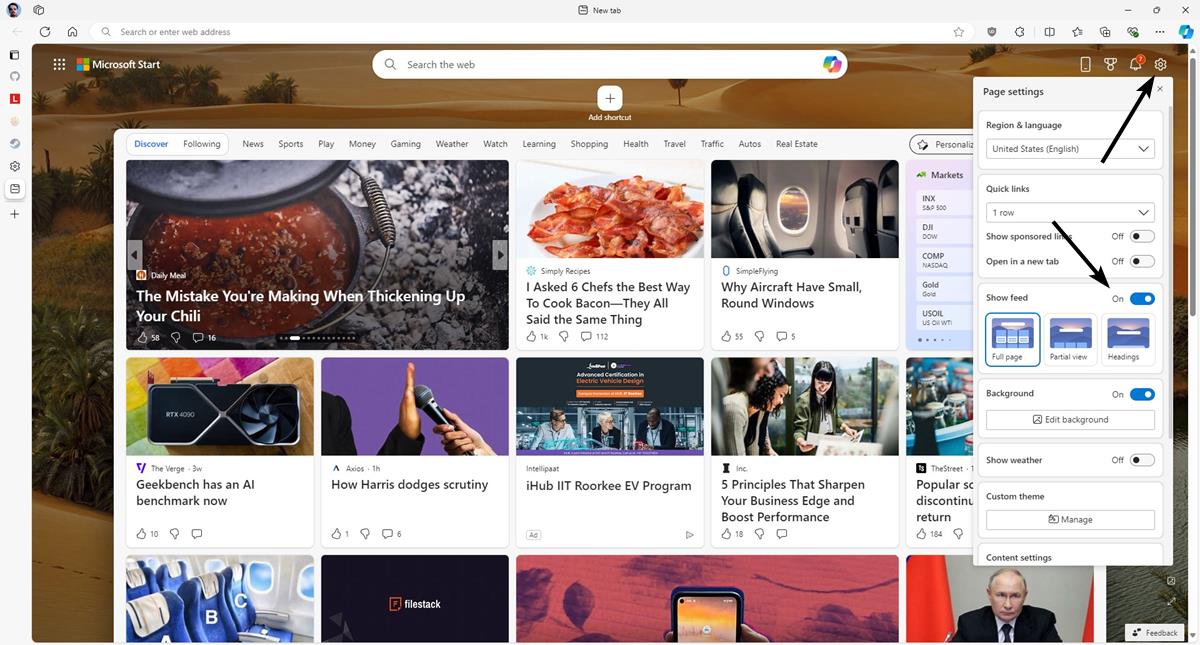
Boom! It disables all the news content from your new tab page.
Here are a couple of extra tips for you.
How to change or remove the background in Microsoft Edge
Now, some of you may like the background image that Edge displays on the new tab, others may find it distracting, especially if you have a bunch of shortcuts added to the page. For those who want to remove the image, there is a way to do it. Just click on the toggle that says Background. It's right below the Show feed section that I mentioned above. If you want to use a different image, click on the Edit Background button, and pick a different picture. You can also use a custom image of your choice as your background wallpaper, by selecting the upload image button.
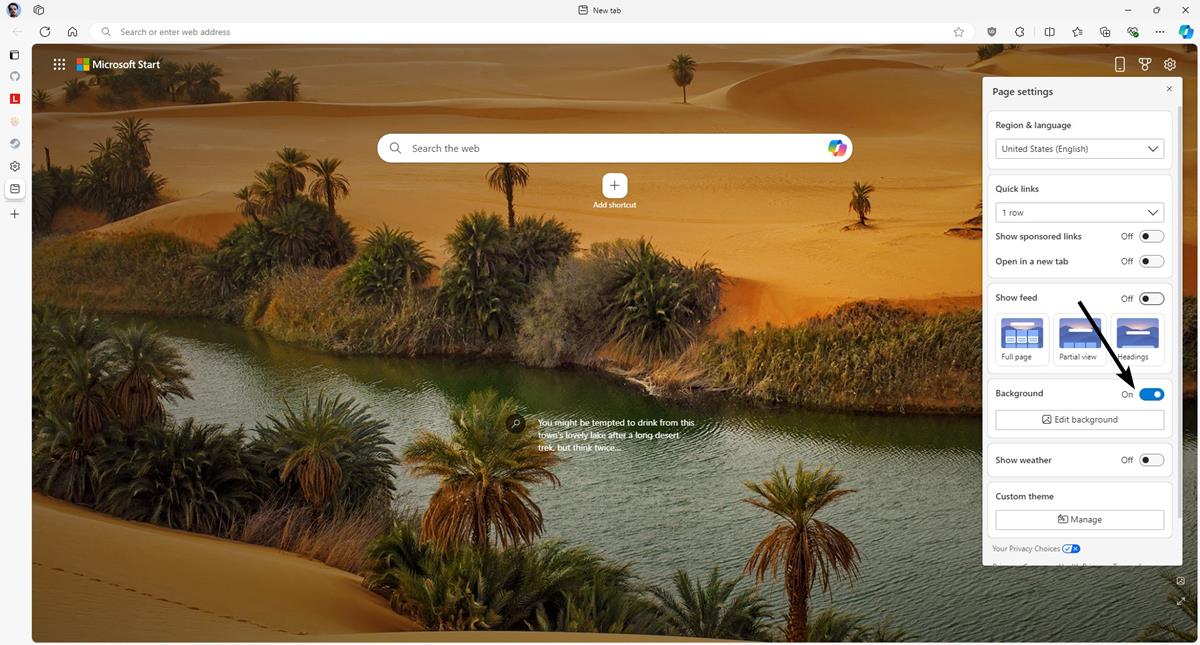
Oh, and if you don't want the weather widget on the page, toggle "Show Weather" on the Page Settings panel. That looks pretty clean, wouldn't you agree?
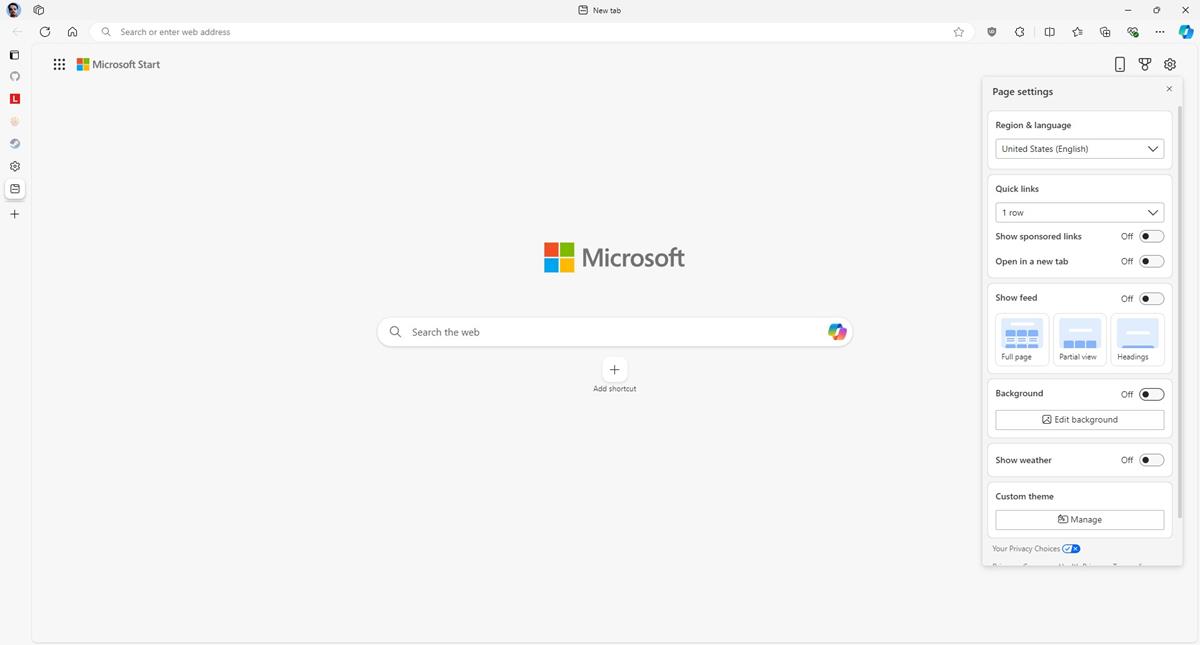
You cannot set Edge to open a blank page, or even change the URL of the new tab page in Edge, or Chrome for that matter. Unfortunately, there is no way to modify the new tab experience, at least not by just changing some settings. You can do it by editing some Policies, but that's a more advanced topic, this article is meant for beginners, so let's keep it simple. If you want a workaround for that, you can try some add-ons, which not only replaces the default page, but also allows you to customize the new tab style to your liking. Here are a couple of my favorites: Group Speed Dial and Humble New Tab Page.
Which style do you prefer for the new tab page?





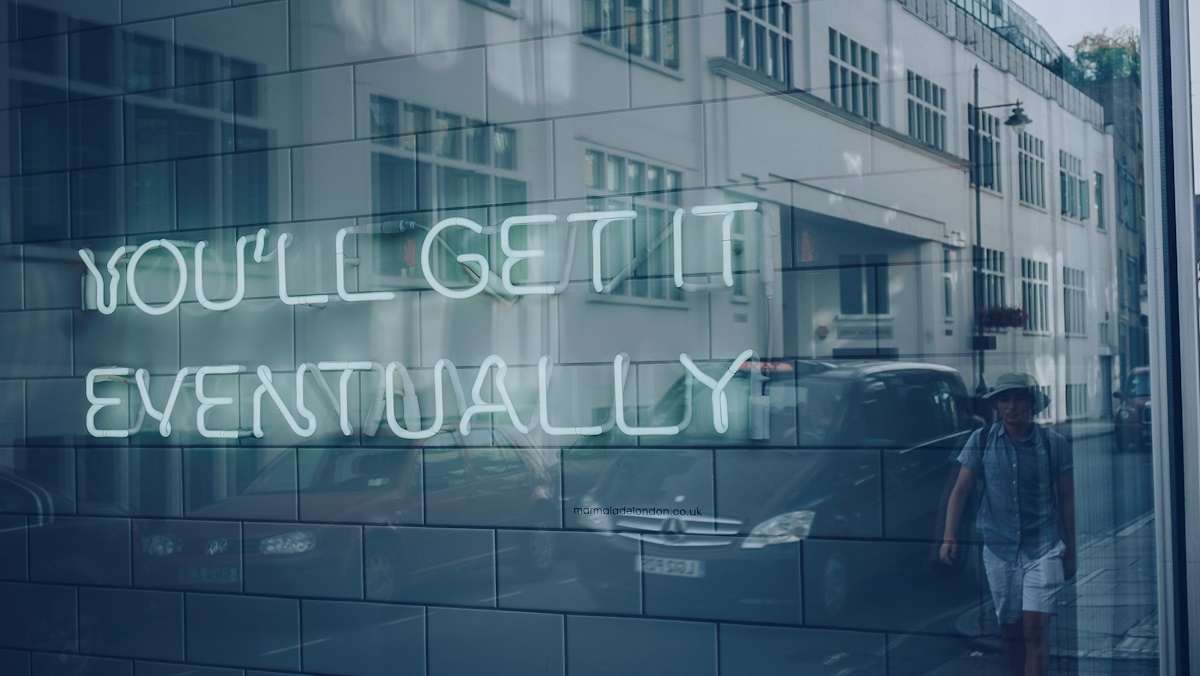

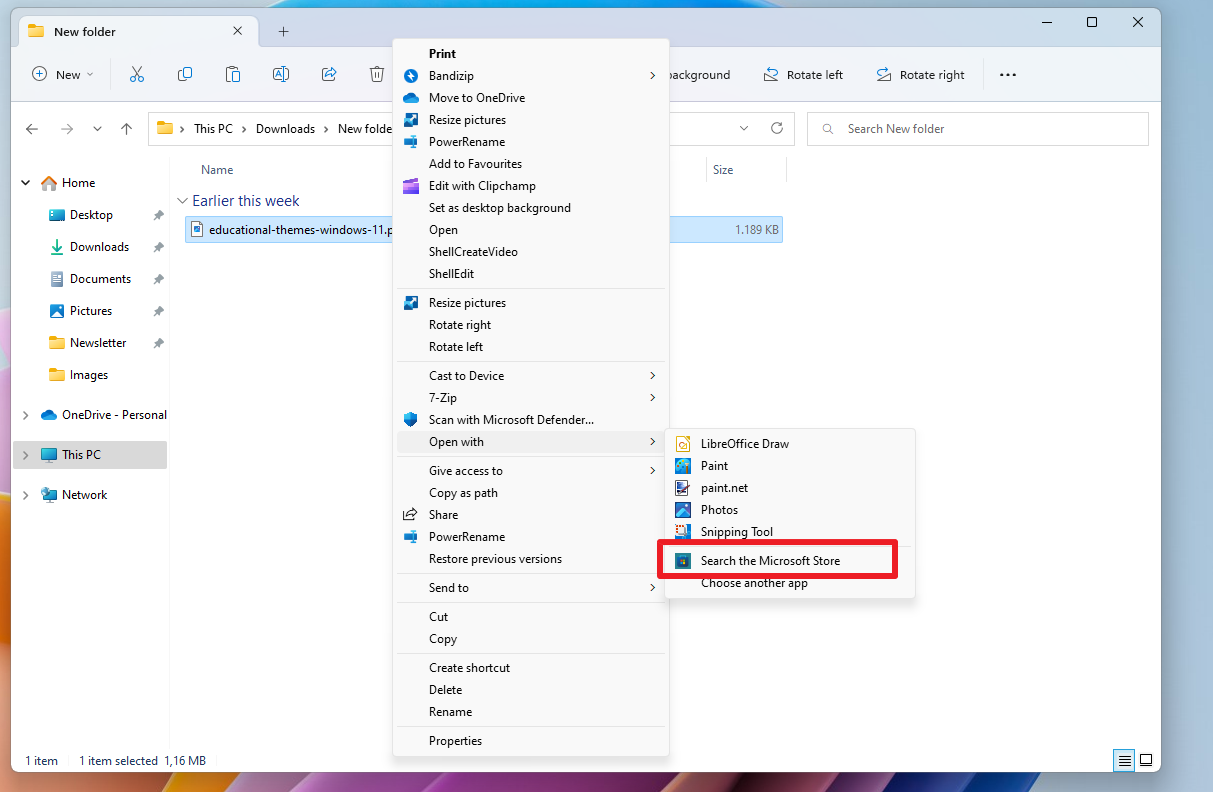
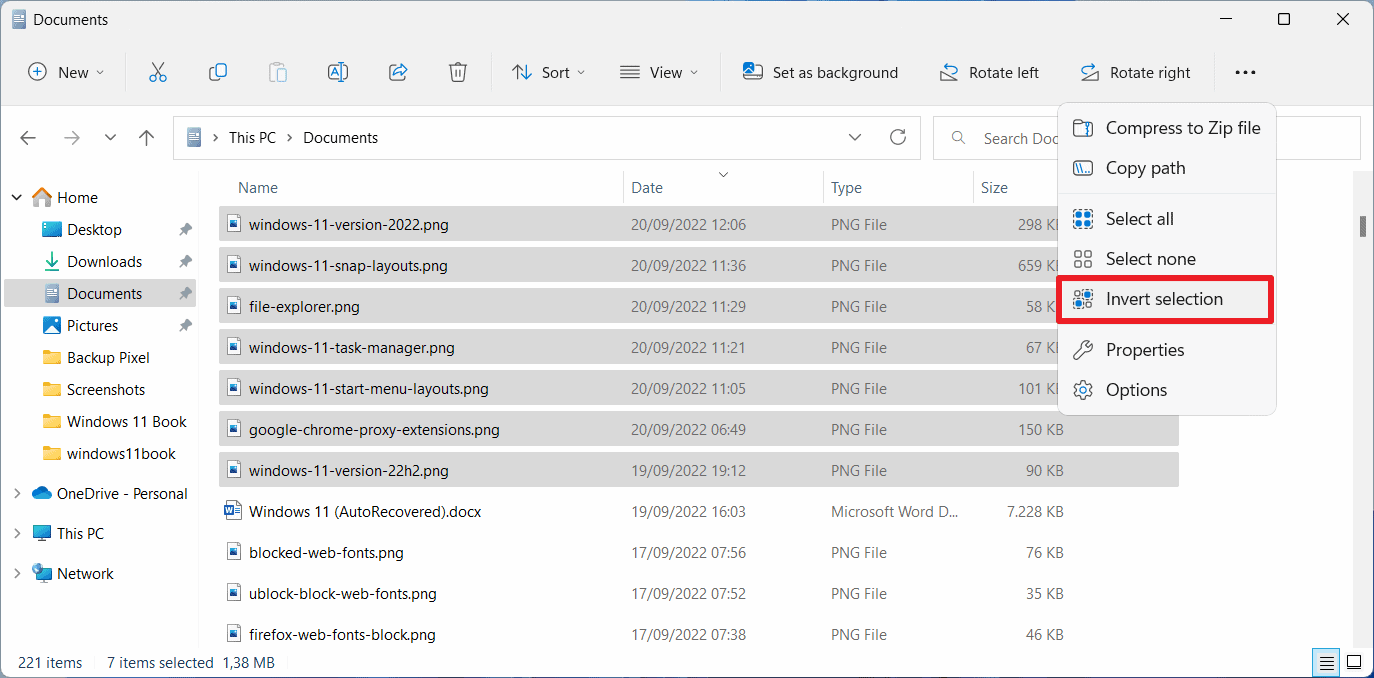
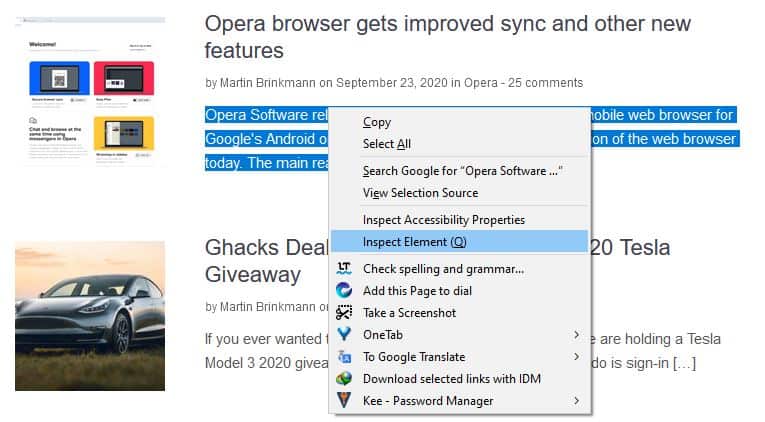
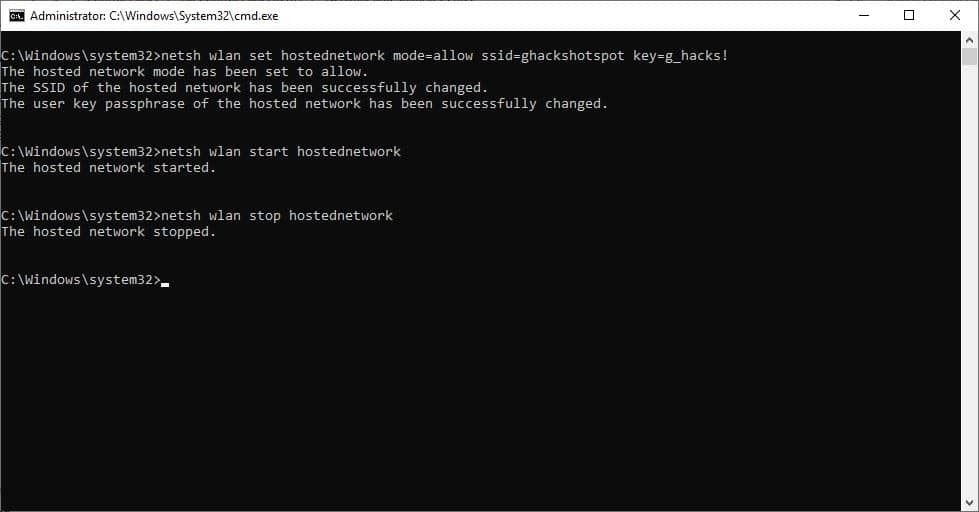
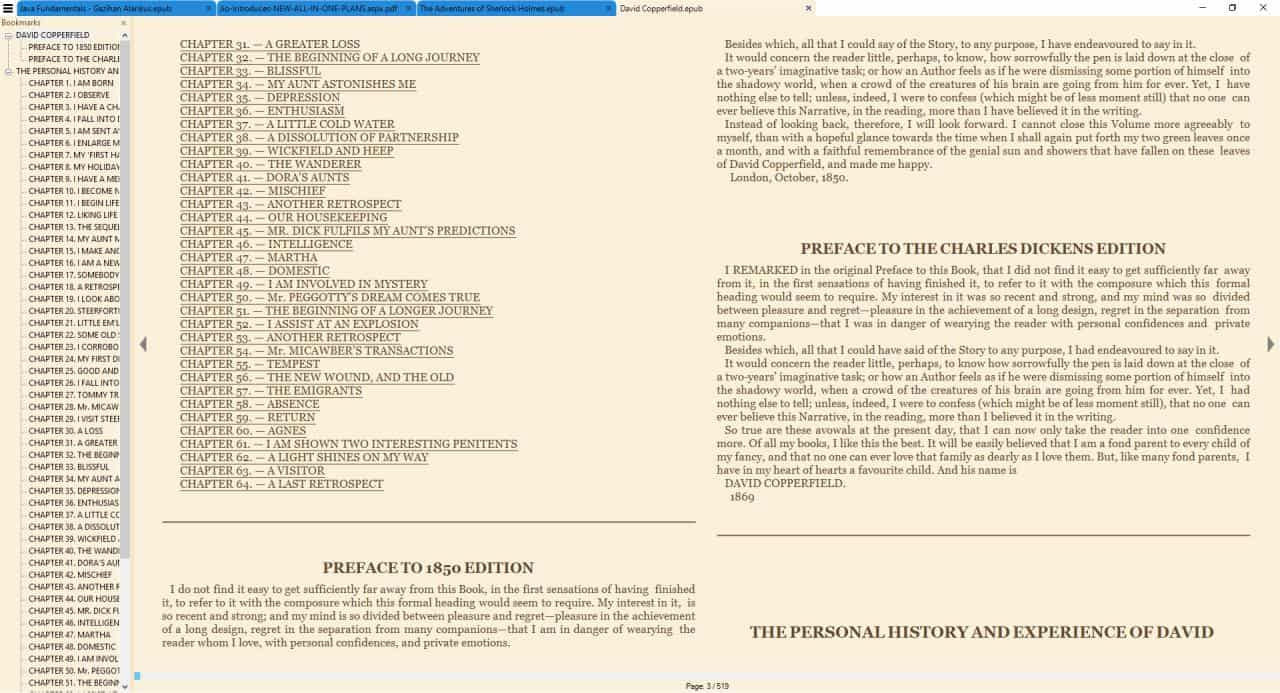
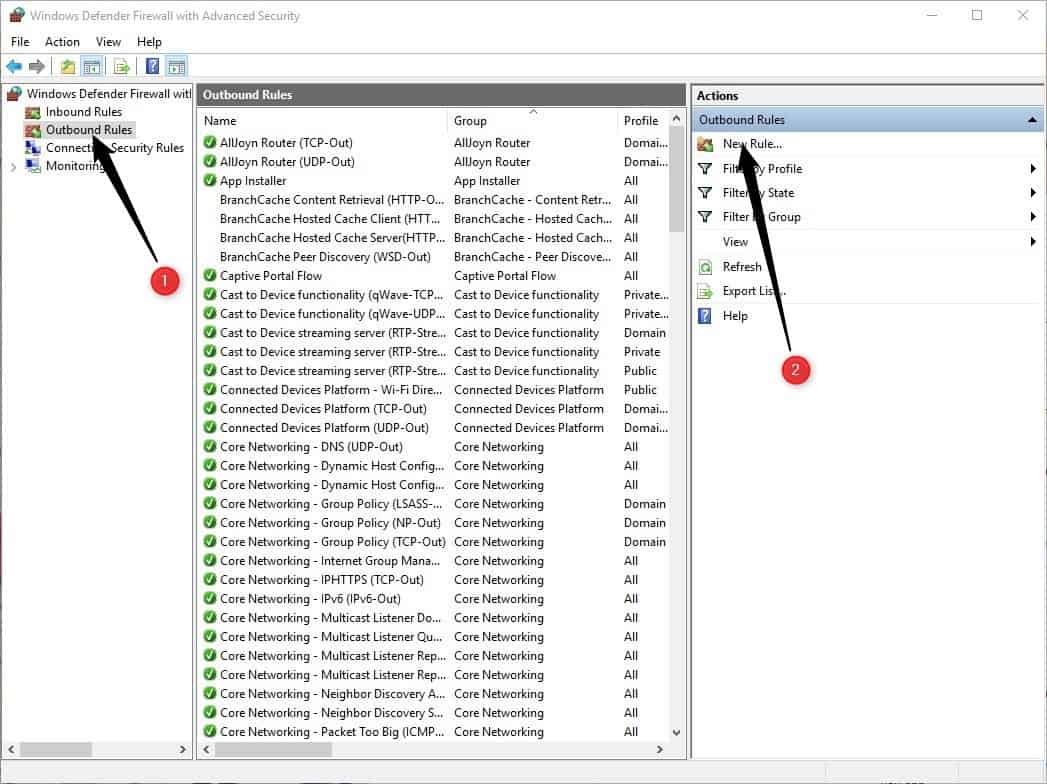










format c:\
It worked for me. It also removed well known SPYWARE called Windows.
It’s unpleasant to look at that screen while setting up someone’s PC. Equivalent to a virus. It’s quite terrible what Microsoft has become under the current leadership.
Why is it that any article on any browser on this site descends into bizarre, unsolicited and unhelpful attacks on Firefox? And perhaps more to the point, why does Ghacks continue to provide a forum for these posts? They just degrade the value of the site.
(for the record, I use a mix of both FF- and Chromium-based browsers. They both have strengths and weaknesses. I don’t use Edge or Chrome because obvious, and I don’t use browsers whose small-but-noisy user base creeps me out. If your software is good, sell it on its positive merits, not on years of mouth-frothing attack posts against another browser you feel an obsessive need to tell the world doesn’t matter to you).
Where? I cant see that in the articles. Ghacks even has a dedicated category for firefox.
The comment section is a different thing.
I use FF as my daily browser, but it has its downsides.
Edge has become very slow at cold startup. It plays however YouTube better then Firefox, less processor and memory usage. The efficiency mode is also rather good, as are the collections.
You’d be surprised that every browser works better than Firefox, as long as it uses Blink and not Gecko.
Your statement feels really weird, like “a 2020s car gets me faster from A to B than a 1940s car”… Who would’ve thought…
@Allwynd
“You’d be surprised that every browser works better than Firefox” That’s called a hyperbole. Firefox is faster at cold startup. It’s management of bookmarks is much better as Edge. Privacy is better. And there is more.So, no.
Edge was soo good when it switched to chrome. I used it as my main browser for years. Then micro ruined it with totally inconsistent design and feature changes, and in the past months it has a serious isse with microsoft account logins. It even affects some business users as well, and micro still couldnt solve it. I totally ditched edge. I switched to firefox and if I need a chromium I just use chrome. I would not touch edge again, it went from the best chromim based browser to the worst.
*when it switched to chromium
Thanks @Ashwin for the article! :]
/laughing in Firefox
You mean that outdated browser that also gets bloated by desperately copying what other, more popular browsers are doing and also removing customization and freedom while its rendering engine gets more outdated by the minute and more incompatible with websites while its developers keep screeching about DEI and privacy and also lost 95% of its user base, because developers don’t care about them at all?
What a mess – glad I ditched that crap for Brave, which allows setting the New Tab Page to your Homepage URL (or a blank page).
If I had to use Edge again, I would get rid of the New Tab Page junk altogether by adding the below to the Windows Hosts file.
0.0.0.0 ntp.msn.com
Most of it on the feed is unchecked low quality fake news from third parties. I am surprised MS is allowing this junk on their feeds.
Because that “unchecked low quality fake news” you mention is all hosted on MSN.com.
The original source may be “third parties” but as long as it gets you onto their domain, you see their ads, and that’s the goal.
Edge Chromium was actually pretty good at the very beginning. It was mostly Google Chrome without the Google parts. Then Microsoft had to trash it up with its own bloat and now has become just like IE did. Just a browser to download any other browser to actually use.
“You cannot set Edge to open a blank page”
You can with an extension.
This is overall a helpful article and it will come in handy for recommending to clients at my day job, in earnestness.
For one small nitpick (sorry, Ashwin), I was scratching my head here at that mention: “You cannot set Edge to open a blank page”
Edge Settings, particularly “edge://settings/startHomeNTP” in address bar.
Under “When Edge Starts”: click on radio button for () Open these pages
“Add a New Page button”
“about:blank” for URL
…Was I missing something?
This is what I do. Never use the default new tab page of any browser. Ads galore!
The ‘Custom New Tab’ extension works fine.
or with Firewall. There is a video instruction on how to block MS front page telemetry with Firewall on YouTube. It works very good.