How to copy, select and search text in ePub books using SumatraPDF
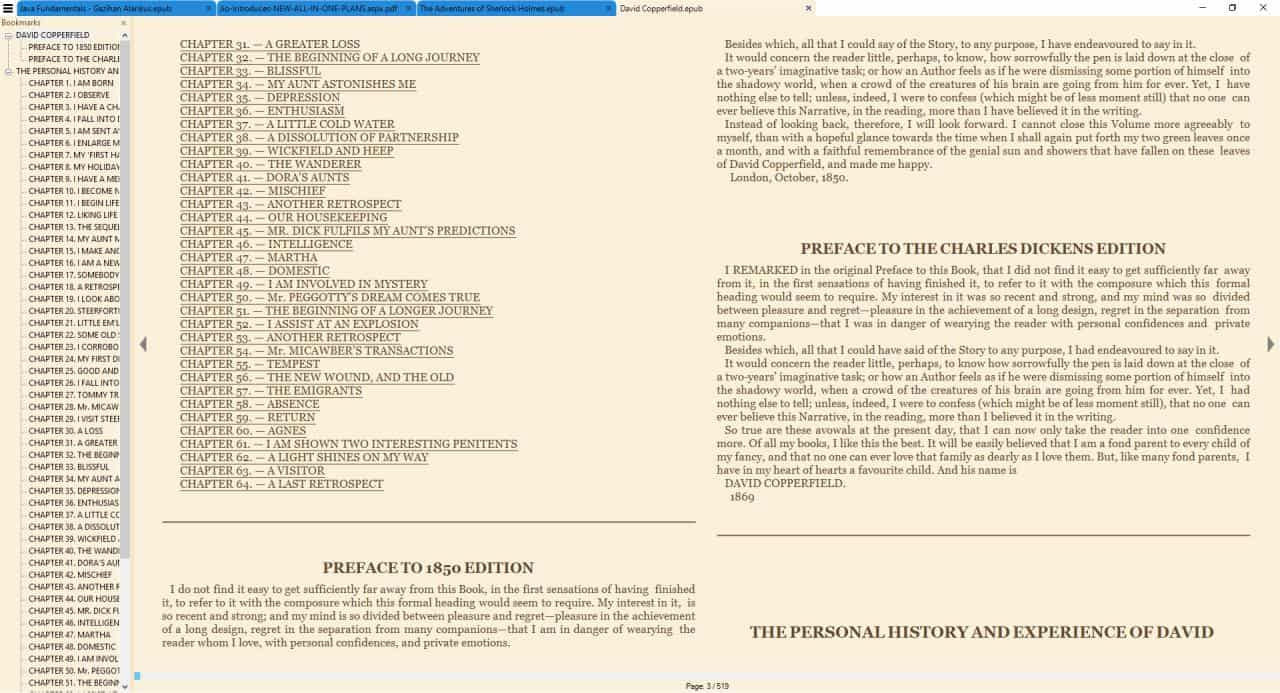
SumatraPDF has been our go-to PDF and ePub reader for quite a few years, and I'm sure that some of you may be using it too.
I'll admit to using Microsoft Edge (Chakracore) occasionally to quickly view a document or two, but the solution is not as fast and usually not my top choice when it comes to that.
Tip: check out our EPUB reader overview here.
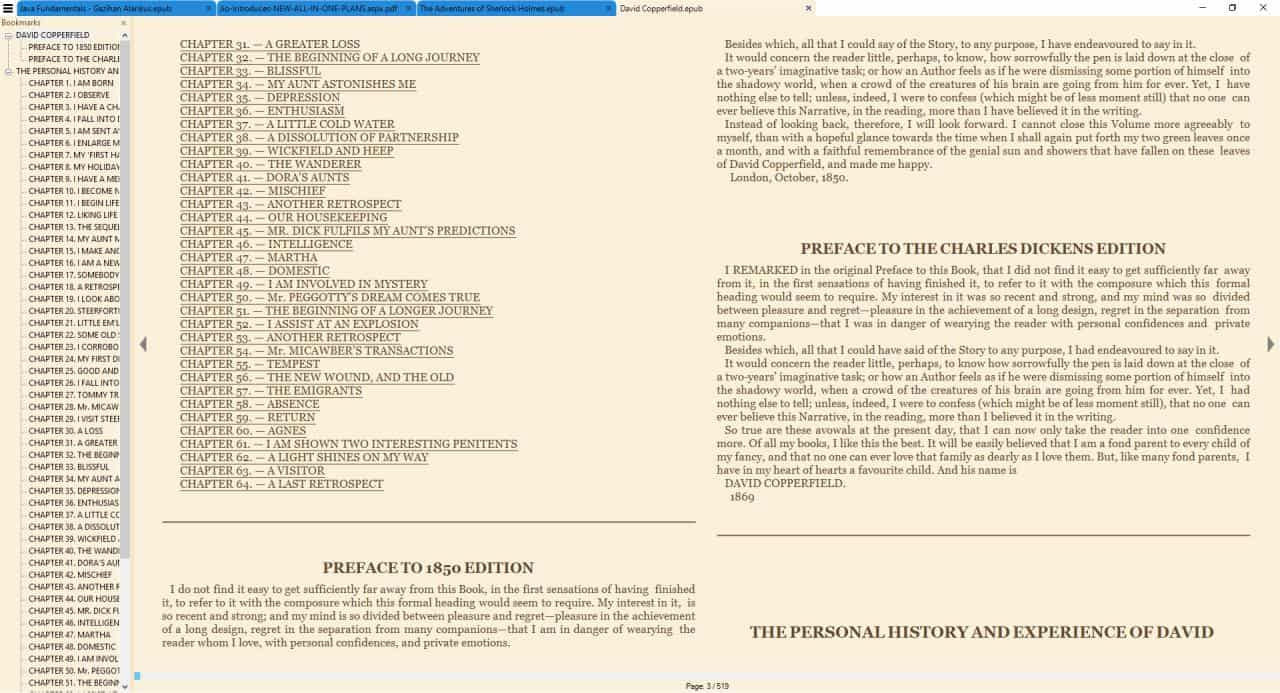
But with the new Edge-Chromium browser dropping support for ePubs and the fact that it will replace the other Edge, I stopped using it as a document viewer and rely solely on the light-weight reader.
Recently, a friend of mine asked me to help with an ePub. This was a textbook which he was trying to take notes from. But the problem was that the ePub's text could not be selected, hence there was no way to copy content from it.
Now, if you find yourself with an ePub and want to search for text, you may notice that the toolbar at the top (which has the find tool) won't be visible, so you can't do that.
There is a very simple way to fix this, and it only takes a few seconds.
How to copy, select and search text in ePub books using SumatraPDF
1. Click on the menu button (in the top left corner) of SumatraPDF's interface
2. Navigate to the Settings menu and click on Advanced Options.
3. A text document named "SumatraPDF-settings.txt" should open in Notepad (or your default editor).
4. Look for the line which says UseFixedPageUI = false. It's under the EbookUI settings.
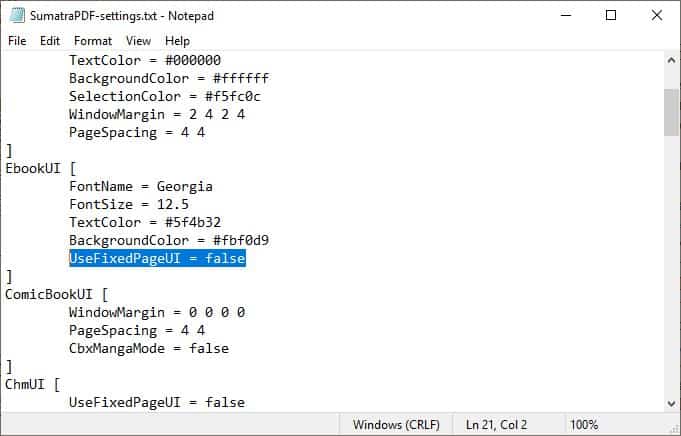
5. Change the value from false to true, so it should read UseFixedPageUI = true.
6. Save the document, close SumatraPDF and re-open it.
Load the ePub document again in the program, and it should now have text that is selectable and searchable. That was easy, wasn't it?
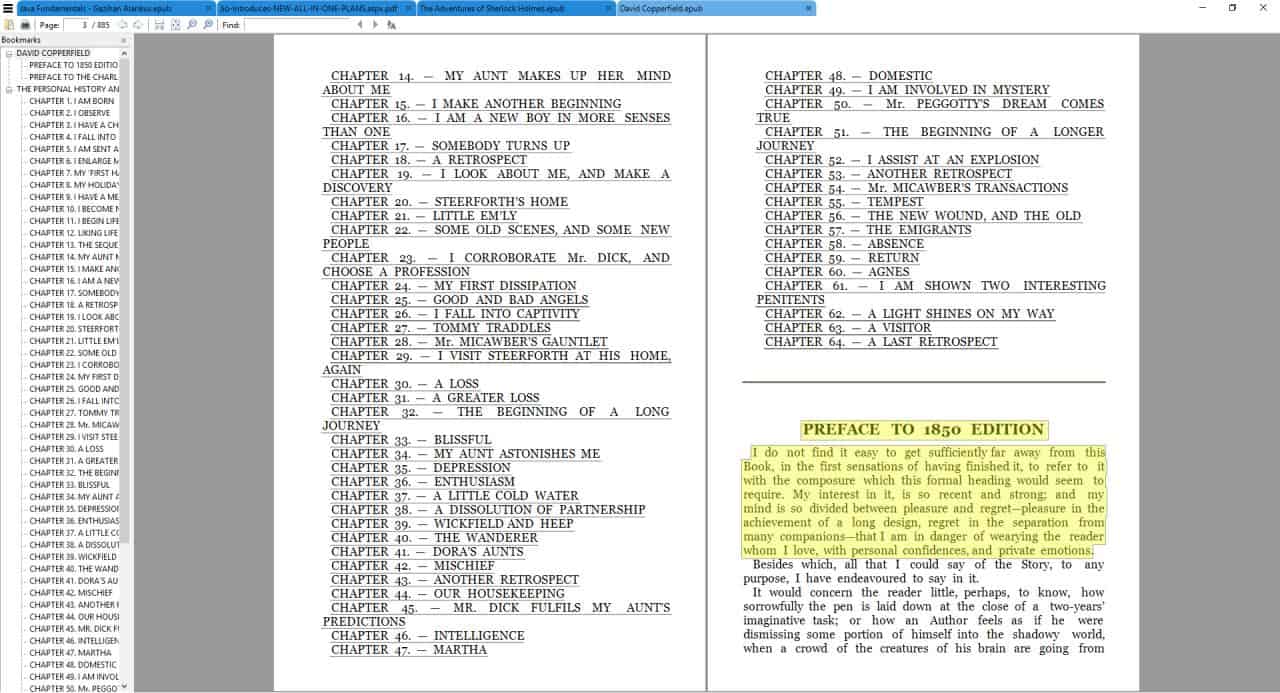
There is a caveat to this. It breaks the document's formatting, but the extent of it depends on the ePub.
That's because the program doesn't support XHTML completely (ePub is based on HTML). So, when you force the change, it renders it in HTML and the CSS style elements which aren't supported are broken. If your ebook does not contain a lot of CSS formatting, it should work perfectly fine. I tested this with some free eBooks from Gutenberg and some textbooks, and the latter had some issues. But, there's an easy solution for this as well.
Even if the document does not display perfectly, you may still use the feature to copy the text that you are interested in before you restore the preference to its default value.
SumatraPDF breaks eBook formatting
SumatraPDF's stable version was updated sometime in 2016. But the program is still actively being updated frequently on the pre-release and daily builds. Download the latest one, and try the same fix which we mentioned above for enabling search, selection, etc. And you'll find that the new builds may preserve the eBook formatting.
An alternative would be to use the Calibre program for reading ePubs. It does offer selecting text and the other options natively. But it has always been considerably slower to load, at least for me.
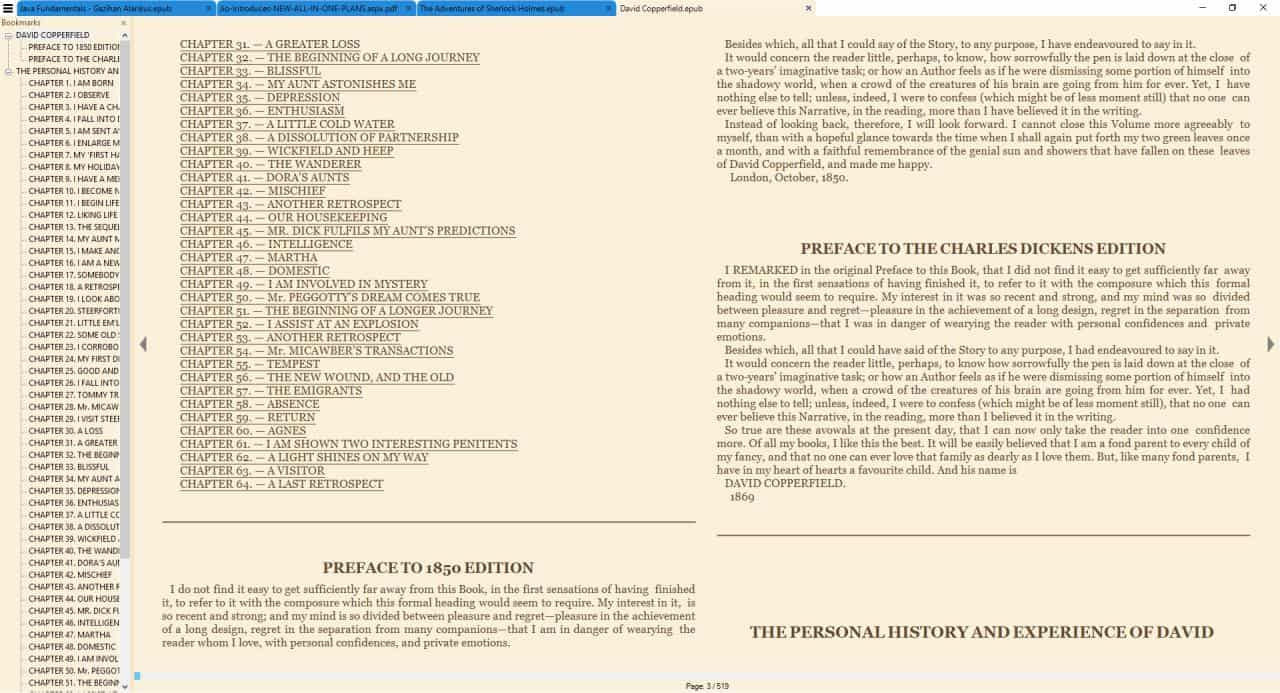



















Thank you ?
Thank You! God Bless You….
Thanks Bro.Easy and working solution.I was already using sumatra pdf reader.
Thank you for this! This will save me a lot of time to copy notes from my books.
This worked and I was able to select and ctrl+f through the text. The weird thing is that it inverted the colors of every image in the epub file. Does anyone have any idea why does this occurs? Thanks.
thankyou
Thank you so much!
Thank you so much! This helped me find things easily… !
I had no idea SumatraPDF could read EPUB, probably all the other e-book formats as well.. And I’ve been using it for years. xD
I’ve been using SumatraPDF for a few years now. I like it quite a lot.
SumatraPDF has much to commend it including its ability to read also not just epub but DjVu with OCR text layer (still the best for scanned documents without creating elephantine pdf files particularly at higher dpi and/or in colour).
But one majorly negative issue is it’s painfully slow in displaying pages in archive.org scanned (Luradocument) pdfs where most of the time it just stalls, largely irrespective of the processing power of the computer.
imo archive.org should resume its former practice of putting its own inhouse-scanned files up also in DjVu as an alternative to pdf.
What i want to understand is, how it comes that Microsoft reclaims associations for file extensions during every update.
It is ultra annoying behavior to reclaim personal configurations and
to configure it back with a more than backwards configuration window. It so happens with the .pdf extension always reset to edge… while i expect my pdf software to open said documents.
And there’s an ePUB Windows Search filter handler (IFilter) for it too if you want to search your epubs directly from a Start menu like Classic Shell or Explorer and have them indexed.
SumatraPDF updated daily versions can be found here:
https://www.sumatrapdfreader.org/dailybuilds.html
It is just simply amazing that an old PDF software from 2016 is able to read big PDF and ePUB with high number of pictures, tables and other content faster than Acrobat PDF. Sincerely, I can not understand how a 7 Mb software is better than a 700 Mb like Adobe Acrobat for certain basic purposes. SumatraPDF is a must have tool that should be included with Windows by default. 😊
Upgrade to latest mupdf and daily builds
https://forum.sumatrapdfreader.org/t/upgrade-to-latest-mupdf-and-daily-builds/2437
SumatraPDF : Pre-release builds
https://www.sumatrapdfreader.org/prerelease.html
SumatraPDF : Daily builds
https://www.sumatrapdfreader.org/dailybuilds.html
It does not matter to me Calibre may be perceived as loading slowly. Its function works best for me. Re: Version 4.5.0 64 bit.
Thank you Ashwin.
Krzysztof Kowalczyk’s official website:
https://www.sumatrapdfreader.org/free-pdf-reader.html
There’s a beautiful Ebook reader+Library+Downloader named “Book Bazaar Reader” (freely available on Windows Store). Try it.
The Windows Store does have some hidden gems in terms of software.
TranslucentTB, FalconX, Grover Podcast…