Microsoft's New OneNote for Windows Looks Great

Microsoft has made some significant improvements to the new OneNote app that provides you with a better-looking and more engaging experience when it comes to taking notes.
One of the significant changes is that there are different ways to organize your notes and new ways to record them. Microsoft also improved the syncing and backup process so you can always keep your notes safe, even if something happens to your computer or device.
New Look
The new OneNote has a new look. The ribbon interface is still at the top. This will help you switch between tools. If you're using the simpler view on Windows 11, you can use the simplified ribbon with fewer buttons.
The notebook dropdown and sections tab has a new look. The entire app has a new rounded look. The window frame also comes with a mica effect. This is similar to other new Microsoft apps. The color of the window also changes depending on what's open behind the window.
New Features
One of the main features of OneNote is Ink support. Although the new version has all the regular drawing and writing tools, you get new tools similar to Excel, Word, and PowerPoint. You also get a new ink-to-text feature. This converts all text to a font size that matches your writing.
The new OneNote also has a new voice and drawing dictation function. You can switch on transcription, and OneNote will ensure your drawing is in sync with everything you record. When you're ready to review everything, your ink work will play in conjunction with your recording. You can even record something like "delete that," and OneNote will recognize it.
The new ink-to-text and ink-to-shape features in the new OneNote are something that will make the app extremely useful. A few changes, like pen focus and new designs, will come up in future versions.
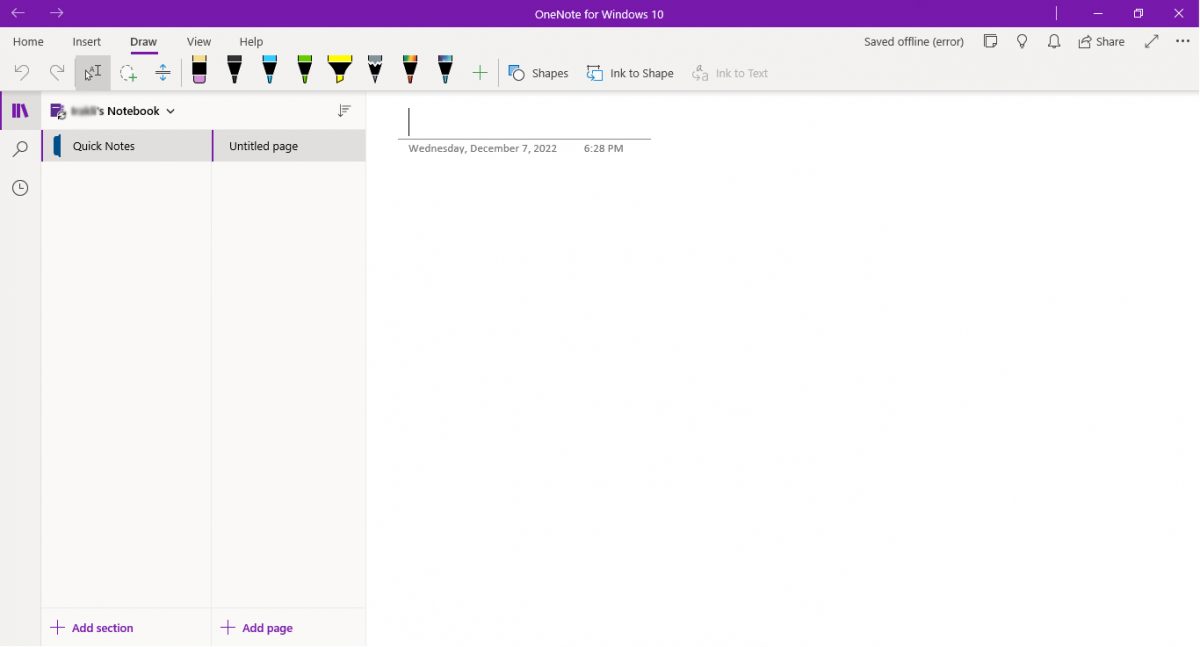
Time To Test the New OneNote
The new OneNote app is set to replace the old one used in Windows 10. This was a Universal Windows Platform, and Microsoft stopped working on this platform a while back. This was primarily due to the failure of the Windows phone. Other developers have also not shown interest in it. This is why Microsoft has worked on updating the OneNote app and brought about new features.
Advertisement






















It’s still crippled compared to the MS Office OneNote version. Eg the Draw tab on my OneNote has about double the tools than the screenshot in the article.
Notepad2 is all I need. No bloated nonsense on my computer.
Ah, maybe the occasional sync issues are because I use OneNote 2016 on my laptop? Hmm…
I think I fixed this by disabling battery optimisation for OneNote on my phone (if anyone else has this problem)
I have heard good things about Obsidian, but even as someone who likes to customise things, I don’t think I *need* that much customisability (or even markdown) from something that I essentially use to group links, notes and thoughts. For this OneNote has been ne plus ultra (IME) since 2009 and I feel little impetus to try something else. And honestly, moving everything across would probably be such a pain! But…
Syncing between my phone and my computer is still imperfect (I feel like I need to force a sync every time I make an edit on my phone to prevent conflicts on my laptop, ugh) so sometimes I just copy links into a Google Keep note (lol) to move into OneNote later. And my tablet gets signed out annoyingly frequently.
@plusminus: a user can apply the level of customizability they need; just because there are many options does not mean all have to be used. I most certainly don’t, by a long way.
Grouping links, notes, and thought has just been given a boost in the latest version with the Canvas feature, which allows exactly that!
As for migration from OneNote, rest assured that you are not the 1st nor the only one. There are plenty of instructions of the Obsidian forum (https://forum.obsidian.md/) – just search for “onenote” (w/o quotation marks.
Thank you! I have just seen a tool for migration on the forum and am intrigued again. Maybe next year xD
Because I don’t need OneNote to be synced with other devices, the King of OneNote programs is ON 2016. Add Gem addons or Onetastic and you have endless extra functions and macros.
Obsidian is a much better product than OneNote. Its customizability with CSS is amazing, and there are 750 (!!) plug-ins.
I am surprised that Ghacks has so far not looked into Obsidian.
hm, where i can get this new version?
hm, where can i get this new version?