Facebook Adds Remote Logout Feature
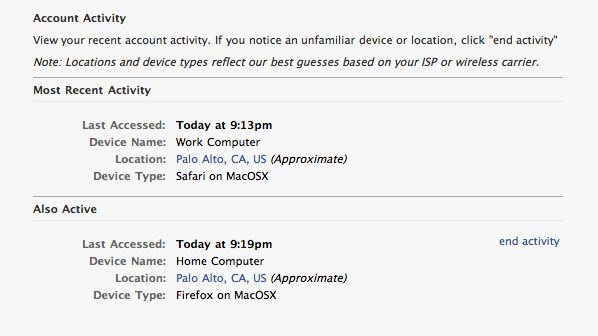
Not logging out can be a huge privacy risk, especially on public computers but also on other computer systems that multiple users have access to. Why is that? Because everyone accessing the computer after you may access your user profile on Internet websites that you did not log out on.
That was reason enough for Facebook to add a new option under the Account Security section that displays all devices and computers you are logged in. The information provided help you discover systems that you are not logged out properly, and since you can end activity on those remote systems, it even improves security significantly in those cases.
Probably more interesting than the option to end the activity of those user sessions is the fact that they are displayed on the page.
This means that Facebook users who suspect that someone else may have access to the account have now the option to find out in Account Activity as well.
That's on top of the Facebook login notification feature that informs you by email or SMS if another device or computer is used to log into the account.
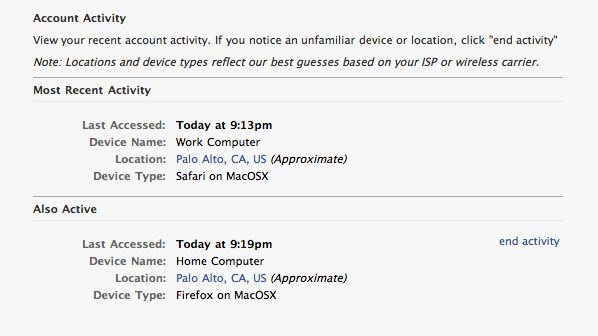
The new feature is rolled out gradually, and once it is live, can be accessed in the following way:
- Log in to your Facebook account.
- Click on the small down arrow icon located in the top right corner of the page and select settings from the context menu.
- Switch to Security on the left and click on "Where you're logged in" on the page that opens.
- Facebook divides activities by device now and indicates active session with a number next to the device so that you know exactly
Facebook in past months has shown a drive to improve the site's privacy settings and tools for its users.
The new remote logout feature can prove useful to users who forgot to log out on another device. The real use however in my opinion is the ability to log out account thieves before changing passwords to make sure they stay locked out of the account. (via Facebook)
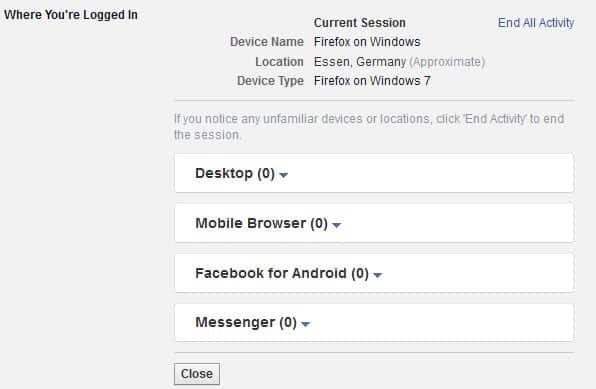






















I love this feature from Facebook because it added a great part of security. Specially it sends Email to owner when someone else or someone from diff machine tries to login.. Though I believe this feature is inspired from Gmail feature…
That’s a interesting information. I did not notice. I was well informed about these issues. Thanks for your tips.