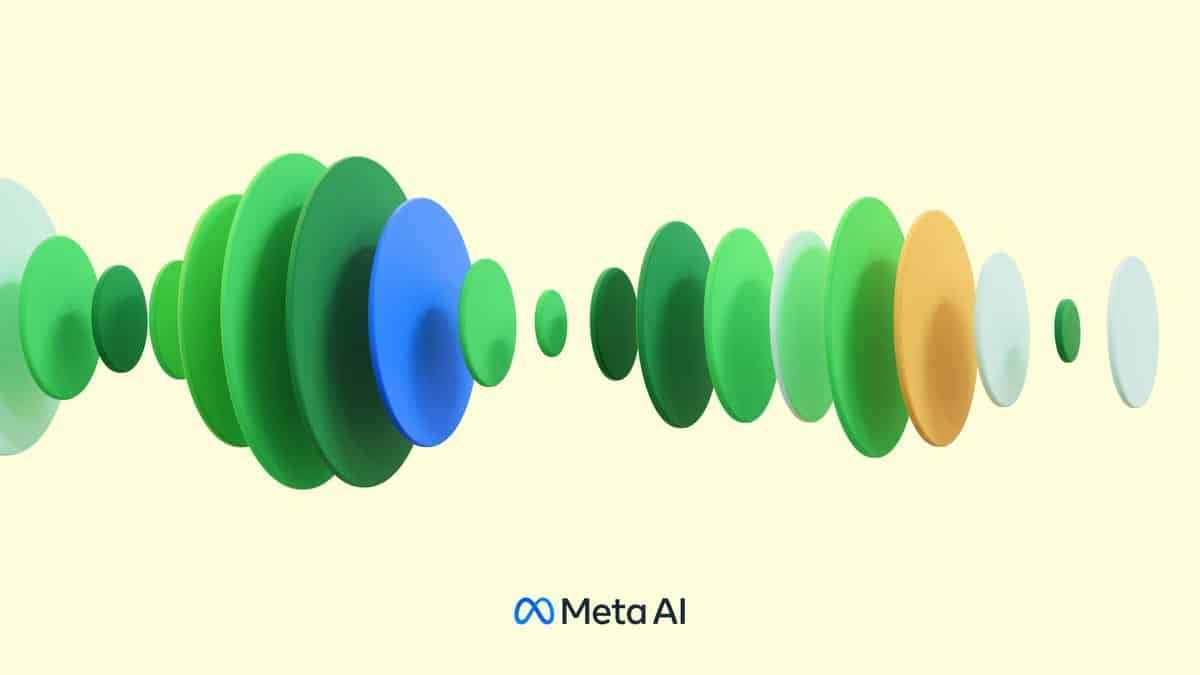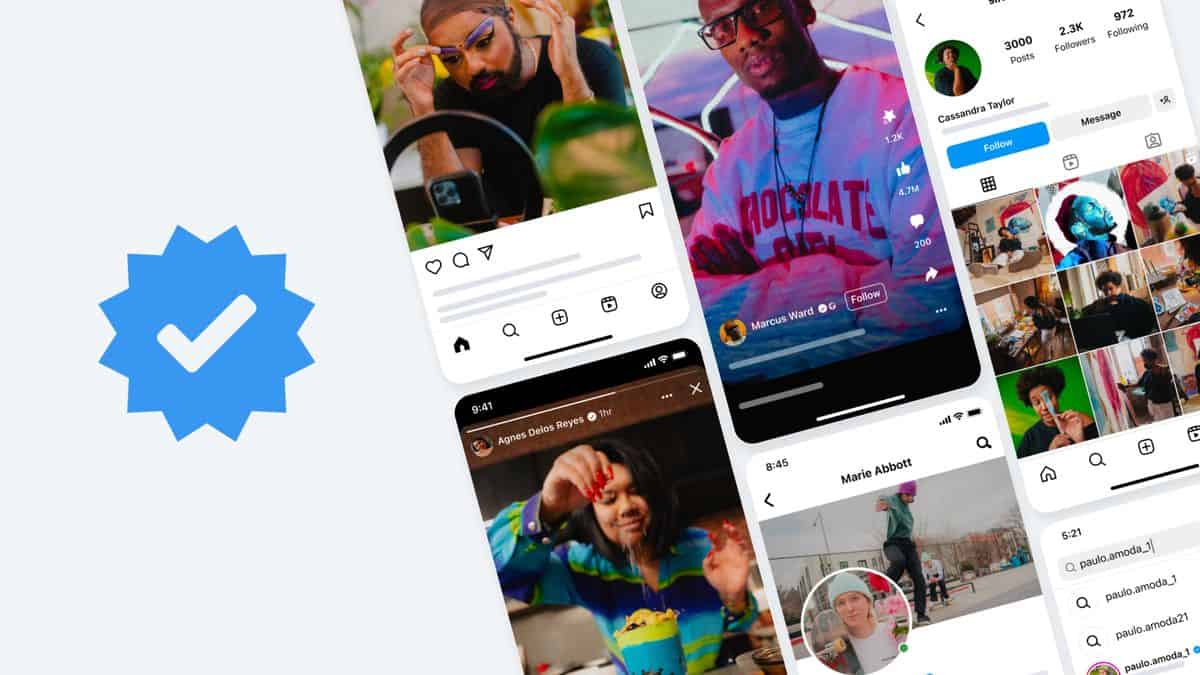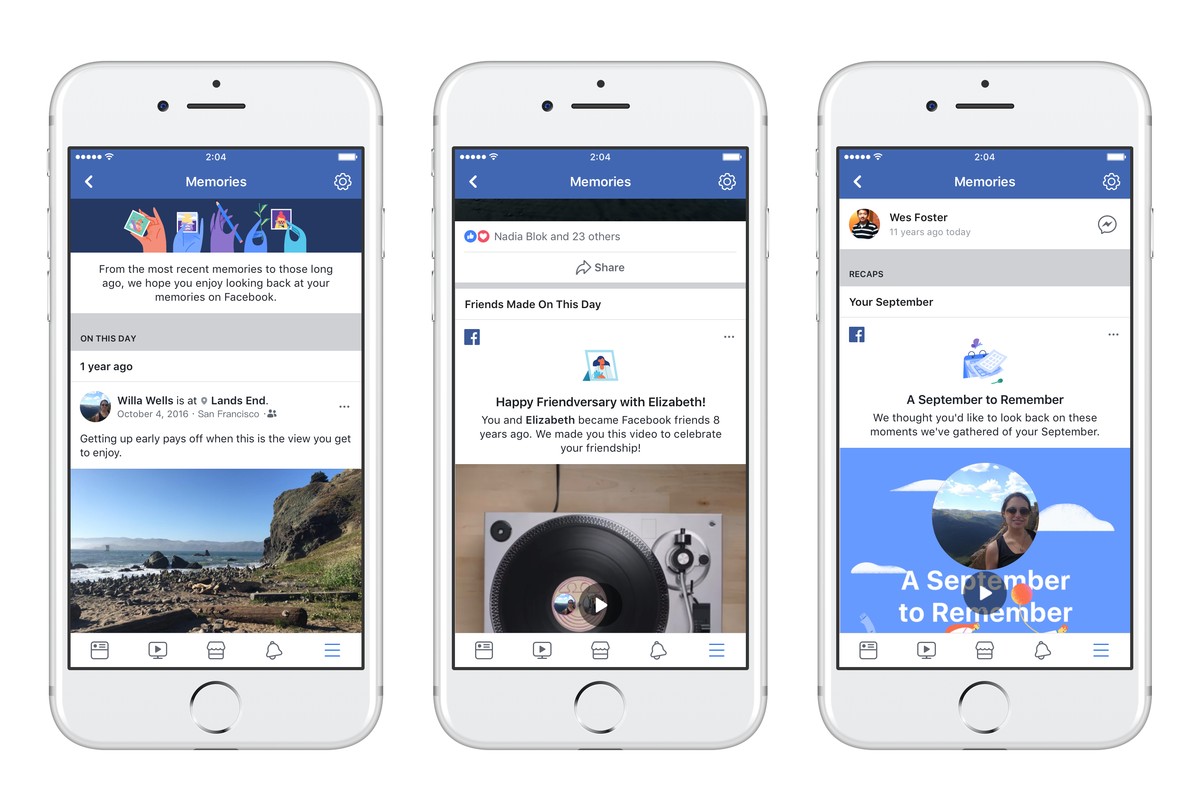Ask Meta to delete or block your personal data from third-party sources for AI training
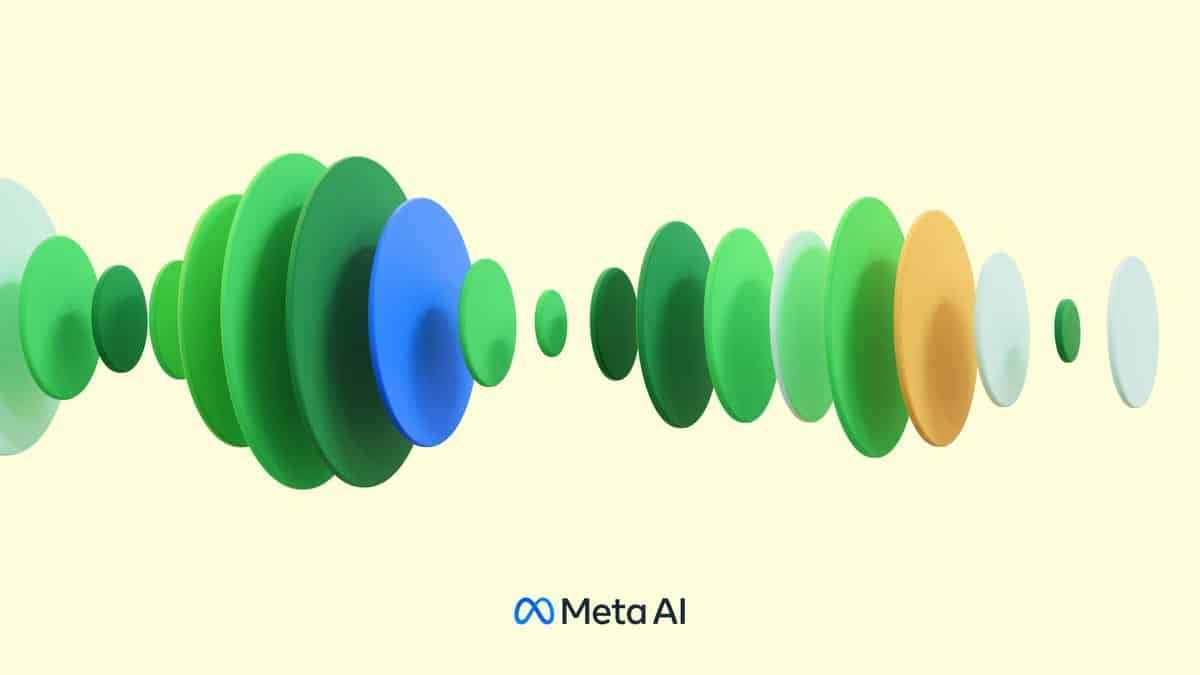
All major and many smaller companies are betting big on AI. This generative AI needs large data sets, which gives companies with large user bases an Edge over those that don't.
Many use publicly available data, e.g., by scraping Internet sites, using APIs or downloading large data sets published for the purpose of training AI. This data, and other non-public data used to train AI, may contain personal information.
It is almost impossible for individual users to universally disallow the use of their personal data. Meta, Facebook's parent company, gives users a say in regards to third-party data that it uses for training AI. There does not seem to be an option to disallow the use of personal data for AI training that comes directly from Meta apps and services. While the use of personal data may be prohibited in some countries without explicit user consent, it is not in all or even the majority.
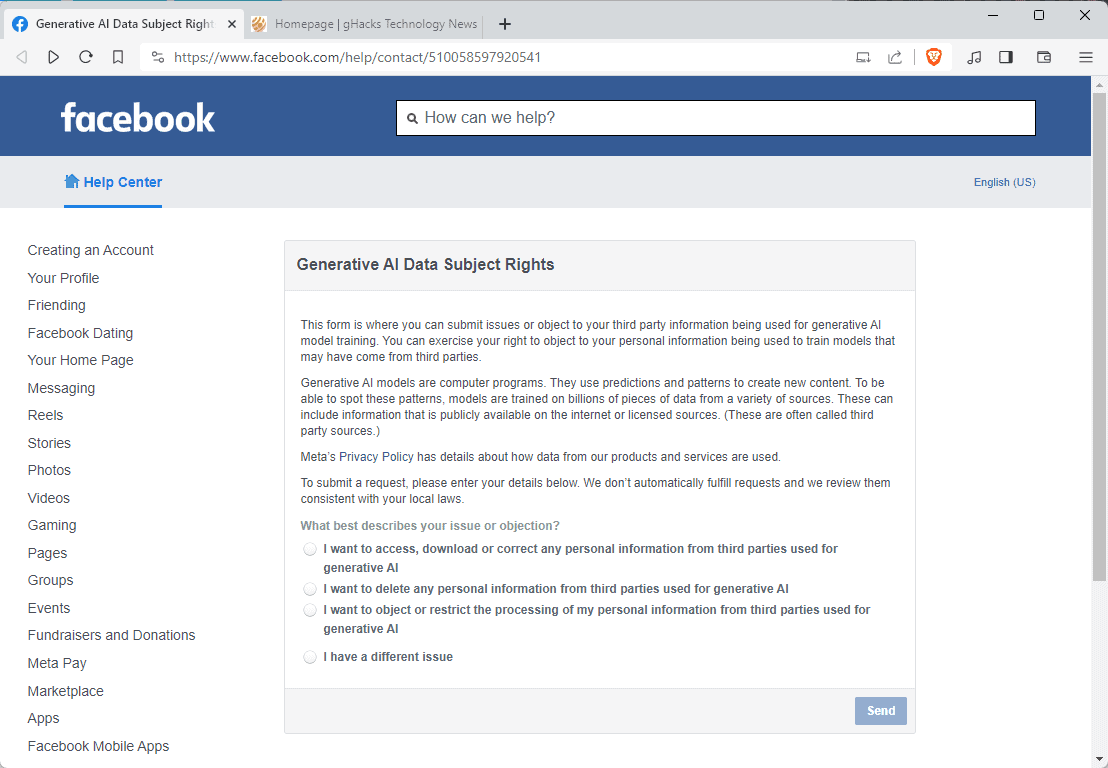
The Generative AI Data Subject Rights page on Facebook's Help Center website may be accessed without a Facebook account. It lists three personal data options on the page and one free text option.
The three personal data options are:
- I want to access, download, or correct any personal information from third parties used for generative AI.
- I want to delete any personal information from third parties used for generative AI.
- I want to object or restrict the processing of my personal information from third parties used for generative AI.
The second option is straightforward, as it asks Facebook to delete any personal information used to train AI that it has obtained from third-parties.
The first option asks Facebook to provide you with the data that it got from third-parties that it uses for generative AI.
The third and final option may be used to restrict or object to the use of personal information from third-party sources for AI training.
Note that you need to fill out your country of residence, first and last name, and email address, before you hit the send button. Facebook may display a captcha before accepting the request. Meta will review the request to decide whether to accept it.
We filled out options one and three on the site and will post an addendum to the article once we hear back from Meta to see what happens next.
Now You: would you use a global opt-out option if available? (via Neowin)