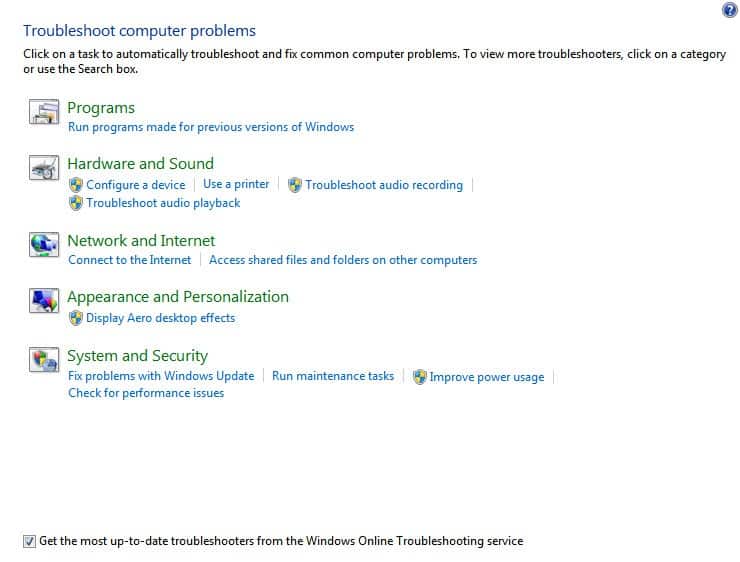
Troubleshooting If Windows 7 Update Fails
What can you do if the Windows 7 Service Pack 1 Update fails? The answer depends largely on the error code that you get directly on the screen or in the Windows […]
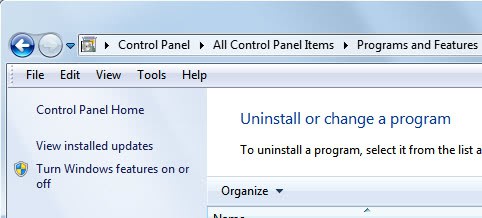
How To Uninstall Windows 7 Service Pack 1
There have not been many complaints yet from users who have installed the service pack update on their Windows PCs. Still, there are always some cases where users want to uninstall the […]
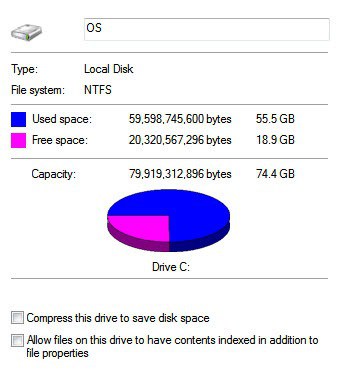
Remove Windows 7 SP1 Backups To Free Up Disk Space
The first service pack for the Windows 7 operating system has been released yesterday (see Windows 7 Service Pack Update Downloads Live) and it seems as if most Windows 7 users did […]
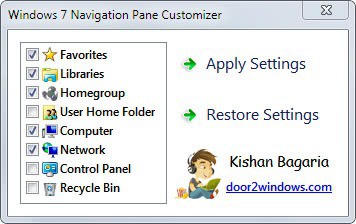
Windows 7 Navigation Pane Customizer
The default file browser Windows Explorer under Windows 7 displays several sidebar items by default which link to libraries, user favorites, the Homegroup and connected hard drives and optical drives. While those […]
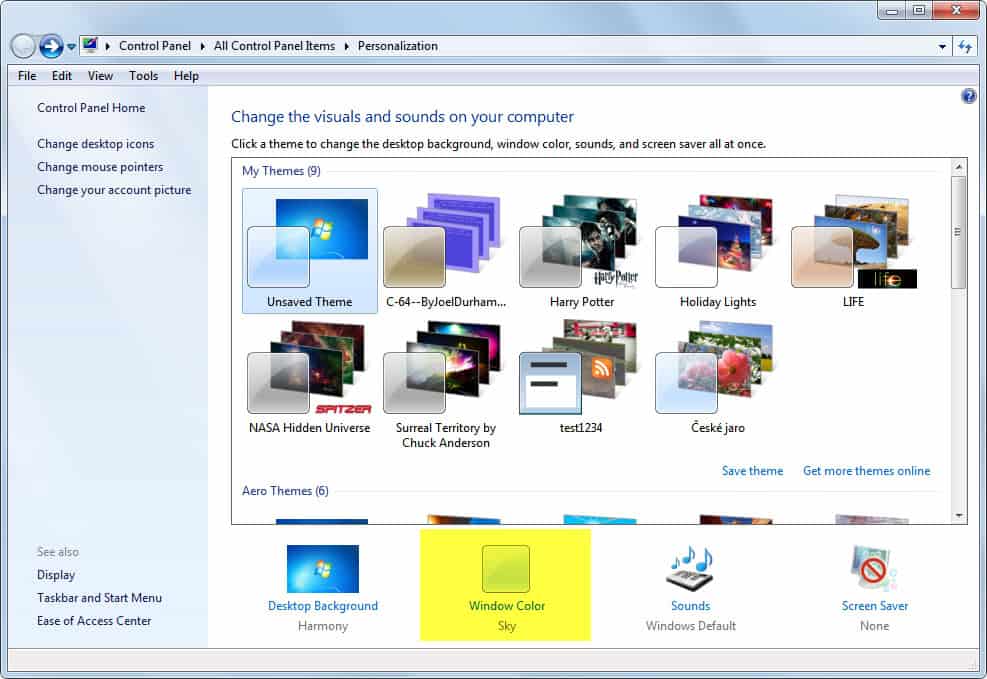
How To Disable Windows Aero Transparency In Windows 7
My main reason for not using Windows Aero under Windows 7 iss the transparency effect that was automatically applied to all open windows. That did not only make some menu items harder […]

Windows 7 32-bit vs 64-bit
Computer users who want to buy Microsoft's latest operating system Windows 7 have two choices to make. First they need to decide on the edition of the operating system. At least three […]
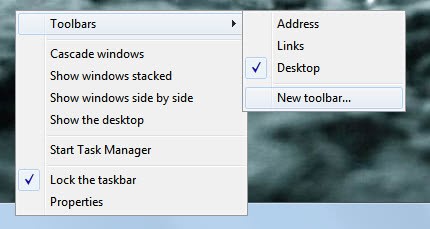
How To Enable Quick Launch In Windows 7
The Quick Launch feature has been disabled by default in Windows 7 by Microsoft. Some users like Quick Launch as a way to quickly start programs from the Windows taskbar. The reasoning […]
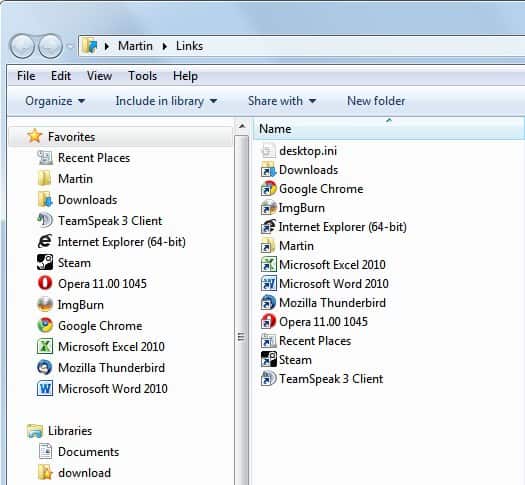
How To Add Program Links To Windows Explorer Favorites
Several elements in the Windows operating system have been restricted by Microsoft. It is for instance not possible to pin folders to the Windows 7 taskbar, or to add programs to the […]

Windows 7, Server 2008 R2 SP1 Release Candidates Officially Available
Microsoft is now offering official downloads for the Windows 7 and Windows Server 2008 R2 Service Pack 1 release candidates, after both release candidates leaked to the Internet earlier on this week. […]
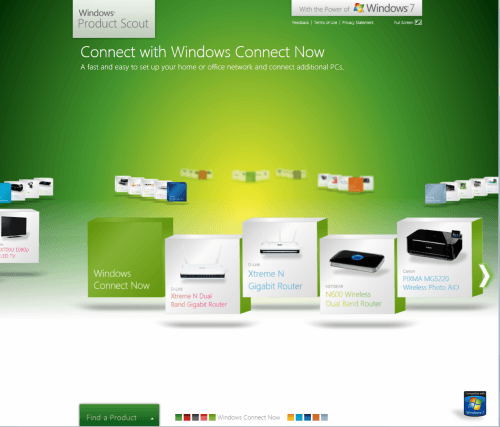
Windows Product Scout
Update: Please note that Microsoft has removed the product scout website again. It is no longer available. The Windows Product Scout is a new addition to Microsoft's Windows homepage. The free service […]
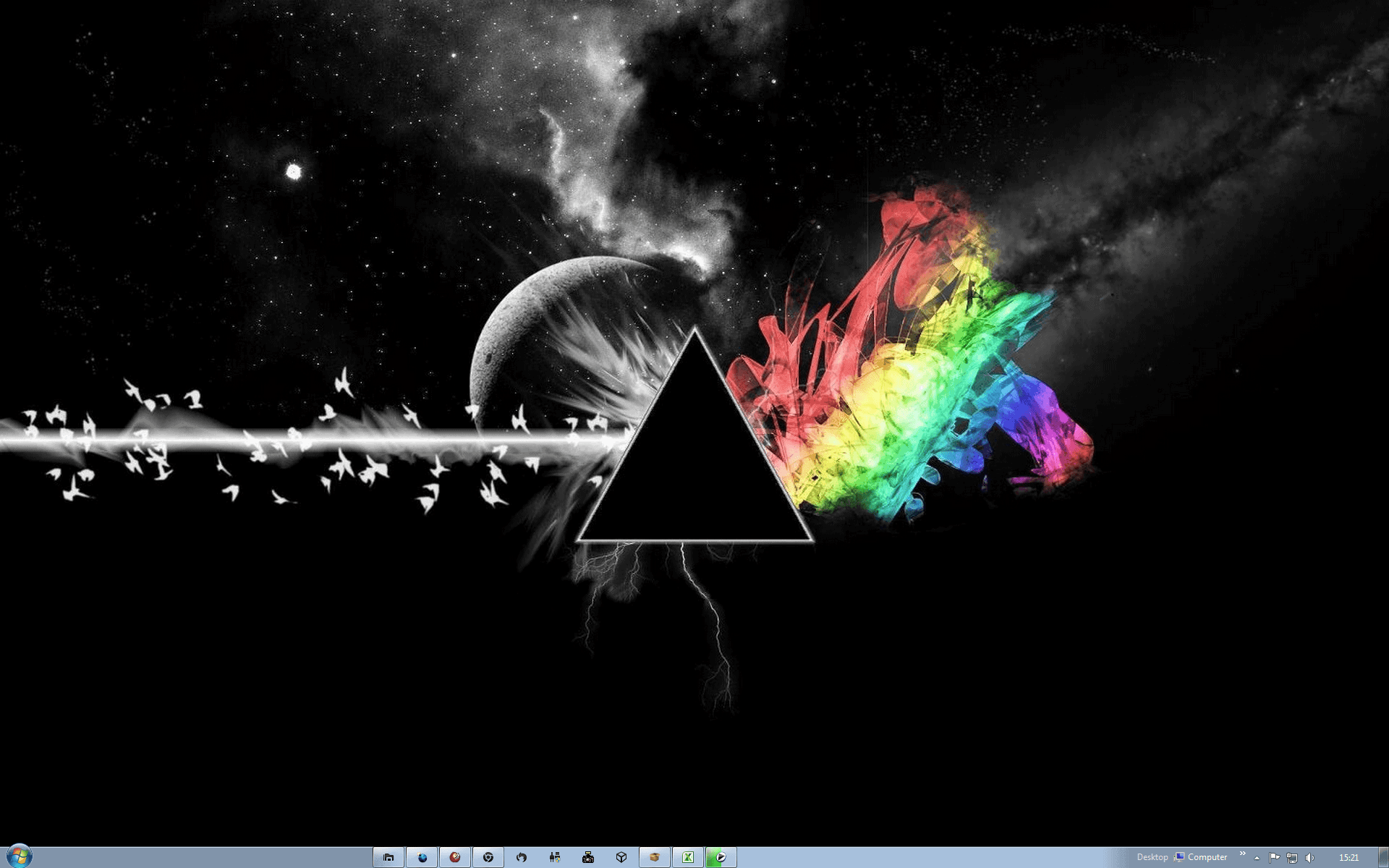
How To Center Windows 7 Taskbar Items
Many of you are aware that Microsoft changed the taskbar in Windows 7 quite a bit in comparison to Vista and Windows XP. The taskbar is by no means a perfect solution, […]

Hotfix For Poor Printing Performance In Windows 7
Microsoft recently provided customers with a hotfix to fix poor printing performance issues in Windows 7 and Windows Server 2008 R2. Microsoft confirmed that "on a computer that is running Windows 7 […]

Fix Pinned Items Opening As New Icons On Windows Taskbar
Windows 7 users can pin programs, files and folders to the taskbar for an easier way to interact with the items. Pinned items are always shown in the taskbar, regardless whether they […]
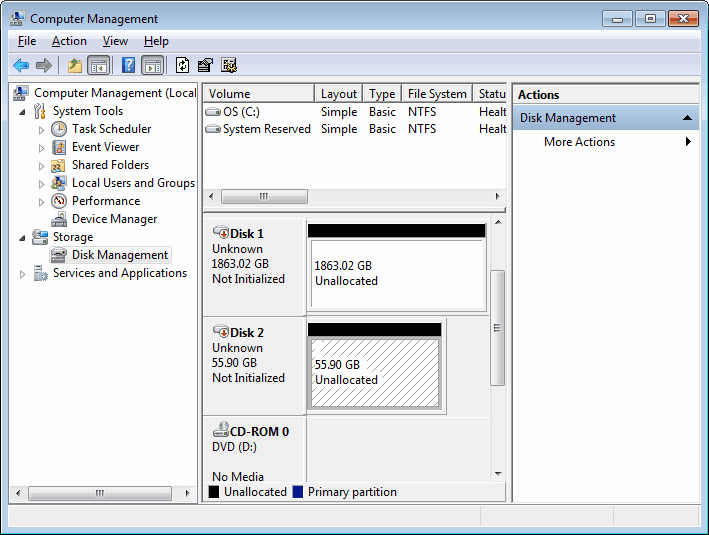
How To Configure A New Hard Drive In Windows 7
A friend of mine just called me the other day, telling me about a problem that he had with his Windows 7 system. He bought a new hard drive and connected it […]
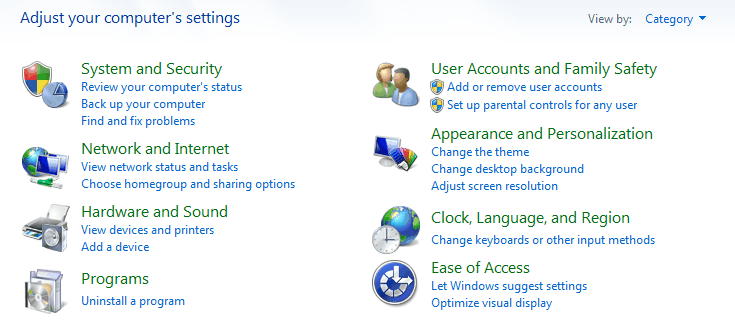
Disable Windows 7 Homegroup Feature
Computers running Windows 7 are automatically making use of the Homegroup feature for easier networking between different PCs of a computer network. Single computer users, and users who do not make use […]

Windows 7 Family Pack Returns For Windows 7 1-Year Anniversary
The Windows 7 Family Pack was a limited offer by Microsoft that offered three Windows 7 Home Premium licenses for the price of one basically. It had a few limitations, but was […]
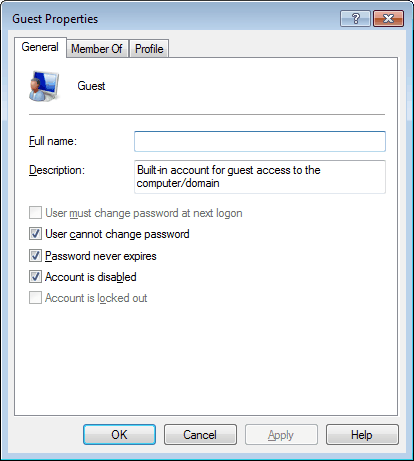
Configure User Accounts In Windows 7 For Optimal Security
Did you know that more than one user accounts is created during the installation of the Windows 7 operating system? This actually is something that Microsoft did in previous operating systems as […]

Two Windows 7 Taskbar Speed Up Tips
The Windows 7 Taskbar is one area of the Windows 7 operating system that Microsoft put lots of improvements in. Two of the features that have been introduced and revamped are Jumplists […]
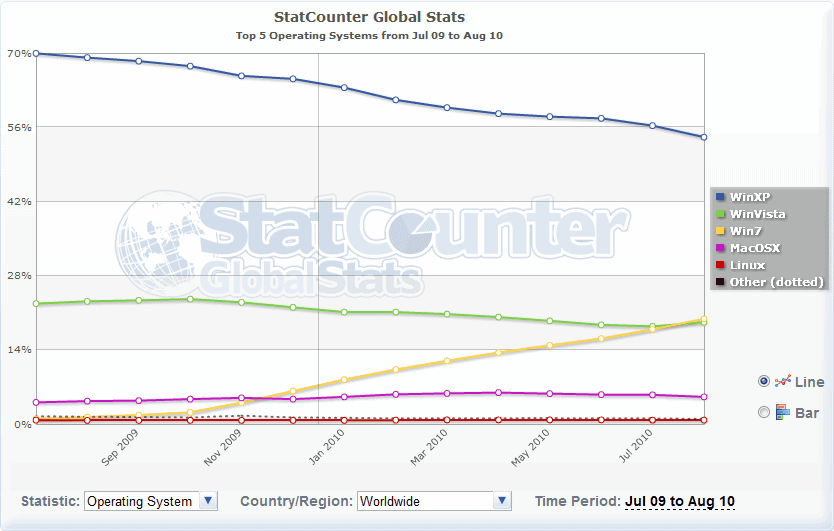
Operating System Market Share, Windows 7 Climb Continues
Windows 7, for the first time, has surpassed Windows Vista in operating system market share according to three popular companies that track OS market share over time. StatCounter, the W3Schools OS platform […]

Fix Windows 7 Mobile Connectivity Issues
Windows 7 and Windows Vista based mobile PCs may have connectivity issues when connecting to Wi-Fi hotspots. Among the issues that may be experienced are poor network performance and the dropping of […]

How To Add Folders To Windows Explorer Favorites In Windows 7
Windows Explorer in Windows 7 contains a left sidebar that displays links to favorites, drives and libraries. This section can be expanded (by right-clicking a blank spot in the sidebar and selecting […]
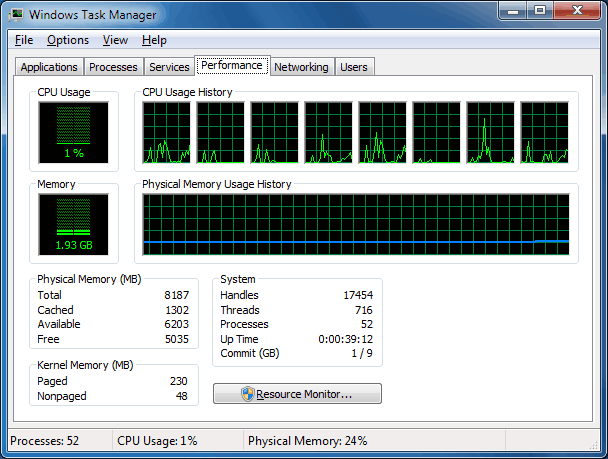
Disable Windows Aero In Windows 7
Windows Aero is the graphical user interface of Windows 7. The default theme of the operating system is making use of Windows Aero if the computer hardware and edition of the OS […]
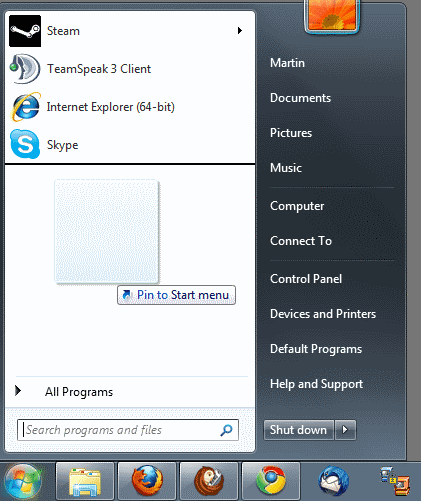
Pin Folders And Files To The Windows 7 Start Menu
The Windows 7 Start Menu is made up of two parts; The first screen shows recent items or selected programs depending on the customization of the user, the second a list of […]
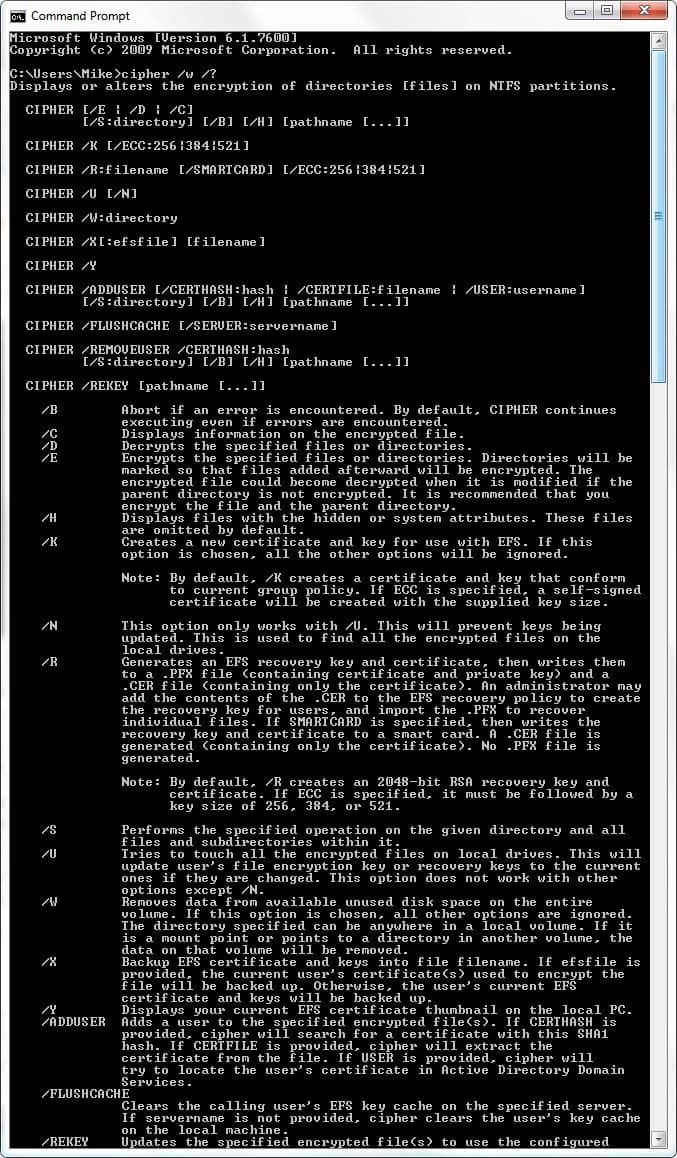
Wipe your drives securely with a hidden Windows 7 tool
It's always a worry when you get rid of a PC or hard drive that all sorts of personal data could be sitting on it waiting to be stolen. This is even […]
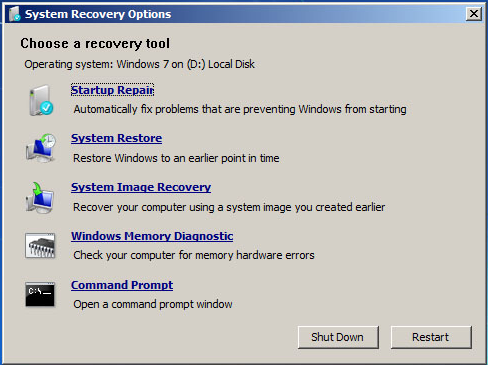
Get the Recovery Console back in Windows 7
One of the most useful operating system recovery tools in Windows XP was the recovery console. Here you could perform very useful tasks like repairing the Master Boot Record and the Boot […]

Windows 7 64-bit And Windows Server 2008 R2 Vulnerability Emerges
The Microsoft Security Response team published a security advisory yesterday. The team is investigating a publicly reported vulnerability that is affecting 64-bit editions of Windows 7 and Windows Server 2008 R2 as […]
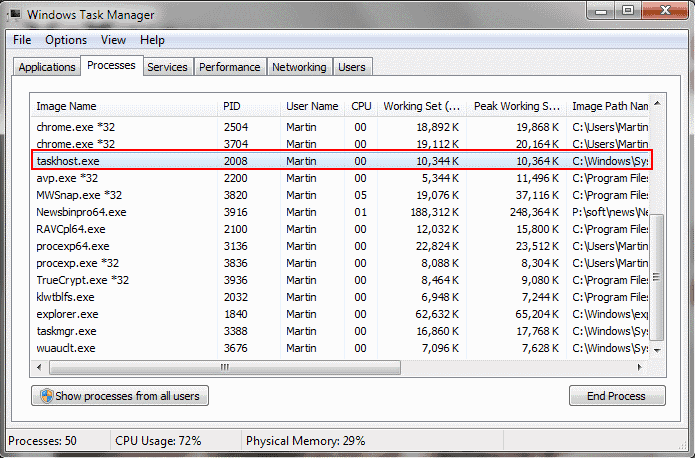
Taskhost.exe Process Explained
The Windows Task Manager lists the processes that are currently running on the computer system. Security conscious users monitor the processes regularly to make sure that no new or rogue processes are […]

Windows 7 Student Edition Key Not Valid Error
Dante just notified me about a problem that he encountered while trying to reinstall a Windows 7 Professional student version from Digital Rivers. The clean install went well until the product key […]
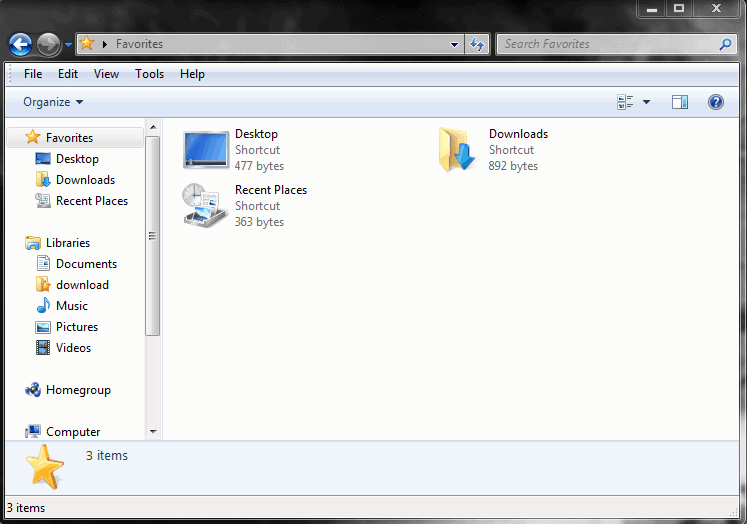
Display Recycle Bin In Windows Explorer
We have shown you recently how to bring back the my computer icon and recycle bin icon on the computer desktop. The recycle bin is however missing from the left sidebar in […]
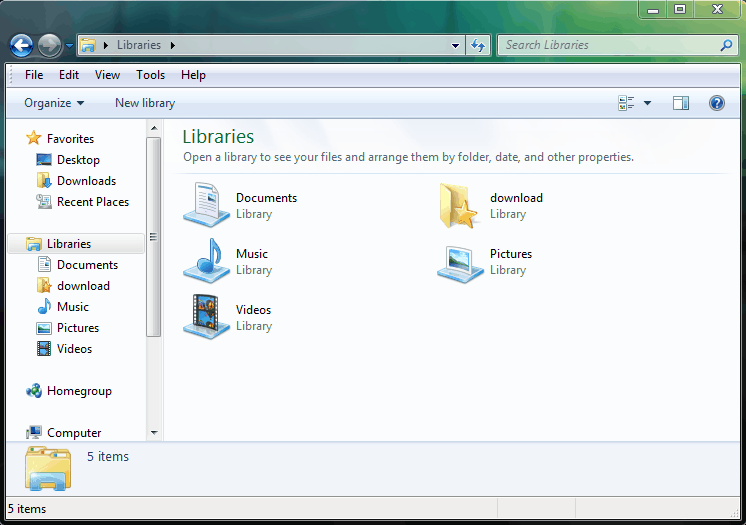
Use Windows 7 Libraries To Quickly Load And Save Files
Libraries are a new feature of the Windows 7 operating system. They are basically an advanced version of the documents and settings folder hierarchy as they allow the user to display contents […]
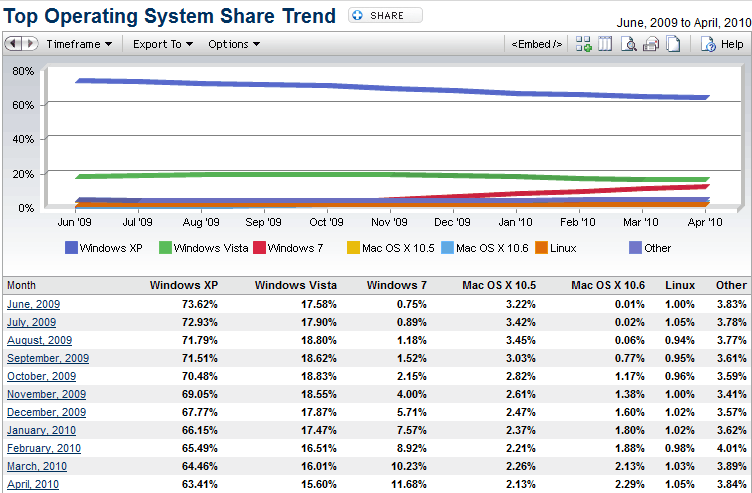
Windows 7 And Google Chrome Market Share On The Rise
Statistics provided by Internet metrics company Net Applications confirm several trends in web browser and operating system usage. The Windows 7 operating system is still gaining market share mostly at the expense […]
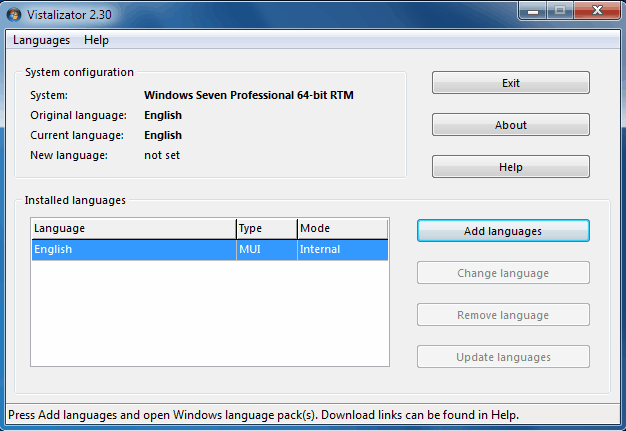
Install Windows 7 Language Packs In All Editions
The option to install different language packs in Windows 7 is only available if you run the top of the line Windows 7 editions Ultimate or Enterprise. That's a bummer if you […]
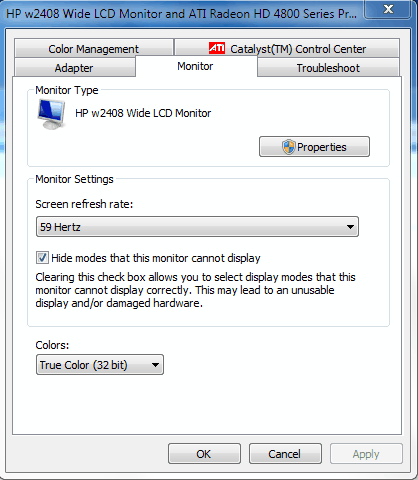
59 Hertz Refresh Rate and Windows
My HP w2408w computer monitor was displaying a refresh rate of 59 Hertz ever since it was connected to a computer system running Windows 7. The 60 Hertz option was available in […]
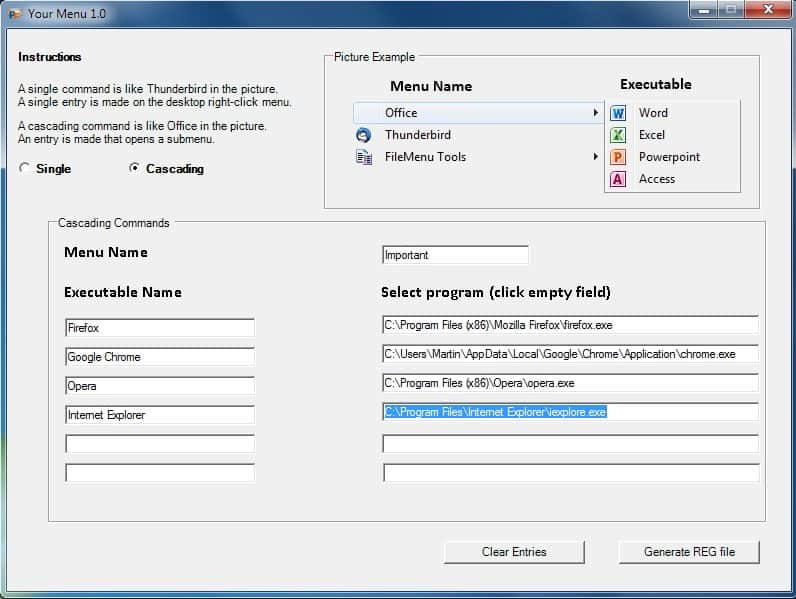
Add Programs To Windows 7 Context Menu
Your Menu is a free program for Microsoft Windows devices that lets you add programs to the Windows context menu for quick launching. The Windows Explorer context menu provides a quick way […]
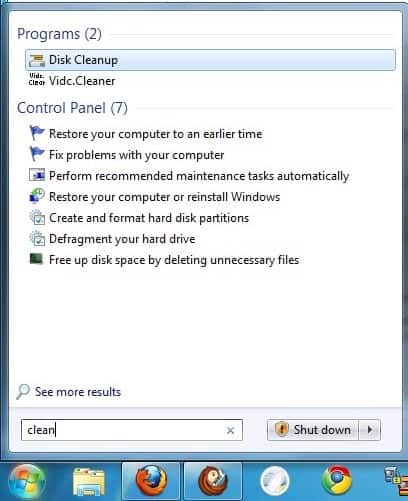
How To Clean Hard Drives In Windows 7
When it comes to keeping the computer in shape, one of the things that you should do regularly is remove temporary files and data that you no longer need. This frees up […]
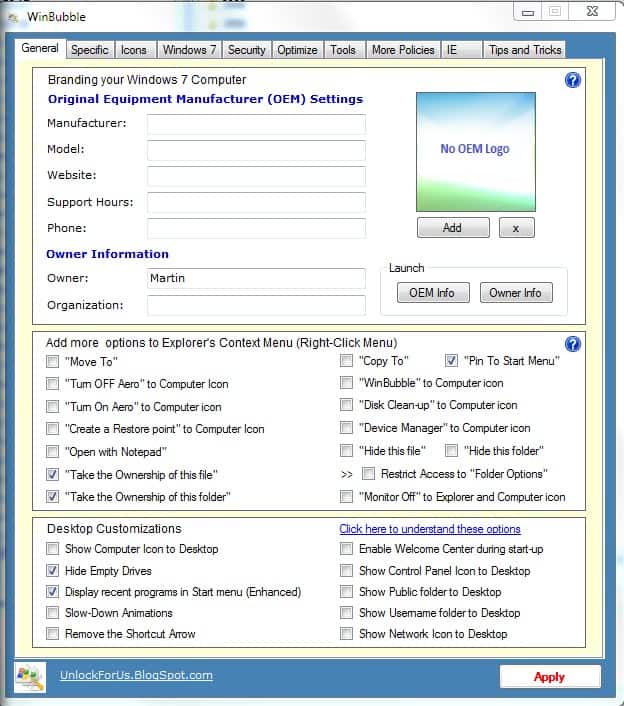
Windows 7 Tweaks Software Overview
Windows 7 tweaks can be applied either manually by manipulation the Windows Registry or by using one of the available tweaking programs that often offer comfortable access to hundreds of configuration settings. […]
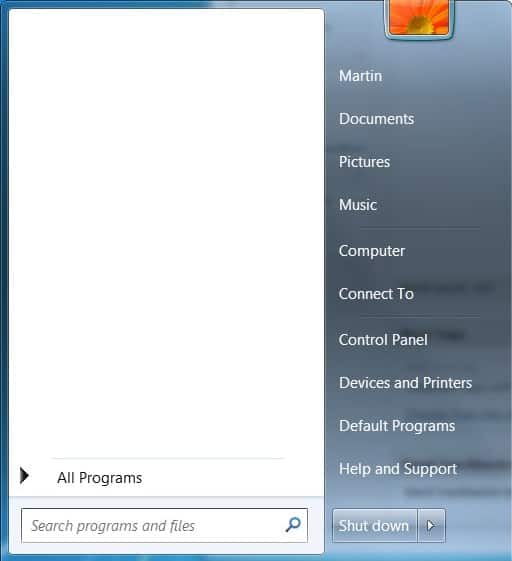
Blank Start Menu In Windows 7
The Windows 7 start menu has been designed by Microsoft to display recently used programs on the first page and all installed programs that have added a start menu entry on the […]
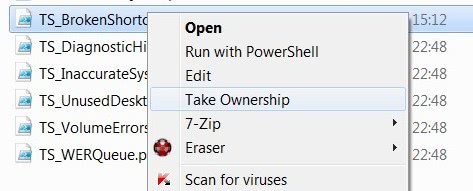
Fix Windows 7 Desktop Shortcuts Disappearing
If you run Windows 7 you may have noticed that desktop shortcuts disappear with no apparent reason whatsoever. Turns out that System Maintenance is responsible for that. It runs as a weekly […]
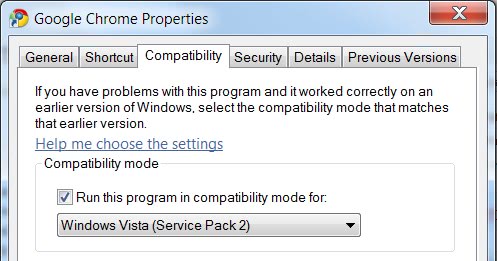
Google Chrome: Disable Tab Previews In Windows 7
One of the recent additions to the Windows version of the Google Chrome web browser was support for the Windows 7 taskbar to show preview thumbnails of all open tabs of the […]
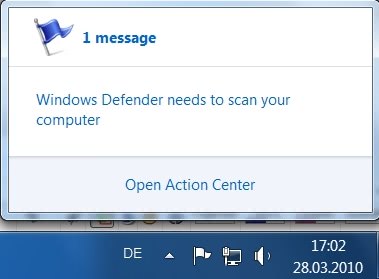
Turn Off Solve PC Issues Notifications In Windows 7
If you run Microsoft's latest operating system Windows 7, you probably have noticed a white flag in the system tray that notifies about PC issues that the operating system has identified. Notifications […]

