Fix Random Windows 7 Service Pack 1 Freezes
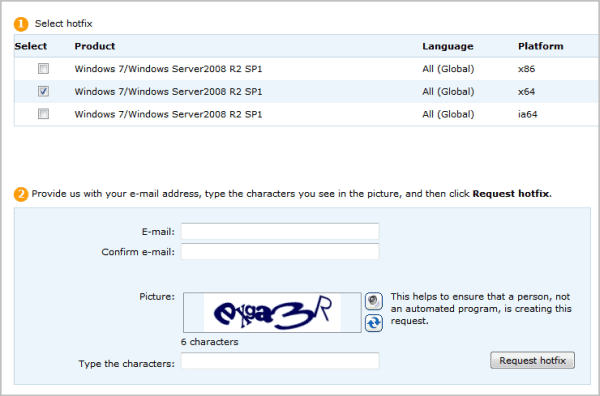
A issue has been confirmed recently by Microsoft that is impacting users of the Windows 7 client operating system and users of the Windows Server 2008 R2 server operating systems even if the latest service pack and updates are installed.
Some customers running those operating system versions have reported that their systems stop responding randomly.
Microsoft has analyzed the issue and discovered that it will typically occur when the memory usage is high and when the Windows memory manager performs "frequent paging in and paging out actions".
The cause is a deadlock situation in the Microsoft Filesystem Filter Manager (Fltmgr.sys).
Microsoft has released a hotfix and instructions on how to pinpoint the random freezes and lock-ups of the operating system.
The hotfix is available for download at the Microsoft Support website. Users who want to download the hotfix need to access the terms of service and fill out information on the Hotfix Request site including their email address before they can download the program to their computer system.
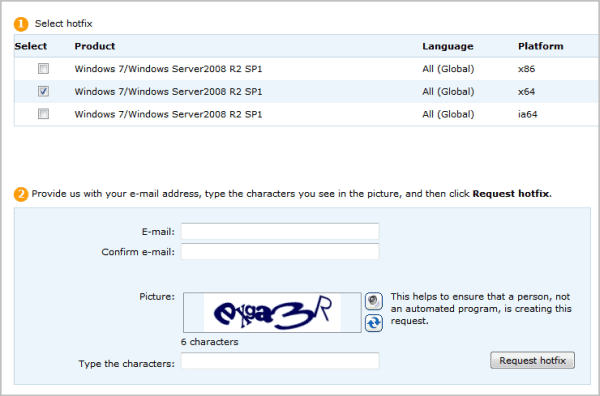
Microsoft sends a download link of hotfix to the email address entered in the form on the hotfix request page. This in itself is a rather complicated process; A simple download link would make it a lot easier for users to download the fix from Microsoft.
It should be noted that only users who experience freezes and responding issues should download and use the hotfix to resolve those issues on their operating system. The hotfix will eventually be included in one of the scheduled patches for the operating system.
From what I can tell, the hotfix replaces the old version of Fltmgr.sys with a new version that does not cause the issue on the operating system anymore. The fix is available for 32-bit, 64-bit and IA-64 Windows 7 and Windows Server 2008 R2 operating systems.
I have to admit that I did never experience related issue so far and I'm running Windows 7 since the beta on my main system. Did you ever experience freezes? Let me know in the comments.
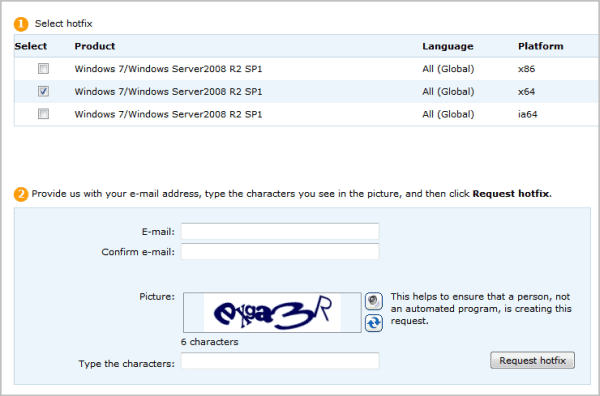


















Got you didn’t I. This is why we went 3 years and no fix for you customers. You are slaves to us rich corporate cats. And we will go off topic to your questions and give false answers to keep avoiding any help to you.
I had the problem for months even after replacing all hardware
Try uninstalling update KB971033 worked for me, so far so good.
Thank you so much i was having the freezes after sp1 installed and this seems to have fixed it, thanks MS for using us as your beta testers over and over again for free!
Ok after three years of dealing with this freeze issue I believe I have finally solved the problem. Go to the Visual Effects settings and uncheck Areo Peek. Since I made this change no freeze on my 64 bit Win 7 system.
Interesting, thanks for letting us know.
NOT WORKS ANY HELP I INSTALLED FUCKING WINDOWS 7 SP1
So I d/l the hotfix and Mickey$oft tells me that my Win7 machine is “not applicable” to this hot fix.
Thank you Micro$oft for your outstanding customer service.
I think that I shall move entirely to Linux and MS can go jump off a bridge.
Each time installed service pack 1 on w7 home prem 64 bit minor slow downs and random problems. Removed third party softwares then factory restored using only microsoft products inc av installed all updates now even worse, for 4 days no matter each time i install sevice pack the exat same result; on re-boot explorer will not start and when check internet options it has completely crashed 32 bit browser – internet explorer 64 bit cannot be youe default browser.
I have several systems affected by a 30 second or so keyboard freeze. Some are laptops, some are desktops. Some run hardcore CAD apps, some do not. What they all have in common is the base image and they are all Dells.
This hotfix KB2575077 and also KB2265716 and also SP1 make no difference.
Are there any other hotfixes out there for these freezes?
I never had any freezes (except those that are caused by my WLAN card, but this is a hardware/firmware problem), but good to know.
(I have 2 W7 systems, 1 Ultimate x64, 1 Home Premium x86)
Anyway this is a bit funny. Just a few days ago I have slipstreamed my installation discs. Of course without knowing about this problem/patch… ^^’
I had freezes on Win7x64 before SP1. I don’t know exactly when the problem started or stopped (i.e. I couldn’t tie it to a specific app install) but, if I was doing absolutely nothing for 20 minutes or so, it would freeze and I’d have to reboot. I found some references to similar problems on the web but never a solution that worked. Some blamed it on Skype or other applications but after removing any suspect apps the problem still occurred. If you left anything open and running the problem didn’t occur so I would have Process Lasso open while I was away and all was good. After SP1 I tested on a couple of occasions but have yet to see the problem.
I have these freezes going ever since I’d installed SP1.
I used to work on 64 bit and decided to reformat and install the 32 bit version.
lets see if this fix help.
Thanks for the info Martin – I haven’t seen this problem affect any customers yet but useful to know in advance.
Bugs happen, I get that, and SP1 was a major update. But why this convoluted way of forcing users through hoops to access a fix? Validating W7 for genuine copies is ok but an email – and a Captcha…
MS must be really tight on storage and bandwidth to make paying customers work that hard.
I’ve had a couple of completely random freezes. I thought it was ’cause of the combination Windows + SSD.
I really didn’t know why it happened and still don’t know if this was the reason. The SSD is the Intel X-25M which is known for its stability and in fact never faced a serious problem but only this and 3-4 times in 8 months.
I installed the x64 hotfix. Maybe the problem has been fixed, maybe not. Can’t do anything but wait and see.
Thank you anyway!
I too have an Intel SSD 160gig SSDSA2M160G2GC running Win 7/x64 and get a lot of random freezes at any time either not running any apps or any other app. It never freezes when gaming however. Im lost for a solution as I have patched anything that can be patched and tweaked memory volts etc but its still freezing. Only a re-boot will do it.
Random freezes can be caused by a defective hatddrive also.
I have seen so many SSD that aren’t work… Run Check disk and watch for the message about defective sector count. If it is > 0 replace it as soon as possible.
Also such a problem can occour because of defective ram (google for memtest86), or an overclocked system (even it isn’t overclocked anymore)
I have had random freezes, not sure if it related to SP1, but I went ahead and downloaded it! BTW, the X64 link worked just fine for me, and I got the link seconds after submitting the request!
Why not include this fix in the monthly or special update ?
I started having this issue on my Lenovo Notebook after installing SP1. The System started freezing with applications that use too much RAM like Firefox and VirtualBox. But it was the only system that I installed SP1 and saw it happening, probably due the high use of page file, since my notebook have 2GB of RAM.
Anyone else having problems downloading the x64 version? I received the links in my e-mail, but only the x86 version has been sucessfully downloaded.
The link for the 64-bit version was somewhat broken as it contained spaces (and a bracket in the url in the email).
Do you have any solution in downloading?
Well I fixed the link manually and downloaded it then. You may need to request another link from Microsoft.