IE9 Creator, Generate Internet Explorer 9 Specific Web Content
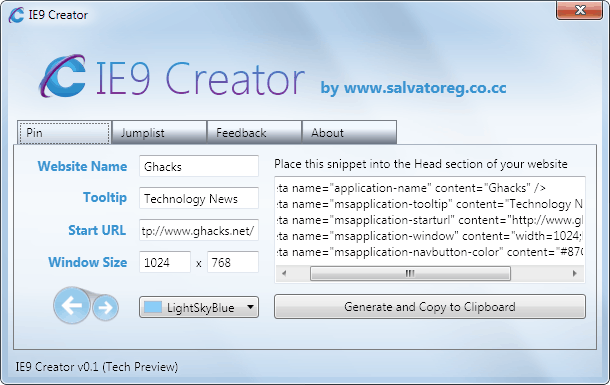
Microsoft's Internet Explorer 9 introduces several new features, among them an option to pin websites to the Windows 7 Taskbar. Webmasters can customize the feature by adding meta information to their website's header.
How can webmasters add the content to their website? Everything is handled by meta tags that are added to the head area of the document. The tags are interpreted by Internet Explorer 9, and ignored by other web browsers that do not support the feature.
Webmasters can create the tags manually or automatically with the help of the IE9 Creator program. The core benefit of the tool is that it can generate the tags automatically, so that webmasters do not have to find out manually how the code looks like and how to edit the code properly.
The developer of IE9 Creator has published a public preview of the tool that currently supports the generation of meta tags to change a website's appearance and functionality when pinned to the taskbar.
Website name and tooltip are used to describe the pinned website. It seems that existing values in the code may override the values specified here. Start url defines the url that is launched in Internet Explorer when the website is opened, and window size the default window height and width in Internet Explorer.
It is finally possible to change the color scheme of the back and forward buttons. A click on Generate and Copy to Clipboard generates the code and copies it at the same time to the Windows Clipboard.
Webmasters need to add the code to the head area of their website. The custom look and feel becomes then available whenever the website is pinned by a user to the Windows 7 Taskbar.
The developer plans to integrate jumplist support in a future release which could be really interesting, as it would allow webmasters to add quick links to often used pages or sections of their website.
Webmasters who do not want to use a program for the generation can edit the following lines manually instead before adding them to their website.
<meta name="application-name" content="Ghacks" />
<meta name="msapplication-tooltip" content="Technology News" />
<meta name="msapplication-starturl" content="https://www.ghacks.net/" />
<meta name="msapplication-window" content="width=1024;height=768" />
<meta name="msapplication-navbutton-color" content="#32CD32" />
IE9 Creator can be downloaded from the developer's Deviant Art project page.
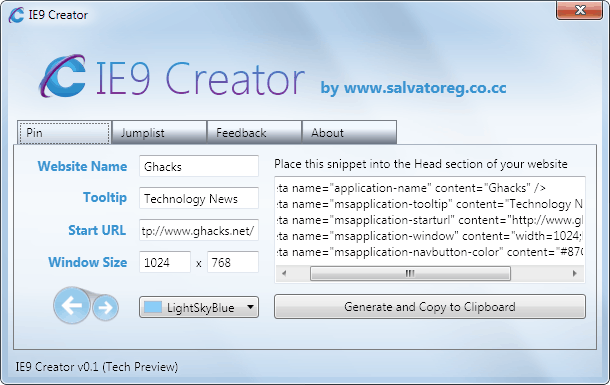


























I don’t think W3C validator likes it.
ReX have you tried that?
Yeah cool, lets close down the web again!
Gosh, can I really, truly pin my web site down to a single browser that doesn’t follow web standards?
What a lucky day for me!
Now if I could only design a gasoline that only works in Nissans.