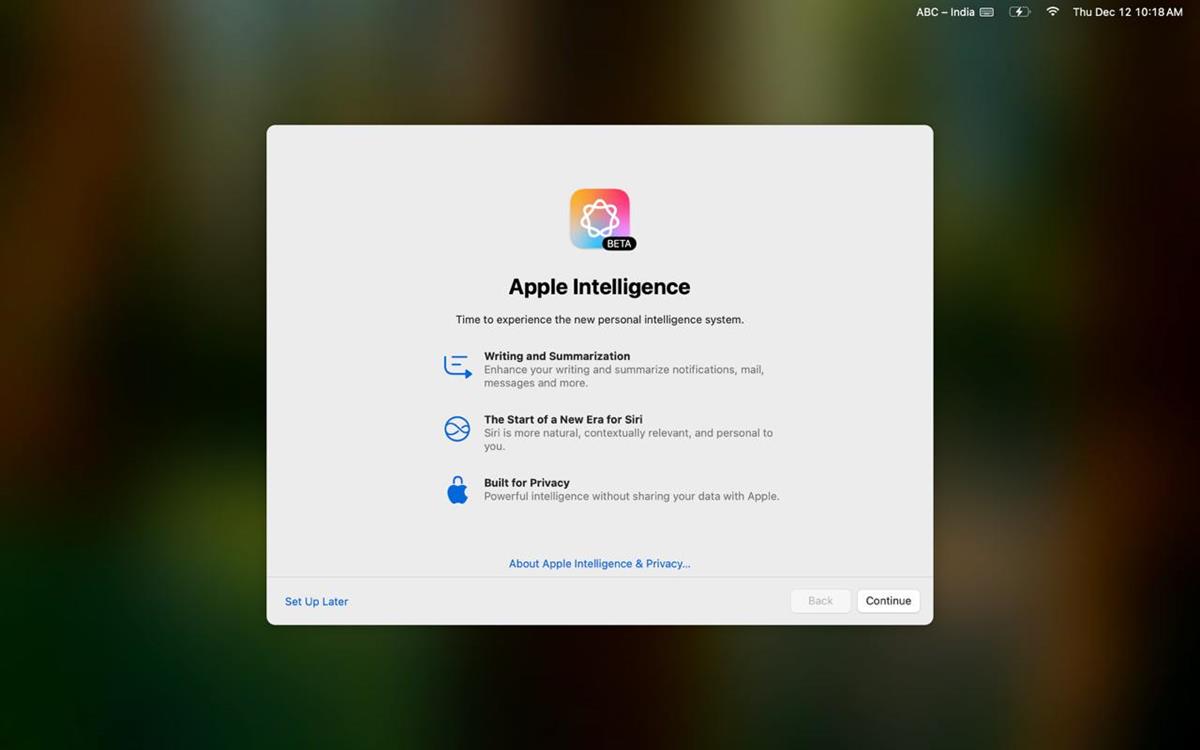No hassle: Apple reveals in-app payment method update

Apple announced it will soon launch a new feature to help users solve payment issues. Starting this summer, users will be able to update their payment methods in-app when a subscription renewal fails.
The announcement came on April 19, and the new in-app payment method update is expected to roll out in the summer. Apple is aiming to improve user experience by making it easier to resolve payment issues. It will give the opportunity to fix any payment-related problem using Apple ID within the application.
"Starting this summer, if an auto-renewable subscription doesn’t renew due to a billing issue, a system-provided sheet appears in your app with a prompt that lets customers update their payment method for their Apple ID. No action is required to adopt this feature," says the company. The announcement was made on the developer page.
See also: How to use Apple Pay Later: Set up, apply, and purchase
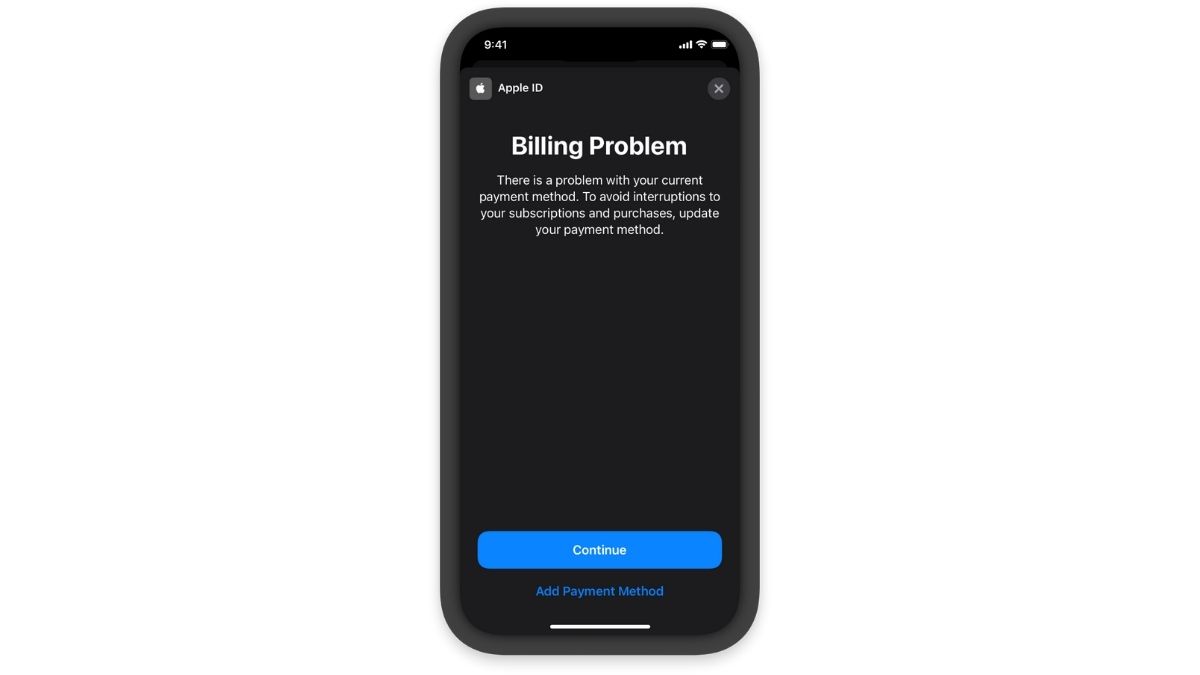
Apple users can set their app subscriptions to "auto-update," and as long as they don't cancel it manually, the subscription will continue until the app is released from App Store. However, the subscription also stops when the user's payment method is declined.
To fix that, you had to go to App Store and manage your subscriptions from there, but this will get much easier this summer. Once you open the app, your iPhone and iPad will show you a pop-up message to update your payment information. It will be provided by the system and not the app.
"There is a problem with your current payment method. To avoid interruptions to your subscriptions and purchases, update your payment method," the pop-up message reads. It gives you three options, "Continue," "Add Payment Method," and you can also tap the "X" button at the top right of your screen to close the pop-up message. This feature will require a minimum of iOS 16.4 or iPadOS 16.4.
Apple also added that starting today, developers can get familiar with the sheet in Sandbox.
Advertisement