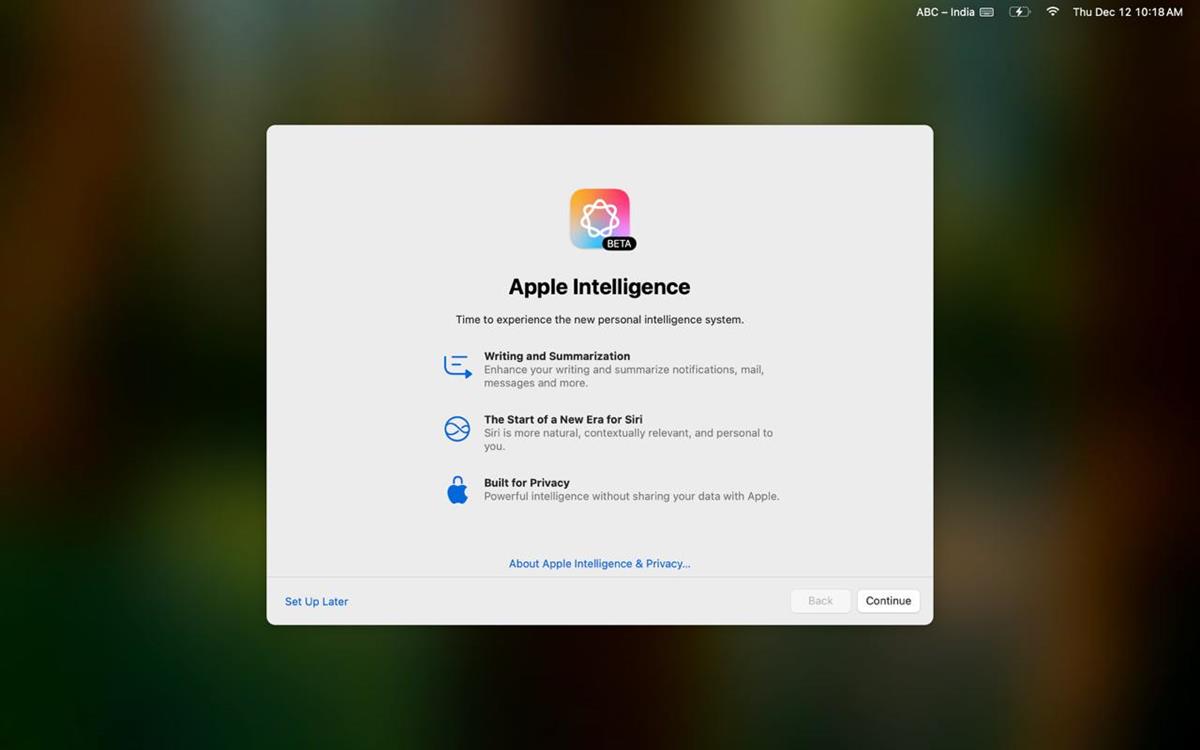New WatchOS 10 features mesmerize users

On September 18, 2023, Apple unveiled watchOS 10, a groundbreaking update that revolutionizes the Apple Watch experience.
Apple, which made an ambitious entry into the market with the release of the Apple Watch Series 9, fascinates users with new WatchOS 10 features.
This milestone update introduces a range of features that enhance functionality, aesthetics, and usability. Let's delve into the exciting new additions and improvements.
What are the new WatchOS 10 features?
WatchOS 10 introduces a fresh design language, optimizing the display for apps like Weather, Stocks, Home, Maps, Messages, World Clock, and more, offering users more glanceable information.
The Activity app on Apple Watch and the Fitness app on iPhone make tracking daily movement even easier with detailed insights, improved sharing options, and a redesigned trophy case. Additionally, Apple Fitness+ trainer tips provide valuable guidance to users.

Smart Stack
A notable addition is the Smart Stack, a collection of widgets that adapt to the user's context. It dynamically displays relevant information.
For instance, in the morning, it shows the weather forecast, while during travel, it displays boarding passes from Wallet. Calendar and Reminders adjust to display upcoming meetings or tasks.
This feature makes it easy to access essential information without compromising on aesthetics.
Control Center
Control Center is now accessible with a single press of the side button, offering quick access to settings over any app.
A double-click of the Digital Crown swiftly reverts to recently used apps, improving navigation efficiency.
New Watch Faces
WatchOS 10 brings five captivating new watch faces to Apple Watch:
- Snoopy: The beloved Peanuts characters, Snoopy and Woodstock, interact with the watch hands, react to weather conditions, and even join workouts
- Palette: Time is displayed using a vibrant palette of colors, with shifts corresponding to the time of day
- Solar Analog: A luminous dial shows time while using light and shadow to represent the sun's position throughout the day
- Nike Globe: This face features a globe with illuminated lines that change with each second
- Modular Ultra: Specifically designed for Apple Watch Ultra, it offers real-time data on seconds, altitude, or depth, ideal for sports and outdoor activities. The ambient light sensor activates Night Mode in the dark

Bluetooth connectivity
Apple Watch can now seamlessly connect to Bluetooth-enabled cycling accessories like power meters, speed sensors, and cadence sensors.
This enables new metrics like cycling power (watts) and cadence (RPM), as well as additional Workout Views, including Power Zones. These improvements help riders track their performance more effectively.
Compass and maps
The Compass app now generates two helpful waypoints: Last Cellular Connection Waypoint for checking messages or making calls and Last Emergency Call Waypoint for emergencies.
Additionally, the Elevation view uses altimeter data for a 3D view of saved waypoints. Apple Maps in the U.S. includes topographic maps, contour lines, hill shading, and trail information, making outdoor adventures safer and more enjoyable.
Mindfulness and mental health
WatchOS 10 introduces the Mindfulness app, allowing users to discreetly log their emotions and moods. It provides valuable insights in the Health app, helping users identify factors affecting their mental state. Furthermore, watchOS 10 includes the ability to measure time spent in daylight using the ambient light sensor, promoting both physical and mental well-being.
Cycling enhancements
For cycling lowers, new WatchOS 10 features offer enhanced metrics, views, and experiences. When starting a cycling workout, it automatically appears as a Live Activity on iPhone, utilizing the full screen.
Workout Views, including Heart Rate Zones, Elevation, Race Route, Custom Workouts, and a new Cycling Speed view, have been optimized for iPhone display, making it convenient for riders.

Additional updates
Here are additional WatchOS 10 features:
- Ultra Wideband integration enhances Apple Watch and HomePod connectivity
- Offline maps provide navigation information when away from Wi-Fi or cellular services
- FaceTime video messages can be played and viewed on Apple Watch
- Medications app offers follow-up reminders
- Apple Fitness+ introduces Custom Plans and Stacks for seamless workout experiences
- Future updates will bring media suggestions, NameDrop, and Audio Focus to enhance user experiences
Enterprise features
For enterprise users, watchOS 10 introduces Mobile Device Management (MDM) support, enabling centralized app installation and configuration on multiple devices.
This update enhances employee wellness, productivity, and safety.
Availability
watchOS 10 is available for Apple Watch Series 4 and later, requiring iPhone XS or later running iOS 17. Please note that not all features may be available in all regions or on all devices.
How to close apps on WatchOS 10
Are there new additions you don't like from the new WatchOS 10 features? Don't worry, Apple lets you turn off these apps. All you have to do is:
- Press the Digital Crown: To access your apps, press the Digital Crown button on the side of your Apple Watch
- Find the app to close: Swipe through the app icons until you find the one you want to close
- Swipe up: Once you've located the app you want to close, touch and swipe it upward on the screen. This action will remove the app from the list of open apps
- Return to watch face: After closing the app, press the Digital Crown again to return to the watch face. Your app is now closed
Note: WatchOS 10 optimizes app management for you, so you don't always need to manually close apps. The watch intelligently manages app resources to ensure efficient performance. However, if you want to force-close an app, the steps mentioned above will do the trick.
Featured image credit: Apple.
Advertisement