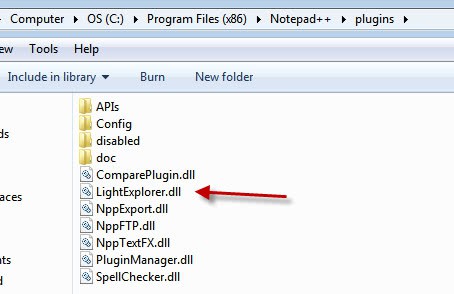
Notepad++ Not Starting Up? Try Disabling Plugins
I just wanted to test the Light Explorer plugin for the notepad replacement Notepad++ on Windows. The plugin itself adds a folder browser sidebar to the Notepad++ interface which can speed up […]
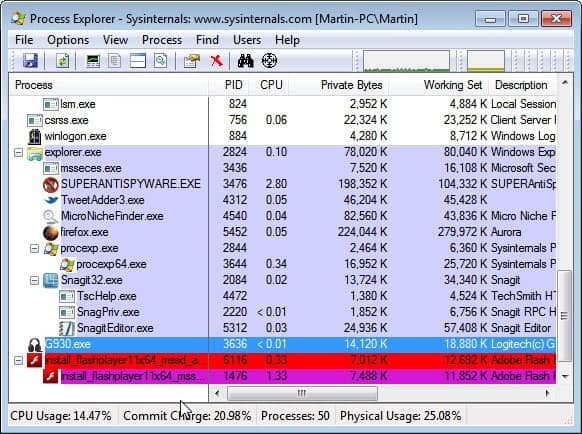
Unable to Terminate Process, Windows Task Manager Alternatives
Today I tried to install the Adobe Flash Plugin for Microsoft's Internet Explorer. The basic idea was to download the executable, run it and have Flash installed. The problem was that somehow […]
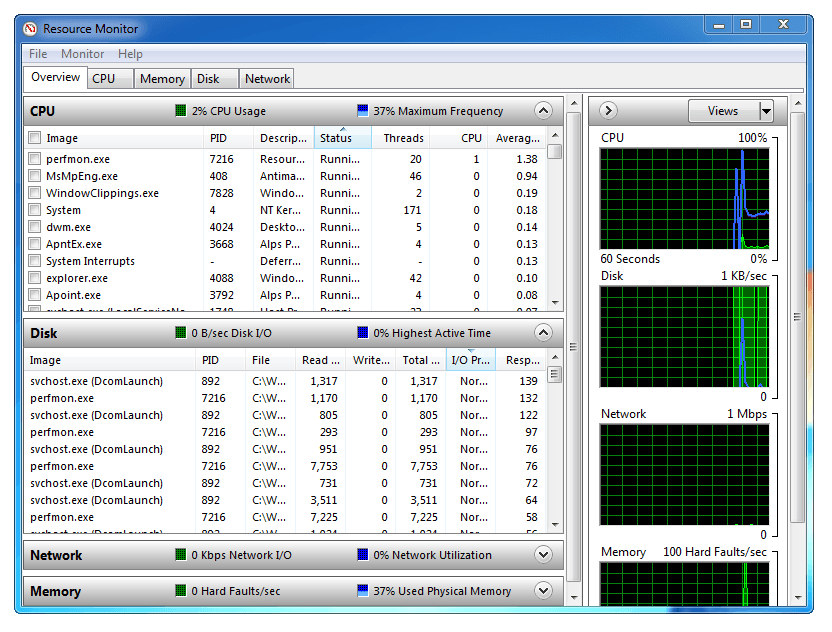
Monitor and Troubleshoot Your PC's Operations in Real Time
One of the most common questions I'm asked when people email me with PC questions is how they can find out exactly what it is that's causing X disk operation or eating up Y […]
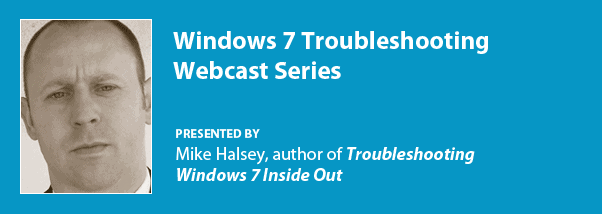
Fix Your Windows Networking Issues, Top Tips and Webcast
Nothing seems to annoy PC users more than networking problems. They begin with the inevitable when Windows fails to install the drivers for either your network controller card, your WiFi or usually […]
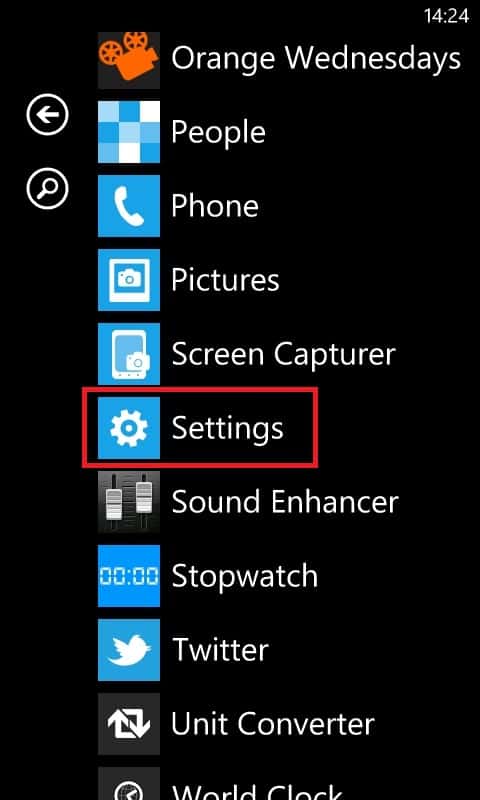
How to Secure Windows Phone with a Delayed Password
One of the problems with Windows Phone when the operating system was first released was that while you could secure your phone with a passcode it was either all or nothing. This […]
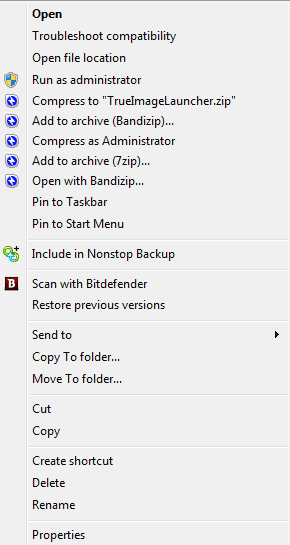
Remove Applications from the Context Menu in Windows Manually
Windows may accumulate new context menu items any time you install programs on the system. Not all applications end up adding items to the context menu but chance is high that the […]
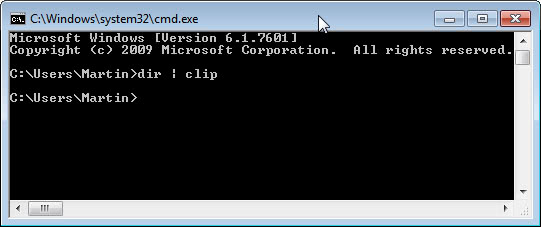
Copy CMD Output Directly To The Clipboard
The Windows command line prompt can be handy at times, and sometimes even the only option to execute a specific command on the operating system. You sometimes may need to copy the […]

Speed Up Dropbox Download Speeds
Sometimes, or maybe even all the time, when you synchronize or download files from your Dropbox online storage you may notice that file transfer rates are lower than they should be. That's […]
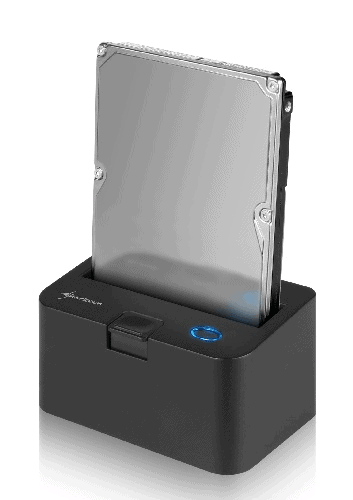
How to maintain a good security and backup strategy, Part 1 - the Home
Data is now everywhere and we store pretty much everything as data. Contacts, diaries, music, photographs, videos, conversations, business records, everything is data. In fact more and more people are shredding the […]
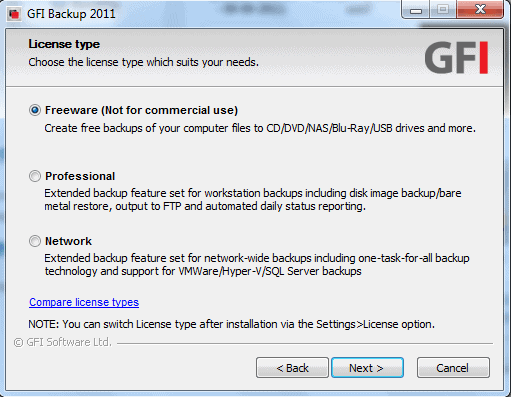
Using GFI Backup Free Edition to Backup Files to an External Drive
Backing up data on your computer is important and most users know this. Windows features a backup utility that allows you to backup your system and files. This is a useful utility […]
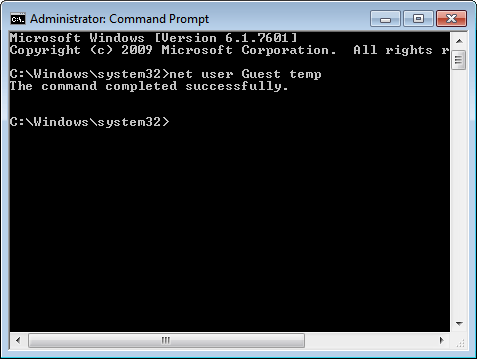
Windows Password Resetter, Restore or Reset A Windows Account Pass
When I worked for one of Germany's biggest financial organizations back before I started blogging full time, I had to change my user account password on a regular basis. Even worse, they […]
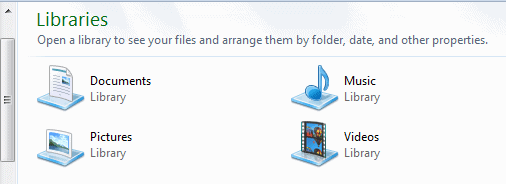
Change Windows 7 Library Icons with Library Icons Changer
So many users enjoy customizing various features and appearances in Windows 7. Personalizing features and appearances is fun and gives a fresh new look you your Windows 7 experience. Generally, Library icons […]
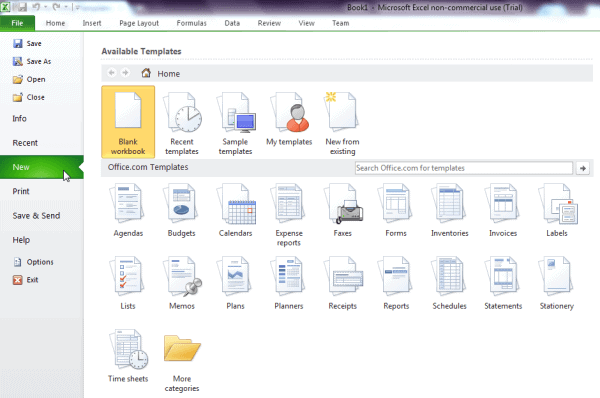
A Beginner’s Guide to Using Templates in MS Excel and Word 2007/ 2010
Microsoft Office 2007 and 2010 include templates in the applications. These templates are useful when you have to create customized documents such as invoices, charts, and even blogs. If you need to […]
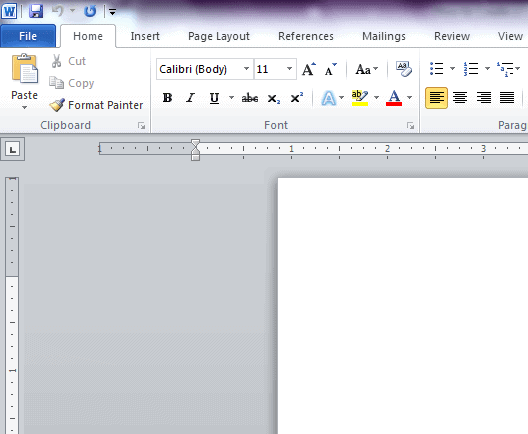
How to Create a Master Document in Word 2010
Word 2010 features a master document feature that enables you to collect multiple Word documents into a single Word file. With older versions of Microsoft Word you may sometimes run into problems […]
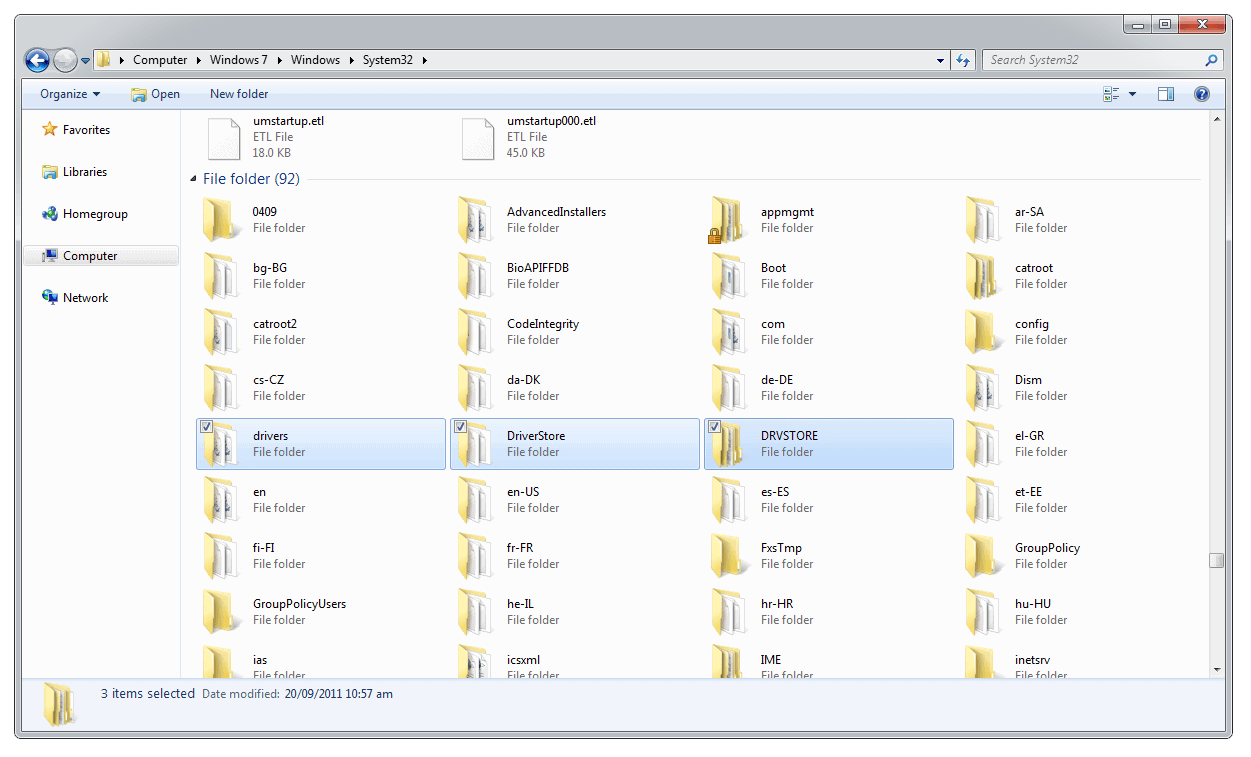
Backing up and Restoring Windows Drivers
The hardware driver support in Windows 7 is just fantastic, especially with consumer hardware with more and more companies submitting their drivers for official certification from Microsoft than ever before. This not […]
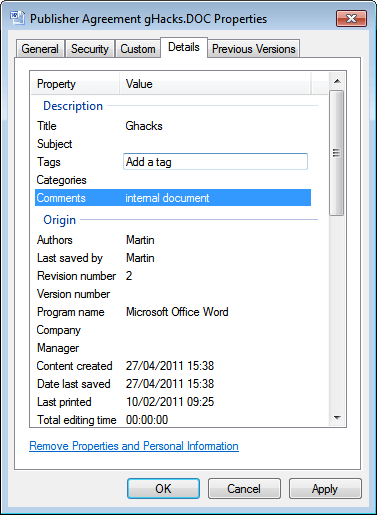
How To Remove File Properties In Windows
Some files contain so called meta data. This is for instance the case for doc and pdf documents. They may contain information about authors but also other information like the program name […]

How To Crop Videos With Free Software
I record game videos every now and then to upload them to the YouTube channel of one of my pet-project websites. I used to use Fraps for that in the beginning, but […]
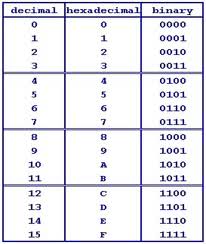
Converting Binary to Hexadecimal
Every now and then it’s nice to take break from tutorials, and look at something a little geekier. We’ve all seen binary code, and most people know it’s made up of two […]
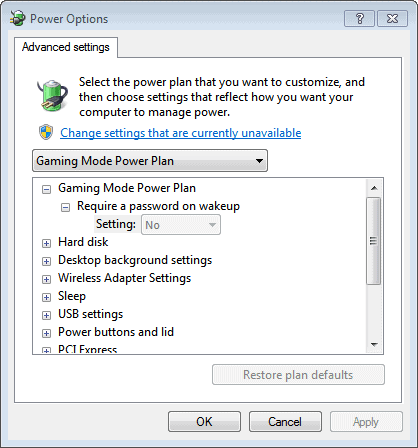
Increase your Laptop’s Battery Life with Advanced Power Settings
There’s nothing more annoying than digging out your laptop to do some important work, only to find you have 5% battery power left, or worse still the laptop has powered itself down […]
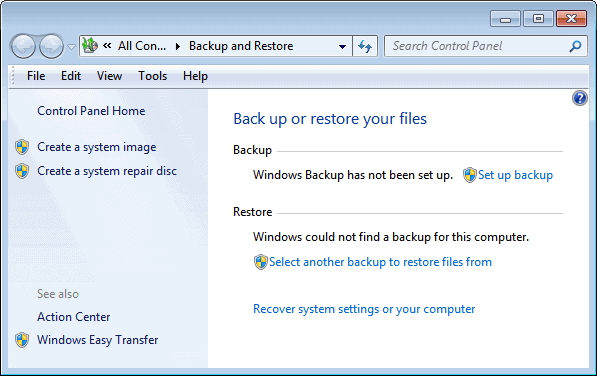
Use Windows 7 Backup to Schedule Automatic File Backups
Backing up your data is essential. Many of us keep important documents on our computers that include work files, pictures of the kids, insurance documents, even bank statements. Many of these files […]
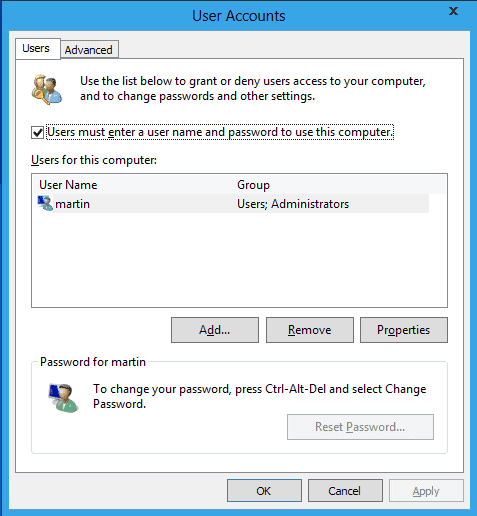
Windows 8, How To Automatically Log On using a local account
One of the first things that I configure on a new personal computer that only I use is the automatic system log on. This bypasses the Windows logon screen completely to load […]
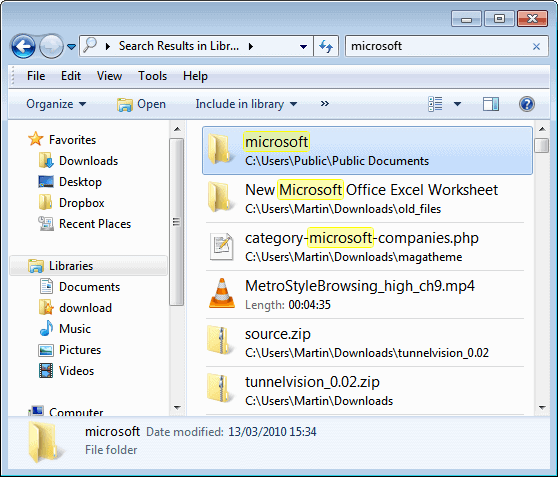
Using Windows 7 Advanced Search Operators
Windows users are familiar with the not so perfect search utility in XP. Now with Windows 7 we have an ideal form of searching ability with Advanced Query Syntax (AQS). These are […]

Advanced Data Backup Considerations
In a home environment, many people neglect to backup their files and systems, and are then devastated when their computer fails taking all their precious files they’ve been collecting with it. Some […]
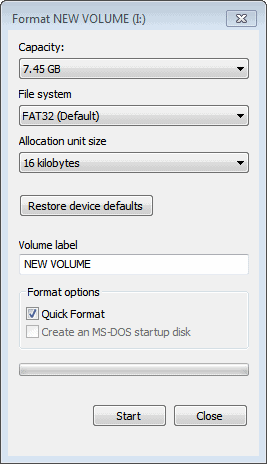
How To Install Windows 8 From USB Key
Microsoft has just released a developer preview of their upcoming operating system Windows 8. Users from all over the world can download the preview and install it on their systems. There is […]
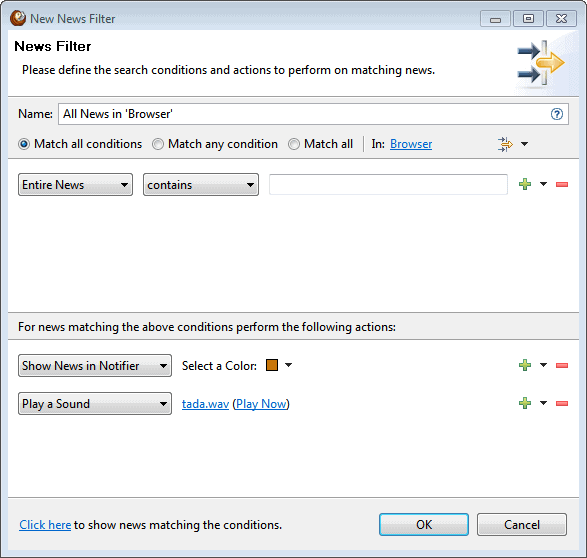
Configure Alerts For News In RSSOwl
I currently have 220 different website feeds configured in the desktop feed reader RSSOwl. Not all are technology related but the majority are. Like any other tech enthusiast, I have sites that […]

How to Customize Default Line Spacing in Microsoft Word 2007, 2010
When you have made the move from older versions of Microsoft Office to Office 2007 or Office 2010, one of the first things that you notice in Word is the difference in […]
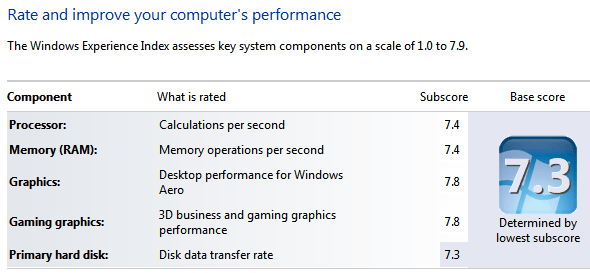
How to Hack the Windows Experience Index
When you look at the Windows Experience Index (WEI), you see certain information about your PC. Have you ever wondered how you can increase the numbers without PC maintenance or purchase of […]

How To Cancel Drag And Drop Operations In Windows
Drag and drop operations can be very handy in Windows Explorer. You can use drag and drop to quickly copy or move files to another location, for instance to move files into […]
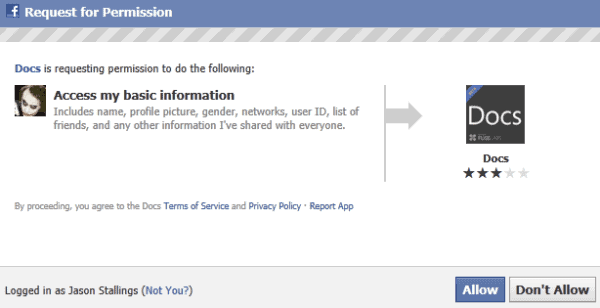
Share Microsoft Office Documents on Facebook with Docs.com
While Windows Live SkyDrive can allow you to share documents, the person with whom you wish to share an Office document with will have to sign up for a new account and […]

What's The Difference Between A Codec, Container And Video Format?
Do you know that video codecs, video containers and video formats are three different things? If not, then this guide might be for you. I'm trying to keep it as simple as […]
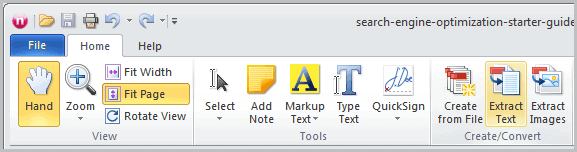
How To Extract Images Or Text From PDF Documents
PDF documents can contain all kinds of media besides text. You may encounter images for instance or forms in them among other elements. Depending on the pdf viewer, you may be able […]
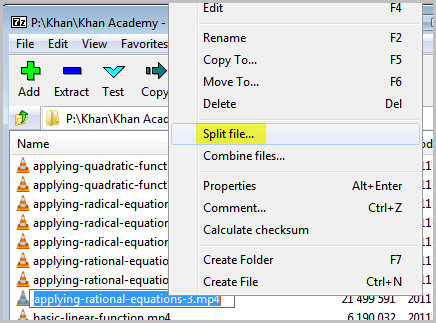
How To Split Large Files Into Multiple Smaller Ones
Sometimes you may need to send a file to a friend, colleague or family, or upload it to the Internet, that is just too large to go through without errors. Most email […]
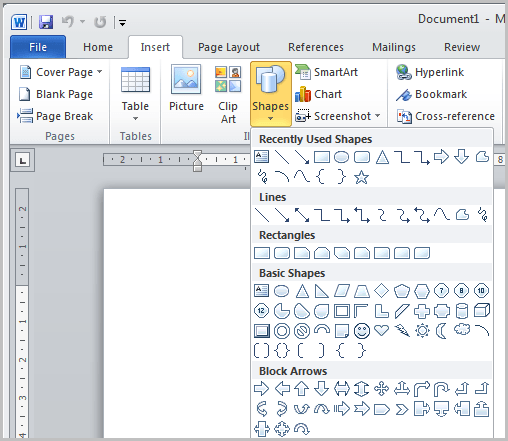
How to Create a Flow Chart in Microsoft Word
Flowcharts are excellent for presentations and organizing ideas. They can also be a pain to make. The boss tells you to make a flowchart and you dread it. Maybe you don’t dread […]
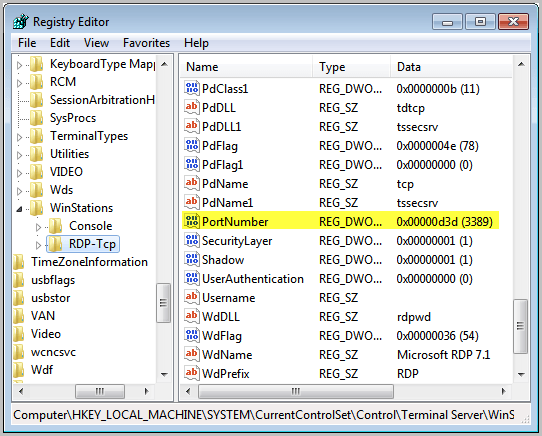
Improve PC Security by Changing the RDP Port
PC security is comprised of effective firewalls, efficient anti-malware software, WPA and WEP codes as well as several other software-related tweaks and applications. When Remote Desktop is enabled, additional precautions must be […]
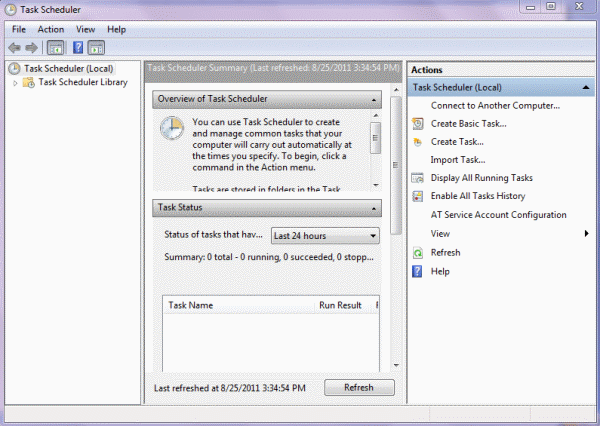
How to Automate the Disk Checking Utility in Windows 7
Windows allows you to check your hard drive for errors so that these errors can be repaired. This is called the chkdsk.exe or Check Disk utility. This is a task that can […]
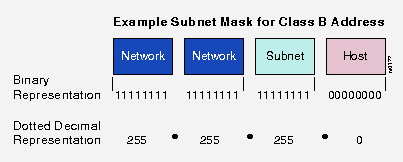
How To Calculate a TCP-IP Subnet Mask
If you’re a network administrator, chances are at some point you may need to set up a number of different networks on your IP range. In order to do this, you will […]

Windows Explorer Folder History
Here is a short Windows Explorer tip that I would like to share with everyone. When you are working with the default file management tool Windows Explorer you are likely to open […]
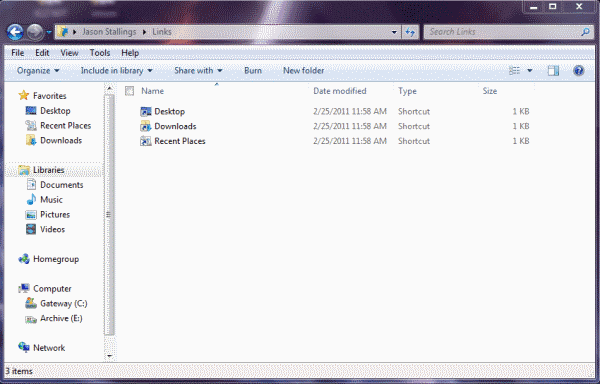
How to Add Apps to Explorer Favorites List in Windows 7
If you regularly use Windows Explorer, it is advantageous to be able to start any application from the Explorer Window. Most users are familiar with how to add folders to Windows Explorer, […]
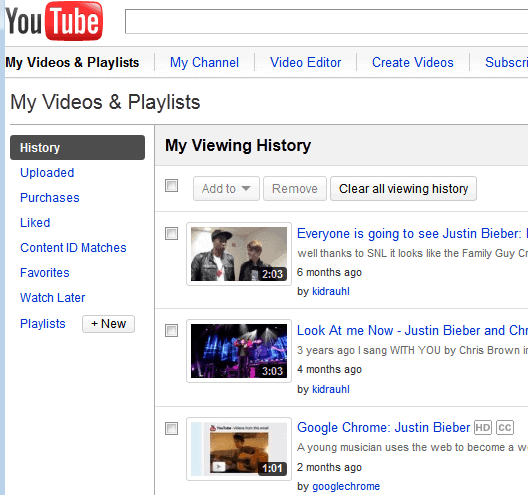
How To Clear Your YouTube Video Viewing History
All videos that you view on the popular video hosting website YouTube are logged by the service if you are logged in on the site during the time you are watching the […]
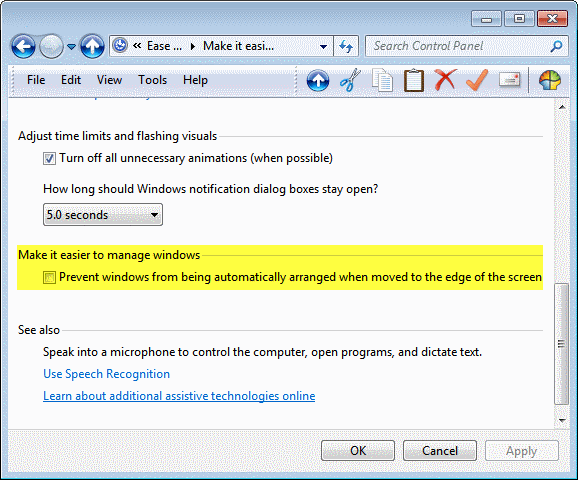
Increase Windows 7 Performance in 4 Easy Steps
Even if you’ve just bought a brand new computer complete with Windows 7, you may find you’re lacking some power. Most new computers are pretty quick these days, but they are usually […]

