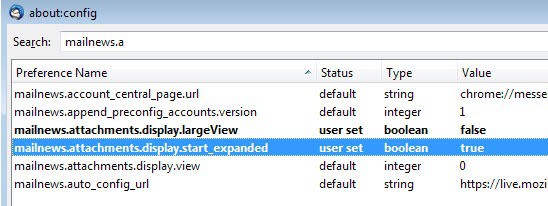
Five Advanced Thunderbird Tips
Thunderbird is my mail software of choice even though I do have various webmail accounts. I simply prefer my mail to be on my computer and not on a server somewhere on the Internet. I run a fairly customized version of Thunderbird and I would like to share five advanced Thunderbird tips with you that I implemented in my version.

Faceted Browsing for Thunderbird
Faceted Browsing can be very helpful if you do not precisely know what you are looking for. It gives you choices which narrow down the search results. Seek is a Thunderbird extension that brings that concept to the email client. It displays mails by a variety of variables like recency, tags and from and offers a sophisticated search that narrows done the search results.
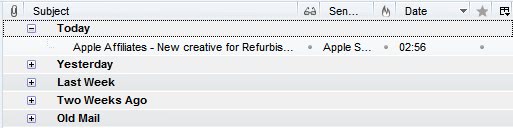
Group Mails in Thunderbird chronologically
Mails are sorted chronologically in Thunderbird by default but they are not grouped. Grouped means special folders for mails that arrived today, yesterday, last week, two weeks ago and old mail. This way of sorting mails is incredibly helpful for a better overview in my opinion.
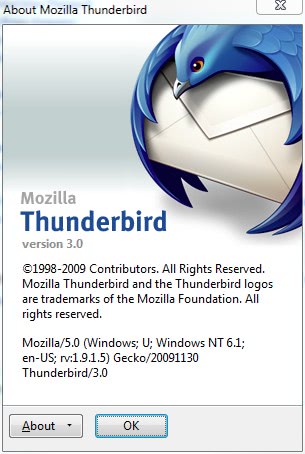
Thunderbird 3 Planning
David Ascher has published a Thunderbird 3 Planning mail where he details so called high level points and a rough road map for Thunderbird 3. The main goal is to publish a public milestone build of Thunderbird 3 in 2008, with alpha builds in the first quarter, beta builds without calendering in Q2, beta builds with calendering in Q3 and widely useful builds in Q4, subject to change of course depending on development progress.
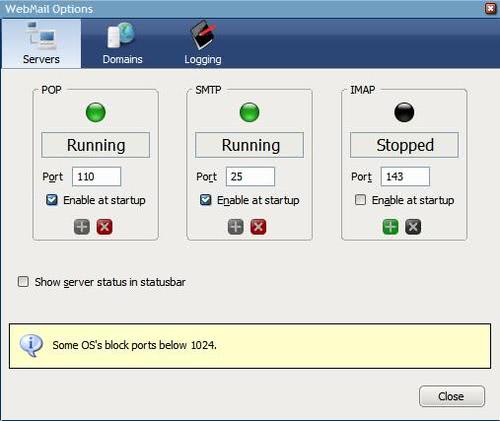
Check Webmail with Mozilla Thunderbird
I received an email after publishing the article about YPOPS that made it possible with all email clients to retrieve and send Yahoo Mail emails. If you are a Thunderbird user you might find the Webmail extension for Thunderbird a better choice. It adds support for more than just one webmailer. You get support for Yahoo Mail, Hotmail, Lycos, Mail.com, Aol and Libero. By default the webmail extension and at least one additional component has to be installed to add webmailer support.

Don't jump to next message in Thunderbird automatically
The problem that Thunderbird is always selecting the next message in line after deleting or moving the previous one has bothered me for some time. It happened more than once that a spam mail was selected and read that way which I did not want to happen obviously.
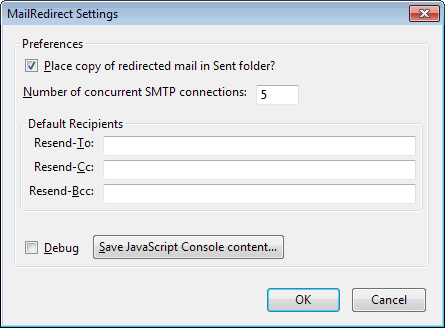
Redirect Mails in Thunderbird
Mails that have been sent to you in error can be forwarded in Thunderbird to the correct recipient of the email. This is happening regularly in companies for example. The forwarded message however does not look like the original one because it normally has the mail header attached to it. This looks pretty ugly and is not needed most of the times.
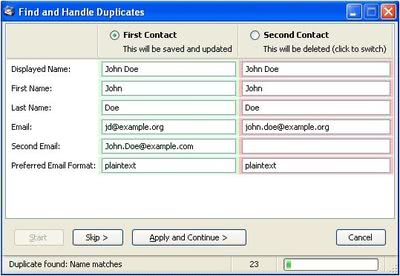
Thunderbird Duplicate Contact Manager
I introduced a Thunderbird extension to remove duplicate mails yesterday and I want to continue today by writing about a Thunderbird extension that checks for duplicates in the Thunderbird address book. The add-on handles one address book at the time currently which is a little unfortunate but the author promises to deliver the possibility to check all existing address books in a future version.
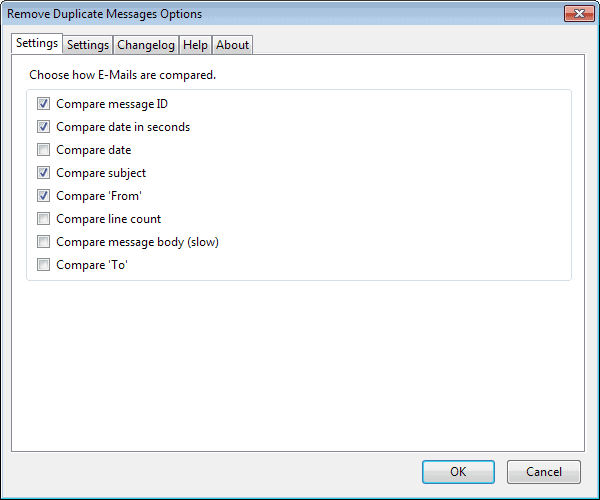
Thunderbird: Remove Duplicate Mails
Duplicate mails can be a problem in the most advanced email applications. It does not matter if you use Outlook, Thunderbird or a self coded mail program, duplicate mails can be a problem in all of them. This can happen for instance if you merge folders in the mail program or if a server or download error has the result that the mails are downloaded twice from the mail server.

Use Thunderbird and Thunderbird Portable
Thunderbird portable is the portable version of Thunderbird, it does not require an installation which makes it an ideal tool for USB sticks and removable storage devices. I'm using Thunderbird on my desktop computer and decided that I wanted to use Thunderbird Portable on my USB drive to be able to check mails when on the road.
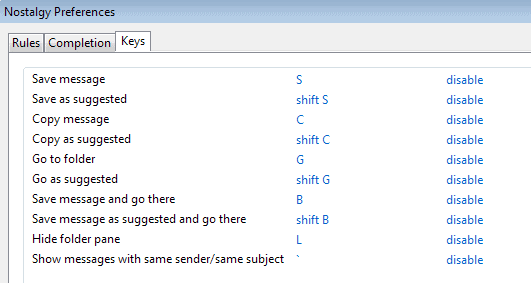
Productivity Tip for Thunderbird
Drag and Drop is probably the more comfortable way to move emails around but keyboard shortcuts can speed up the process tremendously. That is what Nostalgy, a Mozilla Thunderbird add-on, is all about. It adds keyboard shortcuts to move and copy messages, change folders and display the folder pane.

Remove Duplicate Address Book Entries in Thunderbird
It can happen that you end up with duplicate address book entries in Mozilla Thunderbird and wonder how you can remove them so that only one entry per contact is visible in the Thunderbird Address Book. The current Thunderbird address book is most likely fragmented or corrupted and the easiest way to fix that is to create a new Address Book and copy the contents of the old Address Book into the new one.
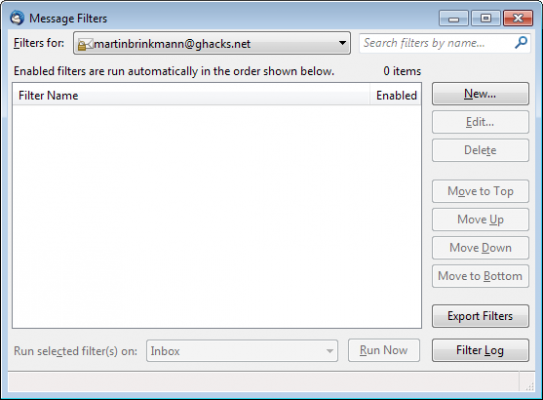
Thunderbird Tip: Import and Export Mail Filters
It can be quite a task to run Thunderbird on more than one computer and even running Thunderbird on one computer with more than one mail account can cause some problems. Filters are one of them. Mail filters can be global filters that filter all incoming mails or mail account filters which only filter mails that are send to the account in question.
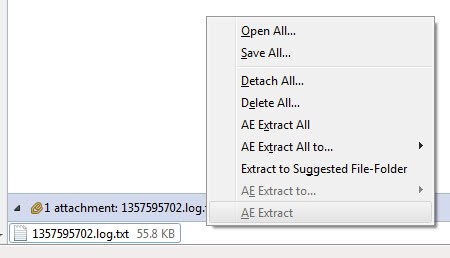
Detach Thunderbird Attachments
Thunderbird saves the attachments together with the mail message which means that the mailboxes can grow rapidly if you regularly receive large attachments. This slows down Thunderbird eventually and could also pose a storage problem if you use the default profile location to store your emails.
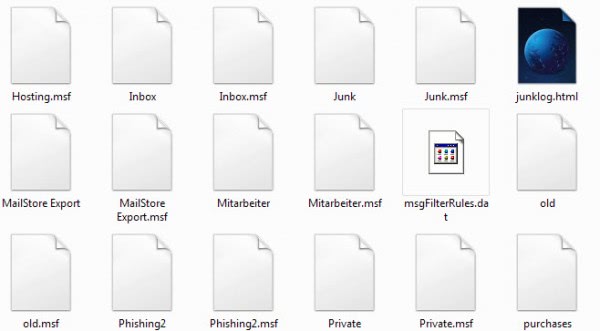
Thunderbird Tip: How to archive old messages
I had lots of messages in my Thunderbird mail accounts. More than 1200 send messages and more than 1500 incoming message. The send messages alone had a size of more than 25 Megabytes while the incoming a combined size of more than 800 Megabytes. This made my decision to clean up the mails even easier.
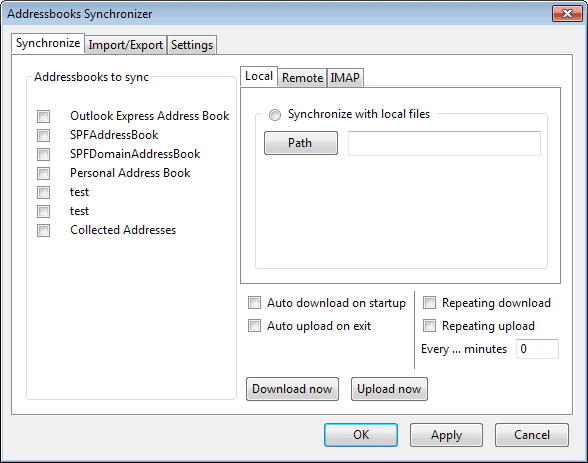
Import and export the address book of Thunderbird automatically
Data synchronization is one of the most important features of software that you have to use on more than one computer. If a software does not provide a way to synchronize data between computers users normally find a way and use applications that synchronize folders and files automatically.

How to filter fake membership and e-card spam mails
The Internet community has been pestered with yet another wave of spam mails containing fake membership information and e-cards. The spammers use two attack vectors if you click on the ip that is listed in those emails. They try to convince you to download a so called Secure Login Applet which is nothing more than an infected executable named applet.exe and also try to use several known exploits.
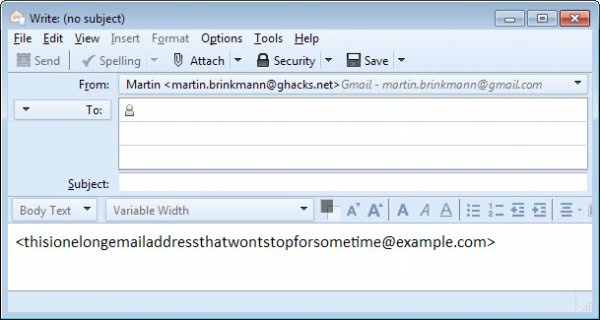
Avoid Url Line Breaks in Emails
Don't you hate it when someone sends you an email containing links or other email addresses that are so long that your email program uses several lines to display them ? This is apparently a matter of how the email client in question is handling urls and emails that are to long to be displayed in one line.

35+ Extensions for Thunderbird Users
Thunderbird, the email client from the Mozilla team, was in the news just a few days ago with the announcement that a separate Thunderbird will receive an independent organizational setting allowing the Thunderbird community to determine its own destiny.
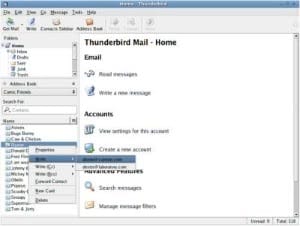
Thunderbird Extension Contacts Sidebar
The Contacts Sidebar extension for the email software Mozilla Thunderbird displays the address book - or books - in the sidebar of Thunderbird beneath the mail folders. A real beauty is that this sidebar can be enabled and disabled with the F4 button which means that you only need to display it when you need the address book. All the possibilities of the address book are given in the sidebar as well, you can edit properties of your contacts or quickly choose a contact that you want to write a mail to. Here are some highlights taken from the description:
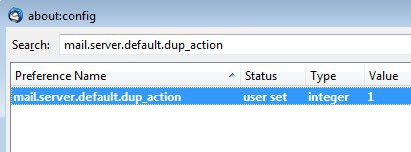
Automatically remove duplicate mails in Thunderbird
It happens sometimes that you find duplicate mails in your inbox in Thunderbird. This could happen for instance when you pull new emails from the mail server and get disconnected during that process. It could happen then that those emails will be retrieved again when you check for mails. Thunderbird has a nice hidden variable that defines how it should treat duplicate mails and I'm going to tell you how to set it correctly so that duplicate mails are removed automatically.
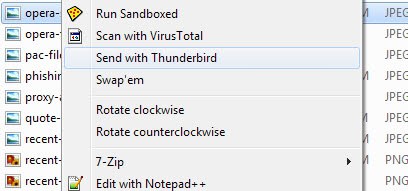
Add Send Email Attachment to Windows Explorer context menu
I have added a "send attachment" entry to my right-click context menu when I perform that action on files. Adding attachments to emails was always sort of a burden for me because it was really uncomfortable to open the mail program, click on the attachment button and browse to the file on the hard drive of the computer. A far better way is to right-click the file and select an entry that would automatically open the email program. All that was left to do from this point on was to fill out the email address and write the mail.
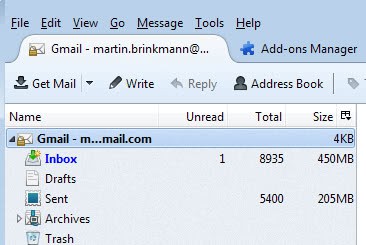
Show message count of all folders in Thunderbird
Thunderbird displays only the message count of unread mails of every folder by default. I tried to find a way to display the count of all messages instead which would help me get a better overview of the amount of mails inside a folder. I wanted to make sure that the unread messages number would still be shown as well.
The option to activate the message count for all mails is kinda hidden in Thunderbird. You need to enable the "Show Expanded Columns" option first which can be done by going to Tools > Options, selecting the Advanced tab and checking "Show Expanded Columns in the Folder Pane".

Thunderbird Email Client News Archive
If you are an early adopter and don't want to wait a few more days to download and install the email client Thunderbird you could head out to the Mozilla ftp and download it for your operating system and language right away. The Mozilla team is usually upping the latest version of either Thunderbird or Firefox on their ftp mirrors to ensure that they can serve the server load when they publish the links on the official program pages. This is indeed a good way to download Thunderbird 2 fast because the servers will not be that populated at this time.
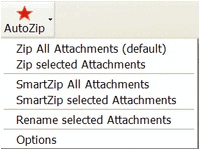
Auto Zip Attachments for Thunderbird
I usually do not zip attachments that I send with Thunderbird, it is normally just to much work to zip the files locally and attach them to the mail afterwards. It happens sometimes that I do not zip a php file and send it to someone who gets only garbage because of the way the attachment is processed. I did find an extension for Thunderbird that is perfect for lazy people like me who do not want to go the extra mile just to zip attachments.
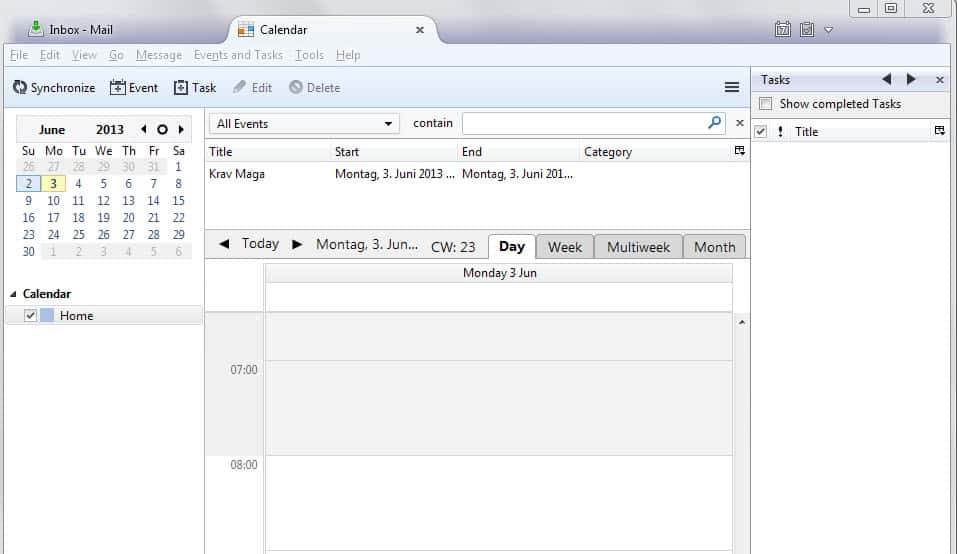
Add a Calendar to Thunderbird
A friend of mine is still using Outlook at home and I was wondering why he did not switch to a more secure email client such as Thunderbird. His response was that Thunderbird was missing a calendar and that this was a feature that he needed. I could not deny that there was no calendar in Thunderbird - until I found the Thunderbird extension Lightning. Lightning which is still in development adds calendar functionality (scheduling, tasks..) to Thunderbird.
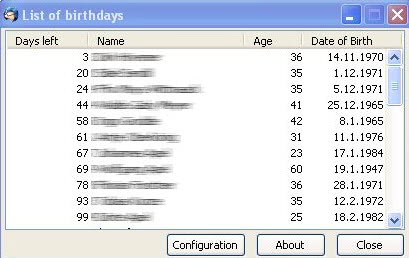
Thunderbird Birthday Reminder
Birthday Reminder is a sweet little add-on for Mozilla Thunderbird which does exactly what the name implies: It reminds you of upcoming birthdays of users that are in your address bock in Thunderbird. It is relatively easy to add new birthdays to the address bock which then get automatically picked up by the Birthday Reminder extension
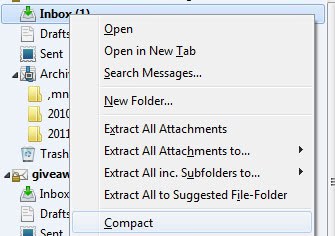
Reduce the folder size of Thunderbird to free up disk space
I experienced some troubles installing files on my system and discovered that my partition with Windows was having only 50 megabytes of free space. This was astonishing because it is a 10 gigabyte partition with only Windows and some tools that occupy no more than 3 gigabytes. A quick check revealed that the mail folders from Thunderbird would occupy more than 3 gigabytes of space in the application data folder on the partition.

Attachment Extractor for Thunderbird
I had a situation recently where I had to extract about forty emails with attachments in Thunderbird. Doing this manually wastes so much time and I was looking for a way to extract all the attachments automatically. Thankfully genbeta posted a reference to the Thunderbird Attachment Extractor extension which does exactly what I was looking for.
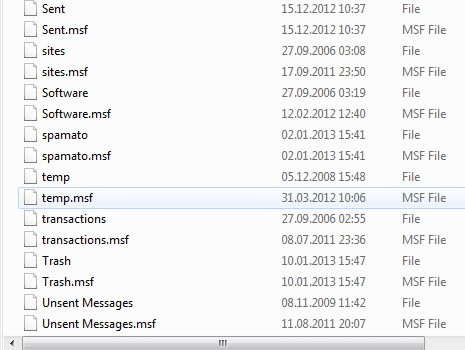
Recover deleted or corrupted Thunderbird messages
It sometimes happens that I delete a mail by accident because it does look like spam or a message that I do not longer need. Thunderbird does not display that message anymore if it is completely deleted from the mail client. Unknown to many Thunderbird does not delete the messages but flags them only which means it is relatively easy to recover corrupted or deleted mails. This method only works if you have not compressed the mail folders because compressing removes deleted messages from the mail files.
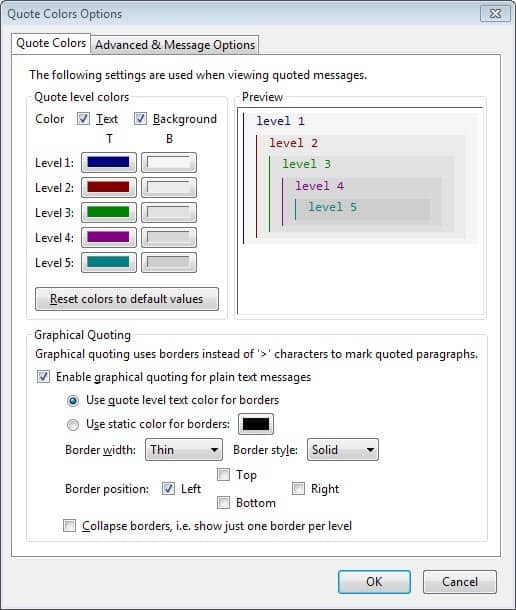
Change the way Thunderbird handles quotes
Thunderbird changed the way quotes are handled. If you have been using a different email program before you may found the way Thunderbird handles quotes irritating. Take a look at the screenshots below and you know what I mean. The first shows the general way most email programs handle quotes. The second shows the way Thunderbird handles quotes usually.
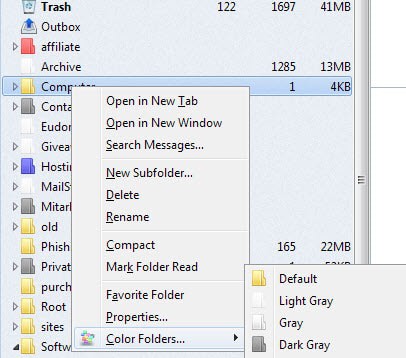
Fix for missing mails in Thunderbird
The current version of Thunderbird 1.5.0.8 has a major bug that causes some mail that is downloaded from the server to disappear. Thundebird displays the number of new mails that is in a folder but if you click in that folder the new mail that should be there is not. The first time I have read about this message was on the mozillazine forum where a user named soulek described the problem that he encountered after upgrading to Thunderbird 1.5.0.8.
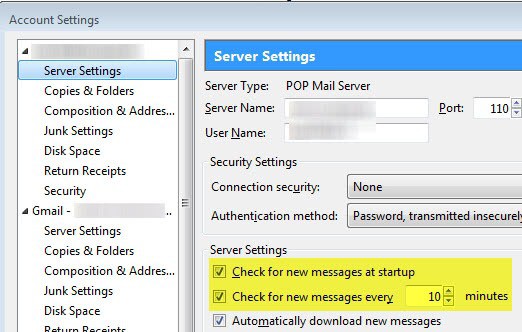
How to get mail from all thunderbird accounts at once
The email client Thunderbird does not necessarily retrieve messages from all of your mail accounts at startup. By default the first mail account will be checked on startup and all mail accounts will be checked every ten minutes. The following user.js tweak changes this behavior in the way that Thunderbird retrieves mail from all accounts at startup as well.
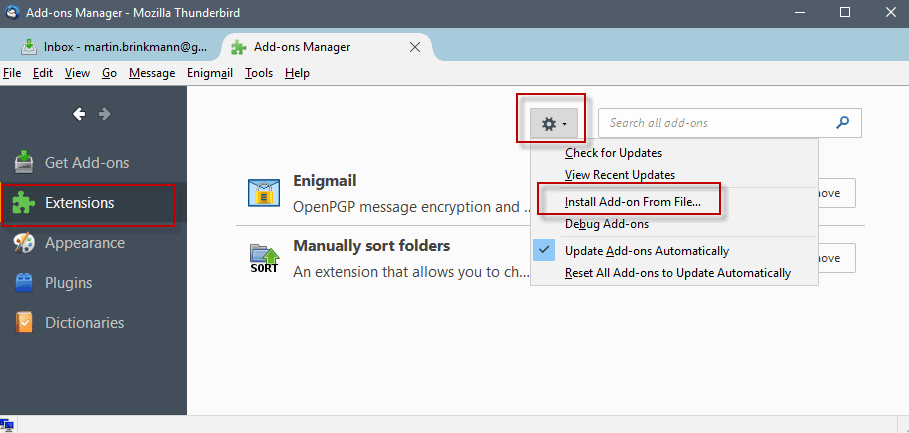
The ten most useful thunderbird add-ons
I've written a great deal about firefox and tons of extensions that have been developed for it but I've never done the same for thunderbird, the email client that is based on mozilla. I started using thunderbird about a week ago and imported all my emails from opera to it and I love this tool. It is fast, I can sort everything the way I like it and the spam mail recognition is awesome even without third party tools.
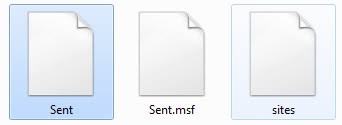
Importing mail from Opera to Thunderbird
I finally decided to make the switch from Operas M2 mail client to Thunderbird. The reason for the change was primary that the anti-spam combination Opera and Spamahilator was not working that well anymore and I thought that it would be better to have one single program to handle the spam and the mail. Thunderbird has a great working junk filter that seems to handle spam really well even after just a few days of working with the program.

