Sync Gmail Contacts with Thunderbird
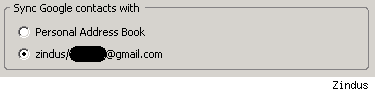
Most computer users that I know have several email accounts hosted by different email providers. I'm using about ten email accounts actively in Thunderbird and web interfaces, and always thought that there must be a way to sync the contact information so that I can work with a single set of contacts in all programs, or at least when I'm using my desktop email client.
Late last night I discovered the Zindus Thunderbird extension which syncs Gmail (and Google Reader, Google Calendar) contacts with the Thunderbird address book.
Update: Zindus is not compatible with Thunderbird 24.x or newer. You can use an alternative such as gContactSync instead.
The Thunderbird add-on can be installed as usual by downloading the file to the computer and installing it from the Tools > Add-ons menu in Thunderbird. Before it can be used it has to be configured. It actually provides two different options to sync the contacts.
Both, Google and Zimbra, require a server address, username and password to function properly. I cannot really say much about Zimbra because I've never heard about it before. It seems to be a service that gives access to several mail accounts in one interface.
After adding the required information a test connection can be used to see if the connection to the server is successful. By default auto sync is enabled which means that the contacts will automatically be synced.
Please note that syncing means that both the Gmail account as well as the Thunderbird address book will contain the same contacts in the end. Auto Sync is trigged by two parameters that can be configured in the Thunderbird config (Tools > Options > Advanced > Config Editor), they are:
- extensions.zindus.system.as_timer_delay_on_start - the number of seconds after startup
- extensions.zindus.system.as_timer_delay_on_repeat - the number of seconds after the first auto-sync
The following information are synced between Gmail and Thunderbird:
- Full Name
- Primary Email address and Second Email address
- Phone Numbers: Home, Work, Work Fax, Pager, Mobile
- Instant Messaging (AIM)
- Company and Title
- Notes
Zindus is compatible with all versions of Thunderbird up to but not including Thunderbird 24.
If you install gContactSync you get similar functionality. It supports the synchronization of one or multiple Google Mail accounts with one or multiple address books in the email client. If you are using two-factor authentication, you need to create an application password to get it to work though, but that is the only restriction.
Advertisement





















Thank you for taking your time to post this, a long term battle with my choice of mail client is over.
It works perfect …. thanks
For some reason it’s only syncing the email user part of an email address and not the full name to the name field in Thunderbird…. most unhelpful.
ROCK ON! This is the gmail answer I have been looking for. Thanks Martin! =)
Doesn’t sync addresses very well. Not very useful if you want this feature.
Dangerous! Deleted all my contacts from Gmail!
Wow, that works GREAT! Thanks so much. I’ll be posting about this in my blog.
Worked GREAT for me! Just make sure one of your two address books is completely deleted before attempting.
First it told me I can’t have duplicates in gmail, which is frustrating, there should be an option to overlook those contacts and just sync the rest of them. Nevertheless, once I deleted them it worked well.
In my opinion, there should also be options for one-way syncs.
But so start far so good, useful add-on!
I would rather use GMX email service. It’s a free beta email service that allows you to have up to 10 different email addresses on one account. It also has a mail collector that allows you to import your mail from other services such as gmail and AOL. It interfaces with Thunderbird too. Like other services, it also has file storage.
Zimbra is an open source messaging and collaboration software platform (like Microsoft Exchange) from Yahoo!
I tried, and Zindus keeps saying I have duplicates that don’t match at Google with Thunderbird. The ODD THING IS, I deleted all contacts at Google.
Zindus is buggy!